HP 620 Support Question
Find answers below for this question about HP 620 - Notebook PC.Need a HP 620 manual? We have 4 online manuals for this item!
Question posted by tbwardis on August 25th, 2014
How To Find Bluetooth Adapter On Hp 620
The person who posted this question about this HP product did not include a detailed explanation. Please use the "Request More Information" button to the right if more details would help you to answer this question.
Current Answers
There are currently no answers that have been posted for this question.
Be the first to post an answer! Remember that you can earn up to 1,100 points for every answer you submit. The better the quality of your answer, the better chance it has to be accepted.
Be the first to post an answer! Remember that you can earn up to 1,100 points for every answer you submit. The better the quality of your answer, the better chance it has to be accepted.
Related HP 620 Manual Pages
Compaq 320, 321, 420, 421, 620 and 621 Notebook PCs HP 420 and 620 Notebook PCs - Maintenance and Service Guide - Page 2


... to change without notice. The only warranties for technical or editorial errors or omissions contained herein. Bluetooth is a trademark owned by Hewlett-Packard Company under license. registered trademarks of its proprietor and used... forth in the United States and other countries. HP shall not be construed as constituting an additional warranty.
Nothing herein should be liable for...
Compaq 320, 321, 420, 421, 620 and 621 Notebook PCs HP 420 and 620 Notebook PCs - Maintenance and Service Guide - Page 9


..., GM45 chipset
Discrete graphics, PM45 chipset
Compaq 320 Notebook PC
•
•
Compaq 321 Notebook PC
•
Compaq 420 Notebook PC
•
•
Compaq 421 Notebook PC
•
Compaq 620 Notebook PC
•
•
Compaq 621 Notebook PC
•
HP 420 Notebook PC
•
•
HP 620 Notebook PC
•
•
Intel® Celeron® processors
T3300...
Compaq 320, 321, 420, 421, 620 and 621 Notebook PCs HP 420 and 620 Notebook PCs - Maintenance and Service Guide - Page 13
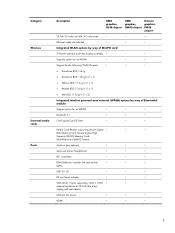
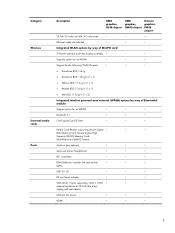
...
Integrated wireless personal area network (WPAN) options by way of Bluetooth® module:
Support option for no-WPAN
•
•
•
Bluetooth 2.1
•
•
•
One ExpressCard/33-mm
...activity
•
•
•
lights)
USB 2.0 (3)
•
•
•
HP non-Smart adapter
•
•
•
VGA (Dsub 15-pin) supporting 1600 × 1200 &#...
Compaq 320, 321, 420, 421, 620 and 621 Notebook PCs HP 420 and 620 Notebook PCs - Maintenance and Service Guide - Page 37


Item Description
(15) Bluetooth module
537921-001
HP Integrated module with Bluetooth 2.1 wireless technology For use in Andorra, Argentina, Australia, Austria, Bangladesh, Belarus, Belgium, Bermuda, Brazil, Brunei, Bulgaria, Canada, Cayman Islands, Chile, China, Croatia, Cyprus, Czech Republic, ...
Compaq 320, 321, 420, 421, 620 and 621 Notebook PCs HP 420 and 620 Notebook PCs - Maintenance and Service Guide - Page 48


...-10600, 1333-MHz, DDR3)
598859-001 1-GB (PC3-10600, 1333-MHz, DDR3
605660-005 Atheros 9285G 802.11b/g/n WiFi Adapter
605746-001 System board with discrete graphics and RTC battery with Bluetooth 2.1 wireless technology
572520-001
Intel Wi-Fi Link 1000, 802.11b/g/n WLAN module for use in Andorra, Antigua and Barbuda...
Compaq 320, 321, 420, 421, 620 and 621 Notebook PCs HP 420 and 620 Notebook PCs - Maintenance and Service Guide - Page 85


...power from the computer by first unplugging the power cord from the AC outlet
and then unplugging the AC adapter from the computer.
2. Position the computer upside down with 35.6-cm (14.0-in) displays
Spare part....8-cm (13.3-in) displays Top cover for use in HP brand computers with 39.6-cm (15.6-in) displays Top cover for use in HP brand computers with the front toward you are unsure whether ...
Compaq 320, 321, 420, 421, 620 and 621 Notebook PCs HP 420 and 620 Notebook PCs - Maintenance and Service Guide - Page 92


...unplugging the power cord from the AC outlet
and then unplugging the AC adapter from the
base enclosure. Remove the Bluetooth module on page 53). 5. Shut down through the operating system. 2. ...countries and regions except Japan and Asia Pacific countries and regions. Disconnect the Bluetooth cable (1) from the system board and remove the antenna (2) from the computer. 4. Remove ...
Compaq 320, 321, 420, 421, 620 and 621 Notebook PCs HP 420 and 620 Notebook PCs - Maintenance and Service Guide - Page 93


...from the computer by first unplugging the power cord from the AC outlet
and then unplugging the AC adapter from the system board. 2. The antenna is off or in ) computers: 1. Shut down ... 85 Reverse this procedure to install the Bluetooth module.
Remove the palm rest (see Top cover on , and then shut it down the computer. Disconnect the Bluetooth cable (1) from the system board and...
Compaq 320, 321, 420, 421, 620 and 621 Notebook PCs HP 420 and 620 Notebook PCs - Maintenance and Service Guide - Page 128


...Enable/disable CD-ROM boot. ● Enable/disable floppy boot. ● Enable/disable internal network adapter boot. ● Enable/disable MultiBoot, which sets a boot order that
can include most boot ...2nd boot device: USB floppy ◦ 3rd boot device: USB SuperDisk ◦ 4th boot device: Notebook hard drive ◦ 5th boot device: USB hard disk ◦ 6th boot device: Network controller &#...
Compaq 320, 321, 420, 421, 620 and 621 Notebook PCs HP 420 and 620 Notebook PCs - Maintenance and Service Guide - Page 162
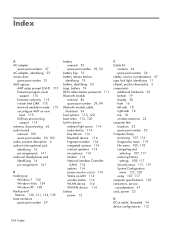
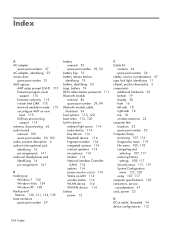
... part numbers 37 AC adapter, identifying 23 access door
spare part number 31 AMT options
AMT setup prompt (Ctrl-P) 115 firmware ...boot options 112, 120 boot order 112, 120 built-in device ambient light sensor 114 audio device 114 bay device 114 Bluetooth device 114 fingerprint reader 114 integrated camera 114 internal speakers 114 microphone 114 modem 114 Network Interface Controller
(LAN) 114 ...
Notebook PC User Guide - Windows XP - Page 2


.... Nothing herein should be available on your computer. and other countries or regions. Bluetooth is subject to most models. registered trademarks of Sun Microsystems, Inc.
The information ...Intel Corporation in the express warranty statements accompanying such products and services. HP shall not be liable for HP products and services are set forth in the U.S. trademark of Microsoft...
Notebook PC User Guide - Windows XP - Page 11


... (select models only 136 HP Client Configuration Manager (CCM) (select models only 137 HP System Software Manager (SSM 137 16 Cleaning guidelines ...139 Cleaning products ...139 Cleaning procedures ...140 Cleaning the display ...140 Cleaning the sides and cover 140 Cleaning the TouchPad and keyboard 140 Cleaning a tablet PC pen and pen holder 140...
Notebook PC User Guide - Windows XP - Page 26
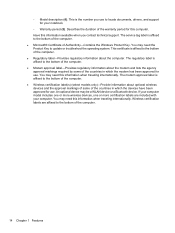
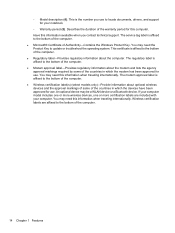
... affixed to locate documents, drivers, and support for use . The regulatory label is the number you contact technical support. You may be a WLAN device or a Bluetooth device. ◦ Model description (4). An optional device may need the Product Key to the bottom of the warranty period for use . Wireless certification labels are...
Notebook PC User Guide - Windows XP - Page 32


...; Computers (desktop, notebook, PDA) ● Phones (cellular, cordless, smart phone) ● Imaging devices (printer, camera) ● Audio devices (headset, speakers) Bluetooth devices provide peer-to-peer capability that allows you to set up one of Bluetooth and the Windows operating system.
20 Chapter 2 Networking
Bluetooth and Internet Connection Sharing (ICS)
HP does not recommend...
Notebook PC User Guide - Windows XP - Page 74


... the Power schemes list. 3. Customizing power schemes
1. Right-click the Power Meter icon in the notification area changes appearance.
Select a power scheme from HP. ● Approved AC adapter ● Optional docking device or optional expansion product Connect the computer to external AC power under any of the following events occur: ● The...
Notebook PC User Guide - Windows XP - Page 109
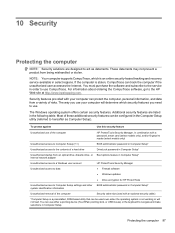
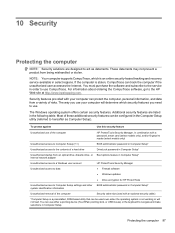
...CompuTrace, which security features you need to use of the computer
HP ProtectTools Security Manager, in combination with a password, smart card (... adapter
Unauthorized access to a Windows user account Unauthorized access to data
HP ProtectTools Security Manager ● Firewall software ● Windows updates ● Drive encryption for HP ProtectTools
Unauthorized access to the HP ...
Notebook PC User Guide - Windows XP - Page 126
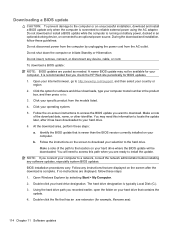
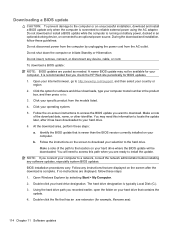
...on your hard drive where the BIOS update will need this path when you check the HP Web site periodically for software and driver downloads, type your hard drive. 6. Open Windows... are posted as needed. The hard drive designation is connected to reliable external power using the AC adapter. To download a BIOS update: NOTE: BIOS updates are displayed, follow these steps: a. Click your...
Notebook PC User Guide - Windows XP - Page 153
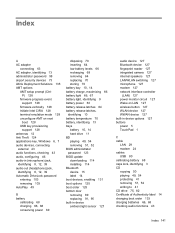
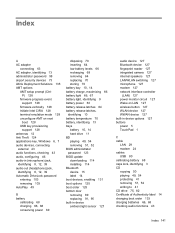
Index
A AC adapter
connecting 63 AC adapter, identifying 13 administrator password 98 airport security devices 73 Altiris Deployment Solutions 135...order 125 bottom door removing 89 replacing 91, 95 built-in device ambient light sensor 127
audio device 127 Bluetooth device 127 fingerprint reader 127 integrated camera 127 internal speakers 127 LAN/WLAN switching 127 microphone 127 modem 127 network...
Notebook PC User Guide - Windows XP - Page 154


cleaning display 140 keyboard 140 pen holder 140 tablet PC pen 140 TouchPad 140
cleaning guidelines 139 cleaning procedures 140 cleaning ...cord, power 13 corporate WLAN connection 19
country-specific modem cable adapter 25
critical battery level 67
D deployment, software 135 device configurations 125 device drivers
HP drivers 56 Microsoft drivers 56 reinstalling 56 device security 104 digital card...
Notebook PC User Guide - Windows XP - Page 155


...HP Client Configuration Manager 136, 137
HP Client Manager for Altiris 136
HP QuickLook 126 HP SpareKey enrollment 124 HP... Windows applications 6, 7 Windows logo 6, 7 wireless 6, 7
L labels
Bluetooth 14 Microsoft Certificate of
Authenticity 14 modem approval 14 regulatory 14 service tag 13...14 modem cable connecting 24 country-specific cable
adapter 25 noise suppression circuitry 24 modem software ...
Similar Questions
I Need Ops. Manual For My Hp 2000 Notebook Pc ( Sn 584037-001) Can't Find It.
looked in your man search ,there are dozens. which one is mine no other info on my PC ident. page.
looked in your man search ,there are dozens. which one is mine no other info on my PC ident. page.
(Posted by johnbell1 10 years ago)
Why Is Hp 620 Notebook Stuck On Screen 'press Esc For Start Menu'?
My HP 620 notebook is froze on a screen that says " Press ESC for start menu". I have pressed escape...
My HP 620 notebook is froze on a screen that says " Press ESC for start menu". I have pressed escape...
(Posted by cisler1900 11 years ago)
Where Is Fixed Bluetooth Device In Hp 620
where is fixed bluetooth device in hp 620
where is fixed bluetooth device in hp 620
(Posted by fahadrm 11 years ago)

