HP 6005 Support Question
Find answers below for this question about HP 6005 - Pro Microtower PC.Need a HP 6005 manual? We have 14 online manuals for this item!
Question posted by wdifmuha on August 15th, 2014
Hp 6005 How To Use 3 Monitors
The person who posted this question about this HP product did not include a detailed explanation. Please use the "Request More Information" button to the right if more details would help you to answer this question.
Current Answers
There are currently no answers that have been posted for this question.
Be the first to post an answer! Remember that you can earn up to 1,100 points for every answer you submit. The better the quality of your answer, the better chance it has to be accepted.
Be the first to post an answer! Remember that you can earn up to 1,100 points for every answer you submit. The better the quality of your answer, the better chance it has to be accepted.
Related HP 6005 Manual Pages
End User License Agreement - Page 1


... copies of the Software Product, provided the copy contains all terms and conditions of the Software Product which constitutes non-proprietary HP software or software provided under public license by
HP for use the Software Product on more than one computer, you in this EULA:
a. The term "Software
Product" means computer software and...
Support Telephone Numbers - Page 28


... Support Web site www.hp.com/support
Saudi Arabia
General Information and Technical Support 800 897 1444 Customer Support Web site www.hp.com/country/me/eng HP Care Pack Services
Telephone Support 800 897 1451 Web site www.hp.com/me/carepack E-mail mecarepack@hp.com
Serbia and Montenegro
E-mail Tec.desktop@hp.com Connect On...
Downgrading Microsoft Windows Vista OS Business on HP Business Desktop FAQs - Page 1


... at the factory, the Vista Business PC is downgraded with the assistance of the customer when the HP Business DT is the difference between the Factory and Field downgrades? Q: What is ordered. Downgrading Microsoft Windows Vista OS Business on HP Business Desktop FAQs
Q: What are available as follows:
a. HP ships recovery DVDs so the customer...
Implementing Out-Of-Band Desktop Management with DASH - Page 2


... desktop infrastructure tasks, such as deploying new operating systems, monitoring of computer system health, power control and power state monitoring, and asset inventory collection. Product Description 17 Feature List 17 USB Cable and Headers 18
Appendix B: Enabling Management Functionality with Computer Setup 19 HP Compaq dc5850 Business PC 19 HP Compaq dc7900 Business PC 21 HP...
Implementing Out-Of-Band Desktop Management with DASH - Page 7


...the appropriate management mode for HP business class desktops and workstations, DASH functionality is only supported on HP platforms the following platforms: HP Compaq 6005 Pro Business PC Although the Broadcom NetXtreme&#...Add user accounts to access the management interface on how to complete this process using where you have local physical access to the system to be performed: 1....
Implementing Out-Of-Band Desktop Management with DASH - Page 8


... using another management console solution, HP provides software patch management support which can be downloaded and deployed through your platform. BIOS version requirements by platform
Hardware Platform
BIOS Family Version
HP Compaq 8000 Elite Business PC
786H1
1.00
HP Compaq 6005 Pro Business PC
786G6
1.03
HP Compaq 6000 Pro Business PC
786G2
1.09
HP Compaq dc7900 Business PC...
Hardware Reference Guide - HP Compaq 6005 Pro Microtower Model - Page 2


... without the prior written consent of Microsoft Corporation in the express warranty statements accompanying such products and services.
HP shall not be construed as constituting an additional warranty. Hardware Reference Guide
HP Compaq 6005 Pro Microtower Business PC
First Edition (September 2009)
Document Part Number: 576438-001 © Copyright 2009 Hewlett-Packard Development Company...
Illustrated Parts & Service Map: HP Compaq 6005 Pro Microtower Business PC - Page 1


... [b] are valid for technical or editorial errors or omissions contained herein. Illustrated Parts & Service Map
HP Compaq 6005 Pro Microtower Business PC
© 2009 Hewlett-Packard Development Company, L.P.
Document Number 581654-001. 1st Edition September 2009. The information con- HP shall not be liable for 577495-xxx
Mass Storage Devices (not illustrated)
22-in -1 media
card...
Illustrated Parts & Service Map: HP Compaq 6005 Pro Microtower Business PC - Page 2


... System board, excludes ES (for use in Russia)
581349-001
Memory modules...PC Security Lock Kit * Hard drive conversion kit, 2.5-inch to 3.5-inch * Solenoid lock *Not shown LP = Low profile
System Board
585884-001 581354-001 581577-001 581572-001 497727-001 537748-001 537749-001 570580-001 571536-001 392414-001 508987-001 397117-001 392416-001
HP Compaq 6005 Pro...
External monitor connector
SPKR...
Quick Setup and Getting Started Guide - Page 7


... Drivers (Windows systems) ......... 2 Customizing the Monitor Display (Windows systems 3 Launching Windows XP from...HP Vision Field Diagnostics 5 Turning Off the Computer 6 Finding More Information 6 Before You Call for Technical Support 7 Helpful Hints 9 Basic Troubleshooting 11 Interpreting POST Diagnostic Front Panel LEDs and Audible Codes 11 Using, Updating, and Maintaining Your PC...
Quick Setup and Getting Started Guide - Page 16
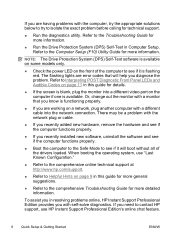
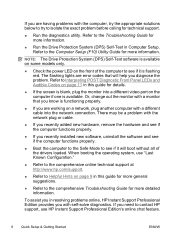
...To assist you in this guide for more general suggestions.
● Refer to contact HP support, use HP Instant Support Professional Edition's online chat feature.
8 Quick Setup & Getting Started
ENWW The... details.
● If the screen is blank, plug the monitor into the network connection. Or, change out the monitor with a monitor that will boot without all of the computer to see if...
Quick Setup and Getting Started Guide - Page 20


Using, Updating, and Maintaining Your PC (Windows 7 Systems)
Systems with Windows 7 provide a centralized location to easily manage your PC, including the following: ● View or ... for your specific model ● Install HP support software for your computer ● Purchase supplies and accessories for your computer
To access the centralized PC management location, click Start > Devices and...
Troubleshooting Guide - Page 13
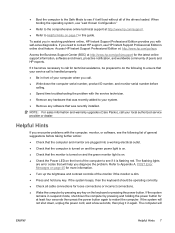
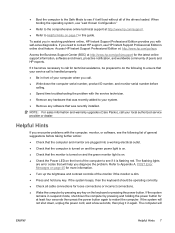
...If the system beeps, then the keyboard should be prepared to contact HP support, use "Last Known Configuration."
● Refer to the comprehensive online technical ...HP experts. If the system will
ENWW
Helpful Hints 7 When booting the operating system, use HP Instant Support Professional Edition's online chat feature. Helpful Hints
If you encounter problems with the computer, monitor...
Troubleshooting Guide - Page 25


..., under Appearance and Personalization, select Adjust screen resolution.
2. Turn on . Try a different monitor.
Monitor settings in the computer are not correct.
Use the monitor's on-screen menu controls to the monitor's user documentation for more information on the on the back of the Desktop Management Guide for more information
You are enabled. Refer to select the...
HP Enterprise/Mid-Market Desktop PC Power Supply Architecture - Page 6


... fully compliant with the 2009 introduction of the HP Compaq 6000/6005 Pro Series of using this interface are generated on the motherboard.
The...Desktop (USDT)
The USDT form factor has evolved significantly since the dc7700 product. The primary reason for using the optional 6-pin connector defined by the ATX standard for the fan control signals, HP simply used a common fan connector used...
Quality Testing on HP Business PCs - Page 3
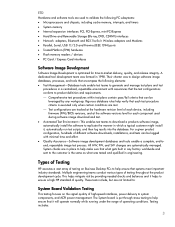
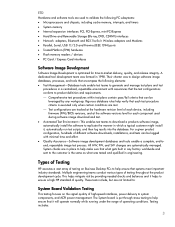
...Desktop PCs to help ensure that it will operate normally while running under the range of each device, including firmware (FW)/BIOS revisions, and at the hardware revision level of operating conditions. Types of Testing
HP... delivery, quality, and release integrity. ETD
Hardware and software tools are used during software image download and test. Automated Test Environment-This ...
Quality Testing on HP Business PCs - Page 6


...HP products compatibility by participating in variety of new Business Desktop PCs. Archives for previous test versions and the associated results are released, HP ...monitor the performance impact of the hardware and software module components assembled into a complete desktop solution. HP follows each design phase meets our product goals. Representative system configurations are used...
Computer Setup (F10) Utility Guide - HP Compaq 6005 Pro Models - Page 2


... United States and/or other countries. No part of this document may be construed as constituting an additional warranty. Computer Setup (F10) Utility Guide
HP Compaq 6005 Pro Business PCs
First Edition (September 2009)
Document Part Number: 576441-001 The only warranties for technical or editorial errors or omissions contained herein. This document contains...
Desktop Management Guide - Page 9


... and HP Blade PCs. a breakdown of the various supported desktops, notebooks, workstations and HP Blade PCs
● View Alerts: Asset, Threshold, Hardware Health
● Reports
● Administrative tasks to view step by step videos for various tasks within HPCM. HPCM "How to enable a centralized model for the managing, tracking, and monitoring of HP Computers -
ENWW
HP Client...
Desktop Management Guide - Page 18


...HP Support site and installed on your HP representative. Verdiem Surveyor
Verdiem Surveyor is available for review and retrieval. Surveyor licenses for managing PCs may be shipping on HP business desktops...solution that you subscribed to a specific IT environment. HP Proactive Change Notification
The Proactive Change Notification program uses the Subscriber's Choice Web site in order to ...
Similar Questions
Will Server 2003 Work With Hp Compaq 6005 Pro Microtower Pc
(Posted by Shayjjjjk 9 years ago)
How To Add Another Monitor To Hp Omni Pro 110 Pc Desktop
(Posted by mbbjeAaron6 9 years ago)
Which Type Of Ram Does Hp Xw42oo Use
WHICH TYPE OF RAM DOES HP XW42OO USE
WHICH TYPE OF RAM DOES HP XW42OO USE
(Posted by mjeffery85 12 years ago)

