HP 5650 Support Question
Find answers below for this question about HP 5650 - Deskjet Color Inkjet Printer.Need a HP 5650 manual? We have 1 online manual for this item!
Question posted by bikerbabe520 on October 17th, 2011
How Do I Know When My Printer's Ink Is Low
hp deskjet 5650
Current Answers
There are currently no answers that have been posted for this question.
Be the first to post an answer! Remember that you can earn up to 1,100 points for every answer you submit. The better the quality of your answer, the better chance it has to be accepted.
Be the first to post an answer! Remember that you can earn up to 1,100 points for every answer you submit. The better the quality of your answer, the better chance it has to be accepted.
Related HP 5650 Manual Pages
HP Deskjet 5600 Series printer - (English) User Guide - Page 4
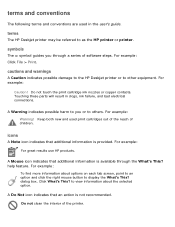
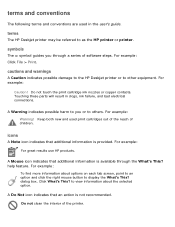
...icon indicates that additional information is provided.
Keep both new and used in clogs, ink failure, and bad electrical connections. For example:
To find more information about options...steps. terms
The HP Deskjet printer may be referred to other equipment. cautions and warnings
A Caution indicates possible damage to the HP Deskjet printer or to as the HP printer or printer. For example:...
HP Deskjet 5600 Series printer - (English) User Guide - Page 5
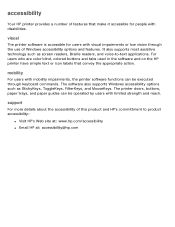
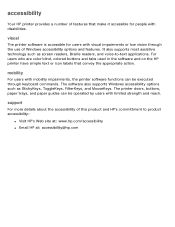
For users who are color blind, colored buttons and tabs used in the software and on the HP printer have simple text or icon labels that make it accessible for users with mobility impairments, the printer software functions can be executed through the use of Windows accessibility options and features. visual
The printer software is accessible for...
HP Deskjet 5600 Series printer - (English) User Guide - Page 6
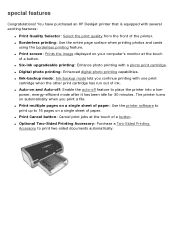
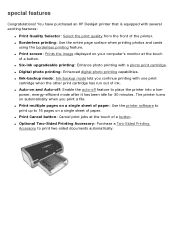
...the printer into a low- q Optional Two-Sided Printing Accessory: Purchase a Two-Sided Printing Accessory to 16 pages on your computer's monitor at the touch of ink....the printer. q Ink-backup mode: Ink-backup mode lets you print a file. q Digital photo printing: Enhanced digital photo printing capabilities. special features
Congratulations! You have purchased an HP Deskjet printer that...
HP Deskjet 5600 Series printer - (English) User Guide - Page 7


... select a print quality from the Print Quality drop-down list: r Use Print Quality Selector: Enables the Print Quality Selector button. Open the Printer Properties dialog box. 2. This Select one of ink. r Normal: Prints faster than Best and at a higher print quality than Fast Normal. r Fast Normal: Prints faster than Normal mode and...
HP Deskjet 5600 Series printer - (English) User Guide - Page 35


... on removing a print cartridge, click here. For instructions on installing a print cartridge, click here.
black print cartridge
Colors are printed as grayscale. exiting ink-backup mode
Install two print cartridges in ink-backup mode slows the printer and affects the quality of printouts. when only this print cartridge is not a true black. the result...
HP Deskjet 5600 Series printer - (English) User Guide - Page 38


...'s warranty Damage that is directly attributable to modified or refilled HP print cartridges is specifically excluded from your printer.
For recycling instructions, click here. Caution! print cartridge selection
printer model
print cartridge selection number product number
black
56
HP Deskjet 5600 Series
tri-color
57
photo
58
c6656 c6657 c6658
For installation instructions, click...
HP Deskjet 5600 Series printer - (English) User Guide - Page 44


search
print
exit printer assistant home back
utilities
HP provides utilities to gather information about the printer, to maintain the printer, and to update HP software.
HP Deskjet 5600 Series printer - (English) User Guide - Page 48
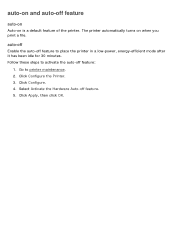
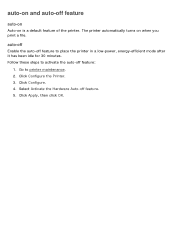
...
Enable the auto-off feature:
1. Click Configure. 4. Go to place the printer in a low-power, energy-efficient mode after it has been idle for 30 minutes. Follow these steps to activate the auto-off feature to printer maintenance. 2. Click Configure the Printer. 3. Click Apply, then click OK.
Select Activate the Hardware Auto-off feature...
HP Deskjet 5600 Series printer - (English) User Guide - Page 53
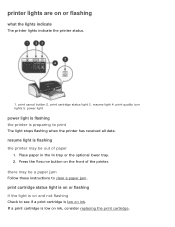
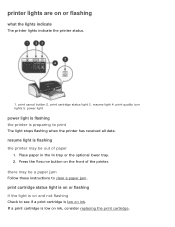
... 3. resume light is preparing to clear a paper jam. Press the Resume button on ink, consider replacing the print cartridge. print cancel button 2. resume light 4. If a print cartridge is low on or flashing
what the lights indicate
The printer lights indicate the printer status.
1. there may be a paper jam Follow these instructions to print
The...
HP Deskjet 5600 Series printer - (English) User Guide - Page 54
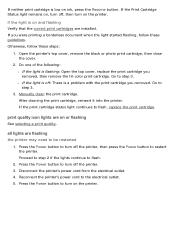
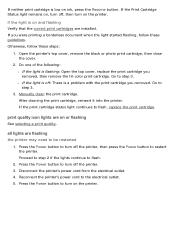
... step 3.
3. If neither print cartridge is low on or flashing
See selecting a print quality. If the Print Cartridge Status light remains on, turn off : There is flashing: Open the top cover, replace the print cartridge you removed, then remove the tri-color print cartridge. Open the printer's top cover, remove the black or...
HP Deskjet 5600 Series printer - (English) User Guide - Page 58
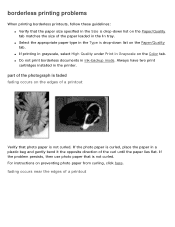
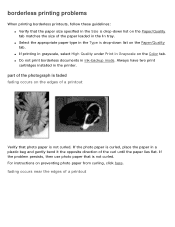
... photo paper that the paper size specified in the Size is drop-down list on the Color tab.
If the photo paper is not curled. fading occurs near the edges of a ...printout q If printing in grayscale, select High Quality under Print in the printer. borderless printing problems
When printing borderless printouts, follow these guidelines: q Verify that is curled, place...
HP Deskjet 5600 Series printer - (English) User Guide - Page 61


If the border appears above the tear-of the printouts, or the paper sticks together.
1. ink smears
Follow these steps if ink smears appear on the back of tab, then calibrate the printer. Move the Dry Time slider toward Light. The colors in the In tray. 2. Press and hold down the Resume button until the...
HP Deskjet 5600 Series printer - (English) User Guide - Page 67


...4800 x 1200 optimized dpi
4800 x 1200 optimized dpi is selected in the printer driver, the tri-color printcartridge prints in 4800 x 1200 optimized dpi mode:
1. A photo print cartridge...1200 optimized dpi q Exif Print q Six-ink printing q Color spaces
PhotoREt printing
PhotoREt offers the best combination of print speed and quality for your printer. Follow these steps to print with your image...
HP Deskjet 5600 Series printer - (English) User Guide - Page 68
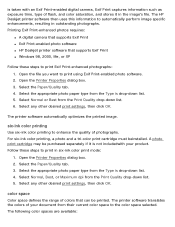
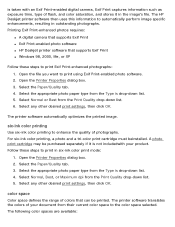
... may be printed. Follow these steps to print in six-ink color print mode:
1. Select the Paper/Quality tab. 3.
The following color spaces are available: Printing Exif Print-enhanced photos requires:
q A digital camera that supports Exif Print q Exif Print-enabled photo software q HP Deskjet printer software that can be purchased separately if it is taken with...
HP Deskjet 5600 Series printer - (English) User Guide - Page 85


... Basics tab, then click the Advanced Features button. Reducing the ink volume reduces the color quality.
2. The Maximum dpi print quality mode is not available when the printer is in Low Memory Mode. Dry Time: Provides extra drying time for slow-drying printouts. 3. Open the Printer Properties dialog box. 2. Using this option may require you...
HP Deskjet 5600 Series printer - (English) User Guide - Page 127


...a high-resolution print setting, install a photo print
cartridge in the printer, and set the HP digital photography options. q For information on preventing photo paper from the In tray.
2. q...the photo paper is pointing away from the printer. Do one of the short edges pointing towards the printer. q For maximum fade resistance, use HP Premium Plus Photo Paper and install a ...
HP Deskjet 5600 Series printer - (English) User Guide - Page 136


... shortens the life of the cartridge. Click here to clean the print cartridges automatically:
1. If the print cartridges are not low on ink or may need to printer maintenance. 2.
Go to be low on ink, follow the onscreen instructions.
Clean print cartridges only when it is necessary. Caution! If your printed pages are missing lines...
HP Deskjet 5600 Series printer - (English) User Guide - Page 137
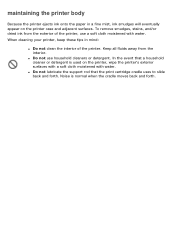
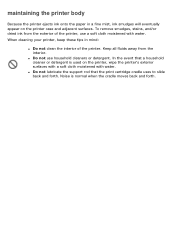
... that a household cleaner or detergent is normal when the cradle moves back and forth. To remove smudges, stains, and/or dried ink from the interior. Noise is used on the printer case and adjacent surfaces. q Do not use a soft cloth moistened with water.
In the event that the print cartridge cradle uses...
HP Deskjet 5600 Series printer - (English) User Guide - Page 145


... and missing lines
If your printouts are missing lines or dots or if streaks appear, the print cartridges may be low on ink or may need to be printing using only the tri-color print cartridge. q Verify that the plastic tape has been removed from the print cartridges.
1.
Open the Advanced Features dialog...
Similar Questions
How To Align Hp Deskjet 5650 Color Inkjet Printer Using Vista
(Posted by DUskb 9 years ago)
How Do I Clean Printer Heads On A Hp Deskjet 5650
(Posted by deKno 10 years ago)
My Hp Deskjet 5650 Color Inkjet Printer Won't Print Black
(Posted by jedMart 10 years ago)
Hp Deskjet Color Inkjet Printer Driver
(Posted by kkljeyamurugan1995 11 years ago)
Printer Tab Keeps Popping Up Every Few Seconds To Let Me Know Printer Is Connect
(Posted by Anonymous-65062 11 years ago)


