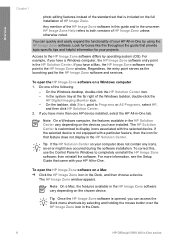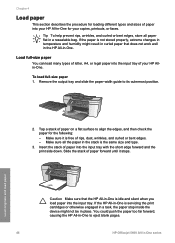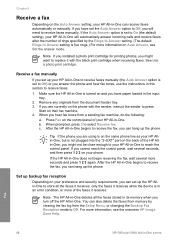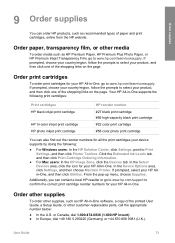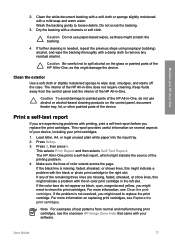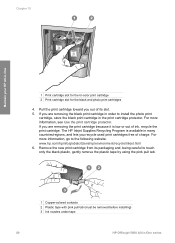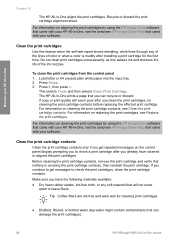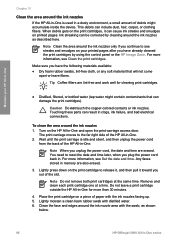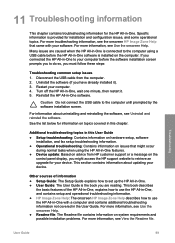HP 5610 Support Question
Find answers below for this question about HP 5610 - Officejet All-in-One Color Inkjet.Need a HP 5610 manual? We have 3 online manuals for this item!
Question posted by alonz013 on October 8th, 2012
Cartridge Error
I get a messae "Cartridge error: Refer to device documentation for troubleshooting" and am unable to do any operation with the printer
Current Answers
Answer #1: Posted by hzplj9 on October 8th, 2012 12:44 PM
Unfortunately unless the printer has valid cartridges installed then it is unlikely to function. I would suggest replacing all the cartridges or one at a time until the printer works.
I have attached a link to the HP site where help and troubleshooting info will be found.
Related HP 5610 Manual Pages
Similar Questions
Officejet 5610 Can I Fax With A Cartridge Error
(Posted by icongigga 10 years ago)
Printer Cartridge Problem Refer To Documents For Trouble Shoot , What I Should D
(Posted by suniljatia 11 years ago)
My Hp Desk Jet J4580 Has Error Massage Refer To Document Cartridge Error Black
printer do not work even replaced new cartridge . massage reder devise document cartridge problem ( ...
printer do not work even replaced new cartridge . massage reder devise document cartridge problem ( ...
(Posted by chinguyen21 13 years ago)
How Do I Get Around 'cartridge Error' Message?
On my HP 5610 All in one Officejet printer the "Cartridge Error" message suddenly showed up (I was N...
On my HP 5610 All in one Officejet printer the "Cartridge Error" message suddenly showed up (I was N...
(Posted by pundit65 14 years ago)