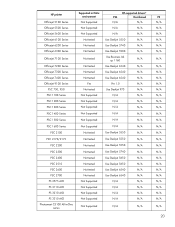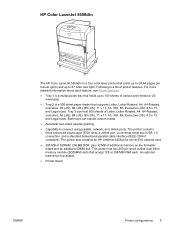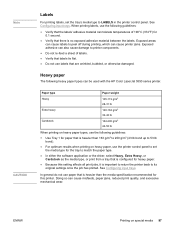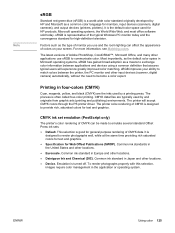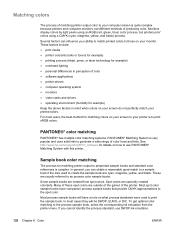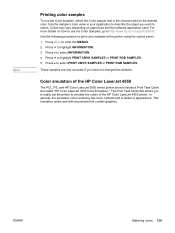HP 5550dtn Support Question
Find answers below for this question about HP 5550dtn - Color LaserJet Laser Printer.Need a HP 5550dtn manual? We have 17 online manuals for this item!
Question posted by rajeshkgoel on February 10th, 2013
Officejet 8050 How To Use As A Scanner Without Ink Cartridges
The person who posted this question about this HP product did not include a detailed explanation. Please use the "Request More Information" button to the right if more details would help you to answer this question.
Current Answers
Related HP 5550dtn Manual Pages
Similar Questions
When Closing The Ink Cartridge Door The Cartridges Do Not Open As Normal. I
removed all the ink cartridges and the diffuser. when operating the diffuser arm on the right the cl...
removed all the ink cartridges and the diffuser. when operating the diffuser arm on the right the cl...
(Posted by davidchubbard1ctr 6 years ago)
Missing Graphics When Printing From Hp Color Laserjet 500
(Posted by drbupocolo 9 years ago)
Color Laserjet 5550 C Won't Calibrate
(Posted by glcRLH 9 years ago)
Hp Color Laserjet 5550 How To Get Tray 2 As Default
(Posted by acosnitraM 9 years ago)
Need To Purchase Hl2030 Ink Cartridge For My Brothers Lazer Printer
I have a good lazer printer by Brothers. I want to buy the ink cartridge but I am unable to find one...
I have a good lazer printer by Brothers. I want to buy the ink cartridge but I am unable to find one...
(Posted by valmaccl 11 years ago)