HP 5510 Support Question
Find answers below for this question about HP 5510 - Officejet All-in-One Color Inkjet.Need a HP 5510 manual? We have 2 online manuals for this item!
Question posted by ocramchi on July 7th, 2014
Hp 5510 Will Not Print In Windows 7
The person who posted this question about this HP product did not include a detailed explanation. Please use the "Request More Information" button to the right if more details would help you to answer this question.
Current Answers
There are currently no answers that have been posted for this question.
Be the first to post an answer! Remember that you can earn up to 1,100 points for every answer you submit. The better the quality of your answer, the better chance it has to be accepted.
Be the first to post an answer! Remember that you can earn up to 1,100 points for every answer you submit. The better the quality of your answer, the better chance it has to be accepted.
Related HP 5510 Manual Pages
HP Officejet 5500 series All-in-One - (English) Reference Guide - Page 4
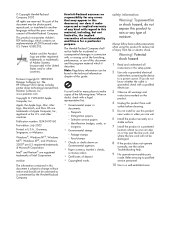
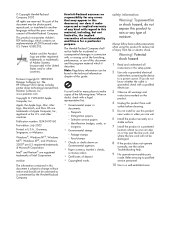
... number: Q3434-90160
First edition: July 2003
Printed in a well-ventilated area.
Passports - Identification...HP Officejet 5500 Series includes printer driver technology licensed from fire or electric shock. and other countries. Windows®, Windows NT®, Windows ME®, Windows XP®, and Windows... electrical
outlet when connecting the device to this guide.
Immigration papers...
HP Officejet 5500 series All-in-One - (English) Reference Guide - Page 7


... modem and voice mail 104 faxing from a DSL line 106
13 hp instant share setup and use 107 use hp instant share in five easy steps (Windows 107 send a photo or image using your hp officejet (Macintosh 109 why should I register with hp instant share (Windows 110
14 troubleshooting information 111 installation troubleshooting 111 operational troubleshooting 124...
HP Officejet 5500 series All-in-One - (English) Reference Guide - Page 9


....
Troubleshooting help .
The table below lists additional sources of the Reference Guide.
Troubleshooting is also available from either the HP Officejet 5500 Series CD-ROM or the HP Officejet 5500 Series program folder. For Windows users: Go to Troubleshooting help
This Reference Guide contains information on the feature
ix Open the Troubleshooting book in the...
HP Officejet 5500 series All-in-One - (English) Reference Guide - Page 14
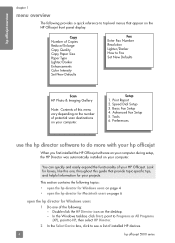
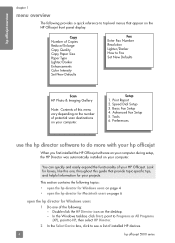
... on the number of your computer. hp officejet overview
chapter 1
menu overview
The following : - Speed Dial Setup 3. Double-click the HP Director icon on the HP Officejet front panel display.
Setup 1. Advanced Fax Setup 5. Tools 6. Look for Windows users 1 Do one , throughout this one of installed HP devices.
4
hp officejet 5500 series
This section contains the following...
HP Officejet 5500 series All-in-One - (English) Reference Guide - Page 15
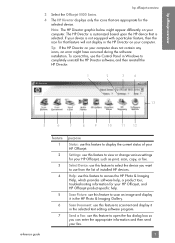
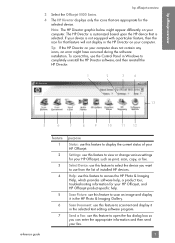
... HP Officejet.
To correct this, use the Control Panel in Windows to completely uninstall the HP Director software, and then reinstall the HP Director.
1
2
3
4
13
5
6
7
8
9
10
11
12
reference guide
feature 1 2 3 4
5 6 7
purpose
Status: use this feature to scan an image and display it in the HP Director on your HP Officejet, such as print, scan, copy, or fax. Select Device...
HP Officejet 5500 series All-in-One - (English) Reference Guide - Page 24
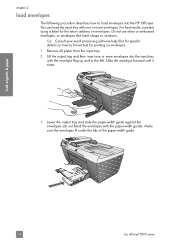
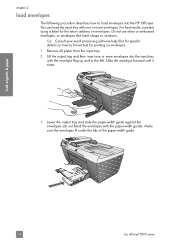
For best results, consider using a label for printing on envelopes. Do not use shiny or embossed envelopes, or envelopes that have clasps or windows. Make sure the envelopes fit under the tab of the paper-width guide.
14
hp officejet 5500 series Tip: Consult your word processing software help files for specific details on how...
HP Officejet 5500 series All-in-One - (English) Reference Guide - Page 30


...document goes in the automatic document feeder tray. copy
20
hp officejet 5500 series The text is the recommended setting for all... Quality Copy Paper Size Paper Type Lighter/Darker Enhancements Color Intensity Set New Defaults
Copy Quality Normal Fast Best
...Fast copies faster than the other quality settings.
1 Load your print cartridges, because it uses less ink.
• Best produces ...
HP Officejet 5500 series All-in-One - (English) Reference Guide - Page 43


... multiple recipients For information on accessing the HP Director software, see use the fax features
5
Using your HP Officejet. Using the HP software, you can do more that comes with your device. From the front panel, you can set a number of your HP Officejet, you can send and receive faxes, including color faxes. This section contains the following...
HP Officejet 5500 series All-in-One - (English) Reference Guide - Page 44


...send a fax using monitor or manual dialing on page 38
enable fax confirmation By default, your HP Officejet. Print Report 1: Last Transaction 2: Fax Log 3: Speed Dial List 4: Self-Test Report 5: Automatic ...
If you can send a black-and-white or color fax from a telephone on page 37 • send a manual fax from your HP Officejet prints a report only if there is a problem with sending...
HP Officejet 5500 series All-in-One - (English) Reference Guide - Page 63
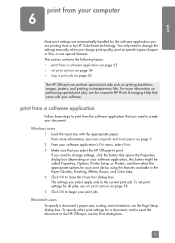
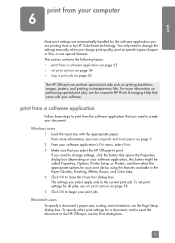
...print job by HP ColorSmart technology. To set print settings for all jobs, see load originals and load paper on performing special print jobs, see the onscreen HP Photo & Imaging Help that you select the HP Officejet to close the Properties dialog box.
Windows... and Color tabs. 4 Click OK to print. print
print from your document. You only need to change print quality, print on ...
HP Officejet 5500 series All-in-One - (English) Reference Guide - Page 65


...print, then select Print from the HP Officejet, press Cancel on a sheet and to preview your computer. ! in which the pages will print. To stop a print job from the HP Officejet or from this panel to adjust the amount of the Print... to save your prints. Look for the Print Cancelled message on OS X, color settings. reference guide
55 You can stop a print job from the File...
HP Officejet 5500 series All-in-One - (English) Reference Guide - Page 67


... on page 57 • order print cartridges on page 57
order media
To order media such as HP Premium Paper, HP Premium Inkjet Transparency Film, HP Iron-On Paper, or HP Greeting Cards, go to order. print cartridges HP black inkjet print cartridge HP tri-color inkjet print cartridge
hp reorder number #56, 19 ml black print cartridge #57, 17 ml color print cartridge
Get more information about...
HP Officejet 5500 series All-in-One - (English) Reference Guide - Page 71


... 1, then press 4. The estimated ink levels appear for the print cartridges.
maintain your hp officejet
check the ink levels You can only be done from the HP Photo & Imaging Director (HP Director). to check the ink level for Windows users 1 From the HP Director, choose Settings, choose Print Settings, and then
choose Printer Toolbox. 2 Click the Estimated Ink...
HP Officejet 5500 series All-in-One - (English) Reference Guide - Page 75


...manually from the front panel or the HP Director. Note: If you remove and reinstall the same print cartridge, the HP Officejet will need to align the print cartridges. Tools 1: Clean Print Cartridge 2: Align Print Cartridge 3: Restore Factory Defaults 4: Reprint Faxes in Memory
The HP Officejet prints an alignment page. maintain your hp officejet
reference guide
65 Within a few minutes...
HP Officejet 5500 series All-in-One - (English) Reference Guide - Page 76
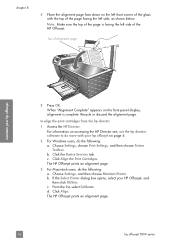
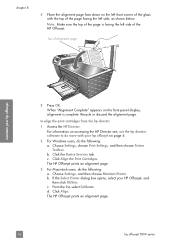
... Complete" appears on page 4.
2 For Windows users, do more with the top of the page facing the left side of the HP Officejet. Recycle or discard the alignment page. Click Align. Click the Device Services tab. Click Align the Print Cartridges.
For information on accessing the HP Director see, use the hp director software to align the...
HP Officejet 5500 series All-in-One - (English) Reference Guide - Page 98
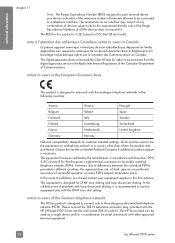
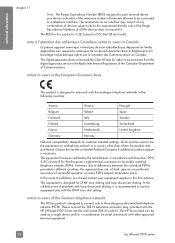
... product is 0.2B, based on customer selected settings, which must be used as a single device and/or in combination (in a country other approved terminal equipment.
88
hp officejet 5500 series
This HP fax product can be reset to interwork with the HP Officejet 5500 Series into the wall socket (TAE 6) code N. notice to the analogue public...
HP Officejet 5500 series All-in-One - (English) Reference Guide - Page 117
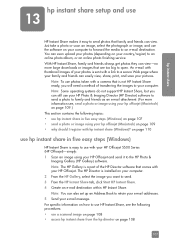
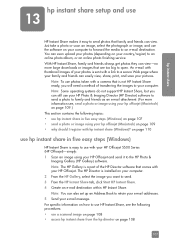
...no more information see the following topics: • use hp instant share in five easy steps (Windows)
HP Instant Share is sent with hp instant share (Windows)? Note: You can also set up an Address Book ...to a secure Web page where your family and friends can easily view, share, print, and save your HP Officejet and send it easy to family and friends as an e-mail attachment. (For more...
HP Officejet 5500 series All-in-One - (English) Reference Guide - Page 120


...HP Instant Share e-mail.
110
hp officejet 5500 series The e-mail program on your Macintosh. With the HP Officejet 5500 Series, HP...using the HP Passport setup program. OR Click HP Director in a HP Instant Share...HP Gallery from the hp director
1 Open the HP Director and click HP Gallery (OS 9).
hp instant share
chapter 13
Note: The HP...process from the HP product registration and is a ...
HP Officejet 5500 series All-in-One - (English) Reference Guide - Page 136
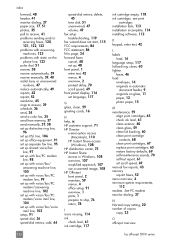
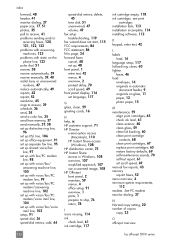
..., 36 send, 34 send a color fax, 35 send from memory, 37...HP customer support, 71 HP Director
e-mail option access (Macintosh), 110
HP Instant Share access (Windows), 108
HP distribution center, 75 HP Instant Share
access in Windows, 108 overview, 107 simplified approach, 107 use a scanned image, 108 HP Officejet...clean print cartridge
contacts, 68 clean print cartridges, 67 replace print cartridges,...
HP Officejet 5500 series All-in-One - (English/Simplified Chinese) Setup Poster - Page 1


...Windows setup poster hp officejet 5500 series all the buttons can move freely.
d
Close the print-...print carriage slides to turn on this poster. Tri-color
Black
c
Hold the color print cartridge with the green checkmark.
a b
c
www.hp.com/support Copyright Hewlett-Packard Company 2003 Printed in order. Follow the steps on the device. If nothing appears on your HP Officejet...
Similar Questions
Will Hp 5510 Print Dvd Label
(Posted by ricarna 10 years ago)
How To Reset Hp 5510 Print Cartridge Error
(Posted by pbyFraz 10 years ago)
Why Is My Hp F4400 Printing In The Wrong Colors
(Posted by anpgu 10 years ago)
How Do I Print Mirror Images On My Hp 5510
How do I print a mirror image on my HP 5510
How do I print a mirror image on my HP 5510
(Posted by Anonymous-93037 11 years ago)
The Banner Says: Print Cartridge Problem, Tri-color. Refer To Device Doc.
(Posted by sueward45282 11 years ago)

