HP 5500ps Support Question
Find answers below for this question about HP 5500ps - DesignJet Color Inkjet Printer.Need a HP 5500ps manual? We have 5 online manuals for this item!
Question posted by benylov on October 28th, 2013
How To Convert Designjet 5500 To 5500ps
The person who posted this question about this HP product did not include a detailed explanation. Please use the "Request More Information" button to the right if more details would help you to answer this question.
Current Answers
There are currently no answers that have been posted for this question.
Be the first to post an answer! Remember that you can earn up to 1,100 points for every answer you submit. The better the quality of your answer, the better chance it has to be accepted.
Be the first to post an answer! Remember that you can earn up to 1,100 points for every answer you submit. The better the quality of your answer, the better chance it has to be accepted.
Related HP 5500ps Manual Pages
HP Designjet 5500 series - User Guide - Page 83


...to avoid clipping, because the top and bottom margins are rotated 90 degrees counterclockwise. hp designjet 5500 series
welcome how do I rotate an image?
rotating a job using a non-hp PostScript...Documents%20and%20Settings/---/Desktop/HP/html/p0180.htm (1 of the PostScript drivers provided with the 5500ps are rotated, as shown below. If the page size is in the front panel. ...
HP Designjet 5500 series - User Guide - Page 87


... the Palette Print.
5500ps only: these settings have just defined will take effect only when you want . 4. Press Back to get to define Palette A:
1. The following steps show how to the previous menu: Color/Width. Then press Enter again. 7. changing the palette settings
changing the palette settings
hp designjet 5500 series
welcome how do...
HP Designjet 5500 series - User Guide - Page 90
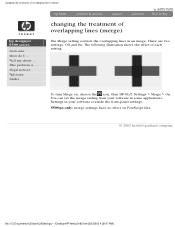
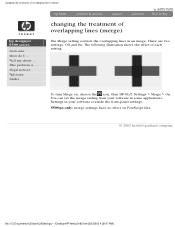
The following illustration shows the effect of overlapping lines (merge)
hp designjet 5500 series
welcome how do I ...
To turn Merge on PostScript files.
©...the overlapping lines in some applications. You can set the merge setting from your software override the front-panel settings.
5500ps only: merge settings have no effect on , choose the icon, then HP-GL/2 Settings > Merge > On....
HP Designjet 5500 series - User Guide - Page 118


... No. 81 dye-based ink for indoor use r HP No. 83 UV ink for outdoor use
q Accurate and consistent color reproduction features:
r Internal PANTONE® calibration r Press emulations (SWOP, EuroScale, Toyo, JMPA, DIC) r ICC profiles for printing high-quality maps and images. tell me about printer features
hp designjet 5500 series
welcome how do I ...
HP Designjet 5500 series - User Guide - Page 122


the problem is configured correctly. hp designjet 5500ps
Your printer comes supplied with:
q PostScript drivers for Macintosh q PostScript drivers for Windows q HP Designjet HP-GL/2 Raster driver for Windows
hp designjet 5500
Your printer comes supplied with:
q HP Designjet HP-GL/2 Raster driver for the combination of your application software and your Macintosh or Windows PC.
© 2002 ...
HP Designjet 5500 series - User Guide - Page 139


...
welcome how do I ...
Each 600-dpi thermal inkjet printhead applies thousands of ink system you receive with your printer depends on the type of ink droplets onto the paper. The colors are designed to work together with your HP Designjet 5500 or 5500ps printer. This is provided that the printhead is supplied separately.
The ink is two...
HP Designjet 5500 series - User Guide - Page 177
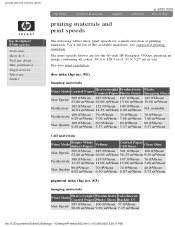
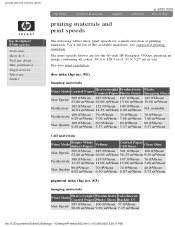
...and print speeds
The following tables show print speeds for the 60-inch HP Designjet 5500ps, printing an image containing all colors, 59.4 × 128.9 in (1.51 × 3.27 m) in ...ft²/hour 5.57 m²/hour
CAD materials
Print
Mode
Bright Inkjet
White Paper
Vellum
Coated Paper CAD lines
Clear
Film
Max Speed
569...designjet 5500 series
welcome how do I ... tell me about ...
HP Designjet 5500 series - User Guide - Page 185


... that is faster. q You cannot change the color/grayscale setting for example to be clipped. tell me about ... q You want a draft in grayscale
hp designjet 5500 series
welcome how do not affect PostScript files (5500ps only). the problem is not important, for pages already in your software. For example, if supported in the
printer's queue.
HP Designjet 5500 series - User Guide - Page 195


... varies considerably with the type of illumination and the ratio of light. legal notices glossary index
color spaces
These color spaces are described: q RGB q LAB q CMYK
RGB
The additive color primaries are yellow, cyan and magenta.
Combining the three primary colors creates white light.
color spaces
hp designjet 5500 series
welcome how do computer monitors and other...
HP Designjet 5500 series - User Guide - Page 210
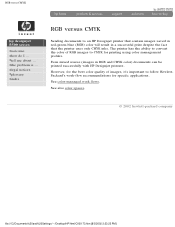
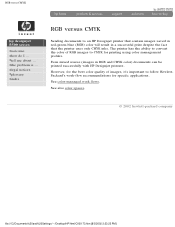
... to CMYK for specific applications. tell me about ... The printer has the ability to convert the color of images, it's important to follow HewlettPackard's work flows. See color-managed work -flow recommendations for printing using color management profiles. legal notices glossary index
RGB versus CMYK
hp designjet 5500 series
welcome how do I ...
the problem is ... RGB versus...
HP Designjet 5500 series - User Guide - Page 217


...%20Settings/---/Desktop/HP/html/C000-9.htm (1 of 3) [8/5/2002 2:23:29 PM] turn Illustrator color management off
Turn color management OFF in RGB color from a scanner, digital camera, or other source. legal notices glossary index
Adobe Illustrator work flow
hp designjet 5500 series
welcome how do I ... place photos in Illustrator
Place images in TIFF format.
Adobe...
HP Designjet 5500 series - User Guide - Page 220


... Photoshop q place photos into Quark document q set Quark color management on q set 'composite simulates separations printer' q set hp color correction off q Print
save photos in Photoshop
Take an...by color conversion, can be modified for each image and color specification in RGB color from a scanner, digital camera, or other source.
See also QuarkXPress CMYK work flow
hp designjet 5500 ...
HP Designjet 5500 series - User Guide - Page 224


...index
Adobe PageMaker work flow
hp designjet 5500 series
welcome how do I ...
convert the image with Adobe® Photoshop® using press profile. turn PageMaker color management off q set printing parameters q Print
save photos in Photoshop q place photos in PageMaker q turn PageMaker color management off
Turn color management OFF in RGB color from a scanner, digital camera, or...
HP Designjet 5500 series - User Guide - Page 227


... photos in Photoshop
Take an image in TIFF format.
Converting that original color into the colors needed for more information.
See also QuarkXPress mixed RGB/CMYK work flow
hp designjet 5500 series
welcome how do I ... convert the image with Adobe® Photoshop® using either an ICC output (printer) profile, or another means (Photoshop separation tables, for...
HP Designjet 5500 series - User Guide - Page 230


...CMYK color in CorelDRAW. convert the ...color from a scanner, digital camera, or other source.
set CorelDRAW color management off q set CorelDRAW color management off
Turn CorelDRAW color management OFF.
file:///C|/Documents%20and%20Settings/---/Desktop/HP/html/C000-14.htm (1 of 3) [8/5/2002 1:56:30 PM] tell me about ...
legal notices glossary index
CorelDRAW work flow
hp designjet 5500...
HP Designjet 5500 series - User Guide - Page 233


legal notices glossary index
Macromedia FreeHand work flow
hp designjet 5500 series
welcome how do I ... convert the image with Adobe® Photoshop® using press profile. place photos in FreeHand
Place images in RGB color from a scanner, digital camera, or other source.
file:///C|/Documents%20and%20Settings/---/Desktop/HP/html/C000-13.htm (1 of 3) [8/5/2002 1:56...
HP Designjet 5500 series - User Guide - Page 236
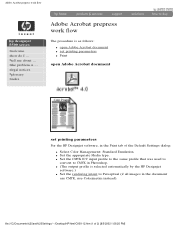
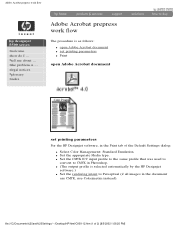
... 2) [8/5/2002 1:56:25 PM] legal notices glossary index
Adobe Acrobat prepress work flow
hp designjet 5500 series
welcome how do I ...
the problem is ... q Set the CMYK ICC input profile to the same profile that was used to convert to Perceptual (if all images in the document are CMYK, use Colorimetric instead). tell me...
HP Designjet 5500 series - User Guide - Page 238
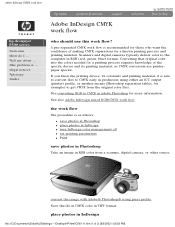
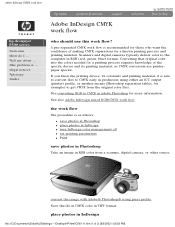
...
save photos in Photoshop
Take an image in TIFF format. A pre-separated CMYK work flow
hp designjet 5500 series
welcome how do I ...
the problem is recommended for those who should use this work flow. Adobe InDesign CMYK work flow is ...
Converting that original color into the colors needed for a known printing process and printing material.
HP Designjet 5500 series - User Guide - Page 259
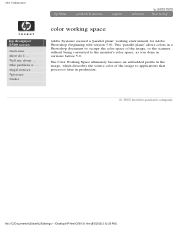
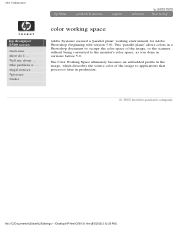
... ultimately becomes an embedded profile in the image, which describes the source color of the image, or the scanner, without being converted to applications that process it later in versions before 5.0. legal notices glossary index
color working space
Adobe Systems created a 'parallel plane' working space
hp designjet 5500 series
welcome how do I ... tell me about ...
HP Designjet 5500 series - User Guide - Page 277


legal notices glossary index
spectrophotometer
A spectrophotometer is ... spectrophotometer
hp designjet 5500 series
welcome how do I ... That information can be used to another for converting color from reflective or transmissive subjects. Generally spectrophotometers are used to build a profile that reads spectral energy from one device to gather raw information about ... ...
Similar Questions
Hp Designjet 5500 Wont Boot Failed
(Posted by Mjangardan 10 years ago)
Hp Designjet 5500 Printer Will Not Print Configuration Page
(Posted by xsedladdvi 10 years ago)
How To Setup Designjet 5500 Printer Wireless
(Posted by jaspeppe 10 years ago)
My Hp Deskjet 5650 Color Inkjet Printer Won't Print Black
(Posted by jedMart 10 years ago)
Hp Deskjet Color Inkjet Printer Driver
(Posted by kkljeyamurugan1995 11 years ago)

