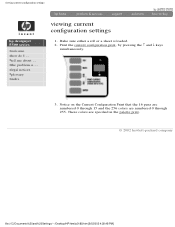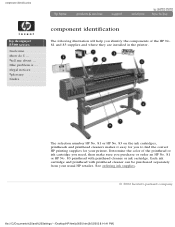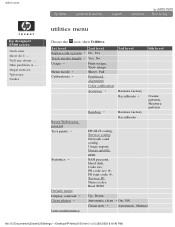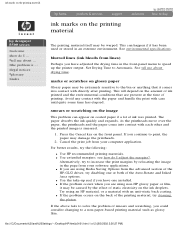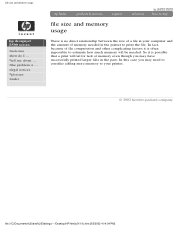HP 5500ps Support Question
Find answers below for this question about HP 5500ps - DesignJet Color Inkjet Printer.Need a HP 5500ps manual? We have 5 online manuals for this item!
Question posted by Mjangardan on May 28th, 2014
Hp Designjet 5500 Wont Boot Failed
The person who posted this question about this HP product did not include a detailed explanation. Please use the "Request More Information" button to the right if more details would help you to answer this question.
Current Answers
Related HP 5500ps Manual Pages
Similar Questions
Hp Designjet 5500 No Funciona
Muchas gracias por la colaboración pero no resuelvo el problema todavía, si encuentra algu...
Muchas gracias por la colaboración pero no resuelvo el problema todavía, si encuentra algu...
(Posted by erneston88 6 years ago)
Error 79:04 On Hp Designjet T1100ps
I am aware that a 79:04 error on the HP Designjet T1100ps printer is said to be generic firmware pro...
I am aware that a 79:04 error on the HP Designjet T1100ps printer is said to be generic firmware pro...
(Posted by livehers 8 years ago)
Hp Designjet 5500ps Will Not Print Correct Paper Size
(Posted by harijohnbo 9 years ago)
Hp Designjet 5500 Printer Will Not Print Configuration Page
(Posted by xsedladdvi 9 years ago)
Hp Designjet T610 Wont Connect To Network
(Posted by markaan 10 years ago)