HP 5310m Support Question
Find answers below for this question about HP 5310m - ProBook - Core 2 Duo 2.26 GHz.Need a HP 5310m manual? We have 6 online manuals for this item!
Question posted by arunDVM on May 10th, 2012
Touch Pad Sensitivity
In HP 430 NoteBook Laptop how can i reduce the Touch pad sensitivity.
Current Answers
There are currently no answers that have been posted for this question.
Be the first to post an answer! Remember that you can earn up to 1,100 points for every answer you submit. The better the quality of your answer, the better chance it has to be accepted.
Be the first to post an answer! Remember that you can earn up to 1,100 points for every answer you submit. The better the quality of your answer, the better chance it has to be accepted.
Related HP 5310m Manual Pages
End User License Agreement - Page 1


... USING THIS EQUIPMENT: This
End-User license Agreement ("EULA") is a legal agreement between you and HP or its suppliers. You do not have
Software Product into Your Computer's
AGREE TO ALL TERMS AND...
Use of this EULA, all or any Software Product, installed on or made available by
HP for use with all terms and conditions of the Freeware by third parties ("Freeware"), is ...
End User License Agreement - Page 2


...Product or use the Software Product for the original Software Product identified by HP unless HP provides other applicable laws and international treaty provisions. TRANSFER. You may no... the Software Product to the The transfer may make a one-time transfer of the HP Product with /for which the recovery solution was originally purchased. Restrictions. PROPRIETARY RIGHTS. ...
End User License Agreement - Page 3


..., nuclear, chemical, or biological weapons proliferation. TO THE MAXIMUM EXTENT PERMITTED BY APPLICABLE LAW, HP AND ITS SUPPLIERS PROVIDE THE SOFTWARE PRODUCT "AS IS" AND WITH ALL FAULTS, AND HEREBY ... such services.
9. TO THE MAXIMUM EXTENT PERMITTED BY APPLICABLE LAW, IN NO EVENT SHALL HP OR ITS SUPPLIERS BE LIABLE FOR ANY SPECIAL, INCIDENTAL,
INDIRECT, OR CONSEQUENTIAL DAMAGES WHATSOEVER ...
HP Business Notebook HP_TOOLS Partition Guidelines - Page 3


... BitLocker or Full Volume Encryption for other Softpaqs. On 2008 and later commercial notebook platforms with the "HP_TOOLS" label and install itself under :\HEWLETT‐PACKARD\QUICKLOOK\quicklook.efi
3 HP_TOOLS Partition Size
The total partition size is encrypted, HP preboot applications cannot function. And the EFI application and preboot application installation should...
HP Business Notebook HP_TOOLS Partition Guidelines - Page 5


...whether the BIOS allows to boot to control the availability of the QuickLook application option.
HP QuickWeb Enable/Disable
Default: Enable
5 7. Additional F10 Policies for Preboot Environment
BIOS ...from EFI File option in the Boot Manager when F9 is pressed (for the highly sensitive security environment.
Since BIOS can add/change on the public hard drive partition which are...
HP ProBook 5310m Notebook PC - Maintenance and Service Guide - Page 1
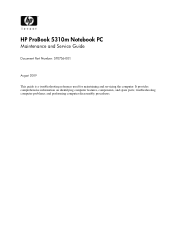
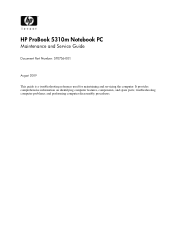
It provides comprehensive information on identifying computer features, components, and spare parts; and performing computer disassembly procedures. HP ProBook 5310m Notebook PC
Maintenance and Service Guide
Document Part Number: 570756-001
August 2009
This guide is a troubleshooting reference used for maintaining and servicing the computer. troubleshooting computer problems;
HP ProBook 5310m Notebook PC - Maintenance and Service Guide - Page 2
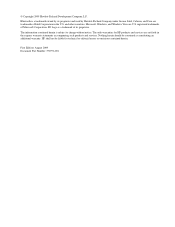
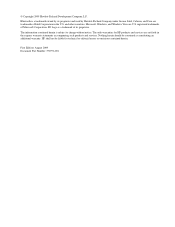
Intel, Celeron, and Core are U.S. and other countries. Microsoft, Windows, and Windows Vista are trademarks of Intel Corporation in the express warranty statements accompanying such products and services. The only warranties for technical or editorial errors or omissions contained herein. HP shall not be construed as constituting an additional warranty. SD Logo is...
HP ProBook 5310m Notebook PC - Maintenance and Service Guide - Page 7
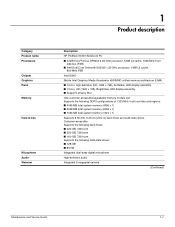
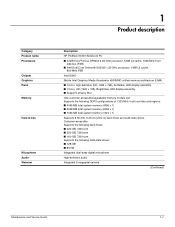
... name Processors
Chipset Graphics Panel Memory
Hard drives
Microphone Audio Webcam
1
Product description
Description HP ProBook 5310m Notebook PC ■ Intel® Core™2 Duo SP9300 2.26-GHz processor, 6-MB L2 cache, 1066-MHz front
side bus (FSB) ■ Intel Dual Core Celeron® SU2300 1.20-GHz processor, 1-MB L2 cache,
800-MHz FSB Intel GS45 Mobile Intel Graphics Media...
HP ProBook 5310m Notebook PC - Maintenance and Service Guide - Page 24
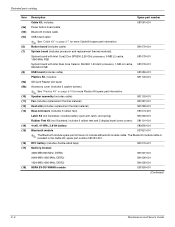
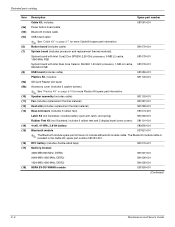
... cable)
581076-001
System board (includes processor and replacement thermal material):
System board with Intel Core2 Duo SP9300 2.26-GHz processor, 6-MB L2 cache, 1066-MHz FSB
581078-001
System board with Intel Dual Core Celeron SU2300 1.20-GHz processor, 1-MB L2 cache, 581079-001 800-MHz FSB
USB board (includes cable)
581080-001
Plastics...
HP ProBook 5310m Notebook PC - Maintenance and Service Guide - Page 33
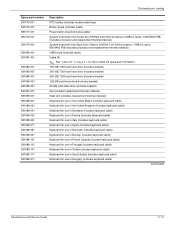
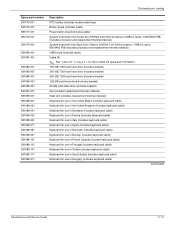
...) Button board (includes cable) Power button board (includes cable) System board with Intel Core2 Duo SP9300 2.26-GHz processor, 6-MB L2 cache, 1066-MHz FSB (includes processor and replacement thermal material) System board with Intel Dual Core Celeron SU2300 1.20-GHz processor, 1-MB L2 cache, 800-MHz FSB (includes processor and replacement thermal material) USB...
HP ProBook 5310m Notebook PC - Maintenance and Service Guide - Page 38
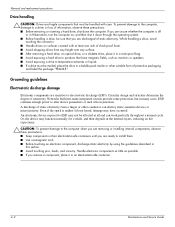
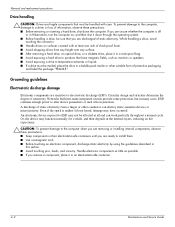
...Drive handling
Ä CAUTION: Drives are discharged of static electricity. While handling a drive, avoid touching the connector. ■ Handle drives on , and then shut it in a bubble pack mailer ... the internal layers, reducing its life expectancy.
Ä CAUTION: To prevent damage to ESD may not be handled with at all and can destroy static-sensitive devices or microcircuitry. Handle...
HP ProBook 5310m Notebook PC - Maintenance and Service Guide - Page 39


...
Ä CAUTION: A product can be properly grounded when touching a component or assembly. ■ Store reusable ESD-sensitive parts from their containers until they arrive at static-free workstations... PCB Packing PCBs in foam-lined box
10% 35,000 V 12,000 V 6,000 V 2,000 V 11,500 V 14,500 V 26,500 V 21,000 V
Relative humidity
40%
55%
15,000 V
7,500 V
5,000 V
3,000 V
800 V
400 V
700 ...
HP ProBook 5310m Notebook PC - Maintenance and Service Guide - Page 40
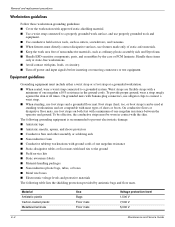
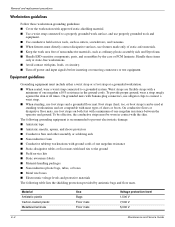
...
Grounding equipment must directly contact dissipative surfaces, use fixtures made only of nonconductive materials, such as ordinary plastic assembly aids and Styrofoam. ■ Handle ESD-sensitive components, parts, and assemblies by antistatic bags and floor mats. On grounded mats with banana-plug connectors, use alligator clips to connect a wrist strap. ■...
HP ProBook 5310m Notebook PC - Maintenance and Service Guide - Page 42


... are included in the middle of the computer.
4-6
Maintenance and Service Guide Removal and replacement procedures
Computer feet
The computer feet are adhesive-backed rubber pads.
HP ProBook 5310m Notebook PC - Maintenance and Service Guide - Page 57


....
✎ Memory modules are unsure whether the computer is off or in Hibernation, turn the computer on page 4-9). Maintenance and Service Guide
4-21 Do not touch the components on page 4-7). 5.
Disconnect all external devices connected to install a memory module. Remove the memory module: 1.
Grasp the edge of the memory module 2, and...
HP ProBook 5310m Notebook PC - Maintenance and Service Guide - Page 68
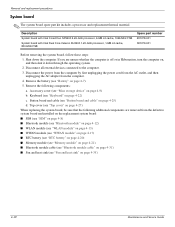
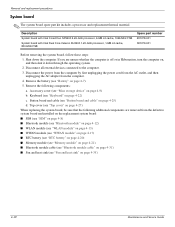
Description
System board with Intel Core2 Duo SP9300 2.26-GHz processor, 6-MB L2 cache, 1066-MHz FSB
System board with Intel Dual Core Celeron SU2300 1.20-GHz processor, 1-MB L2 cache, 800-MHz FSB
Spare part number 581078-001 581079-001
Before removing the system board, follow these steps: 1. Disconnect the power ...
HP ProBook 5310m Notebook PC - Maintenance and Service Guide - Page 73


Replacement thermal material is used on the processor 1 and the heat sink section 2 that services it. ❏ Thermal pads are used on the Northbridge chip 3 and the heat sink section 4 that services it from the surfaces of the heat sink and the system board ...
HP ProBook 5310m Notebook PC - Maintenance and Service Guide - Page 90
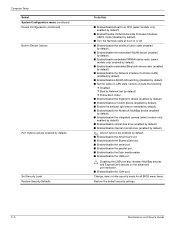
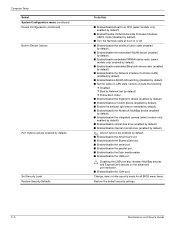
...by default)
Set Security Level Restore Security Defaults
To do this
■ Enable/disable Dual Core CPU (select models only; Options include the following:
❐ Disabled ❐ Boot ...default). ■ Enable the ambient light sensor (enabled by default). ■ Enable/disable the Notebook MultiBay device (enabled by default). ■ Set the wake on the advanced port replicator. ■...
HP ProBook 5310m Notebook PC - Maintenance and Service Guide - Page 95
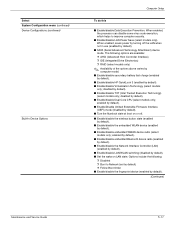
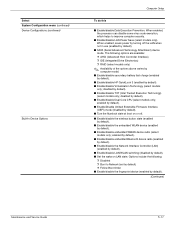
... of the options above varies by computer model. ■ Enable/disable secondary battery fast charge (enabled
by default). ■ Enable/disable HP QuickLook 3 (enabled by default). ■ Enable/disable Dual Core CPU (select models only; When enabled, saves power by turning off .
■ Enable/disable the wireless button state (enabled by default...
HP ProBook 5310m Notebook PC - Maintenance and Service Guide - Page 102
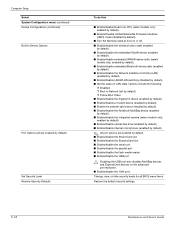
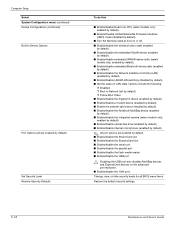
...default). ■ Enable the ambient light sensor (enabled by default). ■ Enable/disable the Notebook MultiBay device (enabled by default).
■ Enable/disable embedded WWAN device radio (select models ...)
Set Security Level Restore Security Defaults
To do this
■ Enable/disable Dual Core CPU (select models only; enabled by default).
■ Enable/disable embedded Bluetooth device...
Similar Questions
Can I Upgrade In This Motherboard Core 2 Duo Processor.
(Posted by jetleesial 9 months ago)
Hi , I Ham Having The Laptop Hp- G71 Core 2 Duo Proceesor .
Laptop Keys are not working .. i want to sell it.
Laptop Keys are not working .. i want to sell it.
(Posted by mails4abhishek 9 years ago)
Hp Probook 5310m Bios Chip Location And Replacement
Can somebody please show me or explain to me where the BIOS chip is located on the M/B and how to pr...
Can somebody please show me or explain to me where the BIOS chip is located on the M/B and how to pr...
(Posted by danysch 9 years ago)
Probook 5310m Battery Does Not Charge
(Posted by amanchery 9 years ago)
I Want To Change The Password From Bios For Hard Disk Lock
(Posted by yeghishes 12 years ago)

