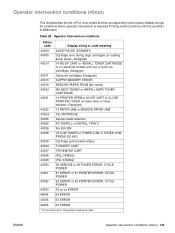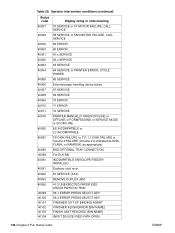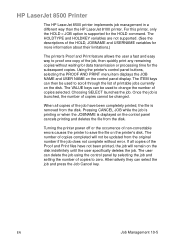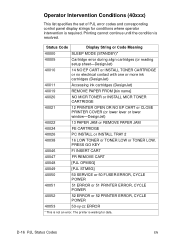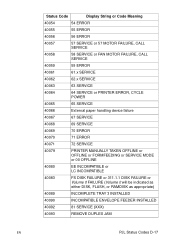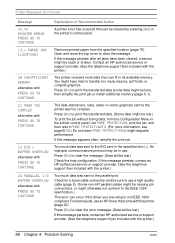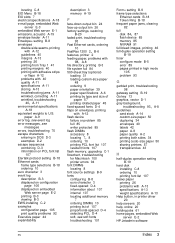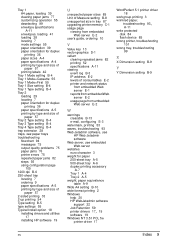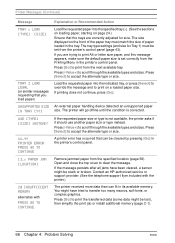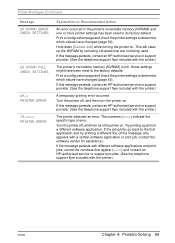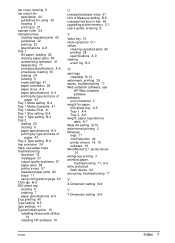HP 5100tn Support Question
Find answers below for this question about HP 5100tn - LaserJet B/W Laser Printer.Need a HP 5100tn manual? We have 23 online manuals for this item!
Question posted by easyprinter97 on April 9th, 2023
How To Clear 79.00 Fe Printer Error On Hp 5100
Current Answers
Answer #2: Posted by Himanshugaur on April 9th, 2023 2:34 AM
Step 1: Disconnect the Printer
To start with, disconnect the printer from the network or computer to ensure that it is not receiving any unsupported jobs. This will help to prevent it from processing error-filled jobs.
Step 2: Restart your Printer
Next, restart your printer by switching it off and unplugging it from the power source. Leave it for a couple of minutes and then plug it back in and switch it on.
Step 3: Clear the Print Queue
Now, clear the print queue on your computer by deleting all the pending print jobs. This will prevent the printer from picking up jobs that may trigger the 79.00 FE error.
Step 4: Install Latest Printer Driver
Download and install the latest printer driver from the HP website. Ensure that the driver is compatible with your operating system.
Step 5: Check for any Hardware Issues
You may also want to check if there are any hardware issues such as a faulty cable or a malfunctioning network interface card. If you find any issues, replace the affected hardware.
Conclusively, the above steps should help you to clear the 79.00 FE error on your HP 5100 printer. However, if the problem persists, contact an expert or HP support for further assistance.
Himanshu_Gaur
Answer #3: Posted by SonuKumar on April 9th, 2023 8:22 AM
The 79.00 FE error on an HP LaserJet 5100 printer typically indicates a firmware error or a problem with the print job being sent to the printer. Here are some steps you can try to clear the error:
Turn off the printer and unplug it from the power source. Wait for a few minutes before plugging it back in and turning it on again.
Check if the printer is connected to a network. If it is, disconnect it from the network and see if the error clears.
Check for any print jobs stuck in the print queue. If there are any, cancel them and try printing again.
Update the firmware of the printer to the latest version available. You can download the firmware from the HP website and follow the instructions provided to install it.
If the error persists, try removing any third-party DIMMs or memory modules installed in the printer. If the error clears, the problem may be with one of the memory modules.
If none of the above steps work, it may be best to contact HP customer support for further assistance.
Please respond to my effort to provide you with the best possible solution by using the "Acceptable Solution" and/or the "Helpful" buttons when the answer has proven to be helpful.
Regards,
Sonu
Your search handyman for all e-support needs!!
Related HP 5100tn Manual Pages
Similar Questions
I have already checked the HP and Apple websites. Does anyone know where I may get a copy of the ori...
when the printer is not printing but giving you the error code 59.0 printer error