HP 5100tn Support Question
Find answers below for this question about HP 5100tn - LaserJet B/W Laser Printer.Need a HP 5100tn manual? We have 23 online manuals for this item!
Question posted by Anonymous-141400 on August 9th, 2014
I Am Very Trouble For Printing This Error
The person who posted this question about this HP product did not include a detailed explanation. Please use the "Request More Information" button to the right if more details would help you to answer this question.
Current Answers
There are currently no answers that have been posted for this question.
Be the first to post an answer! Remember that you can earn up to 1,100 points for every answer you submit. The better the quality of your answer, the better chance it has to be accepted.
Be the first to post an answer! Remember that you can earn up to 1,100 points for every answer you submit. The better the quality of your answer, the better chance it has to be accepted.
Related HP 5100tn Manual Pages
HP LaserJet Printer Family - Print Media Specification Guide - Page 7


... information about what media your product. This document does not support HP LaserJet 2686A, HP LaserJet Plus, HP LaserJet 500, or HP LaserJet 2000 printers. Many choices of high-quality print media are unfamiliar to laser printer users.
You might be used in Appendix C on an HP LaserJet MFP (multifunction peripheral). The standards discussed in this manual do not...
HP LaserJet Printer Family - Print Media Specification Guide - Page 8


... the fuser, where heat and pressure are contained in a laser printer, the print media must be picked from whom you with information about your printer.
As this image passes the developing station, a dry, powdery toner is then delivered to the image areas.
How HP LaserJet printers work
ENWW To summarize, to find out more about the...
HP LaserJet Printer Family - Print Media Specification Guide - Page 17


.... See the user guide that came with your HP LaserJet printer.
they might wrinkle while passing
through the printer dependably. q Make sure that the adhesive labels and all other materials used on page 13 and still not print satisfactorily because of the printing environment or other process-control problems can meet all of the specifications...
HP LaserJet Printer Family - Print Media Specification Guide - Page 23


... on the HP color LaserJet 8500 printer, 90 g/m2 to 105 g/m2 [24 lb to prepare mailings. Because of this difference, HP recommends that you use heat to fuse a plastic toner to produce quality laser-printed products for mailings:
1 Ensure that the manufacturer's recommended toner is designed especially for the laser printer. For specific properties that...
HP Universal Print Driver for Windows, Version 4.1 - Technical Frequently Asked Questions (FAQ) - Page 3


... regarding the use of the services 1 Does Universal Print Driver use the driver configuration utility (DMC) to configure private printing in the Universal Print Driver without having to install the driver on every PC?...5 When I installed the Microsoft Hot Fixes, I got the error message, "Unable to Install Printer. Contents
What services are installed, and what...
HP Universal Print Driver for Windows, Version 4.1 - Technical Frequently Asked Questions (FAQ) - Page 9


... the operating system does not allow the print driver to Install Printer. However, there are common among multiple drivers...print in color any discreet print driver (non-Universal Print Driver) released prior to February 2007 when upgrading to run the Universal Print Driver installer from a shared location. Installation
Can I got the error message, "Unable to replace or
Universal Print...
HP Universal Print Driver for Windows, Version 4.1 - Technical Frequently Asked Questions (FAQ) - Page 10


... older version file may hang towards the end of hp print drivers are adopting a different method for using HP LaserJet printer drivers in the Operating System that restores or updates print drivers can delete the printers you must first install the Universal Print Driver and then create a printer (UPD driver initialization occurs at the version number of...
HP Printers - Supported Citrix Presentation Server environments - Page 24


... DOT4 port on the host machine by HP? Supported printing features
All printing features of bi-directional communication to client printers. Answer: Check the LaserJet, Business Inkjet, Designjet, Deskjet, and ink-based All-in-One and Photosmart printer sections of the following HP print drivers: BIJ1100, DJ450, CP1700, DJ9600, DJ9300, CP1160, the user logs in again...
HP Printers - Supported Citrix Presentation Server environments - Page 28


... discovered when testing the Citrix XenApp™ Server printer management properties using parallel cables, or were installed by printer policies was installed on to a server farm, the printers that the client could print successfully to Citrix XenApp™ Servers using the HP LaserJet/Business Inkjet/Designjet/Deskjet printers and drivers listed above. The client system connected...
HP Printers - Supported Citrix Presentation Server environments - Page 34


..., and to ensure that the XenApp™ Server client users can print to the client and network printers in the Citrix XenApp™ Server session was verified and the Session printer was able to it. Test methodology HP LaserJet/Business Inkjet/Designjet/Deskjet printers were attached to a Citrix XenApp™ Server using parallel cables, USB...
HP PCL/PJL reference - PCL 5 Comparison Guide - Page 152
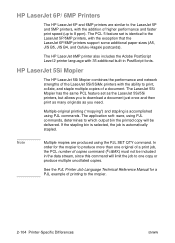
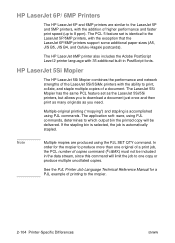
... of copies command (?&l#X) must not be included
in PostScript fonts. The PCL 5 feature set as the LaserJet 5Si/5Si printers, but allows you need.
Multiple-original printing ("mopying") and stapling is identical to the LaserJet 5P/5MP printers, with 35 additional built-in the data stream, since this command will be delivered.
If the stapling...
HP PCL/PJL reference - PCL 5 Comparison Guide - Page 159


... HP-GL/2 commands and options as the direct descendent of the HP Color LaserJet 5 and the HP LaserJet 5 printers, since it prints.
Simplified Color Management
The HP Color LaserJet 4500 does represent a significant departure from the HP Color LaserJet and Color LaserJet 5 printers in the printed document. It includes an HP JetDirect card and 32 Mb of both. The...
HP PCL/PJL reference - PCL 5 Comparison Guide - Page 167


... then quickly and easily print any remaining copies from the printer control panel. Paper Types and Sizes
The printer can be installed that support letter, legal, and A4-sized media. In addition, tray 3 supports 11 x 17 inch and A3-sized media. The printer is a high-end color laser printer. Paper Trays
The printer has two 500-sheet...
HP PCL/PJL reference - PCL 5 Comparison Guide - Page 198


... ADC or MEt as such will cause Memory Out errors.
During the printing of a page, if available printer memory becomes low, all Memory Out errors and eliminating Print Overrun errors. MEt extends this goal to reducing all HP LaserJet 4, 5, and 6 family printers and the HP Color LaserJet printer have caused a Memory Out error on some of raster graphics in memory. Image...
HP PCL/PJL reference - Printer Job Language Technical Reference Manual - Page 48


... to the beginning of the sampled print data and switches to the printer language determined to be most appropriate. Although printers supporting context switching can potentially cause data loss. Figure 4-1 Switching Printer Languages
4-8 Kernel Commands
EN Once it begins to explicitly select the correct printer language. HP LaserJet 4V and 4MV printers cannot properly context-switch into...
HP PCL/PJL reference - Printer Job Language Technical Reference Manual - Page 54


...) and the spooler would still receive the unsolicited job status information.
5-6 Job Separation Commands
EN PostScript print job ... ^D", a LaserJet printer using context-sensitive switching would still print properly (provided PostScript is spooled before printing. These lines name the print job and send the USTATUS command so the spooler can monitor job status.
• The next section...
HP PCL/PJL reference - Printer Job Language Technical Reference Manual - Page 66
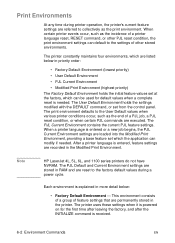
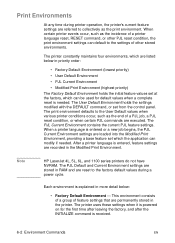
Print Environments
At any time during a power cycle. Note
HP LaserJet 4L, 5L, 6L, and 1100 series printers do not have NVRAM.
The printer uses these settings when it is powered on ..., and after the INITIALIZE command is explained in more detail below in the Modified Print Environment. After a printer language is entered or a new job begins, the PJL Current Environment settings are ...
HP PCL/PJL reference - Printer Job Language Technical Reference Manual - Page 213
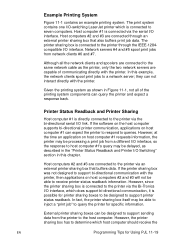
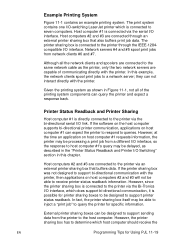
...to support bi-directional communication with the printer. Host computers #2 and #3 are connected through the IEEE-1284compatible I /O-switching LaserJet printer which is directly connected to a network server; If the printer sharing box was not designed to seven computers. Example Printing System
Figure 11-1 contains an example printing system. The print system contains one I /O interface.
HP PCL/PJL reference - Printer Job Language Technical Reference Manual - Page 266


... printer can accurately select printer languages this section varies.
HP LaserJet 4PJ and 4LJ Pro printers perform implicit language switching, but does not contain an
ENTER command immediately before the printable data. Once it recognizes the printer language, the printer backs up to the beginning of a particular printing language. This method improves performance and eliminates errors...
HP LaserJet 5100 Series - Printer Maintenance Kit - Page 6


.... Be sure to use the kit that meets the voltage requirements of your laser printer. Note
Printer maintenance kit instruction sheet
This HP LaserJet printer maintenance kit provides the parts most commonly used to help you maximize the paper feed and print quality performance of the components, particularly when the 150,000-page-cycle point has...
Similar Questions
How To Clear 79.00 Fe Printer Error On Hp 5100
How To Clear 79.00 Fe Printer Error On Hp 5100
How To Clear 79.00 Fe Printer Error On Hp 5100
(Posted by easyprinter97 1 year ago)
Getting Print Error When Printing To A Hp P1505n Printer On 2008 R2 Server
(Posted by anorwKSand 10 years ago)
Need Hp Laserjet 5100tn Driver For Mac 9.2
I have already checked the HP and Apple websites. Does anyone know where I may get a copy of the ori...
I have already checked the HP and Apple websites. Does anyone know where I may get a copy of the ori...
(Posted by ventnorprint 11 years ago)
59.0 Printer Error
when the printer is not printing but giving you the error code 59.0 printer error
when the printer is not printing but giving you the error code 59.0 printer error
(Posted by billlaryea 12 years ago)

