HP 500B Support Question
Find answers below for this question about HP 500B - Microtower PC.Need a HP 500B manual? We have 9 online manuals for this item!
Question posted by pgiljski on September 4th, 2014
Which Is The Ethernet Controller Used For Hp 500b Mt
The person who posted this question about this HP product did not include a detailed explanation. Please use the "Request More Information" button to the right if more details would help you to answer this question.
Current Answers
There are currently no answers that have been posted for this question.
Be the first to post an answer! Remember that you can earn up to 1,100 points for every answer you submit. The better the quality of your answer, the better chance it has to be accepted.
Be the first to post an answer! Remember that you can earn up to 1,100 points for every answer you submit. The better the quality of your answer, the better chance it has to be accepted.
Related HP 500B Manual Pages
Safety and Regulatory Information Desktops, Thin Clients, and Personal Workstations - Page 9


....11 except for Devices and Radiological Health (CDRH) of a system comprising HP brand products, keyboards and monitors that is mandatory for laser products on August 2, 1976. Each laser product complies with the headphone limits in hazardous radiation exposure.
Use of controls or adjustments or performance of time listening at high volume levels and...
Downgrading Microsoft Windows Vista OS Business on HP Business Desktop FAQs - Page 3


... to offer and pre-install Vista Business Edition (we estimate that have a VOLUME AGREEMENT. • Through HP's PC Customization Service (PCCS) - Q: If a customer has Windows 2000 or Windows XP OS on the Vista system. A: When using downgrade rights offered under the License Terms in Windows Vista Business and Ultimate versions, and a Windows XP...
Quick Setup & Getting Started Guide - Page 7


...systems 5 Accessing HP Vision Diagnostics (Windows systems 6 Downloading the Latest Version of HP Vision Diagnostics .......... 7 Turning Off the Computer 7 Finding More Information 8 Before You Call for Technical Support 8 Helpful Hints 10 Basic Troubleshooting 11 Interpreting POST Diagnostic Front Panel LEDs and Audible Codes 12 Using, Updating, and Maintaining Your PC (Windows 7 Systems...
Quick Setup & Getting Started Guide - Page 11


... controller utility or the documentation that came with your PC....7 desktop, click Start > Windows Virtual PC > Virtual Windows XP and follow the instructions on your PC that ...used to change the monitor model, refresh rates, screen resolution, color settings, font sizes, and power management settings. To do so, right-click on the Windows Desktop...HP Insight Diagnostics OR Vision Diagnostics -
Quick Setup & Getting Started Guide - Page 14
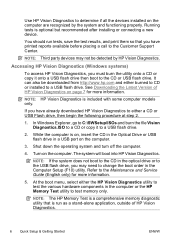
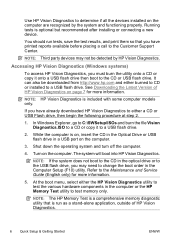
... printed reports available before placing a call to the Maintenance and Service Guide (English only) for more information.
5. Use HP Vision Diagnostics to determine if all the devices installed on the computer are recognized by HP Vision Diagnostics. Shut down the operating system and turn off the computer.
4. Refer to the Customer Support Center...
Quick Setup & Getting Started Guide - Page 17
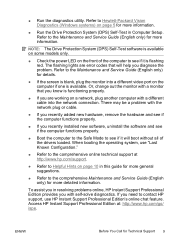
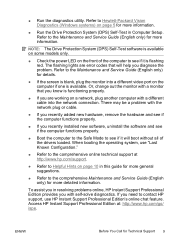
...properly.
● If you diagnose the problem. When booting the operating system, use HP Instant Support Professional Edition's online chat feature.
● Run the diagnostics utility.... Maintenance and Service Guide (English only) for Technical Support 9
Refer to contact HP support, use "Last Known Configuration."
● Refer to the comprehensive Maintenance and Service Guide...
Quick Setup & Getting Started Guide - Page 21
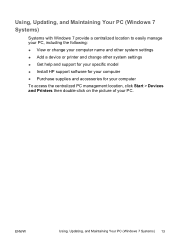
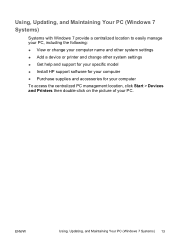
Using, Updating, and Maintaining Your PC (Windows 7 Systems)
Systems with Windows 7 provide a centralized location to easily manage your PC, including the following: ● View or ... for your specific model ● Install HP support software for your computer ● Purchase supplies and accessories for your computer
To access the centralized PC management location, click Start > Devices and...
Illustrated Parts & Service Map: Compaq 500B MT Business PC - Page 1


... * Power supply, 300W, non-PFC * 5.25-inch bezel blank * Not shown
Compaq 500B, MT
Not spared 586725-001 586726-001 570581-001 463317-001 463318-001 586749-001
Miscellaneous Parts
1...-001
594184-001
page 1 Illustrated Parts & Service Map
Compaq 500B MT Business PC
© 2009 Hewlett-Packard Development Company, L.P. HP shall not be liable for technical or editorial errors or omissions contained...
Illustrated Parts & Service Map: Compaq 500B MT Business PC - Page 2


...of some untitled components may be a problem with the expansion card.
6. Compaq 500B, MT
594184-001
page 2 The POST beep codes are used.
2 short, 1 long, No graphics card installed or graph- For systems ... 1 System board Memory modules 2 2 GB, PC3-10600 2 1 GB, PC3-10600 Other boards * HP Wireless 802.11b/g/n WLAN card * 802.11b/g/n WLAN card, for solving the problem. For systems with ...
Illustrated Parts & Service Map: Compaq 500B MT Business PC - Page 3


...to the CD. 8. HP Insight Diagnostics
The HP Insight Diagnostics utility can be used to Continue." It can access HP Insight Diagnostics by booting from the recovery disc that controls access to search the ... POST, the BIOS will boot to re-enter data. Press F10 for the Compaq 500B and 505B MT Desktop PCs. Press F10 for troubleshooting. If the user selects F10, proceed to alternate the color...
Maintenance & Service Guide: Compaq 500B and 505B Minitower Business PC - Page 10


... AMD technology. Compaq 500B MT features: ● Intel Core 2 Duo processors ● Intel G41/ICH7 Express chipset ● Intel GMA X4500 integrated graphics controller Compaq 505B MT features: ● AMD AM3 Athlon II and Phenom II processors ● nVidia MCP61P ● nVidia GeForce 6150SE integrated graphics controller Both PCs feature: ● Support for HP Kensington MicroSaver cable...
Maintenance & Service Guide: Compaq 500B and 505B Minitower Business PC - Page 18


...computer or optional cards. Figure 2-8 DIMM locations (500B shown)
10 Chapter 2 Removal and Replacement Procedures Microtower (MT) Chassis Regardless of the contacts. Remove the access panel (Access Panel on the system board (500B shown). When upgrading the memory, it is plugged... to the memory modules as long as the computer is important to use memory modules with each other. WARNING!
Maintenance & Service Guide: Compaq 500B and 505B Minitower Business PC - Page 42
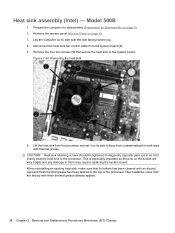
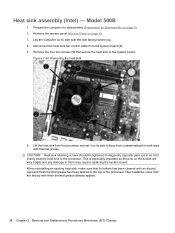
...it on page 4). 3.
Heat sink assembly (Intel) - Disconnect the heat sink fan control cable from the factory with thermal grease. Remove the access panel (Access Panel on ... area with fresh thermal grease already applied.
34 Chapter 2 Removal and Replacement Procedures Microtower (MT) Chassis Model 500B
1.
When reinstalling an existing heat sink, make sure that secure the heat sink...
Maintenance & Service Guide: Compaq 500B and 505B Minitower Business PC - Page 44
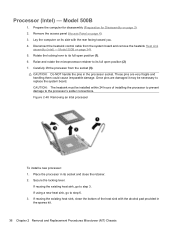
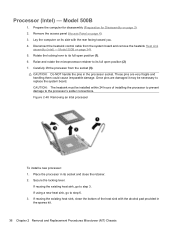
... with the alcohol pad provided in the processor socket. If using a new heat sink, go to its full open position ...and rotate the microprocessor retainer to step 3.
Disconnect the heatsink control cable from the socket (3). CAUTION: The heatsink must be necessary... Microtower (MT) Chassis Remove the access panel (Access Panel on its socket and close the retainer. 2. Model 500B
...
Maintenance & Service Guide: Compaq 500B and 505B Minitower Business PC - Page 45
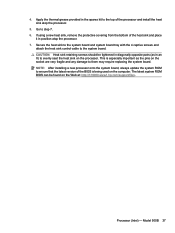
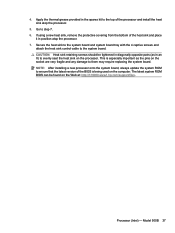
...tray with the 4 captive screws and
attach the heat sink control cable to step 7. 6.
NOTE: After installing a new... the heat sink on the Web at: http:\\h18000.www1.hp.com/support/files. The latest system ROM BIOS can be ...using a new heat sink, remove the protective covering from the bottom of the processor and install the heat sink atop the processor.
5. Processor (Intel) - Model 500B...
Maintenance & Service Guide: Compaq 500B and 505B Minitower Business PC - Page 46


... and place it atop the processor.
38 Chapter 2 Removal and Replacement Procedures Microtower (MT) Chassis Once pins are very fragile and handling them could cause irreparable damage....installing the processor to prevent damage to step 3. If using a new heat sink, go to the processor's solder connections. Disconnect the heatsink control cable from the socket (2). Rotate the locking lever to...
Maintenance & Service Guide: Compaq 500B and 505B Minitower Business PC - Page 54


... Procedures Microtower (MT) Chassis The latest system ROM BIOS can be found at: http: \\h18000.www1.hp.com/support/files. Figure 2-60 Removing the system board -
The lithium battery is only used when the computer is being used on ...slightly different from the one shown here. model 500B shown
To install the system board, reverse the removal procedure. NOTE: The lifetime of the chassis. ...
Maintenance & Service Guide: Compaq 500B and 505B Minitower Business PC - Page 61


...various system board components to disable/enable the SATA Controller.
malicious software that takes over computers by either storage of the onboard LAN chip. Model 500B - USB Ports
Allows you to set the ... you to disable/enable the boot ROM of processor instructions or code or for use by inserting code into another program's data storage area and running that code.
...
Maintenance & Service Guide: Compaq 500B and 505B Minitower Business PC - Page 74
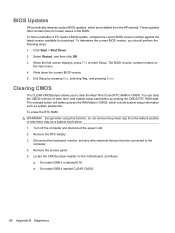
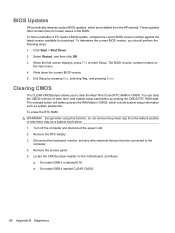
... steps: 1. Except when using this function, do not remove the jumper cap from the HP website. Exit Setup by ...erasing the CMOS RTC RAM data. Turn off the computer and disconnect the power cord. 2. Locate the CMOS jumper header on the motherboard, as system passwords. The onboard button cell battery powers the RAM data in the BIOS.
To find out whether a PC...
Maintenance & Service Guide: Compaq 500B and 505B Minitower Business PC - Page 77


...monitor is restored. To assist you in resolving problems online, HP Instant Support Professional Edition provides you need to contact HP support, use HP Instant Support Professional Edition's online chat feature. For example,... hold any key on . ● Turn up the brightness and contrast controls of peers and HP experts. Access the Business Support Center (BSC) at least four seconds then...
Similar Questions
Hp 500b Mt New Out Of Box Won't Boot.
I have an HP 500B MT that I purchased at least a year ago as a back up desktop. Finally connected an...
I have an HP 500B MT that I purchased at least a year ago as a back up desktop. Finally connected an...
(Posted by ebaker58003 9 years ago)
I Need Driver For Ethernet Controller Of Hp Pro 3400 Series
(Posted by ozoneisgood 11 years ago)
Pls Help Me To Install Lan Driver (ethernet Controller) For Hp Pc Dx 5150sff
sir Pls help me to install lan driver for hp pc dx 5150 sff hp s/n : MX L62303 M1. I tried alot fo...
sir Pls help me to install lan driver for hp pc dx 5150 sff hp s/n : MX L62303 M1. I tried alot fo...
(Posted by aimsoftktr 12 years ago)
How Do I Get Bios Update For Hp 500b-mt Desktop Pc?
(Posted by kasongocharles2011 12 years ago)

