HP 4710s Support Question
Find answers below for this question about HP 4710s - ProBook - Core 2 Duo 2.53 GHz.Need a HP 4710s manual? We have 29 online manuals for this item!
Question posted by tcskyki on June 14th, 2014
How To Install Altiris Client On A Computer With A New Hard Drive
The person who posted this question about this HP product did not include a detailed explanation. Please use the "Request More Information" button to the right if more details would help you to answer this question.
Current Answers
There are currently no answers that have been posted for this question.
Be the first to post an answer! Remember that you can earn up to 1,100 points for every answer you submit. The better the quality of your answer, the better chance it has to be accepted.
Be the first to post an answer! Remember that you can earn up to 1,100 points for every answer you submit. The better the quality of your answer, the better chance it has to be accepted.
Related HP 4710s Manual Pages
Backup and Recovery - Windows Vista - Page 6


... shot can back up your initial backup immediately after a system failure is added to an optional external hard drive, a network drive, or discs. You should continue to back up your system on the type of optical drive installed in a window, toolbar, or menu bar by taking a screen shot
of the computer. To copy the entire...
Backup and Recovery - Windows Vista - Page 8


... "Using a Windows Vista operating system DVD (purchased separately)" section in this guide.
4 Chapter 3 Performing a recovery The image includes the Windows operating system and software programs installed at the factory. For additional information, refer to boot (start up) your original hard drive image.
Backup and Recovery - Windows Vista - Page 9


...: CAUTION: Using Startup Repair completely erases hard drive contents and reformats the hard drive. For additional information, refer to Help and... Support for recovery. 1. Select Repair your computer. NOTE: If the Windows partition and the HP Recovery partition have been deleted, you have created and any software installed...
Backup and Recovery - Windows Vista - Page 10


... instructions.
6 Chapter 3 Performing a recovery Software not installed at the factory must recover your operating system and programs using f11, follow these steps: 1. If possible, back up all personal files. 2. Using f11
CAUTION: Using f11 completely erases hard drive contents and reformats the hard drive. To recover the original hard drive image using the Windows Vista operating system...
Backup and Recovery - Windows Vista - Page 11


... the DVD by calling technical support. CAUTION: Using a Windows Vista operating system DVD completely erases hard drive contents and reformats the hard drive. Click Next. 6. Using a Windows Vista operating system DVD (purchased separately) 7 To order ...drivers, software, and utilities. When prompted, press any software installed on -screen instructions. Select Repair your computer. 7.
Backup and Recovery - Windows XP - Page 6
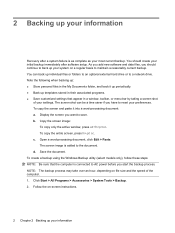
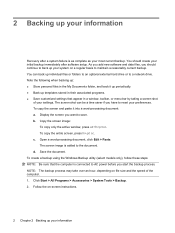
... Follow the on-screen instructions.
2 Chapter 2 Backing up individual files or folders to an optional external hard drive or to maintain a reasonably current backup. c. You can be a time saver if you start the... Click Start > All Programs > Accessories > System Tools > Backup. 2. As you add new software and data files, you want to reset your most current backup. Display the screen you...
Backup and Recovery - Windows XP - Page 8


... on the computer are permanently removed. Follow the on -screen instructions to install the drivers and programs.
4 Chapter 3 Performing a recovery Recovering the operating system and programs
CAUTION: The recovery process reformats and completely erases the hard drive. After the operating system is installed, remove the Operating System disc and insert the Driver
Recovery disc...
Software Update - Windows XP - Page 8


... Explorer by unplugging the power cord from the models listed. 4. Click the option for software and driver downloads, type your hard drive that has an .exe extension (for your hard drive. 6. During the download and installation, follow these steps: a. You may not be downloaded. Downloading a BIOS update
CAUTION: To prevent damage to the computer or...
Software Update - Windows XP - Page 9


The BIOS installation begins. 5. NOTE: After a message on the screen. Complete the installation by following the instructions on the screen reports a successful installation, you may delete the downloaded file from your hard drive.
Updating the BIOS 5
Software Update - Windows XP - Page 10
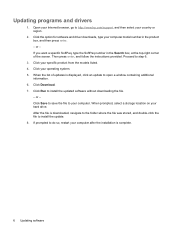
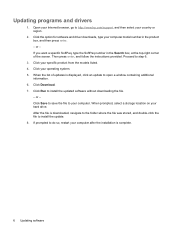
Click the option for software and driver downloads, type your hard drive. If you want a specific SoftPaq, type the SoftPaq number in the ...enter, and follow the instructions provided. Click your operating system. 5. Click Save to save the file to install the updated software without downloading the file.
- Click your specific product from the models listed. 4. Updating programs...
HP ProtectTools - Windows Vista and Windows XP - Page 12


... unsecured system. See
the following procedures: ◦ Credential Manager ◦ Embedded Security ◦ Drive Encryption ● DriveLock helps ensure that data cannot be accessed even if the hard drive is removed and installed into an unsecured system. ● The Personal Secure Drive feature, provided by the Embedded Security for HP ProtectTools module, encrypts sensitive data...
HP ProtectTools - Windows Vista and Windows XP - Page 21


... Device Type dialog box, click the desired type of device, and then click Next. 4.
A new virtual token can perform the following tasks: ● Change the Windows logon password ● Change ..., and then click Finish. Changing the Windows logon password
1. Follow the on the computer hard drive or in the Windows registry database. 5. The token is enabled.
On the Device Type ...
HP ProtectTools - Windows Vista and Windows XP - Page 40
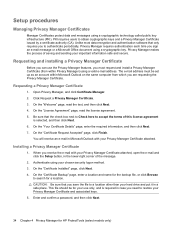
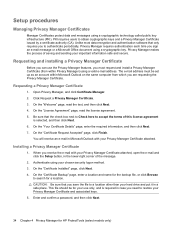
.... 7. You will receive an e-mail in Microsoft Outlook with your Privacy Manager Certificate attached. Installing a Privacy Manager Certificate
1. When you sign an e-mail message or a Microsoft Office document ... address must request and install a Privacy Manager Certificate (from within Microsoft Outlook on the same computer from which you to a location other than your hard drive and put it in...
HP ProtectTools - Windows Vista and Windows XP - Page 55
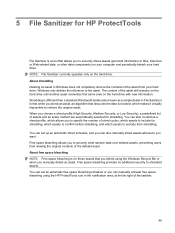
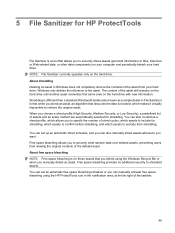
... (personal information or files, historical or Web-related data, or other data components) on your computer and periodically bleach your hard drive. NOTE: File Sanitizer currently operates only on the hard drive with new information. Free space bleaching allows you to retrieve the original asset. Free space bleaching provides no additional security to the asset...
HP ProtectTools - Windows Vista and Windows XP - Page 90


...Yes in functional descriptions. the error message). Minor truncation during installation wizard are inaccessible to completing the new data generation or transfer. EFS Encryption works
By allowing the prompt...uninstallation. After the system is being password to access the PSD when the removable hard drive is not present, an error message is displayed stating that occurred while the ...
HP ProtectTools - Windows Vista and Windows XP - Page 91


... performs the following actions:
● Initializes owner and user in an e-mail client.
During the restore process, Credential Manager asks if the system can delete the old PSD emulation and create a new PSD.
The error occurs after formatting the hard drive on the screen to select the location, and the restore process proceeds.
●...
Management and Printing - Windows XP, Windows Vista and Windows 7 - Page 6


... be deployed (distributed) in one hard drive to another The deployment method you use depends on client computers: ● HP Client Manager for Altiris (select models only)
NOTE: To download HP Client Manager for Altiris or to replace the preinstalled
software with optional Altiris Solutions software (purchased separately).
2 Chapter 1 Using Client Management Solutions A customized software...
Drives - Linux - Page 29
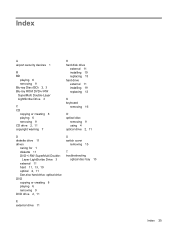
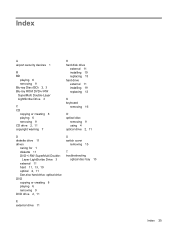
... ROM DVD+/-RW SuperMulti Double-Layer LightScribe Drive 3
C CD
copying or creating 8 playing 6 removing 9 CD drive 2, 11 copyright warning 7
H hard disk drive
external 11 installing 19 replacing 13 hard drive external 11 installing 19 replacing 13
K keyboard
removing 16
O optical disc
removing 9 using 4 optical drive 2, 11
D diskette drive 11 drives
caring for 1 diskette 11 DVD+/-RW SuperMulti...
Drives - Windows Vista - Page 44


... setting 8 copying 10 playing 6 removing 12 DVD drive 2, 13 DVD region settings 8
O optical disc
removing 12 using 4 optical drive 2, 13 optical drive detection 32
R region codes, DVD 8
E external drive 13
H hard disk drive
external 13 HP 3D DriveGuard 15 installing 25 replacing 19 hard drive external 13 HP 3D DriveGuard 15 installing 25 replacing 19 HP 3D DriveGuard 15
K keyboard...
Drives - Windows XP - Page 43


... optical 2, 13
See also hard drive;
optical drive DVD
burning 11 changing region setting 8 copying 10 playing 6 removing 12 DVD drive 2, 13 DVD region settings 8
O optical disc
removing 12 using 4 optical drive 2, 13 optical drive detection 32
R region codes, DVD 8
E external drive 13
H hard disk drive
external 13 HP 3D DriveGuard 15 installing 25 replacing 19 hard drive external 13 HP 3D...
Similar Questions
How To Load Os On A New Hard Drive Probook 4525s
(Posted by SMAsam 9 years ago)
How To Change The Hard Drive On A Probook 4710s
(Posted by prepeyesha 10 years ago)
Video How To Replace Hard Drive On Probook 4710
(Posted by rpnleum 10 years ago)
How To Remove Hard Drive From Hp Probook 4710s
(Posted by dulegc 10 years ago)
Install Windows After I Installed New Hard Drive
I had to install a new hard drive in my hp mini 110-3500 and I can't install windows with the recove...
I had to install a new hard drive in my hp mini 110-3500 and I can't install windows with the recove...
(Posted by iamrbellini 11 years ago)

