HP 4700n Support Question
Find answers below for this question about HP 4700n - Color LaserJet Laser Printer.Need a HP 4700n manual? We have 19 online manuals for this item!
Question posted by jaskra on October 31st, 2013
Hp 4700 Wont Pick Up Other Trays
The person who posted this question about this HP product did not include a detailed explanation. Please use the "Request More Information" button to the right if more details would help you to answer this question.
Current Answers
There are currently no answers that have been posted for this question.
Be the first to post an answer! Remember that you can earn up to 1,100 points for every answer you submit. The better the quality of your answer, the better chance it has to be accepted.
Be the first to post an answer! Remember that you can earn up to 1,100 points for every answer you submit. The better the quality of your answer, the better chance it has to be accepted.
Related HP 4700n Manual Pages
HP Printers - Supported Citrix Presentation Server environments - Page 1


...
November 2008
Executive summary...2 What's new ...2 Versions of Terminal Server and Citrix supported by HP 2 Testing performed by HP ...3 HP LaserJet printers and supported driver versions 4 HP Color printers with Edgeline Technology and supported driver versions 12 Using the HP Universal Print Driver version 4.7 for Windows in Citrix environments 12 The difference between the Citrix...
HP Printers - Supported Citrix Presentation Server environments - Page 13


...printer. It works well for features manually, then set the tray configuration, duplexer, and hard disk settings.
The UPD PS driver defaults to color, no extra trays, no device-specific paper handling, etc. Driver settings, such as tray configuration, duplexer, printer...go to the properties of the printer, such as tray configuration, by using the HP UPD will be a 32-bit Windows client ...
HP Printers - Supported Citrix Presentation Server environments - Page 34


... to other servers in the server farm ensures that did have HP LaserJet/Business Inkjet/Designjet/Deskjet printers attached, but that the XenApp™ Server client users can print to it. Printer model tested
HP Color LaserJet 3800
Driver version tested
HP Color LaserJet 3800 PS (61.071.661.41) &
HP Color LaserJet 3800 PCL6 (61.071.661.41)
34 Use the replication...
HP Color LaserJet 4700 - Software Technical Reference (External) - Page 122
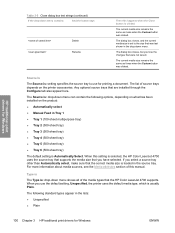
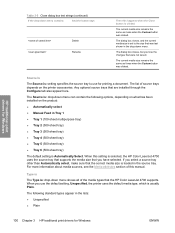
... standard types appear in Tray 1 ● Tray 1 (100-sheet multipurpose tray) ● Tray 2 (500-sheet tray) ● Tray 3 (500-sheet tray) ● Tray 4 (500-sheet tray) ● Tray 5 (500-sheet tray) ● Tray 6 (500-sheet tray)
The default setting is : setting specifies the source tray to the size that you lose the changes that the HP Color LaserJet 4700 supports.
When you...
HP Color LaserJet 4700 - Software Technical Reference (External) - Page 149


...9679; (None) This is the default setting for the HP Color LaserJet 4700 printer. ● 4 x HP 500-Sheet Input Tray ● 3 x HP 500-Sheet Input Tray ● 2 x HP 500-Sheet Input Tray ● HP 500-Sheet Input Tray
Other Options
The Other Options group box contains a single More... For the HP Color LaserJet 4700 printer, the following settings are available in the Optional Paper Sources...
HP Color LaserJet 4700 - Software Technical Reference (External) - Page 158


... hold down the mouse button. Figure 3-30 Page dimensions in inches
Paper source
This setting specifies where the media you want to use the tray that the HP Color LaserJet 4700 printer supports, such as seen in portrait mode. For a full list of the portrait orientation when you have chosen. button opens the Unprintable Area dialog...
HP Color LaserJet 4700 - Software Technical Reference (External) - Page 201
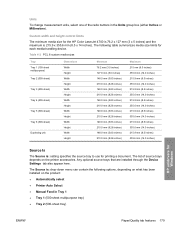
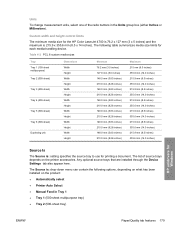
... for Windows
ENWW
Paper/Quality tab features 179 The following options, depending on what has been installed on the printer accessories. The list of the radio buttons in Tray 1 ● Tray 1 (500-sheet multipurpose tray) ● Tray 2 (500-sheet tray)
HP unidrivers for the HP Color LaserJet 4700 is 76.2 x 127 mm (3 x 5 inches) and the maximum is : setting specifies the source...
HP Color LaserJet 4700 - Software Technical Reference (External) - Page 209
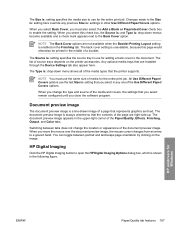
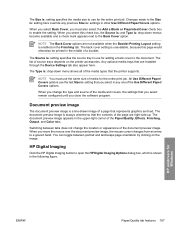
... be printed in the following figure. HP unidrivers for the entire print job.
The list of the Paper/Quality, Effects, Finishing, Output, and Color tabs.
Switching between portrait and landscape ... is : setting specifies the source tray to use for the entire print job.
When you must use the last Size is enabled on the printer accessories.
You can toggle between tabs...
HP Color LaserJet 4700 - Software Technical Reference (External) - Page 239
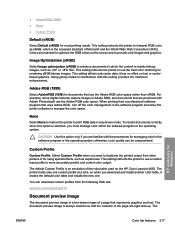
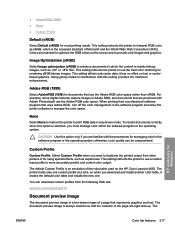
...)
Select Image optimization (sRGB) to provide vivid images and graphics. None
Select None to instruct the printer to print RGB data in which is always oriented so that are matched to optimize the RGB colors on the HP Color LaserJet 4650. This setting affects only raster data; When printing from a professional software program that represents...
HP Color LaserJet 4700 - Software Technical Reference (External) - Page 368


...font support 333 Form to Tray Assignment 222 Graphic setting 167 Halftone settings 216
Help feature support 326 Help system 163 HP Driver Preconfiguration 35 Image Color Management (ICM)
167 .../Quality tab 171 PCL 6 color raster compression
support 321 PJL encoding 322 PostScript Options 168 preconfiguration support 324 Print Task Quick Sets 172 Printer Features 169 Printing Preferences tabs...
HP Color LaserJet 4700 - User Guide - Page 26


... and names of key components of this printer. Front view (HP Color LaserJet 4700ph+ shown)
1
Duplexer
2
Stapler/stacker
3
Top cover
4
Control panel
5
Front cover (access to print cartridges, transfer unit, and fuser)
6
Tray 1
7
On/off switch
8
Tray 2
9
Optional paper tray (three additional optional paper trays also shown)
10
Printer stand
10 Chapter 1 Printer basics
ENWW
HP Color LaserJet 4700 - User Guide - Page 33
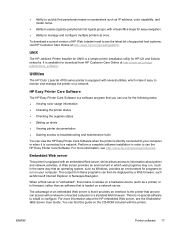
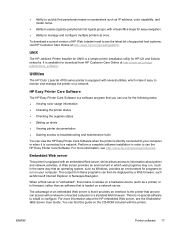
...to a network. The advantage of supported host systems, visit HP Customer Care Online at http://www.hp.com/go / jetdirectunix_software.
Utilities
The HP Color LaserJet 4700 series printer is that anyone can view the HP Easy Printer Care Software when the printer is directly connected to your computer. Embedded Web server
This printer is available for download from these programs can...
HP Color LaserJet 4700 - User Guide - Page 125


... paper, or heavy media greater than 120 g/m2 is used in the tray. When the printer prompts you for the paper type, select the correct media type for LaserJet printing might melt in HP color laser printers.
CAUTION Transparencies not designed for the paper loaded in Tray 1.
HP products are designed to work together for optimum printing results. ●...
HP Color LaserJet 4700 - User Guide - Page 169
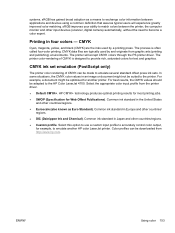
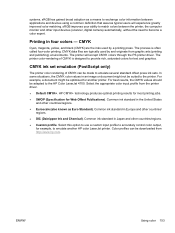
... in an image or document might be made to provide rich, saturated colors for another HP color LaserJet printer. Common ink standard in Japan and other input devices (scanner, digital camera) automatically, without the need to become a color expert. sRGB improves your ability to the HP Color LaserJet 4700. For best results, the CMYK values should be suited to emulate...
Service Manual - Page 25
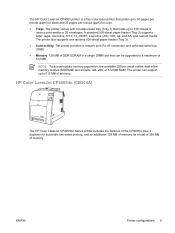
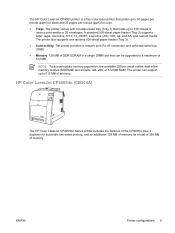
... to a maximum of 512 MB.
The printer also supports one optional 500-sheet paper feeder (Tray 3). ● Connectivity. NOTE To accommodate memory expansion, the available 200-pin small outline dual inline memory module (SODIMM) slot accepts 128, 256, or 512 MB RAM. The HP Color LaserJet CP4005 printer is a four-color laser printer that prints up to 30 pages...
Service Manual - Page 31
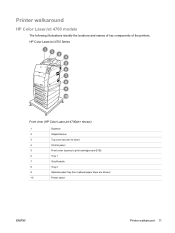
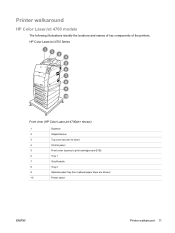
... of key components of the printers. HP Color LaserJet 4700 Series
Front view (HP Color LaserJet 4700ph+ shown)
1
Duplexer
2
Stapler/stacker
3
Top cover (access to fuser)
4
Control panel
5
Front cover (access to print cartridges and ETB)
6
Tray 1
7
On/off switch
8
Tray 2
9
Optional paper tray (four optional paper trays are shown)
10
Printer stand
ENWW
Printer walkaround 11
Service Manual - Page 99
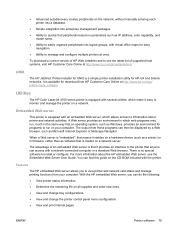
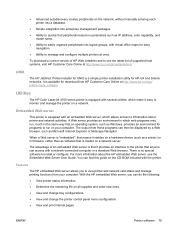
... Embedded Web Server User Guide. There is that it easy to view printer and network card status and manage printing functions from HP Customer Care Online at once. Utilities
The HP Color LaserJet 4700 series printer is available for download from your computer. Features
The HP embedded Web server allows you can access with several utilities, which web...
Service Manual - Page 146
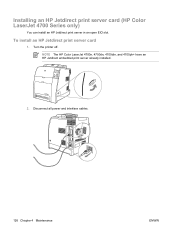
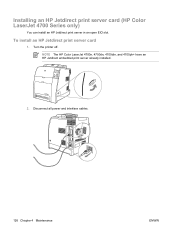
... cables.
126 Chapter 4 Maintenance
ENWW To install an HP Jetdirect print server card
1. Installing an HP Jetdirect print server card (HP Color LaserJet 4700 Series only)
You can install an HP Jetdirect print server in an open EIO slot.
NOTE The HP Color LaserJet 4700n, 4700dn, 4700dtn, and 4700ph+ have an HP Jetdirect embedded print server already installed.
2. Turn the printer off.
Service Manual - Page 462


... Color drop-down list.
442 Chapter 7 Troubleshooting
ENWW Repeat steps 10 through 13 for each color.
16. The HP Color LaserJet 4700 and HP Color LaserJet CP4005 series printers provide color consistency with businesses to customize the printer's color output according to emulate color printing for other devices by allowing you emulate color printing for past or future HP Color LaserJet...
Service Manual - Page 664
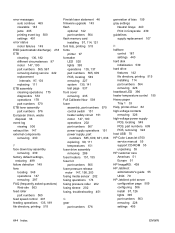
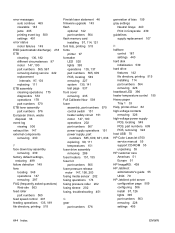
...189 file directory, printing 515
Finnish laser statement 46 firmware upgrade 143 flash
optional 142 part...Tray 1 33 Help, printer-driver 82 high-voltage contacts removing 326 high-voltage power supply PCB, locating 549 PCB, part numbers 609 PCB, removing 324 host USB 70 HP Color LaserJet 4700 service manual 55 support CD-ROM 55 unpacking 59 HP customer care Americas 51 Europe 51 HP ImageREt 438 HP...
Similar Questions
Hp 4700 Arcing High-voltage Color Band Test How To Fix
(Posted by Vi3tdim 9 years ago)
Hp 3015 Wont Default Tray Setting
(Posted by akshNefra 9 years ago)

