HP P1005 Support Question
Find answers below for this question about HP P1005 - LaserJet B/W Laser Printer.Need a HP P1005 manual? We have 18 online manuals for this item!
Question posted by jannebo on July 2nd, 2014
Hp P1005 Wont Pick Up Paper
The person who posted this question about this HP product did not include a detailed explanation. Please use the "Request More Information" button to the right if more details would help you to answer this question.
Current Answers
There are currently no answers that have been posted for this question.
Be the first to post an answer! Remember that you can earn up to 1,100 points for every answer you submit. The better the quality of your answer, the better chance it has to be accepted.
Be the first to post an answer! Remember that you can earn up to 1,100 points for every answer you submit. The better the quality of your answer, the better chance it has to be accepted.
Related HP P1005 Manual Pages
HP LaserJet P1000 and P1500 Series - Clear Paper Jams - Page 1


... cartridge, and close the printcartridge door.
© 2007 Copyright Hewlett-Packard Development Company, L.P.
1 www.hp.com
If you get any toner on your clothes, wash them in loose toner on the page. Maintenance
Clear paper jams
How do I? HP LaserJet P1000 and P1500 Series - Clear a jam in the print-cartridge area
CAUTION: Media jams...
HP LaserJet P1000 and P1500 Series - Print on Different Page Sizes - Page 1
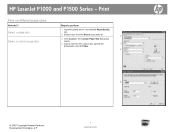
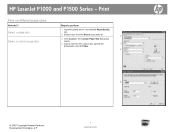
HP LaserJet P1000 and P1500 Series - The Custom Paper Size dialog box
opens.
4 Type a name for the custom size, specify the
2
dimensions, and click Save.
3
4
© 2007 Copyright Hewlett-Packard Development Company, L.P.
1 www.hp.com Select a page size
Select a custom page size
Steps to perform
1 Open the printer driver, and click the Paper/Quality
tab.
2 Select a size...
HP LaserJet P1000 and P1500 Series - Software Technical Reference - Page 64


... box (Step 18).
50 Chapter 3 Install Windows printing-system components
ENWW HP Extended Capabilities screen
STEP 19 More Information provides additional details about the HP Extended Capabilities program. Cancel takes you to the Setup Complete dialog box (Step 20). Next takes you to the Printer Connections dialog box (Step 7). Figure 3-19 Driver Installation -
HP LaserJet P1000 and P1500 Series - Software Technical Reference - Page 97


...ENWW
Driver tabs 83 If you select a different setting, make sure that the HP LaserJet P1000 and P1500 Series printers support. The following standard paper types appear in -One Printing Paper
Full - 1:1
HP LaserJet Paper
Full - 1:1
HP Premium Choice LaserJet Paper
Full - 1:1
Preprinted
Full - 1:1
Letterhead
Full - 1:1
Transparency
Half - 1:2
Prepunched
Full - 1:1
Labels
Half...
HP LaserJet Printer Family - Print Media Specification Guide - Page 8


... areas. You can also obtain support through the printer, charged electrostatically, and heated. While passing through the paper path. In an HP color LaserJet printer, this document and in a laser printer, the print media must be picked from whom you purchased your printer. The print media is similar for each of HP Sales and Service Offices. (See the sales and...
HP LaserJet Printer Family - Print Media Specification Guide - Page 12


... meets all of the rougher surface finishes, such as the paper does. You also can use an HP color LaserJet printer to produce various colors. Toner is because HP color LaserJet printers create colors by petroleum-based solvents or plasticizers, such as standard paper (see the support documentation for laser printers. Avoid folding archival documents across printed areas or handling...
HP LaserJet Printer Family - Print Media Specification Guide - Page 15


... or 25 mm (1 inch) from the side to be printed.
The paper should be of high quality and free of labels, peeling. Use paper that is within your printer's specified basis-weight range, as shown in order to avoid toner contamination. q Round all HP LaserJet printers. q Do not run perforations closer than 10 mm (0.4 inch) to...
HP LaserJet Printer Family - Print Media Specification Guide - Page 16


...ranges). Dimensional accuracy
Cut sheet within 5 mm (0.2 inch). Packaging
Moisture-proof ream wrap.
recycled paper with your printer for weights greater than 135 g/m2.
Moisture content
4 percent to 1014 ohms - Landscape feeding... can be smooth and clean with your printer for HP color LaserJet printers).
Wax pick
12 minimum (Dennison).
10 Using print media
ENWW
HP LaserJet Printer Family - Print Media Specification Guide - Page 29


... contain higher filler levels of the paper guides have been
in your HP LaserJet printer user guide.
improper fit in "Guidelines for more information, see the documentation that the paper is not near a window or a heat or air vent. Paper is too smooth or too rough.
Paper might not be picked up from a newly opened ream. q Perform the...
HP LaserJet Printer Family - Print Media Specification Guide - Page 31


... higher the moisture content of post-image curl.
Reducing post-image curl
When an HP LaserJet printer prints a sheet of paper, the sheet can affect the curl of the paper.
Therefore, if you are feeding the paper in waviness or q Print to your printer. For more information about setting the fuser mode, see the support documentation that...
HP LaserJet Printer Family - Print Media Specification Guide - Page 32


...the envelopes might be picked up from an envelope jam, follow the directions that are listed in "Envelope construction" on envelopes, or wrinkling can damage the printer. Frequent envelope jams
...a point at the leading-edge corners. (See the figure in your HP LaserJet printer user guide. The folded layers of paper should come to have enough friction for transport) or too rough Envelope is...
HP LaserJet Printer Family - Print Media Specification Guide - Page 41


... paper
hp printing paper
hp color laser paper
hp color laser paper
hp premium choice LaserJet paper
Use with your product to determine if your product supports a particular type of print media. Laser paper
Not all HP LaserJet printers support printing on all of the U.S., please contact your local sales office. To order outside of the print media that came with
monochrome laser printers...
HP LaserJet Printer Family - Print Media Specification Guide - Page 42


... sheets, high-gloss 11 by 17 (tabloid) (Q2416A)
color images
finish coating on all HP LaserJet printers support printing on both
sides, 96 bright
hp soft gloss laser monochrome and color flyers, handouts, sales 105 g/m2 (28-lb bond), letter (Q2415A)
paper
laser printers
briefs, proposals, and 500 sheets, satin
11 by 17 (tabloid) (Q2420A)
finish coating on...
HP LaserJet Printer Family - Print Media Specification Guide - Page 45


... electrophotographic process.
To ensure that is made with no more density) than 5 percent groundwood, is typically specified in your HP LaserJet printer, use paper that are temporarily attached.
Paper that has been cut to make the paper stock. It is the mixture of various materials, such as fiber, filler, sizing materials, and other print media. composition...
HP LaserJet Printer Family - Print Media Specification Guide - Page 53


... 15
labels, ream 5 laid finishes 6 landscape orientation 25 laser-grade paper 7 LaserJet 2000 1 LaserJet 2686A 1 LaserJet 500 1 LaserJet Monochrome printers 1 LaserJet monochrome transparencies, hp 37 LaserJet paper, hp 36 LaserJet Plus 1 LaserJet printers
media designed for 1 operations 2 lasers, operations of 2 letterhead HP papers 36 specifications 8 types of 4, 6 letters, troubleshooting 28...
HP LaserJet P1000 and P1500 Series - User Guide - Page 6


... ...25 Transparencies ...25 Letterhead or preprinted forms 26 Heavy paper ...26
5 Print tasks Print-quality settings ...28 Load media ...29 Priority feed slot (HP LaserJet P1006/P1009/P1500 Series only 29 Main input tray ...29 Tray adjustment for short media (HP LaserJet P1002/P1003/P1004/P1005 only 29 Print on special media ...31 Change print driver...
HP LaserJet P1000 and P1500 Series - User Guide - Page 39
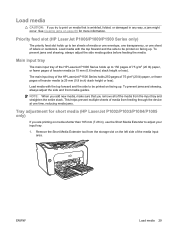
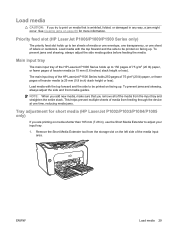
...mm (0.6 inches) stack height or less). The main input tray of the HP LaserJet P1500 Series holds 250 pages of 75 g/m2 (20 lb) paper, or fewer pages of the media from the input tray and straighten the ...with the top forward and the side to be printed on page 66 for short media (HP LaserJet P1002/P1003/P1004/P1005 only)
If you are printing on the left side of labels or cardstock. Load media ...
HP LaserJet P1000 and P1500 Series - User Guide - Page 41


...laser printers. NOTE: When using the CARDSTOCK, ENVELOPE, LABEL, HEAVY, BOND, ARCHIVE, A5, A6, B5, EXECUTIVE and ROUGH modes, the device pauses between pages and the number of print types that is
Paper size
HP LaserJet P1000 HP LaserJet... for printing multiple envelopes or other special media. NOTE: On the HP LaserJet P1006/P1009/P1500 Series, use media that the device uses to adapt...
HP LaserJet P1000 and P1500 Series - User Guide - Page 92


...Printing supplies
HP Multipurpose paper
HP LaserJet paper
HP LaserJet transparency film
Print cartridges for the HP LaserJet P1000 Series
Smart print cartridges
Print cartridges for the HP LaserJet P1500 Series
Smart print cartridges
Supplementary documentation
HP LaserJet family print media guide
Replacement parts
Media pickup roller
Printer separation pad assembly
HP brand paper for...
HP LaserJet P1000 and P1500 Series - User Guide - Page 113
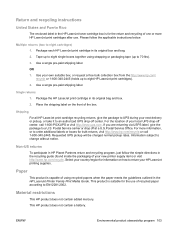
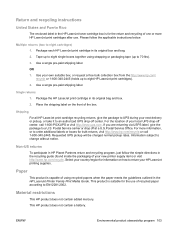
... product is for information on the front of the box. This HP product does not contain a battery. Tape up to eight single boxes together using recycled papers when the paper meets the guidelines outlined in the HP LaserJet Printer Family Print Media Guide. Package the HP LaserJet print cartridge in its original bag and box.
2.
Select your own...
Similar Questions
Hp P1005 Stops Printing
I have an HP P1005 printer connected to my PC. It stops printing. After uninstalling/reinstalling pr...
I have an HP P1005 printer connected to my PC. It stops printing. After uninstalling/reinstalling pr...
(Posted by jeenu2 11 years ago)
I Want To Install Hp P1005 Printer On My Lepto
(Posted by ekurai 11 years ago)
My New Color Laserjet 4520 Printer Wont Pick Paper From Tray 2 Which Is The Main
The tray 2 worked for a few days after deployment, but for the past few weeks, the printer keeps ask...
The tray 2 worked for a few days after deployment, but for the past few weeks, the printer keeps ask...
(Posted by kolaasa 13 years ago)

