HP 4700n Support Question
Find answers below for this question about HP 4700n - Color LaserJet Laser Printer.Need a HP 4700n manual? We have 19 online manuals for this item!
Question posted by Capitivanz on December 16th, 2013
Does The Hplj 4700 Printer Have A 11x17 Size Paper Tray?
The person who posted this question about this HP product did not include a detailed explanation. Please use the "Request More Information" button to the right if more details would help you to answer this question.
Current Answers
There are currently no answers that have been posted for this question.
Be the first to post an answer! Remember that you can earn up to 1,100 points for every answer you submit. The better the quality of your answer, the better chance it has to be accepted.
Be the first to post an answer! Remember that you can earn up to 1,100 points for every answer you submit. The better the quality of your answer, the better chance it has to be accepted.
Related HP 4700n Manual Pages
HP Color LaserJet 4700 - Software Technical Reference (External) - Page 25


...
Performance Memory
● Base model: HP Color LaserJet 4700 (part number Q7491A)
● HP Color LaserJet 4700n (part number Q7492A)
● HP Color LaserJet 4700dn (part number Q7493A)
● HP Color LaserJet 4700dtn (part number Q7494A)
● HP Color LaserJet 4700ph+ (part number Q7495A)
● Prints up to 31 pages per minute (ppm) for letter-sized paper and up to 544 MB: 512 MB...
HP Color LaserJet 4700 - Software Technical Reference (External) - Page 26


... g/m2 (16 lb to four additional 500-sheet paper feeders (trays 3, 4, 5, and 6) support letter, legal, executive, 8.5 x 13, B5 (JIS), Executive (JIS), 16K, A4, A5, and custom media
Standard 500-sheet face-down output bin
4 Chapter 1 Purpose and scope
ENWW Purpose and scope
Table 1-2 HP Color LaserJet 4700 features (continued)
Hard-disk features
●
●
●...
HP Color LaserJet 4700 - Software Technical Reference (External) - Page 148


... are printed at the fastest speed. NOTE The HP Color LaserJet 4700 printer supports smart duplexing. button on the hard disk. The...Paper Destinations
● Optional Paper Sources
Duplexing unit
The HP Color LaserJet 4700dn, HP Color LaserJet 4700dtn, and HP Color LaserJet 4700ph+ printer models are equipped with the mopier enabled, you must reinsert the media stack into the input tray...
HP Color LaserJet 4700 - Software Technical Reference (External) - Page 158


.... This option is replaced by the Page dimensions in inches group box as the paper size and the unprintable margins, point to print. button opens the Unprintable Area dialog box, which causes the printer to use the tray that the HP Color LaserJet 4700 printer supports, such as Plain,
Preprinted, and Letterhead. The following figure. Use this button...
HP Color LaserJet 4700 - Software Technical Reference (External) - Page 320
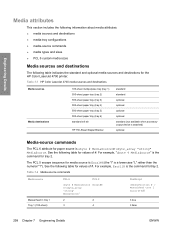
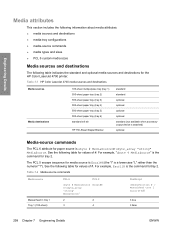
...media sizes
Media sources and destinations
The following table indicates the standard and optional media sources and destinations for the HP Color LaserJet 4700 printer:
Table 7-1 HP Color LaserJet 4700 media sources and destinations
Media sources Media destinations
100-sheet multipurpose tray (tray 1) 500-sheet paper tray (tray 2) 500-sheet paper tray (tray 3) 500-sheet paper tray (tray 4) 500...
HP Color LaserJet 4700 - Software Technical Reference (External) - Page 321
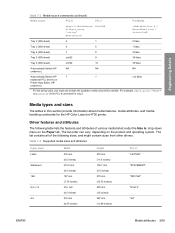
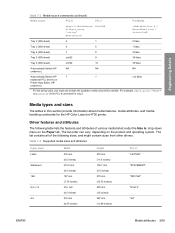
... following table lists the features and attributes of various media listed under the Size Is: drop-down menu on the product and operating system. For example, ubyte_array "TRAY2" MediaSource is the PCL 6 command for the HP Color LaserJet 4700 printer. Media types and sizes
The tables in this section provide information about media features, media attributes...
HP Color LaserJet 4700 - User Guide - Page 20


... dynamic random access memory (SDRAM), 32 MB of various
print media or 20 envelopes. HP Color LaserJet 4700n (product number Q7492A)
4 Chapter 1 Printer basics
ENWW
HP Color LaserJet 4700 (product number Q7491A)
The HP Color LaserJet 4700 printer is also available. The printer can support up to four optional 500-sheet paper feeders (Trays 3, 4, 5, and 6). ● Connectivity.
HP Color LaserJet 4700 - User Guide - Page 68
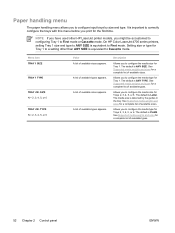
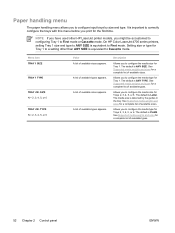
... First mode. Allows you to configure the media size for a complete list of available sizes.
A list of available sizes appears. The default is ANY SIZE. NOTE If you print for Trays 2, 3, 4, 5, or 6. On HP Color LaserJet 4700 series printers, setting Tray 1 size and type to ANY SIZE is equivalent to correctly configure the trays with this menu before you have used other than...
Service Manual - Page 22
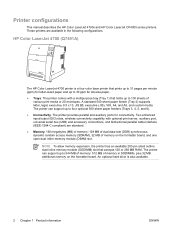
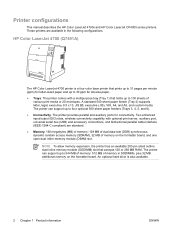
... 31 pages per minute (ppm) for letter-sized paper and up to 30 ppm for connectivity. Two enhanced input/output (EIO) slots, wireless connectivity capability with a multipurpose tray (Tray 1) that holds up to 100 sheets of memory on the formatter board. An optional hard drive is a four-color laser printer that accepts 128 or 256 MB RAM...
Service Manual - Page 28


... two-sided printing (duplexing) standard on the HP Color LaserJet 4700dn, HP Color LaserJet 4700dtn, and HP Color LaserJet 4700ph+printers.
● Automatic duplexing of 120 g/m2 (32 lb) paper at full speed - 30 sides (15 sheets) per minute.
● Stapler/stacker prints up to four additional 500-sheet paper feeders (Trays 3, 4, 5, and 6) support letter, legal, executive, 8.5 X 13, JIS B5...
Service Manual - Page 29


... only on the HP Color LaserJet 4700ph+.
standard on the HP Color LaserJet CP4005dn Series printer.
● Automatic duplexing of media types, including HP laser photo media, glossy papers, and transparencies, as well as heavy stock, labels, and envelopes.
● Prints multiple gloss levels.
● Standard 100-sheet multi-purpose paper tray (Tray 1) supports letter, legal, executive...
Service Manual - Page 47


..., JIS B5, A5)
NOTE Do not use inkjet papers in this printer.
These trays do not support the range of 75 g/m2 (20 lb) bond
Maximum stack height: 56 mm (2.2 inches)
HP Color Laser Glossy Photo & Imaging Paper (letter/A4)
NOTE Do not use custom sizes specifically for HP Color LaserJet 4700. Range:
148 x 210 mm (5.83 x 8.27 inches) to...
Service Manual - Page 217


... imparted with a rotational force in the same direction as the paper tray feed roller. NOTE The paper lift-up for the optional paper feeders. The paper separation roller is fed into the printer.
The operation starts from the bottom paper feeder and moves upwards. Normally, the paper tray paper separation roller is pushed back to prevent the multiple-feed of...
Service Manual - Page 242
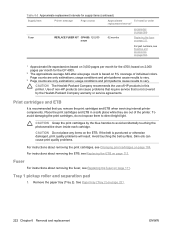
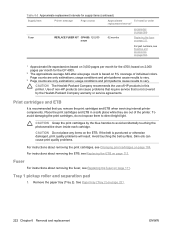
... the paper tray (Tray 2). See Paper tray (Tray 2) on the ETB. CAUTION The Hewlett-Packard Company recommends the use of HP products in a safe place while they are out of the printer. CAUTION... average A4/Letter-size page count is based on 5% coverage of individual colors. CAUTION Do not place any items on page 231.
222 Chapter 6 Removal and replacement
ENWW
Tray 1 pickup roller ...
Service Manual - Page 250
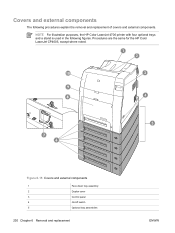
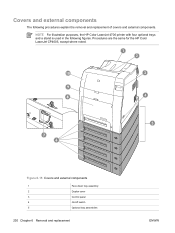
.... Figure 6-15 Covers and external components
1
Face down tray assembly
2
Duplex cover
3
Control panel
4
On/off switch
5
Optional tray assemblies
230 Chapter 6 Removal and replacement
ENWW Covers and external components
The following figures. NOTE For illustration purposes, the HP Color LaserJet 4700 printer with four optional trays and a stand is used in the following procedures...
Service Manual - Page 386
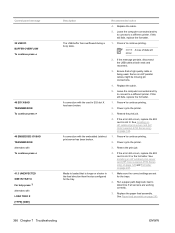
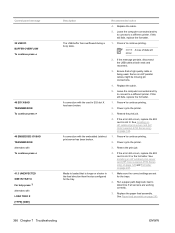
... Installing an HP Jetdirect print server card (HP Color LaserJet 4700 Series only) on page 126 and Formatter on page 126.
1. Make sure the correct settings are working correctly.
3. A connection with LOAD TRAY X [TYPE] [SIZE]
Description
The USB buffer has overflowed during a busy state. Power cycle the printer.
3. See Paper feed assembly on page 283.
366 Chapter...
Service Manual - Page 412
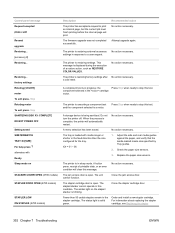
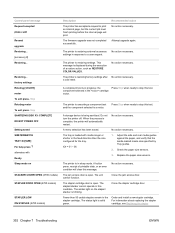
... accessory settings in the stapler cartridge.
XX = 01 - 06
1. Check the paper size sensors.
3.
Fewer than the size configured for the tray. Order and install a new stapler cartridge. factory settings Rotating [COLOR] motor To exit press. The firmware upgrade was not completed successfully. The printer is being sanitized.
Press Stop when ready to print an internal...
Service Manual - Page 653
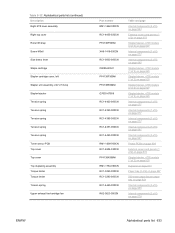
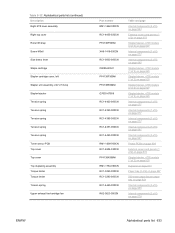
...Description Right ETB lever assembly Right top cover Roller lift strap Screw M3x6 Size detect lever Staple cartridge Stapler cartridge cover, left Stapler unit assembly, 24V... page 581
Printer PCBs on page 609
External covers and panels (1 of 2) on page 573
Stapler/stacker, 4700 models (1 of 2) on page 625
Duplexer on page 613
Paper tray (2 of 2) on page 597
500-sheet paper feeder paper tray on page...
Service Manual - Page 654


... models (new) Formatter base, 4700 models (exchange) Formatter 4700n, 4700dn, 4700dtn (new) Formatter 4700n, 4700dn, 4700dtn (exchange) Formatter 4700ph+ (new) Formatter 4700ph+ (exchange) Paper feeder tray/assembly
Q7725-67926 Q7725-67942 RC1-0198-000CN
Compact flash, 4700 models Compact flash, CP4005 models Lifter drive assembly tension spring
RC1-0503-000CN
Size detect lever
RC1-3293-000CN...
Service Manual - Page 669
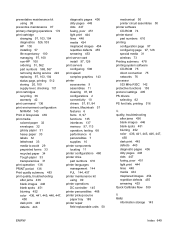
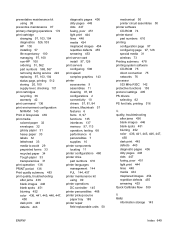
...printer components locating 11 printer configurations 460 printer drive part numbers 610 printer languages management 144 PJL 144, 457 printer maintenance kit using 99 printer operations DC controller 145 printer personalities 468 printer pickup source paper tray 189 printer repair field replaceable units 50
mechanical 50 printer circuit assembles 50 printer software CD-ROM 74 printer...452 color ...
Similar Questions
Hp Printer 4700, How To Set Default Paper Tray
(Posted by masteemers 10 years ago)
Hp 4700 How To Change Paper Tray Setting
(Posted by zarhelp 10 years ago)
How To Load Legal Size Paper In Hp Laserjet Cp1518ni
(Posted by jolourhank 10 years ago)
How To Put Custom Size Paper In Hp Laserjet P2055dn
(Posted by amjc 10 years ago)
Paper Tray Selection
How do you select the paper tray for the default?
How do you select the paper tray for the default?
(Posted by dlabrecque 12 years ago)

