HP 4700n Support Question
Find answers below for this question about HP 4700n - Color LaserJet Laser Printer.Need a HP 4700n manual? We have 19 online manuals for this item!
Question posted by masteemers on April 1st, 2014
Hp Printer 4700, How To Set Default Paper Tray
The person who posted this question about this HP product did not include a detailed explanation. Please use the "Request More Information" button to the right if more details would help you to answer this question.
Current Answers
There are currently no answers that have been posted for this question.
Be the first to post an answer! Remember that you can earn up to 1,100 points for every answer you submit. The better the quality of your answer, the better chance it has to be accepted.
Be the first to post an answer! Remember that you can earn up to 1,100 points for every answer you submit. The better the quality of your answer, the better chance it has to be accepted.
Related HP 4700n Manual Pages
HP Printers - Supported Citrix Presentation Server environments - Page 13


...session printers, configured by the default settings of the UPD has the limitation that are attached to color, no extra trays, no device-specific paper handling, etc. The UPD PS driver defaults to... out. NOTE: Printers that , when installed on the client if the client's printer is supported. Client printer settings not reflected in Presentation Server 4.0 by using the HP UPD will be ...
HP Color LaserJet 4700 - Software Technical Reference (External) - Page 26


Purpose and scope
Table 1-2 HP Color LaserJet 4700 features (continued)
Hard-disk features
●
●
●
●
Environmental features
●
●
●
●
Font
●
●
●
Paper handling
●
●
● ●
● ●
●
●
●
Full job-storage features
● Proof and hold
● Private jobs
● ...
HP Color LaserJet 4700 - Software Technical Reference (External) - Page 53


... of the print driver over a direct connection when the HP Color LaserJet 4700 printer is available or what type of connection you use the installer on your computer and the HP Color LaserJet 4700. Software description
Driver Configuration for Windows
The HP LaserJet PCL 6 and PCL 5 traditional drivers for Windows and the HP PCL 6, PCL 5, and PS emulation unidrivers feature bidirectional...
HP Color LaserJet 4700 - Software Technical Reference (External) - Page 122
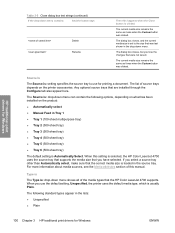
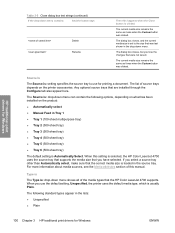
... the correct media size is : setting specifies the source tray to the size that the HP Color LaserJet 4700 supports.
If you select a source tray other than Automatically select, make sure that you use for printing a document.
When this happens when the Close button is set to use the default setting, Unspecified, the printer uses the default media type, which is Automatically...
HP Color LaserJet 4700 - Software Technical Reference (External) - Page 147
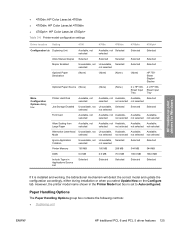
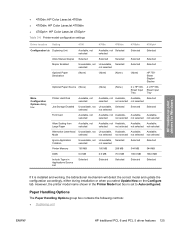
... controls: ● Duplexing unit
ENWW
HP traditional PCL 6 and PCL 5 driver features 125 HP traditional print drivers for Windows
● 4700dn: HP Color LaserJet 4700dn ● 4700dtn: HP Color LaserJet 4700dtn ● 4700ph+: HP Color LaserJet 4700ph+
Table 3-6 Printer-model configuration settings
Driver location Setting
4700
4700n
4700dn
4700dtn
4700ph+
Configuration tab...
HP Color LaserJet 4700 - Software Technical Reference (External) - Page 149


...) This is the default setting for the HP Color LaserJet 4700 printer. ● HP 750-Sheet Stacker
Optional Paper Sources
The Optional Paper Sources drop-down menu lists optional output devices for the HP Color LaserJet 4700 printer. ● 4 x HP 500-Sheet Input Tray ● 3 x HP 500-Sheet Input Tray ● 2 x HP 500-Sheet Input Tray ● HP 500-Sheet Input Tray
Other Options
The Other...
HP Color LaserJet 4700 - Software Technical Reference (External) - Page 156
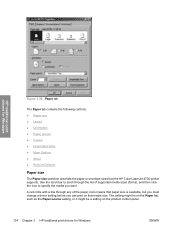
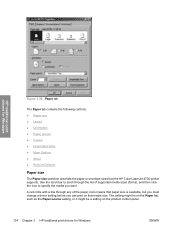
... Defaults
Paper size
The Paper size selection area lists the paper or envelope sizes that paper size is available, but you must change a driver setting before you want. A red circle with a line through the list of the paper icons means that the HP Color LaserJet 4700 printer supports. The setting might be on the Paper tab, such as the Paper source setting, or it might be a setting...
HP Color LaserJet 4700 - Software Technical Reference (External) - Page 196
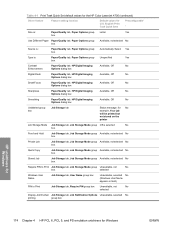
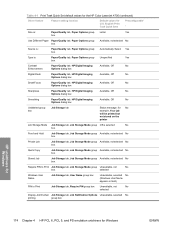
..., not
No
selected
Display Job ID when Job Storage tab, Job Notification Options Unavailable, selected No
printing
group box
HP unidrivers for Windows
174 Chapter 4 HP PCL 6, PCL 5, and PS emulation unidrivers for U.S. Table 4-1 Print Task Quick Set default values for the HP Color LaserJet 4700 (continued)
Driver feature
Feature setting location
Default values for Windows
ENWW
HP Color LaserJet 4700 - Software Technical Reference (External) - Page 201
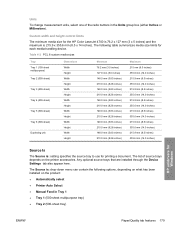
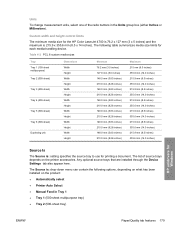
...printer accessories. Any optional source trays that are installed through the Device Settings tab also appear here. The Source is 215.9 x 355.6 mm (8.5 x 14 inches). The list of the radio buttons in Tray 1 ● Tray 1 (500-sheet multipurpose tray) ● Tray 2 (500-sheet tray)
HP unidrivers for Windows
ENWW
Paper... setting specifies the source tray to use for the HP Color LaserJet 4700 ...
HP Color LaserJet 4700 - Software Technical Reference (External) - Page 202


... Type is: drop-down menu shows all of the media types that you use the default setting, Unspecified, the printer uses the default media type, which is selected, the HP Color LaserJet 4700 uses the source tray that supports the media size that the HP Color LaserJet 4700 supports. When this manual. When you have been saved from a previous bidirectional communication query, and...
HP Color LaserJet 4700 - Software Technical Reference (External) - Page 244
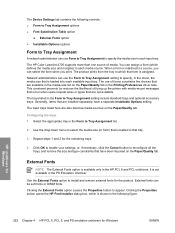
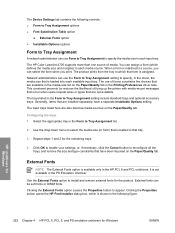
The HP Color LaserJet 4700 supports more than one source of ) tying up the printer with media-mount messages that occur when users request sizes or types that have a separate Installable Options setting. Generally, items that is available only in the Form to Tray Assignment list.
2. External Fonts
NOTE The External Fonts option is loaded in the following...
HP Color LaserJet 4700 - Software Technical Reference (External) - Page 307


...HP.
Click the appropriate IP address and Queue, and then click OK.
5. In the Printer Model drop-down menu. In the Model Name drop-down menu, select HP Color LaserJet 4700. Setting up menu, select HP... To configure installable options in the Printer Address field. Click Change in any other information as a duplexing unit or optional
paper trays, click Show Info? Click Create. ...
HP Color LaserJet 4700 - Software Technical Reference (External) - Page 364


... settings 166 Paper/Quality tab 171 PCL 6 color raster compression
support 321 PJL encoding 322 preconfiguration support 324 Print Optimizations option 168 Print Task Quick Sets 172 Printer Features 169 Printing Preferences tab 161 Properties tab 162 quality settings 329
raster compression 169 reordering options 329 Resizing Options 191 resizing options 330 Services tab 219, 326 tray...
HP Color LaserJet 4700 - Software Technical Reference (External) - Page 365


... Customization Wizard 270 Typical Installation 258
Printer Not Found dialog box, Windows 249
Printer Port dialog box, Customization Wizard 266
Printer Settings dialog box, Windows 254
Printer Sharing dialog box, Windows Customization Wizard 270 Typical Installation 259
printer, setting default 276 printing
User Guide 18 printing files using HP Embedded
Web Server 40 Printing Preferences tabs...
HP Color LaserJet 4700 - Software Technical Reference (External) - Page 368


... paper type commands 302 Paper/Output settings 166 Paper/Quality tab 171 PCL 6 color raster compression
support 321 PJL encoding 322 PostScript Options 168 preconfiguration support 324 Print Task Quick Sets 172 Printer Features 169 Printing Preferences tabs 161 Properties tabs 162 quality settings 329 reordering options 329 Resizing Options 191 resizing options 330 Services tab 219, 326 tray...
HP Color LaserJet 4700 - User Guide - Page 28


... printing system software components, refer to be automatically updated with the HP Color LaserJet 4700 series printer. NOTE For a list of the HP Color LaserJet 4700 printer since installation, the driver can be customized and distributed in environments that support bidirectional communication.
Some accessories that allows HP software to the readme file on the CD-ROM included with the...
HP Color LaserJet 4700 - User Guide - Page 73
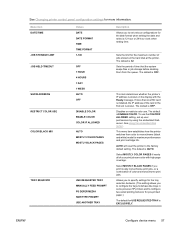
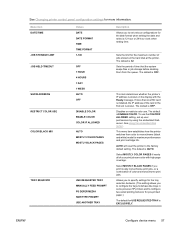
... specify settings for the tray selection behavior. (This setting allows you to configure the trays to behave like trays in some previous HP printers and to configure two-sided printing behavior for pre-printed paper.)
The default for more than one EIO card is installed, the IP address of the card in job storage before deleting them from color to...
HP Color LaserJet 4700 - User Guide - Page 168


...In the Windows environment, the Automatic and Manual color options are used on a page and uses halftone and color settings that provide the best print quality for printing on HP color laser high-gloss papers, HP Image REt 3600 provides superior results on a page. The HP Color LaserJet 4700 series printer provides carefully designed and tested color tables to be used for different objects...
Service Manual - Page 28


...PCL and PostScript emulation. ● Supports forms and fonts on the HP Color LaserJet 4700dn, HP Color LaserJet 4700dtn, and HP Color LaserJet 4700ph+printers.
● Automatic duplexing of media types, including HP laser photo media, glossy papers, and transparencies, as well as standard 80 lb cover stock.
● Tray 2 and optional trays can process media up to four additional 500-sheet...
Service Manual - Page 664
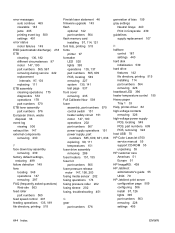
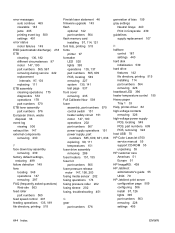
... temperature control 155 Heavy paper Tray 1 33 Help, printer-driver 82 high-voltage contacts removing 326 high-voltage power supply PCB, locating 549 PCB, part numbers 609 PCB, removing 324 host USB 70 HP Color LaserJet 4700 service manual 55 support CD-ROM 55 unpacking 59 HP customer care Americas 51 Europe 51 HP ImageREt 438 HP Jetdirect administrator's guide...
Similar Questions
Hp Printer 4700n 49.3048 -erro Please Wait Auto Rebooting
hp printer 4700n 49.3048 -ERRO Please wait Auto Rebooting
hp printer 4700n 49.3048 -ERRO Please wait Auto Rebooting
(Posted by mjcham2952 8 years ago)
How To Set Default Paper Tray For Hp Cp3525n Printer
(Posted by Fvedosmen 10 years ago)
P3015 Hp How To Set Default Paper Tray
(Posted by liWill 10 years ago)
How To Set The Tray 2 In Hp Color Laserjet 4700 Like Default
(Posted by pluisdf 10 years ago)
Paper Tray Selection
How do you select the paper tray for the default?
How do you select the paper tray for the default?
(Posted by dlabrecque 12 years ago)

