HP 4700n Support Question
Find answers below for this question about HP 4700n - Color LaserJet Laser Printer.Need a HP 4700n manual? We have 19 online manuals for this item!
Question posted by jorgekyocer on May 26th, 2014
How Do I Change The Default Printer Tray For Hp 4700n
The person who posted this question about this HP product did not include a detailed explanation. Please use the "Request More Information" button to the right if more details would help you to answer this question.
Current Answers
There are currently no answers that have been posted for this question.
Be the first to post an answer! Remember that you can earn up to 1,100 points for every answer you submit. The better the quality of your answer, the better chance it has to be accepted.
Be the first to post an answer! Remember that you can earn up to 1,100 points for every answer you submit. The better the quality of your answer, the better chance it has to be accepted.
Related HP 4700n Manual Pages
HP Color LaserJet 4700 - Software Technical Reference (External) - Page 145
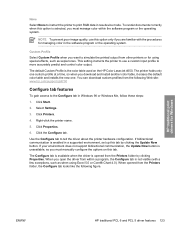
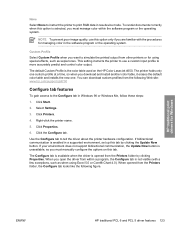
... options on the HP Color LaserJet 4650.
To render documents correctly when this tab by clicking Properties. The default Custom Profile is selected, you want to more accurately predict and control color output.
When opened from within the software program or the operating system.
Click Start.
2. You can download custom profiles from other printers or for...
HP Color LaserJet 4700 - Software Technical Reference (External) - Page 149


... Tray ● 3 x HP 500-Sheet Input Tray ● 2 x HP 500-Sheet Input Tray ● HP 500-Sheet Input Tray
Other Options
The Other Options group box contains a single More... For the HP Color LaserJet 4700 printer, the following settings are available in the Optional Paper Sources drop-down menu: ● (None) This is the default setting for the HP Color LaserJet 4700 printer. ● HP...
HP Color LaserJet 4700 - Software Technical Reference (External) - Page 162


... angle of the image to see the page icon change to produce the best-looking image on the page will print. Click this option if you are sending the document to a printer that has that specific color of the document that you want to the default settings after you have a moiré pattern when...
HP Color LaserJet 4700 - Software Technical Reference (External) - Page 171
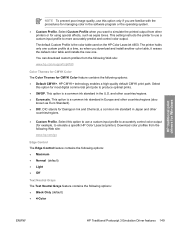
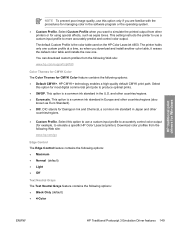
...: ● Black Only (default) ● 4-Color
ENWW
HP Traditional Postscript 3 Emulation Driver features 149 and other printers or for using special effects, such as Euro Standard). ● DIC. HP CMYK+ technology enables a high-quality default CMYK print path. This option is the color table used on the HP Color LaserJet 4650.
This setting instructs the printer to use a custom input...
HP Color LaserJet 4700 - Software Technical Reference (External) - Page 201
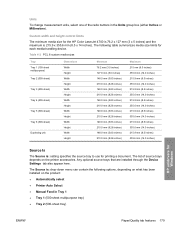
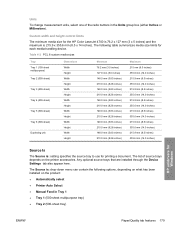
...setting specifies the source tray to use for the HP Color LaserJet 4700 is 76.2...Tray 1 ● Tray 1 (500-sheet multipurpose tray) ● Tray 2 (500-sheet tray)
HP unidrivers for each media-handling device.
The Source is 215.9 x 355.6 mm (8.5 x 14 inches). Units
To change measurement units, select one of source trays depends on the product: ● Automatically select ● Printer...
HP Color LaserJet 4700 - Software Technical Reference (External) - Page 249


... product.
HP unidrivers for 2-Sided Printing)
The HP Color LaserJet 4700dn, the HP Color LaserJet 4700dtn, and the HP Color LaserJet 4700ph+ come with a duplex unit installed. The default setting is Not Installed. Tray 3, 4,... configuration, the setting returns to Off after the changes are available accessory output devices: ● HP 750-Sheet Stapler/Stacker
Duplex Unit (for Windows
...
HP Color LaserJet 4700 - Software Technical Reference (External) - Page 255


...; Installer Customization Wizard for Windows ● Point and Print installation for Microsoft Windows and Apple Computer, Inc. 5 Installing Windows printing-system components
Introduction
The HP Color LaserJet 4700 comes with software and installers for Windows 98, Me, 2000, XP, and Server 2003 ● Setting a default printer
NOTE If your computer is available on the Web.
HP Color LaserJet 4700 - Software Technical Reference (External) - Page 281


... other operating systems.
If you select Share as your computer is not available.
Figure 5-25 Printer Sharing dialog box
NOTE The Printer Sharing dialog box does not appear if your default printer. The Ready to set the HP Color LaserJet 4700 as :, the text box becomes available. Select the Use this check box if you do not...
HP Color LaserJet 4700 - Software Technical Reference (External) - Page 315


to open the Page Setup dialog box for your default printer and print a copy of the screen is Easy Install. The HP LaserJet Installer dialog box appears.
Figure 6-15 HP LaserJet Installer dialog box (easy install)
The default option in the drop-down menu at the top of the license agreement. Click Install to start the installation on...
HP Color LaserJet 4700 - Software Technical Reference (External) - Page 358


... Customization Wizard 263
D default Print Task Quick Sets
PCL traditional drivers 74 unidrivers 172 default printer, setting 276 destinations, paper 298 Device Information page, HP Embedded Web Server 40,... features 26 Configuration Page, HP Embedded Web Server 41 Configure Device page, HP Embedded Web Server 44 Configure tab, PCL traditional drivers 123 Confirm Changing Setting dialog box, Windows...
HP Color LaserJet 4700 - Software Technical Reference (External) - Page 368


... PCL traditional drivers 90 PS Emulation Driver 150 unidrivers 193 Web Jetadmin. system software 261 default printer, setting 276
346 Index
ENWW dialog boxes, Windows 241, 242
U unattended installation
command-... support 333 Form to Tray Assignment 222 Graphic setting 167 Halftone settings 216
Help feature support 326 Help system 163 HP Driver Preconfiguration 35 Image Color Management (ICM)
167 ...
HP Color LaserJet 4700 - User Guide - Page 34
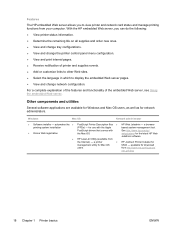
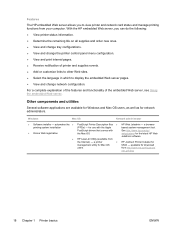
... for Windows and Mac OS users, as well as for the latest HP Web
Jetadmin software
● HP LaserJet Utility (available from
the Internet) - a browser- With the HP embedded Web server, you to display the embedded Web server pages. ● View and change the printer control panel menu configuration. ● View and print internal pages. ●...
HP Color LaserJet 4700 - User Guide - Page 42
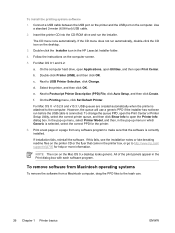
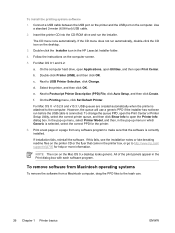
...-click Printer (USB), and then click OK. e.
On the Printing menu, click Set Default Printer.
To change the queue PPD, open the Print Center or Printer Setup Utility, select the correct printer queue,...appear in the HP LaserJet Installer folder.
4. b. Next to http://www.hp.com/ support/clj4700 for the printer.
6. Select the printer, and then click OK.
Insert the printer CD into ...
HP Color LaserJet 4700 - User Guide - Page 47


...ENWW
Using the HP Printer Utility for printing, click Make Default.
4. In the Configuration Settings list, select Additional Settings. 3. You also can open the embedded Web server to be configured. Opening the embedded Web server
Open the embedded Web server through the HP Printer Utility. Open the HP Printer Utility. 2. Configuring trays
Change the default printer tray settings from the...
HP Color LaserJet 4700 - User Guide - Page 73
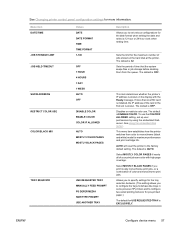
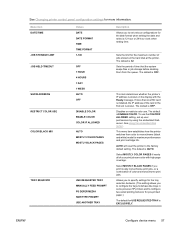
...The default is OFF.
ENWW
Configure device menu 57 See Changing printer control panel configuration settings for USE REQUESTED TRAY is EXCLUSIVELY. The default is ENABLE COLOR.
AUTO will reset the printer to... HP printers and to monochrome (black and white) mode for the maximum number of color and monochrome print jobs. The default is 32.
This menu item establishes how the printer...
HP Color LaserJet 4700 - User Guide - Page 162
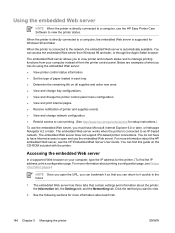
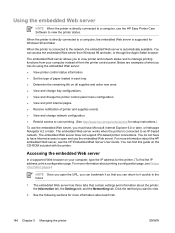
... the remaining life on all supplies and order new ones. ● View and change tray configurations. ● View and change network configuration. ● Restrict access to color printing. (See http://www.hp.com/go/coloraccess for Windows 98 and later. When the printer is directly connected to a computer, the embedded Web server is connected to open...
HP Color LaserJet 4700 - User Guide - Page 307


... ppm
Ready3, 4
Sleep5
Off
letter)2
HP Color LaserJet
567
55
17
0.3
4700
HP Color LaserJet
567
55
17
0.3
4700n
HP Color LaserJet
567
55
17
0.3
4700dn
HP Color LaserJet
591
63
18
0.3
4700dtn
HP Color LaserJet
623
66
18
0.3
4700ph+
NOTE 1Values are subject to change. ENWW
Electrical specifications 291
See http://www.hp.cpm/support/clj4700 for current information...
HP Color LaserJet 4700 - User Guide - Page 308
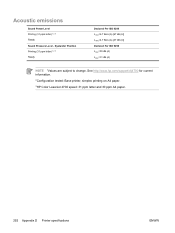
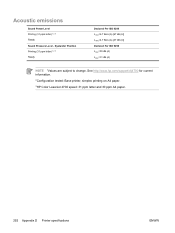
See http://www.hp.com/support/clj4700 for current information.
2Configuration tested: Base printer, simplex printing on A4 paper.
3HP Color LaserJet 4700 speed: 31 ppm letter and 30 ppm A4 paper.
292 Appendix D Printer specifications
ENWW Acoustic emissions
Sound Power Level Printing (31 ppm letter)1, 2, 3 Ready Sound Pressure Level - Bystander Position Printing (31 ppm letter...
Service Manual - Page 39


.../support/clj4700 or http://www.hp.com/support/ljCP4005 for current information. 2Power reported is less than 15 seconds....HP Color
567
55
17
0.3
LaserJet 4700
HP Color
567
55
17
0.3
LaserJet 4700n,
CP4005n
HP Color
567
55
17
0.3
LaserJet 4700dn,
CP4005dn
HP Color
591
63
18
0.3
LaserJet 4700dtn
HP Color
623
66
18
0.3
LaserJet 4700ph+
NOTE 1Values are subject to change...
Service Manual - Page 99
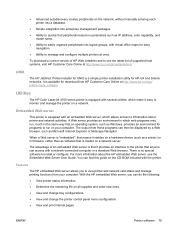
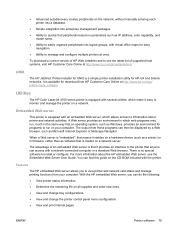
Utilities
The HP Color LaserJet 4700 series printer is equipped with an embedded Web server, which web programs may run on your computer. Embedded Web server
This printer is equipped with a network-connected computer or a standard Web browser. The output from these programs can then be displayed by a Web browser, such as Windows, ...
Similar Questions
How To Change Default Printer Tray On P3015
(Posted by cabbe 9 years ago)
How To Change Default Paper Tray Hp Laserjet 2430
(Posted by claspo 9 years ago)
How Do You Change Paper Tray In A Hp 4700n Printer
(Posted by mrbloTurkey 9 years ago)
Hp Color Laserjet 4700 How Do I Default To Tray 2
(Posted by MASstev 10 years ago)

