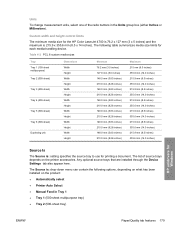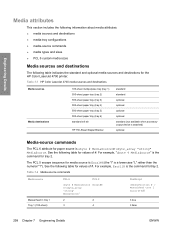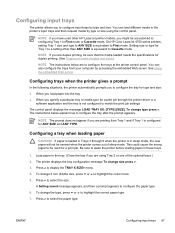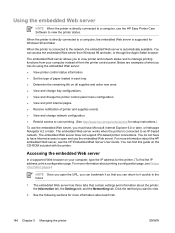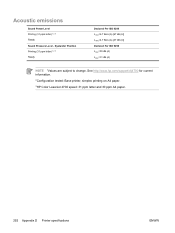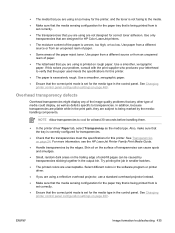HP 4700n Support Question
Find answers below for this question about HP 4700n - Color LaserJet Laser Printer.Need a HP 4700n manual? We have 19 online manuals for this item!
Question posted by mrbloTurkey on May 30th, 2014
How Do You Change Paper Tray In A Hp 4700n Printer
The person who posted this question about this HP product did not include a detailed explanation. Please use the "Request More Information" button to the right if more details would help you to answer this question.
Current Answers
Answer #1: Posted by TechSupport101 on May 30th, 2014 3:24 AM
Hi. I suggest you refer to the "Software Technical Reference" pdf doc here. http://www.helpowl.com/manuals/HP/4700n/33889
Related HP 4700n Manual Pages
Similar Questions
Default Paper Tray Hp M406
I want to change the default paper tray setting from tray 1 to tray 2 on HP LaserJet Enterprise M406...
I want to change the default paper tray setting from tray 1 to tray 2 on HP LaserJet Enterprise M406...
(Posted by mcrewe 1 year ago)
How To Change Paper Tray On The Hp2035n
(Posted by sqWi 10 years ago)
What Is A Fuser For My Hp 4700n Printer
(Posted by sntrcrafy 10 years ago)
Hp 4700 How To Change Paper Tray Setting
(Posted by zarhelp 10 years ago)
Paper Tray Selection
How do you select the paper tray for the default?
How do you select the paper tray for the default?
(Posted by dlabrecque 12 years ago)