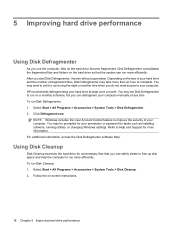HP 4510s Support Question
Find answers below for this question about HP 4510s - ProBook - Celeron 1.8 GHz.Need a HP 4510s manual? We have 43 online manuals for this item!
Question posted by vonsfun69 on September 10th, 2012
How Do I Reboot My Hp Probook 4510s Without A Disk?
The person who posted this question about this HP product did not include a detailed explanation. Please use the "Request More Information" button to the right if more details would help you to answer this question.
Current Answers
Answer #1: Posted by letigre92 on September 10th, 2012 8:46 PM
You can reboot a comuter that has failed via USB. You will need to download a application called wintoflash and then put a windows cd, or download the entire software from their site, and then the program will burn it to the usb stick. After that, restart your computer and press F2 and change Boot to USB as the first. Save and restart one more time, and then it will being to reboot.
Related HP 4510s Manual Pages
Similar Questions
How To Restore Factory Default For Hp Probook 4510s Laptop
(Posted by mjmsc 9 years ago)
How To Reboot A Hp Probook 4510 To Factory Settings
(Posted by kathysblake 9 years ago)
Hp Probook 4510s How To Remove Hard Disk
(Posted by DYOUNskyl 10 years ago)
Problem With Power Jack For Hp Probook 4510
Dear Mr, i have a problem with the power connector for the notebook HP PRPBOOK 4510, i have mesured...
Dear Mr, i have a problem with the power connector for the notebook HP PRPBOOK 4510, i have mesured...
(Posted by maher471 12 years ago)