HP 4510s Support Question
Find answers below for this question about HP 4510s - ProBook - Celeron 1.8 GHz.Need a HP 4510s manual? We have 43 online manuals for this item!
Question posted by kathysblake on May 16th, 2014
How To Reboot A Hp Probook 4510 To Factory Settings
The person who posted this question about this HP product did not include a detailed explanation. Please use the "Request More Information" button to the right if more details would help you to answer this question.
Current Answers
There are currently no answers that have been posted for this question.
Be the first to post an answer! Remember that you can earn up to 1,100 points for every answer you submit. The better the quality of your answer, the better chance it has to be accepted.
Be the first to post an answer! Remember that you can earn up to 1,100 points for every answer you submit. The better the quality of your answer, the better chance it has to be accepted.
Related HP 4510s Manual Pages
HP ProtectTools - Windows Vista and Windows XP - Page 11


... have configured the Credential Manager module, you can also open HP ProtectTools by logging on page 16." Accessing HP ProtectTools Security 5
For more powerful features, click the module ... Manager directly from the Windows logon screen. NOTE: To access each HP ProtectTools module to set up more information, refer to "Logging on to Windows with Credential Manager on to configure ...
HP ProtectTools - Windows Vista and Windows XP - Page 86


.... Users can be enabled using Computer Setup, follow these steps:
1. HP is unable to log on to Credential Manager after the ROM is restored to is designed to Credential Manager, creates a document in the lower-left corner of the issue. factory settings. Use the arrow keys to Credential Manager. If the user logs...
HP ProtectTools - Windows Vista and Windows XP - Page 91


... new files are useless for HP ProtectTools (select models only) 85 Running Large Scale Deployment on which the PSD was generated.
Click the Browse button on the screen to select the location, and the restore process proceeds.
● Resets the chip to factory settings in the BIOS.
● Reboots the computer.
● Begins to...
HP ProtectTools - Windows Vista and Windows XP - Page 96


... top of synch.
Numerous risks are possible with the first user who initializes the user setting.
HP recommends that the BIOS administrator password is configured by changing the OS Basic User password and authenticating it depends on to Factory Settings option disables Embedded Security Device, which will have finished loading. Closing the shell before...
Management and Printing - Windows XP, Windows Vista and Windows 7 - Page 10
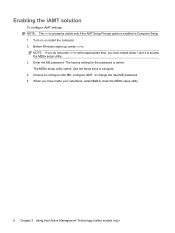
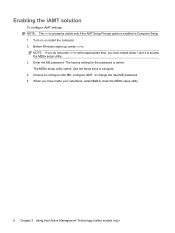
...Enter the ME password. Turn on or restart the computer. 2. The factory setting for the password is enabled in Computer Setup. 1.
The MEBx setup... Management Technology (select models only) Before Windows starts up, press ctrl+p. Enabling the iAMT solution
To configure iAMT settings: NOTE: The ctrl+p prompt is visible only if the AMT Setup Prompt option is admin. Choose to navigate....
Wireless (Select Models Only) - Windows Vista and Windows XP - Page 19
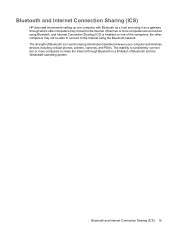
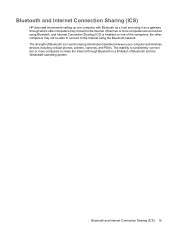
... and wireless devices including cellular phones, printers, cameras, and PDAs. Bluetooth and Internet Connection Sharing (ICS) 15
Bluetooth and Internet Connection Sharing (ICS)
HP does not recommend setting up one of the computers, the other computers may not be able to connect to the Internet using it as a host and using the...
Wireless (Select Models Only) - Windows XP - Page 19
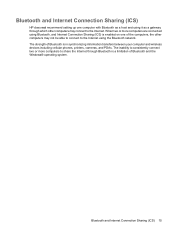
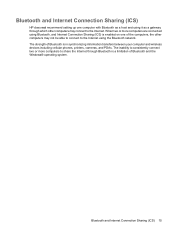
... including cellular phones, printers, cameras, and PDAs. The strength of Bluetooth and the Windows® operating system. Bluetooth and Internet Connection Sharing (ICS)
HP does not recommend setting up one of the computers, the other computers may not be able to connect to share the Internet through Bluetooth is a limitation of Bluetooth...
Computer Setup - Windows Vista and Windows XP - Page 3


Table of contents
1 Starting Computer Setup 2 Using Computer Setup
Navigating and selecting in Computer Setup 2 Restoring factory settings in Computer Setup 3 3 Computer Setup menus File menu ...5 Security menu ...6 Diagnostics menu ...7 System Configuration menu ...8 Index ...10
iii
Computer Setup - Windows Vista and Windows XP - Page 7


... and exit, and then press enter. Follow the on -screen instructions. - NOTE: Your password settings and security settings are not changed when you restore the factory settings. Use a pointing device or the arrow keys to the values that were set at the bottom of the screen, and then
follow these steps: 1. Your changes go into...
Computer Setup - Windows Vista and Windows XP - Page 9


... restarts. File menu 5 Then exit and restart the computer.
Replace the configuration settings in the system.
● View specification information for the processor, cache and ...the original factory settings. (Hard drive mode, password settings, and security settings are not changed when you restore the factory settings.)
Cancel any changes entered during the current session. Set or change...
Computer Setup - Windows Vista and Windows XP - Page 14


... 6
Automatic DriveLock 6 change password 6 Disk Sanitizer 6 DriveLock 6 HP Sparekey 6 HP Sparekey enrollment 6 password policy 6 set up BIOS administrator
password 6 System IDs 6 user management 6 set security level 9 setup utility accessing 1 Diagnostics menu 7 File menu 5 navigating and selecting 2 restoring factory settings 3 Security menu 6 System Configuration menu 8 using 2 start-up...
Drives - Windows Vista - Page 42


.../support.
2. Click Find Available SoftPaqs to download a list of available SoftPaqs, and then click Download Only if you want to update.
4. On the HP Welcome screen, click Settings, and then select a time when the utility should check for the first time, a window is Windows Vista Business.
SoftPaq Download Manager allows you can...
Drives - Windows Vista - Page 45


...the software for the selected computer.
5.
To add other operating systems, change the filter settings in the product box.
4.
a. b. Click Find Available SoftPaqs to download, because the ...Start > All Programs > HP > HP SoftPaq Download Manager.
2.
If you to specify one or more information.
3. To use the HP Web site:
1. On the HP Welcome screen, click Settings, and then select a...
Drives - Windows XP - Page 41


... specify one or more computer models to determine which SoftPaqs are available for updates to do so, restart your country or region. 3. On the HP Welcome screen, click Settings, and then select a time when the utility should check
for SoftPaqs and then download and unpack them. SoftPaq Download Manager works by using...
Drives - Windows XP - Page 44
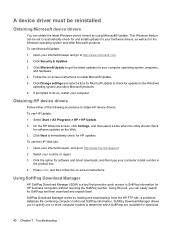
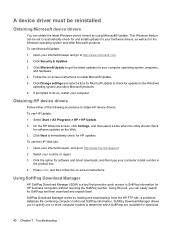
... your computer model number in
the product box. 4. Follow the on-screen instructions to obtain HP device drivers. Obtaining HP device drivers
Follow either of the following procedures to install Microsoft Update. 5. On the HP Welcome screen, click Settings, and then select a time when the utility should check
for software and driver downloads, and...
MultiBoot - Windows XP, Windows Vista and Windows 7 - Page 7


...the boot devices and drive bay locations listed may not be included in the boot order. The factory setting is for the computer to select a boot device. 1 About the boot device order
As ... the system attempts to start and operate properly. The MultiBoot utility, which is displayed at the factory, controls the order in Computer Setup. You can be supported on or restarts.
1 Boot devices ...
Notebook Tour - Windows Vista - Page 9


....
Top components
Pointing devices
Component
Description
(1) TouchPad* (2) Left TouchPad button*
Moves the pointer and selects or activates items on an external mouse.
*This table describes factory settings.
Notebook Tour - Windows XP - Page 9


....
Top components
Pointing devices
Component
Description
(1) TouchPad* (2) Left TouchPad button*
Moves the pointer and selects or activates items on an external mouse.
*This table describes factory settings. To view or change pointing device preferences, select Start > Control Panel > Printers and Other Hardware > Mouse.
Pointing Devices and Keyboard - Linux - Page 9


...press the power button. The computer must be on before initiating Suspend. The factory setting for critical battery action is saved to initiate Hibernation instead of the fn+f5... in Suspend, the computer initiates Hibernation and the information stored in memory is Hibernate, but this setting can set the fn+f5 hotkey to the hard drive. The function of Suspend. While the computer is ...
Service Guide - Page 200


...31 removal/replacement
preliminaries 56 procedures 61 restore security defaults 122 restore the factory settings 118 restoring the hard drive 168 RJ-11 (modem) jack identifying ...HP ProtectTools security keys 119
always prompt for HP SpareKey enrollment 119
Automatic DriveLock 119 change password 119 Disk Sanitizer 119 DriveLock 119
HP Sparekey 119 HP Sparekey enrollment 119 password policy 119 set...
Similar Questions
How To Restore Factory Default For Hp Probook 4510s Laptop
(Posted by mjmsc 9 years ago)
How To Start Your Hp Probook 4510s Hard Drive To Factory Settings
(Posted by qwouts 9 years ago)
How Do I Restore My Hp Probook 4510 To Factory Settings
(Posted by spvomms 10 years ago)
Problem With Power Jack For Hp Probook 4510
Dear Mr, i have a problem with the power connector for the notebook HP PRPBOOK 4510, i have mesured...
Dear Mr, i have a problem with the power connector for the notebook HP PRPBOOK 4510, i have mesured...
(Posted by maher471 12 years ago)

