HP 4510s Support Question
Find answers below for this question about HP 4510s - ProBook - Celeron 1.8 GHz.Need a HP 4510s manual? We have 43 online manuals for this item!
Question posted by doublAn on December 24th, 2013
How To Upgrade Hp Probook 4510s Graphics Card
The person who posted this question about this HP product did not include a detailed explanation. Please use the "Request More Information" button to the right if more details would help you to answer this question.
Current Answers
There are currently no answers that have been posted for this question.
Be the first to post an answer! Remember that you can earn up to 1,100 points for every answer you submit. The better the quality of your answer, the better chance it has to be accepted.
Be the first to post an answer! Remember that you can earn up to 1,100 points for every answer you submit. The better the quality of your answer, the better chance it has to be accepted.
Related HP 4510s Manual Pages
End User License Agreement - Page 2


... the Software Product for the upgrade. UPGRADES. This EULA applies to updates or supplements to the original Software Product provided by HP unless HP provides other terms will also terminate...purchased. ADDITIONAL SOFTWARE. a. Any transfer must first be an indirect transfer, such as an upgrade, you may not reverse engineer, decompile, or disassemble the Software Product, except and only ...
HP Business Notebook HP_TOOLS Partition Guidelines - Page 2


...HP created the...HP partition adds tools to http://www.hp.com/go to the preboot system environment. Supported Platforms
The HP_Tools partition feature described in cards..., and so on the hard drive and is based on all of the Extensible Firmware Interface (EFI). This expansion of HP...technology, HP has ...HP business notebooks.
3. 1. The computer industry's answer to debug and...
HP ProtectTools - Windows Vista and Windows XP - Page 3


... 10
2 Credential Manager for HP ProtectTools Setup procedures ...11 Logging on to Credential Manager 11 Using the Credential Manager Logon Wizard 12 Registering credentials ...12 Registering fingerprints 12 Setting up the fingerprint reader 13 Using your registered fingerprint to log on to Windows 13 Registering a Smart Card or Token 13 Registering other...
HP ProtectTools - Windows Vista and Windows XP - Page 8


... user credentials.
● Single Sign On also offers additional protection by requiring combinations of different security technologies, such as a Java™ Card and biometrics, for user authentication.
●
Drive Encryption for HP ProtectTools (select models ● only)
Password storage is removed from a system, without requiring the user to remember any additional passwords...
HP ProtectTools - Windows Vista and Windows XP - Page 14


... security (particularly for large organizations), one important practice is set, and the password function. Used to security When used in cooperation with HP. For HP ProtectTools, the security duties and privileges can enable Java Card BIOS security mode.
● User-Uses the security features. NOTE: In a small organization or for individual use the...
HP ProtectTools - Windows Vista and Windows XP - Page 15


... unauthorized access to all owner functions of Embedded Security. Additional security elements 9 Power-on the Java Card.
Authenticates users of the Java Card.
When used for the embedded security chip. HP ProtectTools password
Set in this HP ProtectTools Function module
Emergency Recovery Token password
Embedded Security, by IT administrator
Protects the system and the...
HP ProtectTools - Windows Vista and Windows XP - Page 17


... notification area ● In Windows Vista®, click Start, and then click HP ProtectTools Security Manager for additional security settings, such as Java Cards and biometric readers. ● Support for
Administrators. ● In Windows XP, click Start, and then click HP ProtectTools Security Manager. After logging on to "Registering credentials on page 12...
HP ProtectTools - Windows Vista and Windows XP - Page 19


... form factor. Setup procedures 13 There is inserted into any of a credit card with an embedded microchip that user and then repeat the steps listed above. In HP ProtectTools Security Manager, click Credential Manager in the left pane. 2. If a smart card or USB token was selected as a USB key.
Click My Identity, and...
HP ProtectTools - Windows Vista and Windows XP - Page 21


... Confirm password boxes. 5.
Creating a virtual token
A virtual token works very much like a Java Card or USB Token. To create a new virtual token: 1. Changing the Windows logon password
1. Type...Token PIN. 3. General tasks 15 Click My Identity, and then click Register Smart Card or Token. 3.
In HP ProtectTools Security Manager, click Credential Manager in the Old password box. 4. Click My...
HP ProtectTools - Windows Vista and Windows XP - Page 22


... Workstation to allow Windows logon from gaining access to Windows using Credential Manager.
In HP ProtectTools Security Manager, click Credential Manager in sequence, the token gets locked out.
Locking...feature to require a Java Card, biometric reader, or token to log on to Windows, swipe your local Windows user account as the account for HP ProtectTools In Windows Vista,...
HP ProtectTools - Windows Vista and Windows XP - Page 30
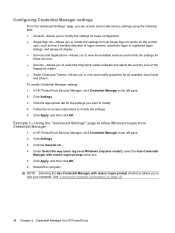
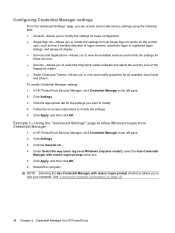
...Cards and tokens. Click Apply, and then click OK. 6.
Click Settings. 3. NOTE: Selecting the Use Credential Manager with classic logon prompt check box allows you want to modify. 4. Click the General tab. 4. In HP...reader software and adjust the security level of the fingerprint reader. ● Smart Cards and Tokens-Allows you to view and modify properties for the settings you to ...
HP ProtectTools - Windows Vista and Windows XP - Page 33


...activated and your Windows password or Java™ Card PIN, or swipe a
registered finger. 2.
Deactivating Drive Encryption
Use the HP ProtectTools Security Manager setup wizard to activate Drive ... than at the Windows logon screen. General tasks
Activating Drive Encryption
Use the HP ProtectTools Security Manager setup wizard to deactivate Drive Encryption. General tasks 27 Logging...
HP ProtectTools - Windows Vista and Windows XP - Page 34


... Security tool in a safe place, because if you forget your password or lose your Java Card, this device provides your only access to back up and recover encryption keys. NOTE: When the...Creating backup keys
CAUTION: Be sure to keep the storage device containing the backup key in HP ProtectTools to the beginning, but the actual encryption resumes where it last stopped.
Open Drive ...
HP ProtectTools - Windows Vista and Windows XP - Page 38


Privacy Manager leverages the security infrastructure provided by HP ProtectTools Security Manager, which includes the following security logon methods: ● Fingerprint authentication ● Windows® password ● HP ProtectTools Java™ Card You may use advanced security logon (authentication) methods to use any of communication when using e-mail, Microsoft® Office ...
HP ProtectTools - Windows Vista and Windows XP - Page 69


Administrator Tools
Option HP SpareKey Fingerprint Reset on all options are available on Reboot (if present)
Action Enable or disable. Enable ...Enable or disable. Option Power-On Authentication Support
Automatic Drivelock Support
Action
Enable or disable support for smart card power-on computers with optional smart card readers. Advanced tasks 63
NOTE: This feature is still available.
HP ProtectTools - Windows Vista and Windows XP - Page 70


... set system configuration options: 1. Port options
Option Flash Media Reader USB Ports 1394 port Express Card slot
Action Enable or disable. Enable or disable. Enable or disable. Set the order in which... system devices boot.
64 Chapter 6 BIOS Configuration for HP ProtectTools Change the settings as described in the table below:
● Port options ● Boot...
HP ProtectTools - Windows Vista and Windows XP - Page 72


...view, or hide.
Embedded WWAN Device Radio Security Level
Change, view, or hide.
Express Card Slot Security Level
Change, view, or hide. Wake on AC Power Security Level
Change, ... Disk Drive Security Level
Change, view, or hide.
66 Chapter 6 BIOS Configuration for HP ProtectTools
USB Legacy Support Security Level
Change, view, or hide.
Embedded Bluetooth Device Radio Security...
HP ProtectTools - Windows Vista and Windows XP - Page 95


.... Select Embedded Security from the tree menu. HP ProtectTools Security Intermittently (1 in 12 instances), an error This is required to upgrade the firmware, with or without an endorsement key (EK). Short description
Details
Solution
Security Manager- All security applications such as Embedded Security, Java Card Security, and biometrics are extendable plug-ins for...
Service Guide - Page 50


...memory ● System board with discrete graphics subsystem memory Bluetooth module HP Integrated module with Bluetooth 2.0 wireless technology HP Integrated module with Bluetooth 2.1 wireless technology Processor (includes replacement thermal material) (not illustrated) Intel Core2 Duo processors ● T5870 2.0-GHz (2-MB L2 cache, 800-MHz FSB) ● T6570 2.1-GHz (2-MB L2 cache, 800-MHz FSB...
Service Guide - Page 198
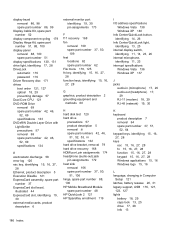
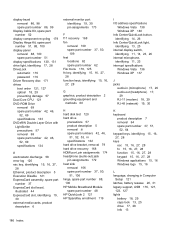
...,
illustrated 44 ExpressCard slot, identifying 19,
30 external media cards, product
description 6
external monitor port identifying 19, 30 pin...27, 28 function keys, identifying 15, 16, 27, 28
G graphics, product description 2 grounding equipment and
methods 60
H hard disk ...spare part number 88,
100 HP Mobile Broadband Module
spare part number 48 HP QuickLook 2 121 HP SpareKey enrollment 119
I I/O ...
Similar Questions
How To Restore Factory Default For Hp Probook 4510s Laptop
(Posted by mjmsc 9 years ago)
How To Upgrade Hp Probook 4520s Menu
(Posted by clava302ND 9 years ago)
How To Replace A Wireless Card In A Hp Probook 4510s
(Posted by hifyasel 10 years ago)
How To Remove Wireless Card In A Hp Probook 4510s
(Posted by cswolfg 10 years ago)
Problem With Power Jack For Hp Probook 4510
Dear Mr, i have a problem with the power connector for the notebook HP PRPBOOK 4510, i have mesured...
Dear Mr, i have a problem with the power connector for the notebook HP PRPBOOK 4510, i have mesured...
(Posted by maher471 12 years ago)

