HP 4510s Support Question
Find answers below for this question about HP 4510s - ProBook - Celeron 1.8 GHz.Need a HP 4510s manual? We have 43 online manuals for this item!
Question posted by cswolfg on February 13th, 2014
How To Remove Wireless Card In A Hp Probook 4510s
The person who posted this question about this HP product did not include a detailed explanation. Please use the "Request More Information" button to the right if more details would help you to answer this question.
Current Answers
There are currently no answers that have been posted for this question.
Be the first to post an answer! Remember that you can earn up to 1,100 points for every answer you submit. The better the quality of your answer, the better chance it has to be accepted.
Be the first to post an answer! Remember that you can earn up to 1,100 points for every answer you submit. The better the quality of your answer, the better chance it has to be accepted.
Related HP 4510s Manual Pages
HP ProtectTools - Windows Vista and Windows XP - Page 3


...HP ProtectTools Setup procedures ...11 Logging on to Credential Manager 11 Using the Credential Manager Logon Wizard 12 Registering credentials ...12 Registering fingerprints 12 Setting up the fingerprint reader 13 Using your registered fingerprint to log on to Windows 13 Registering a Smart Card... 18 Modifying application properties 18 Removing an application from Single Sign On 18
iii
HP ProtectTools - Windows Vista and Windows XP - Page 8


...-volume hard drive encryption.
●
Privacy Manager for HP ProtectTools (select models ● only)
Password storage is removed from unauthorized access, even if it is protected through ... Sanitizer for HP ProtectTools
● BIOS Configuration provides access to the pre-boot BIOS configuration utility known as Java Cards or biometrics. BIOS Configuration for HP ProtectTools
●...
HP ProtectTools - Windows Vista and Windows XP - Page 69


...a hard drive has been sanitized and then removed from a computer hard drive. Setting system...Option Power-On Authentication Support
Automatic Drivelock Support
Action
Enable or disable support for smart card power-on all options are available on authentication. Password Policy
Option At least one ....
Administrator Tools
Option HP SpareKey Fingerprint Reset on computers with optional smart...
HP ProtectTools - Windows Vista and Windows XP - Page 73


... Security Level Custom Logo Policy Unconfigure AMT on next boot Security Level SD Card Boot Security Level Boot From EFI File Security Level HP QuickLook 2 Security Level Wireless Button State Security Level Modem Device Security Level Finger Print reset Security Level HP SpareKey Security Level TXT Technology Security Level Diagnostic URL Security Level
Change...
HP ProtectTools - Windows Vista and Windows XP - Page 85


... Manager because the option to browse was removed to Credential Manager installation.
in Credential Manager if installed after installing smart card or token supporting software:
Log on to... due to authenticate other authentication methods work properly.
Restart your HP Service contact. All other accounts. Smart cards and USB tokens are not available in a yellow triangle is...
HP ProtectTools - Windows Vista and Windows XP - Page 86


...the issue.
Users can lose all credentials protected by the TPM. HP recommends that the user back up their identity from sleep mode to removing the TPM module.
Manager. The TPM embedded security chip can ...which logon credential (password, fingerprint, or Java Card) is researching a workaround for more information on screen. factory settings. Select Embedded Security Device.
4.
HP ProtectTools - Windows Vista and Windows XP - Page 88


...user inserts a MultiMediaCard or Secure Digital (SD) Memory Card when creating the emergency recovery archive path during Embedded Security...data using EFS produces this folder are not set up for HP ProtectTools (select models only)
Short description
Details
Solution
Encrypting folders...supported only on NTFS and does not function on removable media is not related to an emergency archive so...
HP ProtectTools - Windows Vista and Windows XP - Page 95


...1. Click Add or remove programs.
d. b. Click HP ProtectTools Security Manager. d.
When there is required to a timing dependency on the HP Web site at http://www.hp.com.
If the FW... version does not match 2.18, download and update the TPM firmware.
All security applications such as Embedded Security, Java Card...
HP ProtectTools - Windows Vista and Windows XP - Page 98


...infrastructure. asset. Security feature that contains a record of both sides of a Java Card and a valid PIN for and view encrypted chat history sessions. BIOS administrator password....for a particular task in File Sanitizer for HP ProtectTools. automatic DriveLock. When the user is activated using the HP ProtectTools Security Manager setup wizard. Category of ...removable storage device.
HP ProtectTools - Windows Vista and Windows XP - Page 99
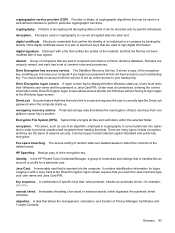
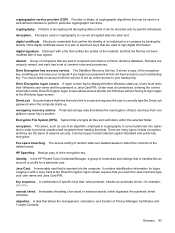
...signature.
encryption. Common types include Data Encryption Standard and public-key encryption. HP SpareKey. Java Card. key sequence. A task that is displayed before Windows starts up online ...handled like an account or profile for a particular user. Drive Encryption logon screen. A removable card that links the hard drive to a user and requires the user to another. Procedure...
HP ProtectTools - Windows Vista and Windows XP - Page 102


... device access 75 Credential Manager for HP
ProtectTools administrator tasks 22 application protection 20 application protection, removing 20 changing application restriction setting 21 ...recovery file password 8 registering fingerprints 12 registering other credentials 14 registering Smart Card 13 registering token 13 registering virtual token 13
restriction application access 20
settings,...
HP ProtectTools - Windows Vista and Windows XP - Page 103


...user or group, removing 77 device configuration options 63,
65 disabling
Embedded Security 73 Embedded Security,
permanently 73 Drive Encryption for HP
ProtectTools activating 27... 58 fingerprints, Credential
Manager 12
H HP ProtectTools features 2 HP ProtectTools Security,
accessing 4
I initializing embedded security
chip 70
J Java Card Security for HP
ProtectTools Credential Manager 13 PIN 9
K...
Security - Windows XP, Windows Vista and Windows 7 - Page 5


... password in Computer Setup* system identification information
Unauthorized removal of the computer
HP ProtectTools Security Manager, in combination with your computer will... not load.
For information about ordering the CompuTrace software, go to use . Security features provided with a password, smart card...
Wireless (Select Models Only) - Windows Vista and Windows XP - Page 3


... your WLAN ...8 Connecting to a WLAN ...9 Roaming to another network ...10
3 Using HP Mobile Broadband (select models only) Inserting a SIM ...12 Removing a SIM ...13
4 Using Bluetooth wireless devices (select models only) Bluetooth and Internet Connection Sharing (ICS 15
5 Troubleshooting wireless connection problems Cannot create a WLAN connection ...17 Cannot connect to a preferred network 18...
Wireless (Select Models Only) - Windows Vista and Windows XP - Page 15
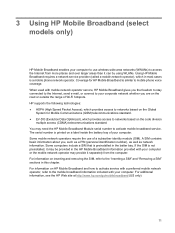
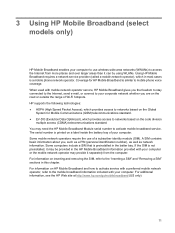
... HP Mobile Broadband Module serial number to activate mobile broadband service. A SIM contains basic information about you are on inserting and removing the SIM, refer to the "Inserting a SIM" and "Removing ...batter bay. When used with your computer. Some mobile network operators require the use wireless wide area networks (WWANs) to access the Internet from the computer. For information ...
Wireless (Select Models Only) - Windows Vista and Windows XP - Page 26


... status icon 2, 19
S security, wireless 8 setup of WLAN 7 SIM
inserting 12 removing 13 software HP Connection Manager 5 Wireless Assistant 4
T troubleshooting 16
W Wireless Assistant software 3, 4 wireless button 3 wireless controls
button 3 operating system 3 Wireless Assistant software 3 wireless devices, types 1 wireless icon 2 wireless light 3 wireless network (WLAN) connecting 9 corporate...
Wireless (Select Models Only) - Windows XP - Page 3


... your WLAN ...8 Connecting to a WLAN ...9 Roaming to another network ...10
3 Using HP Mobile Broadband (select models only) Inserting a SIM ...12 Removing a SIM ...13
4 Using Bluetooth wireless devices (select models only) Bluetooth and Internet Connection Sharing (ICS 15
5 Troubleshooting wireless connection problems Cannot create a WLAN connection ...17 Cannot connect to a preferred network 18...
Wireless (Select Models Only) - Windows XP - Page 26
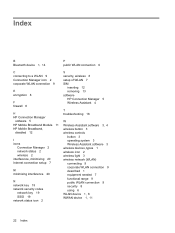
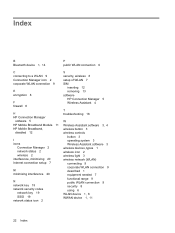
...network status icon 2
S security, wireless 8 setup of WLAN 7 SIM
inserting 12 removing 13 software HP Connection Manager 5 Wireless Assistant 4
T troubleshooting 16
W Wireless Assistant software 3, 4 wireless button 3 wireless controls
button 3 operating system 3 Wireless Assistant software 3 wireless devices, types 1 wireless icon 2 wireless light 3 wireless network (WLAN) connecting 9 corporate...
Power Management - Linux - Page 18


...battery power
● Select Powersave in Power Management under System Settings. ● Turn off wireless and local area network (LAN) connections and exit modem programs when you
are not using ... not
using them. ● Stop, disable, or remove any external media cards that you always have battery power when you need it, HP recommends purchasing a new battery when the storage capacity indicator...
Service Guide - Page 50


...System board with discrete graphics subsystem memory Bluetooth module HP Integrated module with Bluetooth 2.0 wireless technology HP Integrated module with Bluetooth 2.1 wireless technology Processor (includes replacement thermal material) (not illustrated) Intel Core2 Duo processors ● T5870 2.0-GHz (2-MB L2 cache, 800-MHz FSB) ● T6570 2.1-GHz (2-MB L2 cache, 800-MHz FSB) ● T6670...
Similar Questions
How To Remove Switch Cover Hp Probook 4720s
(Posted by edDL 9 years ago)
How To Remove/replace The Broadband Card Hp Probook 6570b
(Posted by nomca 9 years ago)
Hp 4510s Laptop How Do You Remove Wireless Card
(Posted by hubjdjo 10 years ago)
How To Remove Harddrive From Hp Probook 4510s
(Posted by jollmarty 10 years ago)
How Do I Fix Unsupported Wireless In Hp Probook 4510
(Posted by sukelly 10 years ago)

