HP 4510s Support Question
Find answers below for this question about HP 4510s - ProBook - Celeron 1.8 GHz.Need a HP 4510s manual? We have 43 online manuals for this item!
Question posted by sukelly on March 22nd, 2014
How Do I Fix Unsupported Wireless In Hp Probook 4510
The person who posted this question about this HP product did not include a detailed explanation. Please use the "Request More Information" button to the right if more details would help you to answer this question.
Current Answers
There are currently no answers that have been posted for this question.
Be the first to post an answer! Remember that you can earn up to 1,100 points for every answer you submit. The better the quality of your answer, the better chance it has to be accepted.
Be the first to post an answer! Remember that you can earn up to 1,100 points for every answer you submit. The better the quality of your answer, the better chance it has to be accepted.
Related HP 4510s Manual Pages
HP Business Notebook Password Localization Guidelines - Page 9


...if a
user tries to enter a number for password, it is possible to remove the user from HP ProtectTools. For example, both the U.S.
Note: Some standard Asian keyboards don't allow numeric characters. ...change will work in Drive Encryption but will fail in question from HP ProtectTools by the dev team and maybe fixed in Preboot BIOS and Drive Encryption. abcdef), the same password has ...
HP Business Notebook Password Localization Guidelines - Page 12


... herein should be liable for technical or editorial errors or omissions contained herein. Itanium is rejected by the HP ProtectTools, please go through the HP ProtectTools Security Manager wizard again to include only supported characters. (Unsupported characters are set forth in bios
Able to add a supported
keyboard (e.g. add US keyboards under Chinese Input...
HP ProtectTools - Windows Vista and Windows XP - Page 71


... while on AC power Data execution prevention
SATA device mode Dual core CPU Secondary battery fast charge HP QuickLook 2 TXT technology Display Diagnostic URL HDD Translation Mode Virtualization technology
Built-in device options
Option Wireless Button State Embedded WWAN Device Radio Fingerprint Device Notebook MultiBay Network Interface Controller (LAN) Ambient light sensor...
HP ProtectTools - Windows Vista and Windows XP - Page 73


... AMT on next boot Security Level SD Card Boot Security Level Boot From EFI File Security Level HP QuickLook 2 Security Level Wireless Button State Security Level Modem Device Security Level Finger Print reset Security Level HP SpareKey Security Level TXT Technology Security Level Diagnostic URL Security Level
Change, view, or hide. Change, view...
Management and Printing - Windows XP, Windows Vista and Windows 7 - Page 7


...recovery ● Software and operations management ◦ Ongoing client management ◦ HP system software deployment ◦ Application self-healing (the ability to identify and ... license compliance ◦ Computer tracking and reporting ◦ Computer lease contract information and fixed asset tracking ● System software deployment and migration ◦ Windows® migration ...
Wireless (Select Models Only) - Windows Vista and Windows XP - Page 3


... your WLAN ...8 Connecting to a WLAN ...9 Roaming to another network ...10
3 Using HP Mobile Broadband (select models only) Inserting a SIM ...12 Removing a SIM ...13
4 Using Bluetooth wireless devices (select models only) Bluetooth and Internet Connection Sharing (ICS 15
5 Troubleshooting wireless connection problems Cannot create a WLAN connection ...17 Cannot connect to a preferred network 18...
Wireless (Select Models Only) - Windows Vista and Windows XP - Page 5


In a WWAN, each mobile wireless device communicates with a wireless router or a wireless access point. ● HP Mobile Broadband Module-A wireless wide area network (WWAN) device that provides access to 54 Mbps and operates at a frequency of 5 GHz. typically within 10 meters (approximately 33 feet) of each device communicates directly with WLAN devices support one or more information...
Wireless (Select Models Only) - Windows Vista and Windows XP - Page 6


... one or more of the wireless devices are on. HP Connection Manager
Opens HP Connection Manager, which enables you to create a connection with an HP Mobile Broadband device (select models only).
Also identifies the Wireless Assistant software on the computer and indicates that one or more of the wireless lights and the wireless buttons on the computer...
Wireless (Select Models Only) - Windows Vista and Windows XP - Page 7


... the computer. Using the wireless controls
You can control the wireless devices in this guide as the wireless button) ● Wireless Assistant software (select models only) ● HP Connection Manager software (select models only) ● Operating system controls
Using the wireless button
The computer has a wireless button, one or more wireless devices, and one wireless device is on (blue...
Wireless (Select Models Only) - Windows Vista and Windows XP - Page 8
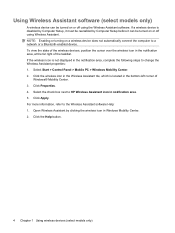
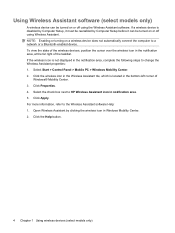
... not displayed in the notification area, complete the following steps to a network or a Bluetooth-enabled device. If the wireless icon is located in notification area. 5. Click Properties. 4. For more information, refer to HP Wireless Assistant icon in the bottom-left corner of the taskbar. Click Apply. Select the check box next to the...
Wireless (Select Models Only) - Windows Vista and Windows XP - Page 9
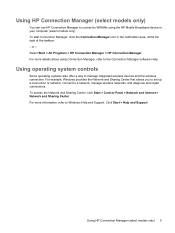
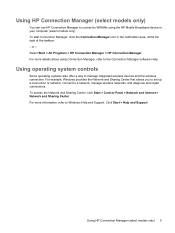
... (select models only)
You can use HP Connection Manager to connect to WWANs using Connection Manager, refer to Windows Help and Support. For more information, refer to the Connection Manager software Help. Using operating system controls
Some operating systems also offer a way to a network, manage wireless networks, and diagnose and repair connections...
Wireless (Select Models Only) - Windows Vista and Windows XP - Page 15
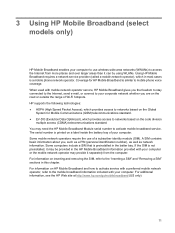
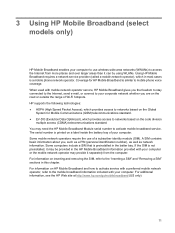
... Broadband (select models only)
HP Mobile Broadband enables your computer. Some mobile network operators require the use wireless wide area networks (WWANs) to access the ...Some computers include a SIM that is preinstalled in this chapter. When used with mobile network operator service, HP Mobile Broadband gives you the freedom to stay connected to the Internet, send e-mail, or connect to ...
Wireless (Select Models Only) - Windows Vista and Windows XP - Page 19
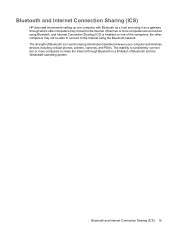
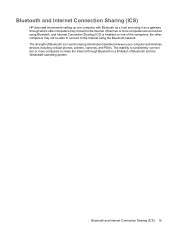
Bluetooth and Internet Connection Sharing (ICS)
HP does not recommend setting up one computer with Bluetooth as a gateway through Bluetooth is a limitation..., and Internet Connection Sharing (ICS) is in synchronizing information transfers between your computer and wireless devices including cellular phones, printers, cameras, and PDAs. Bluetooth and Internet Connection Sharing (ICS) 15
Wireless (Select Models Only) - Windows Vista and Windows XP - Page 26


... 8 setup of WLAN 7 SIM
inserting 12 removing 13 software HP Connection Manager 5 Wireless Assistant 4
T troubleshooting 16
W Wireless Assistant software 3, 4 wireless button 3 wireless controls
button 3 operating system 3 Wireless Assistant software 3 wireless devices, types 1 wireless icon 2 wireless light 3 wireless network (WLAN) connecting 9 corporate WLAN connection 9 described 1 equipment...
Wireless (Select Models Only) - Windows XP - Page 3


... your WLAN ...8 Connecting to a WLAN ...9 Roaming to another network ...10
3 Using HP Mobile Broadband (select models only) Inserting a SIM ...12 Removing a SIM ...13
4 Using Bluetooth wireless devices (select models only) Bluetooth and Internet Connection Sharing (ICS 15
5 Troubleshooting wireless connection problems Cannot create a WLAN connection ...17 Cannot connect to a preferred network 18...
Wireless (Select Models Only) - Windows XP - Page 5
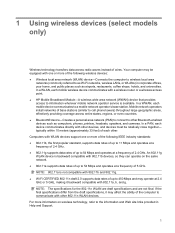
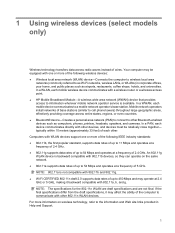
...802.11a supports data rates of up to 54 Mbps and operates at 2.4 GHz or 5 GHz, making it may affect the ability of up to 450 Mbps and may be ...network operator's base station. In a PAN, each mobile wireless device communicates with a wireless router or a wireless access point. ● HP Mobile Broadband Module-A wireless wide area network (WWAN) device that provides access to information...
Wireless (Select Models Only) - Windows XP - Page 6


... of your network drivers are installed but no network devices are connected to create a connection with an HP Mobile Broadband device (select models only).
HP Connection Manager
Opens HP Connection Manager, which enables you to the network.
2 Chapter 1 Using wireless devices (select models only)
Network status (connected)
Indicates that one or more of the...
Wireless (Select Models Only) - Windows XP - Page 7


... devices. If the wireless light is amber when all wireless devices are off. Using the wireless controls 3 NOTE: On some models, the wireless light is off, all wireless devices are off.
Using the wireless controls
You can control the wireless devices in this guide as the wireless button) ● Wireless Assistant software (select models only) ● HP Connection Manager software...
Service Guide - Page 17


...; 160-GB, 5400-rpm
HP 3D DriveGuard (not
√
√
√
√
available on LAN: AC - √
√
√
√
yes
Wireless
Integrated WLAN options by way...)
S3/S4/S5 wake on Linux)
Optical drives Fixed
√
√
√
√
12.7-mm tray load
√
√
√
√
Supports option of wireless module:
15.6" UMA/ GL45
√ √...
Service Guide - Page 50


...System board with discrete graphics subsystem memory Bluetooth module HP Integrated module with Bluetooth 2.0 wireless technology HP Integrated module with Bluetooth 2.1 wireless technology Processor (includes replacement thermal material) (not illustrated) Intel Core2 Duo processors ● T5870 2.0-GHz (2-MB L2 cache, 800-MHz FSB) ● T6570 2.1-GHz (2-MB L2 cache, 800-MHz FSB) ● T6670...
Similar Questions
How To Restore Factory Default For Hp Probook 4510s Laptop
(Posted by mjmsc 9 years ago)
How To Replace A Wireless Card In A Hp Probook 4510s
(Posted by hifyasel 10 years ago)
How To Turn On Wireless Hp Probook 4510s
(Posted by jofallo 10 years ago)
Problem With Power Jack For Hp Probook 4510
Dear Mr, i have a problem with the power connector for the notebook HP PRPBOOK 4510, i have mesured...
Dear Mr, i have a problem with the power connector for the notebook HP PRPBOOK 4510, i have mesured...
(Posted by maher471 11 years ago)

