HP 4510s Support Question
Find answers below for this question about HP 4510s - ProBook - Celeron 1.8 GHz.Need a HP 4510s manual? We have 43 online manuals for this item!
Question posted by lohsvarto on January 9th, 2014
How To Switch On Webcam In Probook 4510s
The person who posted this question about this HP product did not include a detailed explanation. Please use the "Request More Information" button to the right if more details would help you to answer this question.
Current Answers
There are currently no answers that have been posted for this question.
Be the first to post an answer! Remember that you can earn up to 1,100 points for every answer you submit. The better the quality of your answer, the better chance it has to be accepted.
Be the first to post an answer! Remember that you can earn up to 1,100 points for every answer you submit. The better the quality of your answer, the better chance it has to be accepted.
Related HP 4510s Manual Pages
Notebook Tour - Linux - Page 8


Records sound. Component (1) Internal display switch (2) Internal microphone (3) Webcam light (select models only) (4) Webcam (select models only)
Description Turns off the display if the display is closed while the power is in this section. On: The webcam is on. Records audio and video and captures still photographs.
2 Chapter 2 Components 2 Components
Display
NOTE: Your computer ...
Notebook Tour - Linux - Page 22


... label 15
I Info Center/QuickLook button,
identifying 5 Info Center/QuickLook light,
identifying 4 internal display switch,
identifying 2, 5 internal microphone, identifying 2
J jacks
audio-in (microphone) 8 audio-out (headphone... 4 drive 8 Info Center/QuickLook 4 optical drive 9 power 4 QuickLook/Info Center 4 webcam 2 wireless 8
M Media Card Reader, identifying 8 microphone (audio-in) jack 8 modem...
Notebook Tour - Linux - Page 23


power light, identifying 4 product name and number,
computer 14
Q QuickLook/Info Center button,
identifying 5 QuickLook/Info Center light,
identifying 4
webcam, identifying 2 wireless certification label 14 wireless light, identifying 8 wireless switch, identifying 8 WLAN antennas, identifying 12 WLAN device 14 WLAN label 14 WWAN antennas, identifying 12
R regulatory information
modem approval ...
Notebook Tour - Windows Vista - Page 8
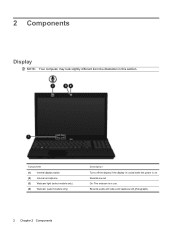
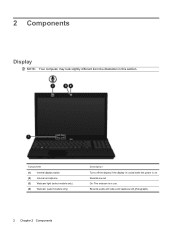
... computer may look slightly different from the illustration in use. Records sound. On: The webcam is on. Records audio and video and captures still photographs.
2 Chapter 2 Components
Component (1) Internal display switch (2) Internal microphone (3) Webcam light (select models only) (4) Webcam (select models only)
Description Turns off the display if the display is closed while the...
Notebook Tour - Windows Vista - Page 23
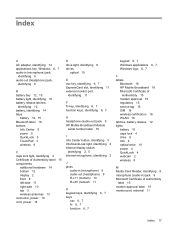
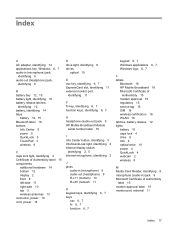
... Broadband Module
serial number label 16
I Info Center button, identifying 5 Info/QuickLook light, identifying 4 internal display switch,
identifying 2, 5 internal microphone, identifying 2
J jacks
audio-in (microphone) 9 audio-out (headphone) 9 RJ...10 caps lock 4 drive 8 Info 4 optical drive 10 power 4 QuickLook 4 webcam 2 wireless 8
M Media Card Reader, identifying 8 microphone (audio-in) jack ...
Notebook Tour - Windows Vista - Page 24


...wireless certification labels 16
U USB ports, identifying 10, 11
V vents, identifying 11, 12
W webcam light, identifying 2 webcam, identifying 2 Windows applications key,
identifying 6, 7 Windows logo key, identifying 6,
7 wireless certification label 16 wireless light, identifying 8 wireless switch, identifying 8 WLAN antennas, identifying 13 WLAN device 16 WLAN label 16 WWAN antenna, identifying...
Notebook Tour - Windows XP - Page 8
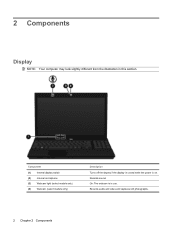
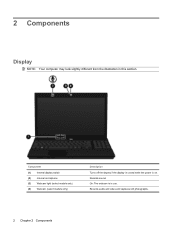
... on. Records audio and video and captures still photographs.
2 Chapter 2 Components Component (1) Internal display switch (2) Internal microphone (3) Webcam light (select models only) (4) Webcam (select models only)
Description Turns off the display if the display is closed while the power is in this section.
Records sound. 2 Components
Display
NOTE: ...
Notebook Tour - Windows XP - Page 23
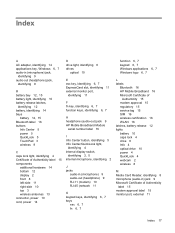
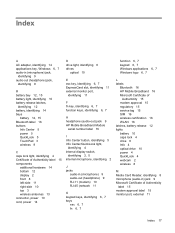
...Broadband Module
serial number label 16
I Info Center button, identifying 5 Info Center/QuickLook light,
identifying 4 internal display switch,
identifying 2, 5 internal microphone, identifying 2
J jacks
audio-in (microphone) 9 audio-out (headphone) 9 RJ... caps lock 4 drive 8 Info 4 optical drive 10 power 4 QuickLook 4 webcam 2 wireless 8
M Media Card Reader, identifying 8 microphone (audio-in) jack...
Notebook Tour - Windows XP - Page 24


... label 15 wireless certification labels 16
U USB ports, identifying 10, 11
V vents, identifying 11, 12
W webcam light, identifying 2 webcam, identifying 2 Windows applications key,
identifying 6, 7 Windows logo key, identifying 6,
7 wireless certification label 16 wireless light, identifying 8 wireless switch, identifying 8 WLAN antennas, identifying 13 WLAN device 16 WLAN label 16 WWAN antennas...
Service Guide - Page 14
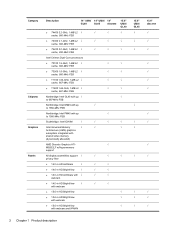
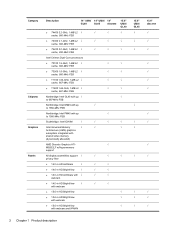
...;
√
cache, 800-MHz FSB
● T4300 2.1-GHz, 1-MB L2 √
√
√
cache, 800-MHz FSB
● T4200 2.0-GHz, 1-MB L2 √
√
√
cache, 800-MHz FSB
Intel Celeron Dual-Core processors
● T3100 1.9-GHz, 1-MB L2 √
√
cache, 800-MHz FSB
● T3000 1.8-GHz, 1-MB L2 √
√
cache, 800-MHz...
Service Guide - Page 23


Records audio and video and captures still photographs. Records sound. Windows Vista and Windows XP 11
On: The webcam is on. Component (1) Internal display switch (2) Internal microphone (3) Webcam light (select models only) (4) Webcam (select models only)
Description Turns off the display if the display is closed while the power is in this section.
2 External component...
Service Guide - Page 35


Records audio and video and captures still photographs.
Linux 23 On: The webcam is on. Component (1) Internal display switch (2) Internal microphone (3) Webcam light (select models only) (4) Webcam (select models only)
Description Turns off the display if the display is closed while the power is in this section.
Records sound. Linux
Display
NOTE: ...
Service Guide - Page 48


...a webcam (1366×768 resolution)...webcam (1600×900 resolution)
● 15.6-in WXGA HD AntiGlare display assembly for use in computers with a webcam...computers with a webcam and 535856-001...webcam (1366×768 resolution)
572719-001...a webcam (1366×768 resolution)... computers with a webcam and 572722-001...a webcam
● 14.0-... a webcam
535844-...a webcam
● 14.0-...
Service Guide - Page 62
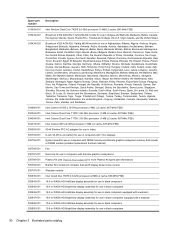
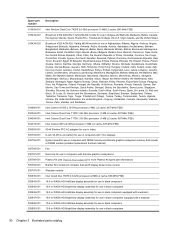
...Celeron M 585 2.16-GHz processor (1-MB, L2 cache, 667-MHz FSB)
Intel Celeron Dual-Core T1600 1.66-GHz processor (1-MB L2 cache, 667-MHz FSB)
Intel Celeron Dual-Core T1700 1.83-GHz processor (1-MB L2 cache, 667-MHz FSB)
Intel Celeron 900 2.2-GHz... (contains 8 computer feet and 8 display bezel screw covers)
Webcam module
Intel Core2 Duo T5870 2.0-GHz processor (2-MB L2 cache, 800-MHz FSB)
14.0-in WXGA...
Service Guide - Page 63


... display assembly for use on black computers with a webcam 15.6-in WXGA HD AntiGlare display assembly for use in black computers with a webcam and a WWAN module 15.6-in WXGA HD BrightView ... in computers with UMA graphics subsystems (includes replacement thermal material) Switch cover for use in black computers with 14-in displays Switch cover for use in black computers with 15-in displays Optical ...
Service Guide - Page 66
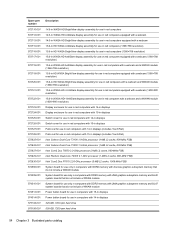
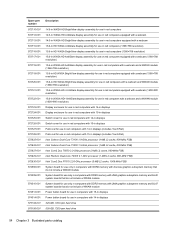
... red computers equipped with a webcam 14.0-in WXGA HD BrightView display assembly for use in red computers equipped with a webcam 15.6-in HD WXGA AntiGlare...Switch cover for use in red computers with 15-in displays Palm rest for use in red computers with 14-in displays (includes TouchPad) Palm rest for use in red computers with 15-in displays (includes TouchPad) Intel Celeron Dual-Core T3100 1.8-GHz...
Service Guide - Page 97


...the display assembly to the display assembly and other computer components. 1. Palm rest (see Switch cover and keyboard on page 75) Remove the display cables: 1. On models with the ... channels built into the top cover. 6.
Component replacement procedures 85 Disconnect the display panel and webcam cable (1) from the system board. 5. Remove the battery (see Speakers on page 63). ...
Service Guide - Page 109


... following components:
a. Switch cover and keyboard (see Display assembly on computers with 15-in displays on page 64) b. Description For use only with black computers with 14.0-in displays 14.0-in WXGA HD BrightView display assembly 14.0-in WXGA HD BrightView display assembly for use in computers equipped with a webcam 14.0-in...
Service Guide - Page 140


.../disable embedded WLAN Device Radio. ● Enable/disable embedded Bluetooth Device Radio. ● Enable/disable Network Interface Controller (NIC) ● Enable/disable LAN/WLAN Switching. ● Enable/disable Wake on LAN. ● Enable/disable the integrated camera (webcam) ● Enable/disable USB port. ● Enable/disable ExpressCard slot.
128 Chapter 5 Computer Setup
Service Guide - Page 201


... 11, 23 webcam module, spare part
number 50 webcam, identifying 11, 23 Windows applications key,
identifying 15, 16 Windows Backup utility 170, 171 Windows logo key, identifying 15,
16 Windows recovery 167, 171 Windows Vista operating system
DVD 169 wireless antenna,
disconnecting 74, 82 wireless light, identifying 17, 28 wireless switch, identifying 17...
Similar Questions
How Can I Update Driver Of My Webcam Probook 4430s
(Posted by roccojoela 9 years ago)
Probook 4510s Cannot Find Webcam
(Posted by syPlane 10 years ago)
My Hp Probook 4510s Will Not Recognize My Webcam
(Posted by Rachmdsi 10 years ago)
Hp Probook 4510s Wireless Switch Does Not Work
(Posted by Cbramdjl20 10 years ago)
Webcam Probook 6565b
How do I turn on my webcam on my ProBook6565b? Under device manager it says it is working properly b...
How do I turn on my webcam on my ProBook6565b? Under device manager it says it is working properly b...
(Posted by bebeev 10 years ago)

