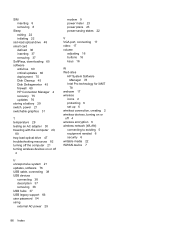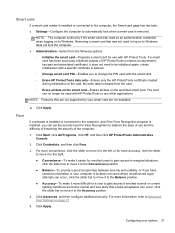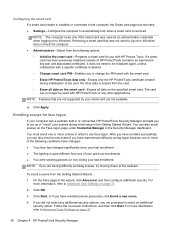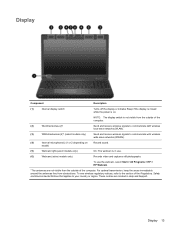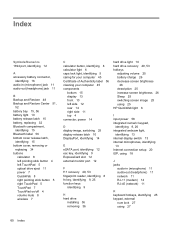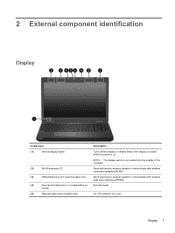HP ProBook 6565b Support Question
Find answers below for this question about HP ProBook 6565b.Need a HP ProBook 6565b manual? We have 16 online manuals for this item!
Question posted by bebeev on July 7th, 2013
Webcam Probook 6565b
How do I turn on my webcam on my ProBook6565b? Under device manager it says it is working properly but I can't find how to turn it on - there seems to be no icon.
Current Answers
Related HP ProBook 6565b Manual Pages
Similar Questions
My Hp Probook 6565b Does Not Have An Hdmi Port.
is there a way to connect the probook to hdmi port on my tv?
is there a way to connect the probook to hdmi port on my tv?
(Posted by fitzsimons2010 3 years ago)
Hp Probook 6460b Hp Hd Webcam Does Not Show Up In Device Manager
(Posted by ereckmlg1 10 years ago)