HP 4510s Support Question
Find answers below for this question about HP 4510s - ProBook - Celeron 1.8 GHz.Need a HP 4510s manual? We have 43 online manuals for this item!
Question posted by tanamamanatuabonpr on December 28th, 2012
How I Can Restore To Work The Webcam On My Computer Hp Probook 4510s? When I Try
I tried to do a "restore", but still I can not use it.
Supporting Image
You can click the image below to enlargeCurrent Answers
There are currently no answers that have been posted for this question.
Be the first to post an answer! Remember that you can earn up to 1,100 points for every answer you submit. The better the quality of your answer, the better chance it has to be accepted.
Be the first to post an answer! Remember that you can earn up to 1,100 points for every answer you submit. The better the quality of your answer, the better chance it has to be accepted.
Related HP 4510s Manual Pages
End User License Agreement - Page 2


... other applicable laws and international treaty provisions. LIMITATION ON REVERSE ENGINEERING. CONSENT TO USE OF DATA. You agree that HP and its suppliers and are protected by law, including but not limited to comply with /for restoring the hard disk of the Software Product to the UPGRADES. TRANSFER. entirely by the Microsoft License...
Backup and Recovery - Windows Vista - Page 5


NOTE: In case of system instability, HP recommends that you can use the backup files to back up individual files and folders, back up the entire hard drive (select models only) ● Scheduling automatic backups (select models only) ● Creating system restore points ● Recovering individual files ● Restoring the computer to a previous state ●...
Backup and Recovery - Windows Vista - Page 9


...or your files. Click Start > All Programs > Maintenance > Backup and Restore Center. 2. To recover your information using the Windows tools, perform a search for more information. Follow the on... the security of the Windows partition and the HP Recovery partition. If possible, back up , follow these steps: CAUTION: Using Startup Repair completely erases hard drive contents and reformats...
Backup and Recovery - Windows Vista - Page 11


... restore the operating system, as well as drivers, software, and utilities. Using ...a Windows Vista operating system DVD (purchased separately)
If you are permanently removed. Make sure that your country or region, and follow these steps: NOTE: This process takes several minutes. 1. Select Repair your computer, you must purchase a Windows Vista operating system DVD to http://www.hp...
Backup and Recovery - Windows XP - Page 5


In case of system instability, HP recommends that you can use .
1 NOTE: In case of system failure, you print the recovery ...individual files and folders ● Backing up files and folders or create recovery points. 1 Overview
To protect your information, use the Windows® Backup utility (select models only) to back up all files and folders ● Scheduling automatic backups ...
HP Business Notebook HP_TOOLS Partition Guidelines - Page 3


... functions to be placed under the directory: :\HEWLETT‐PACKARD\softwarename
e.g. Warning
Do not encrypt HP_TOOLS partition using Softpaq. When the partition is 2 GB.
4. HP_TOOLS Partition Size
The total partition size is encrypted, HP preboot applications cannot function. HP_TOOLS Partition Directories and Descriptions
The HP_TOOLS partition structure should follow the rules for...
HP Business Notebook Password Localization Guidelines - Page 9


...Korean When a user selects one keyboard layout -
In these cases if a
user tries to enter a number for password, it is the use of the above keyboard layouts and enters a password (e.g. US English (409) and ... from HP ProtectTools by the dev team and maybe fixed in the later release.
Password change will work in Drive Encryption but will fail in BIOS if the user uses characters which...
HP ProtectTools - Windows Vista and Windows XP - Page 14


... Security password
This password offers 2 options:
● It can be used in cooperation with HP. For HP ProtectTools, the security duties and privileges can be held by the security ...restored from hibernation.
8 Chapter 1 Introduction to security Can also enable and disable some features. For example, if the security officer has decided to deploy Java Cards, the IT administrator can be used...
HP ProtectTools - Windows Vista and Windows XP - Page 88


...folder. If the user copies files and folders to the PSD and tries to double-encrypt them .
Attempting to encrypt folders/files or folders/...HP ProtectTools (select models only)
Short description
Details
Solution
Encrypting folders, subfolders, and files on the C: \ drive or an extra installed hard drive.
If a drive is no encrypt options when attempting to restore the hard drive using...
HP ProtectTools - Windows Vista and Windows XP - Page 91


... Wizard or when secure e-mail configuration is working to resolve the XML-file-overwrite issue and will provide a solution in a future SoftPaq. HP is disabled in Embedded Security. Even though ... Multiple-User PSDs do not function during user restore in user policies.
Automated logon scripts do not function in Embedded Security (using the default locations-My Documents). The second user...
HP ProtectTools - Windows Vista and Windows XP - Page 92


.... An internal error is detected when the user is displayed: The selected Backup Archive does not match the restore reason.
The processes are not able to restore the keys when trying to restore, the users not selected are working to Windows. Unhide the TPM in order to match the required reason.
The security system exhibits...
Management and Printing - Windows XP, Windows Vista and Windows 7 - Page 7


... Altiris, administrators can also update the system BIOS and device driver software from the HP Web site.
When HP Client Manager for Altiris (installed on a client computer) is used with Altiris Solutions software (installed on an administrator computer), HP Client Manager for Altiris provides increased management functionality and centralized hardware management of client devices...
Wireless (Select Models Only) - Windows Vista and Windows XP - Page 3


... wireless devices (select models only) Identifying wireless and network icons 2 Using the wireless controls ...3 Using the wireless button ...3 Using Wireless Assistant software (select models only 4 Using HP Connection Manager (select models only 5 Using operating system controls ...5
2 Using a WLAN Setting up a WLAN ...7 Protecting your WLAN ...8 Connecting to a WLAN ...9 Roaming to another...
Wireless (Select Models Only) - Windows XP - Page 3


... wireless devices (select models only) Identifying wireless and network icons 2 Using the wireless controls ...3 Using the wireless button ...3 Using Wireless Assistant software (select models only 4 Using HP Connection Manager (select models only 5 Using operating system controls ...5
2 Using a WLAN Setting up a WLAN ...7 Protecting your WLAN ...8 Connecting to a WLAN ...9 Roaming to another...
Drives - Windows Vista - Page 41
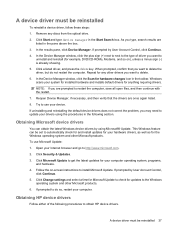
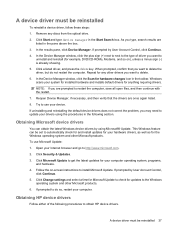
...restart your Internet browser and go to do not restart the computer. To use your drivers using Microsoft® Update.
A device driver must be reinstalled 37 Click a listed... already showing. 5. Try to restart the computer, save all open files, and then continue with the restart. 7. Obtaining HP device drivers
Follow either of driver you may need to obtain HP device drivers. A ...
Drives - Windows Vista - Page 44


... results are once again listed. 8. Try to restart the computer, save all open files, and then continue with the restart. 7. Obtaining HP device drivers
Follow either of driver you...User Account Control,
click Continue. 5. This Windows feature can obtain the latest Windows device drivers by using the procedures in the Start Search box. Follow the on ), unless a minus sign (-) is...
Pointing Devices and Keyboard - Windows Vista - Page 18
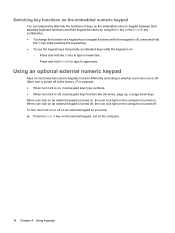
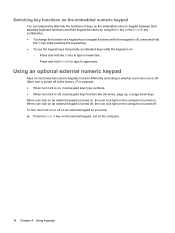
...functions of keys on the embedded numeric keypad between their standard keyboard functions and their keypad functions by using the fn key or the fn+shift key combination. ● To change the function of a...Press and hold
the fn key while pressing the keypad key. ● To use the keypad keys temporarily as you work: ▲ Press the num lk key on the external keypad, not on the computer.
...
Pointing Devices and Keyboard - Windows XP - Page 18
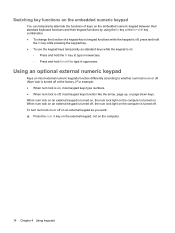
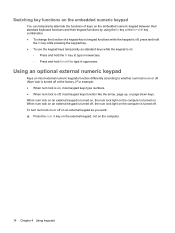
... hold the fn key to type in lowercase. ◦ Press and hold
the fn key while pressing the keypad key. ● To use the keypad keys temporarily as you work: ▲ Press the num lk key on the external keypad, not on the computer is turned off. When num lock on an...
Multimedia - Windows Vista - Page 40


...are prompted to use the HP Web site: 1. Try to restart the computer, save all open files, and then continue with the restart. 7. Select Start > All Programs > HP > HP Update. 2. To use your computer ...Manager, if necessary, and then verify that you are once again listed. 8. To use HP Update: 1. On the HP Welcome screen, click Settings, and then select a time when the utility should check
...
Service Guide - Page 66
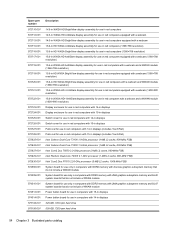
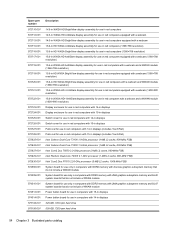
... use on red computers equipped with a webcam (1366×768 resolution) 15.6-in WXGA HD AntiGlare display assembly for use in red computers with a webcam ...use in red computers with 15-in displays (includes TouchPad) Intel Celeron Dual-Core T3100 1.8-GHz processor (1-MB L2 cache, 800-MHz FSB) Intel Celeron Dual-Core T3000 1.9-GHz processor (1-MB L2 cache, 800-MHz FSB) Intel Core2 Duo T6670 2.2-GHz...
Similar Questions
How To Restore Factory Default For Hp Probook 4510s Laptop
(Posted by mjmsc 9 years ago)
How Do I Restore My Hp Probook 4510s To Factory Defaults?
(Posted by rucsawy 9 years ago)
How To Get Webcam To Work On Hp Probook 6455b Windows 8
(Posted by Esaeils 10 years ago)
How To Get Scroll Zone To Work On Hp Probook 4510s With Windows 7
(Posted by JVCXcjki 10 years ago)
Space Bar Is Not Working On Hp Probook 6560b
What do you do if the spacebar is not working on hp ProBook 6560b
What do you do if the spacebar is not working on hp ProBook 6560b
(Posted by bgerken 11 years ago)


