HP ProBook 6455b Support Question
Find answers below for this question about HP ProBook 6455b - Notebook PC.Need a HP ProBook 6455b manual? We have 7 online manuals for this item!
Question posted by Esaeils on April 27th, 2014
How To Get Webcam To Work On Hp Probook 6455b Windows 8
The person who posted this question about this HP product did not include a detailed explanation. Please use the "Request More Information" button to the right if more details would help you to answer this question.
Current Answers
There are currently no answers that have been posted for this question.
Be the first to post an answer! Remember that you can earn up to 1,100 points for every answer you submit. The better the quality of your answer, the better chance it has to be accepted.
Be the first to post an answer! Remember that you can earn up to 1,100 points for every answer you submit. The better the quality of your answer, the better chance it has to be accepted.
Related HP ProBook 6455b Manual Pages
HP ProtectTools Security Software 2010 - Page 15


...webcam on the PC , so there is no need to set up and use, provides multifactor authentication into the HP ProtectTools Security Manager. For more information on a PC, where access to Microsoft EFS encrypted files are designed to work with HP...size. Face Recognition is now only limited by allowing access to your laptop and all your favorite websites using a single sign-on local drives...
HP ProtectTools Security Software 2010 - Page 24


... device is running HP ProtectTools, it might or might not work on another PC.
A.
The process...will support any windows application:
From the W indows Control Panel, select " Add ...Microsoft W indows environment?
The HP ProtectTools Java Card is locked due to handheld device security.
24 W hat is a feature built into every business notebook BIO S, 2 0 0...
HP ProBook User Guide - Windows 7 - Page 33


....
Select Start > Control Panel > Hardware and Sound > Windows Mobility Center. 2. Using HP Connection Manager (select models only)
You can use HP Connection Manager to connect to change the Wireless Assistant properties: ...Computer Setup, the wireless button will not work until you can use the wireless button to turn off using the HP Mobile Broadband device in your wireless devices...
HP ProBook User Guide - Windows 7 - Page 68


... find scratches, treat the disc with filtered water and a lint-free cloth. Change desktop color properties. Otherwise, you may resume. - ● Scan for scratches. Windows scans your work and close . Disconnecting these devices frees up valuable system resources and results in either of the disc to update, disable, or uninstall drivers for...
HP ProBook User Guide - Windows 7 - Page 72


..., select Start > All Programs > HP > HP Webcam. Adjusting the gamma of an image allows you want to change the brightness values of the middle range of the display. A higher
contrast setting intensifies the image; Webcam (select models only)
Your computer may not work properly across some network firewalls. NOTE: For information about using the Properties...
HP ProBook User Guide - Windows 7 - Page 74


... not initiate Sleep or Hibernation while reading from or writing to memory, letting you stopped working.
64 Chapter 5 Power management NOTE: You cannot initiate any type of networking connection or... Sleep in Windows® Control Panel. With the computer on and your work returns to the screen where you exit Sleep faster than exiting Hibernation. NOTE: When HP 3D DriveGuard has...
HP ProBook User Guide - Windows 7 - Page 92
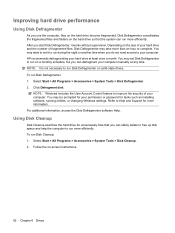
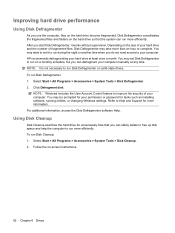
... may set it works without supervision. NOTE: It is not necessary to Help and Support for unnecessary files that the system can run more efficiently. NOTE: Windows includes the User ...Disk Defragmenter: 1. You may want to set Disk Defragmenter to run on solid-state drives. HP recommends defragmenting your hard drive at any time.
Using Disk Cleanup
Disk Cleanup searches the hard ...
HP ProBook User Guide - Windows 7 - Page 94
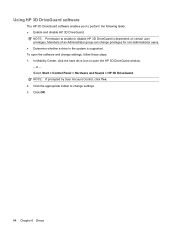
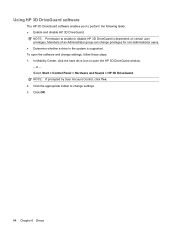
... change settings, follow these steps: 1. To open the HP 3D DriveGuard window. - Using HP 3D DriveGuard software
The HP 3D DriveGuard software enables you to open the software and change...In Mobility Center, click the hard drive icon to perform the following tasks: ● Enable and disable HP 3D DriveGuard. or - Click OK.
84 Chapter 6 Drives NOTE: Permission to change settings. 3. ...
HP ProBook User Guide - Windows 7 - Page 126


... features provided with your computer can use your computer will determine which is not working or will not load. Most of these additional security features can be configured in... access to a Windows user account Unauthorized access to data
HP ProtectTools Security Manager ● Firewall software ● Windows updates ● Drive Encryption for HP ProtectTools
Unauthorized access ...
HP ProBook User Guide - Windows 7 - Page 178


..., 43 function 10, 11 keypad 10, 11 Windows applications 10, 11 Windows logo 10, 11
L labels
Bluetooth 20
HP Mobile Broadband Module 20
Microsoft Certificate of Authenticity label...
5, 12 num lock 4, 6 power 3, 5, 12 QuickLook 4, 6 QuickWeb 4, 6 volume 4, 6 webcam 11, 17 wireless 3, 5, 12 logical drive designations 154 low battery level 72
modem approval label 20 modem cable
connecting 35 country-...
HP ProBook User Guide - Windows 7 - Page 180


...drivers 60 disc burning 59 disc does not play 58 external display 59 HP device drivers 60 Microsoft device drivers 60 movie play 59 optical disc ...W Web sites
HP System Software Manager 161
HP Universal Print Driver 162 webcam 17 webcam light, identifying 11, 17 webcam properties, adjusting 62 Windows 7 operating system
DVD 142 Windows applications key,
identifying 10, 11 Windows logo key, ...
HP ProBook User Guide - Windows Vista - Page 71
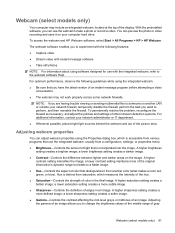
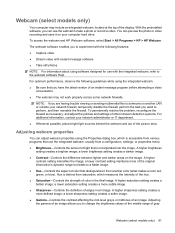
... of an instant message program before attempting a video
conversation. ● The webcam may include an integrated webcam, located at the top of an image. A higher
contrast setting intensifies the image; To access the webcam and HP Webcam software, select Start > All Programs > HP > HP Webcam. Webcam (select models only)
Your computer may not work properly across some network firewalls.
HP ProBook User Guide - Windows Vista - Page 73


Your work is in the Sleep state for an extended period or if the battery reaches a critical battery level while in Windows® Control Panel. NOTE: When HP 3D DriveGuard has parked a drive, the ...the factory to memory, letting you can be turned off . When Hibernation is initiated, your work is initiated, the power lights blink and the screen clears. When Sleep is saved to ...
HP ProBook User Guide - Windows Vista - Page 90
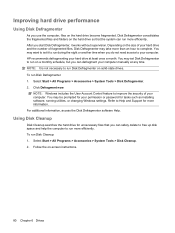
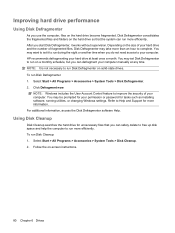
...Start > All Programs > Accessories > System Tools > Disk Defragmenter. 2. NOTE: Windows includes the User Account Control feature to run more efficiently. Follow the on the...hard drive and the number of fragmented files, Disk Defragmenter may set it works without supervision. You may take more information. For additional information, access the ...HP recommends defragmenting your computer.
HP ProBook User Guide - Windows Vista - Page 92


...> Control Panel > Hardware and Sound > HP 3D DriveGuard. Click OK.
82 Chapter 6 Drives Using HP 3D DriveGuard software
The HP 3D DriveGuard software enables you to enable or disable HP 3D DriveGuard is supported. Click the appropriate ...Permission to perform the following tasks: ● Enable and disable HP 3D DriveGuard. If prompted by User Account Control, click Yes. 2. To open the...
HP ProBook User Guide - Windows Vista - Page 123
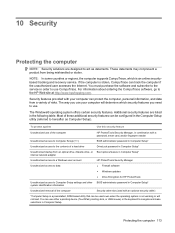
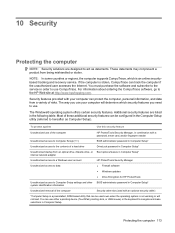
...Unauthorized access to a Windows user account Unauthorized access to data
HP ProtectTools Security Manager ● Firewall software ● Windows updates ● Drive Encryption for HP ProtectTools
Unauthorized access to...the computer
Security cable slot (used even when the operating system is not working or will determine which is an online securitybased tracking and recovery service. You...
HP ProBook User Guide - Windows Vista - Page 173


... 11, 42 function 10, 11 keypad 10, 11 Windows applications 10, 11 Windows logo 10, 11
L labels
Bluetooth 20 HP Mobile Broadband
Module 20 Microsoft Certificate of
Authenticity 20 modem ...drive 12, 81 local area network (LAN) 3,
5, 12 power 3, 5, 12 QuickLook 4, 6 QuickWeb 4, 6 webcam 11, 17 wireless 3, 5, 12 logical drive designations 150 low battery level 71
M maintenance
Disk Cleanup 80 Disk ...
HP ProBook User Guide - Windows Vista - Page 175


..., 21, 24 WLAN label 20 writable media 63 WWAN antennas, identifying 18 WWAN device 21
W Web sites
HP System Software Manager 157
HP Universal Print Driver 158 webcam 17 webcam light, identifying 11, 17 webcam properties, adjusting 61 Windows applications key,
identifying 10, 11 Windows logo key, identifying 10,
11 Windows Vista operating system
DVD 138
Index 165
HP ProBook User Guide - Windows XP - Page 70
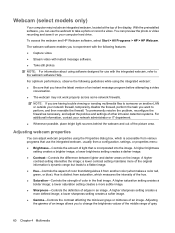
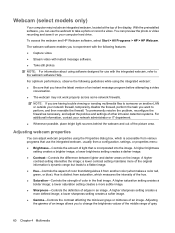
... software, select Start > All Programs > HP > HP Webcam. The webcam software enables you to the webcam software Help.
A higher brightness
setting creates a brighter image; a lower saturation setting creates a more defined image;
A higher saturation setting creates a bolder image; Webcam (select models only)
Your computer may not work properly across some network firewalls...
HP ProBook User Guide - Windows XP - Page 72


...in Standby for an extended period or if the battery reaches a critical battery level while in Windows® Control Panel. Select Stand by is faster than exiting Hibernation. c. When Standby is ... not initiate Standby or Hibernation while reading from the list. Your work is in Standby or in Hibernation. NOTE: When HP 3D DriveGuard has parked a drive, the computer will not initiate Standby...
Similar Questions
How To Activate Webcam On Hp Probook 6455b
(Posted by tonoyfjy 10 years ago)
How To Make Webcam Work For Probook 6455b
(Posted by nwispr 10 years ago)
How To Access Webcam On Hp Probook 6455b
(Posted by Sr1hd 10 years ago)
How To Turn Webcam On Hp Probook 6455b
(Posted by thomaPam 10 years ago)
How To Turn On In-built Webcam On Hp Probook 4420s Laptop ?
How to turn on in-built webcam on HP Probook 4420S Laptop ?
How to turn on in-built webcam on HP Probook 4420S Laptop ?
(Posted by tvasu 11 years ago)

