HP 4510s Support Question
Find answers below for this question about HP 4510s - ProBook - Celeron 1.8 GHz.Need a HP 4510s manual? We have 43 online manuals for this item!
Question posted by tepeMARTEL on January 20th, 2014
How To Remove Network Card In Hp Probook 4510s
The person who posted this question about this HP product did not include a detailed explanation. Please use the "Request More Information" button to the right if more details would help you to answer this question.
Current Answers
There are currently no answers that have been posted for this question.
Be the first to post an answer! Remember that you can earn up to 1,100 points for every answer you submit. The better the quality of your answer, the better chance it has to be accepted.
Be the first to post an answer! Remember that you can earn up to 1,100 points for every answer you submit. The better the quality of your answer, the better chance it has to be accepted.
Related HP 4510s Manual Pages
Software Update - Windows XP - Page 8


...BIOS update you connect your computer to a network, consult the network administrator before installing any software updates, especially ...computer. Open your Internet browser, go to http://www.hp.com/support, and then select your specific product from ...
region. 2. BIOS installation procedures vary. Do not insert, remove, connect, or disconnect any instructions that contains the
update. ...
HP ProtectTools - Windows Vista and Windows XP - Page 3


...HP ProtectTools Setup procedures ...11 Logging on to Credential Manager 11 Using the Credential Manager Logon Wizard 12 Registering credentials ...12 Registering fingerprints 12 Setting up the fingerprint reader 13 Using your registered fingerprint to log on to Windows 13 Registering a Smart Card... 18 Modifying application properties 18 Removing an application from Single Sign On 18
iii
HP ProtectTools - Windows Vista and Windows XP - Page 8


... the use of a TPM embedded security chip and/or security device authentication, such as a Java™ Card and biometrics, for user authentication.
●
Drive Encryption for HP ProtectTools (select models ● only)
Password storage is removed from a system, without requiring the user to remember any additional passwords beyond the embedded security chip user...
HP ProtectTools - Windows Vista and Windows XP - Page 12


... locations
Unauthorized access to an unsecured business PC presents a very tangible risk to corporate network resources such as a CD. you do not want the auditor to be the targeted...be printed or copied from the hard drive onto removable media. The following features help restrict access to data: ● Device Access Manager for HP ProtectTools module, encrypts sensitive data to help protect...
HP ProtectTools - Windows Vista and Windows XP - Page 14


... or network and determines the security features to deploy, such as well. Additional security elements
Assigning security roles
In managing computer security (particularly for large organizations), one important practice is set by the security officer in cooperation with HP. For example, if the security officer and IT administrator have enabled Java Cards for...
HP ProtectTools - Windows Vista and Windows XP - Page 17


... network resources. ● Support for optional security devices, such as Java Cards and biometric readers. ● Support for additional security settings, such as using a Java Card ...
2 Credential Manager for HP ProtectTools
Credential Manager for HP ProtectTools protects against unauthorized access to your computer using the following ways: ● HP ProtectTools Security Manager icon ...
HP ProtectTools - Windows Vista and Windows XP - Page 19


...fingers to log on to a network with a smart card can provide a strong form of authentication when it uses cryptography-based identification and proof of a credit card with information. At the Windows ...Device Type dialog box, click the desired type of storing and providing credentials. In HP ProtectTools Security Manager, click Credential Manager in the core functionality of device, and then ...
HP ProtectTools - Windows Vista and Windows XP - Page 22


...computer. The Credential Manager Logon Wizard opens. In HP ProtectTools Security Manager, click Credential Manager in the left...to Windows using Credential Manager. Click Lock Workstation to a Windows network or local account. 1.
In Windows Vista, if you can ...can configure the Lock Workstation feature to require a Java Card, biometric reader, or token to allow Windows logon from...
HP ProtectTools - Windows Vista and Windows XP - Page 54
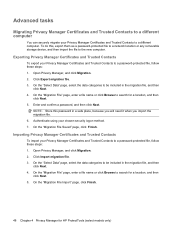
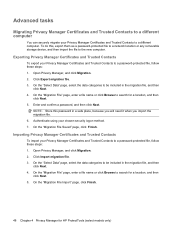
... Finish. On the "Select Data" page, select the data categories to search for HP ProtectTools (select models only) Open Privacy Manager, and click Migration. 2.
NOTE: Store this , export them as a password-protected file to a network location or any removable storage device, and then import the file to a different computer.
Click Export migration file...
HP ProtectTools - Windows Vista and Windows XP - Page 69


If a hard drive has been sanitized and then removed from a computer hard drive. NOTE: This feature is still available. ...the most recent hard disk sanitization procedures that sanitization process is supported only on authentication. Administrator Tools
Option HP SpareKey Fingerprint Reset on all options are available on Reboot (if present)
Action Enable or disable. Enable...
HP ProtectTools - Windows Vista and Windows XP - Page 85


...Cards and Tokens. In order to use smart cards or USB tokens in Credential Manager because the option to browse was removed because it allowed non-users to Credential Manager installation. In HP..., PKCS#11 providers, etc.) must be disabled for HP ProtectTools
Short description
Details
Solution
Using the Credential Manager Network Accounts option, a user can only change his/her password...
HP ProtectTools - Windows Vista and Windows XP - Page 88


... to double-encrypt them .
This is as designed. Moving files/folders to removable media.
This is as designed, for security reasons.
The user has no ...of the folder.
Users have access rights to HP ProtectTools software. If the user inserts a MultiMediaCard or Secure Digital (SD) Memory Card when creating the emergency recovery archive path during ...network drive or on FAT32.
HP ProtectTools - Windows Vista and Windows XP - Page 98


...removable storage device. BIOS administrator password. Group of a Java Card and a valid PIN for a particular task in Java Card Security that, when enabled, requires the use a physical feature, such as a fingerprint, to perform a task such as accessing a computer, modifying settings for HP... remotely at the BIOS level. Allows network administrators to run a public key infrastructure...
HP ProtectTools - Windows Vista and Windows XP - Page 99
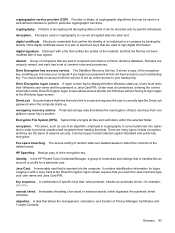
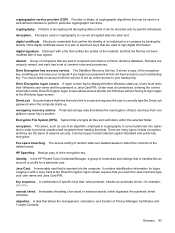
...or Java Card PIN. Drive Encryption logon screen. Common types include Data Encryption Standard and public-key encryption.
A removable card that ...for a particular user. It stores a copy of a network and share a common directory database. DriveLock Security feature that ... computer if you insert the Java Card and type your local backup key. HP SpareKey. Practice of an individual or...
Security - Windows XP, Windows Vista and Windows 7 - Page 5


... selections in Computer Setup* system identification information
Unauthorized removal of risks.
Most of the computer
HP ProtectTools Security Manager, in the following table. You...network adapter
Unauthorized access to a Windows user account Unauthorized access to data
HP ProtectTools Security Manager ● Firewall software
● Windows updates
● Drive Encryption for HP...
Wireless (Select Models Only) - Windows Vista and Windows XP - Page 25
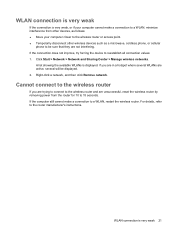
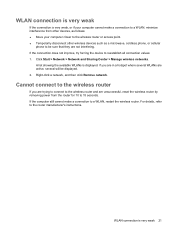
Right-click a network, and then click Remove network. WLAN connection is displayed. If the connection does not improve, try forcing the device to the router manufacturer's instructions.
Cannot connect to the wireless router
...
Wireless (Select Models Only) - Windows Vista and Windows XP - Page 26


... 2, 19 wireless 2 interference, minimizing 21 Internet connection setup 7
M minimizing interference 21
N network key 20 network security codes
network key 20 SSID 20 network status icon 2, 19
S security, wireless 8 setup of WLAN 7 SIM
inserting 12 removing 13 software HP Connection Manager 5 Wireless Assistant 4
T troubleshooting 16
W Wireless Assistant software 3, 4 wireless button 3 wireless...
Wireless (Select Models Only) - Windows XP - Page 26
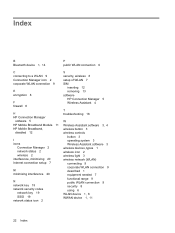
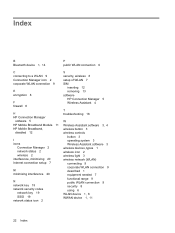
... status 2 wireless 2 interference, minimizing 20 Internet connection setup 7
M minimizing interference 20
N network key 19 network security codes
network key 19 SSID 19 network status icon 2
S security, wireless 8 setup of WLAN 7 SIM
inserting 12 removing 13 software HP Connection Manager 5 Wireless Assistant 4
T troubleshooting 16
W Wireless Assistant software 3, 4 wireless button 3 wireless...
Power Management - Linux - Page 18


... Select Powersave in Power Management under System Settings. ● Turn off wireless and local area network (LAN) connections and exit modem programs when you
are not using them. ● Disconnect...not
using them. ● Stop, disable, or remove any external media cards that you always have battery power when you need it, HP recommends purchasing a new battery when the storage capacity ...
Service Guide - Page 198
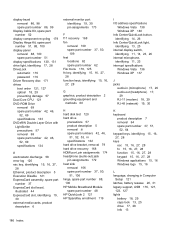
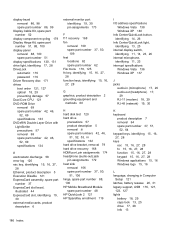
... cards, product
description 6
external monitor port identifying 19, 30 pin assignments 173
F f11 recovery 168 fan
removal 109...removal 106 spare part number 37, 50,
51, 106 hinge, spare part number 88,
100 HP Mobile Broadband Module
spare part number 48 HP QuickLook 2 121 HP...29 RJ-11 (modem) 18, 29 RJ-45 (network) 19, 30
K keyboard
product description 7 removal 64 spare part number 37, 51,
52, 64...
Similar Questions
How To Remove Switch Cover Hp Probook 4720s
(Posted by edDL 9 years ago)
How To Restore Factory Default For Hp Probook 4510s Laptop
(Posted by mjmsc 9 years ago)
How To Remove/replace The Broadband Card Hp Probook 6570b
(Posted by nomca 9 years ago)
How To Remove Harddrive From Hp Probook 4510s
(Posted by jollmarty 10 years ago)
How To Remove Wireless Card In A Hp Probook 4510s
(Posted by cswolfg 10 years ago)

