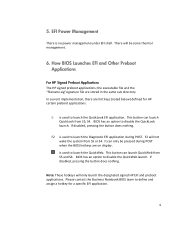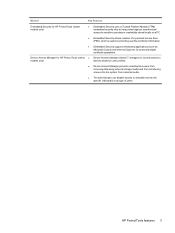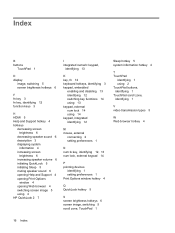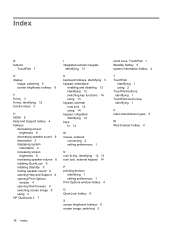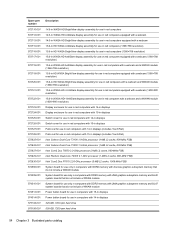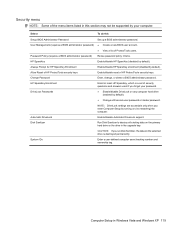HP 4510s Support Question
Find answers below for this question about HP 4510s - ProBook - Celeron 1.8 GHz.Need a HP 4510s manual? We have 43 online manuals for this item!
Question posted by qweXm on September 3rd, 2014
Hp 4510s How To Disable Touchpad
The person who posted this question about this HP product did not include a detailed explanation. Please use the "Request More Information" button to the right if more details would help you to answer this question.
Current Answers
Answer #1: Posted by freginold on November 29th, 2014 11:11 AM
Hi, try going into the mouse/touchpad properties in the Control Panel, right clicking on it and selecting Disable. If that doesn't work, try uninstalling and reinstalling the touchpad driver, which is a solution that worked for the user in this forum thread.
Related HP 4510s Manual Pages
Similar Questions
How To Disable Touchpad Probook 4510s
(Posted by senciTony 9 years ago)
Hp 4510s Laptop How Do You Remove Wireless Card
(Posted by hubjdjo 10 years ago)
Hp 8440p Disable Touchpad And Stick When Usb Mouse
(Posted by dirkrobe 10 years ago)
Hp Elitebook Disable Touchpad When External Mouse
(Posted by conalisy 10 years ago)
How Do I Disable The Webcam On Hp 4510s Laptop, Using Windows 7
(Posted by boothwilliamthomas 11 years ago)