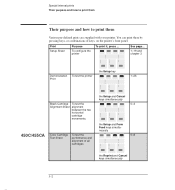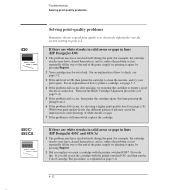HP 450c Support Question
Find answers below for this question about HP 450c - DesignJet Color Inkjet Printer.Need a HP 450c manual? We have 4 online manuals for this item!
Question posted by ameluso on March 4th, 2014
Hp 450 C Black Cartridge Alignment
The HP450C is no longer printing correct horizontal lines. The test page is printed and confirms by the darkened ovals perimeter that it is not aligned properly. I color r in the correct ovals, reinsert into the machine where it is read. Next a Media Error light occurs. I have changed cartridges, used thicker paper, to no avail. I printed the Service Configuration Plot and it says there are 75 errors and the last item on the sheet is the X-AXIS Calibration information.
Current Answers
Related HP 450c Manual Pages
Similar Questions
Designjet 450c Won't Print Black
(Posted by deezjp 9 years ago)
Won't Recognize Black Cartridge On Hp Officejet Pro K5400
(Posted by gatmattt 9 years ago)
Hp 450c Will Not Print Any Color
(Posted by Briin 9 years ago)
Hp 3520 New Black Cartridge Won't Print
(Posted by montase 10 years ago)
Can I Print On A Designjet 455ca With Only Black Cartridge
(Posted by galisas 10 years ago)