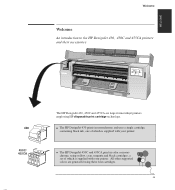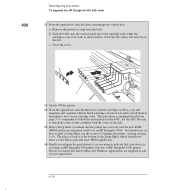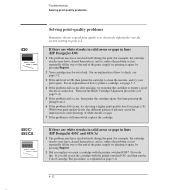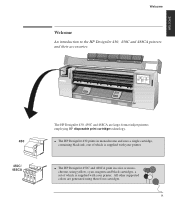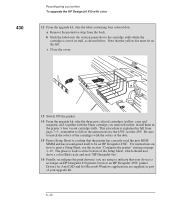HP 450c Support Question
Find answers below for this question about HP 450c - DesignJet Color Inkjet Printer.Need a HP 450c manual? We have 4 online manuals for this item!
Question posted by galisas on January 18th, 2014
Can I Print On A Designjet 455ca With Only Black Cartridge
The person who posted this question about this HP product did not include a detailed explanation. Please use the "Request More Information" button to the right if more details would help you to answer this question.
Current Answers
Related HP 450c Manual Pages
Similar Questions
Designjet 450c Won't Print Black
(Posted by deezjp 9 years ago)
Hp Officejet 4500 Will Not Print With Relatively New Cartridge
Installed new black cartridge 3 mos ago, printed OK, sat idle for a couple mos and won't print. Can ...
Installed new black cartridge 3 mos ago, printed OK, sat idle for a couple mos and won't print. Can ...
(Posted by noelsmith2000 9 years ago)
Hp Photosmart D7560 Won't Print Black With New Black Cartridge
(Posted by hamivulq 10 years ago)
Hp 450 C Black Cartridge Alignment
The HP450C is no longer printing correct horizontal lines. The test page is printed and confirms by ...
The HP450C is no longer printing correct horizontal lines. The test page is printed and confirms by ...
(Posted by ameluso 10 years ago)
Must Color Cartridges Be Installed To Print In Black And White?
If color cartridges have to be installed, do they also have to have ink in them?
If color cartridges have to be installed, do they also have to have ink in them?
(Posted by patpba 12 years ago)