HP 4315 Support Question
Find answers below for this question about HP 4315 - Officejet All-in-One Color Inkjet.Need a HP 4315 manual? We have 2 online manuals for this item!
Question posted by xgeaatan on January 18th, 2014
How Do I Connect My Officejet 4315 To My Network
The person who posted this question about this HP product did not include a detailed explanation. Please use the "Request More Information" button to the right if more details would help you to answer this question.
Current Answers
There are currently no answers that have been posted for this question.
Be the first to post an answer! Remember that you can earn up to 1,100 points for every answer you submit. The better the quality of your answer, the better chance it has to be accepted.
Be the first to post an answer! Remember that you can earn up to 1,100 points for every answer you submit. The better the quality of your answer, the better chance it has to be accepted.
Related HP 4315 Manual Pages
Setup Guide - Page 1


... Here
1
IMPORTANT: To ensure that the software is installed correctly, do not connect the USB
cable until step 17. Follow the steps in the last section. The contents of the device.
3 Locate components
Windows CD
print cartridges
Mac CD
HP Officejet 4300 All-in-One series User Guide
User Guide
phone cord
power...
Setup Guide - Page 3


... adapter
IMPORTANT: To ensure that the software is installed correctly, do not connect the USB cable until step 17.
8
a b
9
Connect the supplied phone cord
Press the On button
a (1-LINE)
Connect one end of these features:
• DSL
• VoIP/FoIP
HP Officejet 4300 All-in-One series User Guide
• ISDN
• Voice mail...
User Guide - Page 7


... pause in -One series Lighter / Darker: Lightens or darkens black-and-white faxes being sent.
4
HP Officejet 4300 All-in a fax number. Label 1 2
3 4
Name and Description Speed Dial: Selects a speed...12 13 14 15 16
Description Document catcher Document catcher extender Handset (handset model only) Power connection Rear USB port 1-LINE (fax) and 2-EXT (phone) ports Rear door Rear door access...
User Guide - Page 23


...the date and time. Press to a computer using a USB cable
Finish setup
20
HP Officejet 4300 All-in -One comes equipped with a USB port so you might need to select one of... Date and Time. 3. If your printer over an existing Ethernet network using a computer as a print server. ● Supported connection types ● Connect using a USB cable. The Phone Line Monitor Volume is displayed...
User Guide - Page 25


...Officejet 4300 All-in the Dock, or, from the Apple menu, choose
System Preferences. The System Preferences dialog appears. Fax setup
After completing all equipment must be connected...One. Note In some countries/regions that came with other telecom devices to the wall jack where you plug in the HP All-... Internet & Network area, click Sharing. c. From the Services tab, click Printer Sharing...
User Guide - Page 27


...10065; Yes, I have a voice mail service. ❑ No. Finish setup
24
HP Officejet 4300 All-in -One? ❑ Yes, I have an answering machine. ❑ No.... ring service through a dialup connection?
- Please continue answering questions. 5. Please continue answering questions. 6. After you subscribe to your computer through a dial-up connection?
- You do not need...
User Guide - Page 29


...and 7 only.)
Recommended fax setup for serial-type phone systems Not applicable. Finish setup
26
HP Officejet 4300 All-in-One series
Chapter 3 (continued)
Other equipment/ services sharing your fax line
Recommended fax...type phone systems
(You answered Yes to question 5 only.)
modem (no other equipment connected on this phone line, set up the HP All-in-One as described in specific countries/regions...
User Guide - Page 31
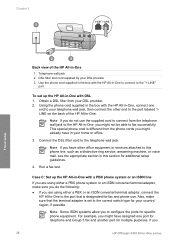
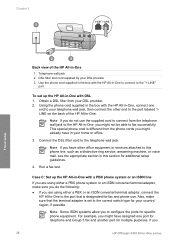
... fax successfully. Using the phone cord supplied in the box with the HP All-in-One, connect one port for telephone and Group 3 fax and another port for multiple purposes. Note If you
28
HP Officejet 4300 All-in your home or office.
3. If you have assigned one
end to your DSL...
User Guide - Page 33
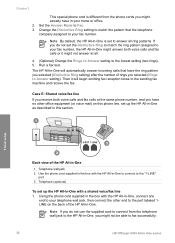
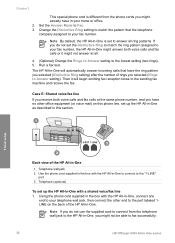
...have no other end to fax successfully.
30
HP Officejet 4300 All-in -One, connect one
end to your home or office. 2. The HP All-in -One to connect to the "1-LINE"
port 3 Telephone (optional)...assigned to the lowest setting (two rings). 5.
If you do not use the supplied cord to connect from the phone cords you might answer both voice calls and fax calls at all ring patterns. ...
User Guide - Page 35
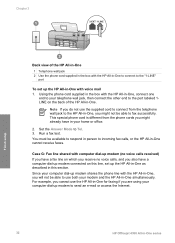
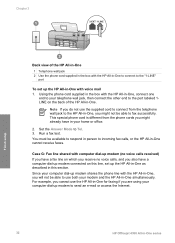
...no voice calls, and you might not be able to send an e-mail or access the Internet.
32
HP Officejet 4300 All-in-One series This special phone cord is different from the telephone wall jack to your home or ...office.
2.
Using the phone cord supplied in the box with the HP All-in-One, connect one
end to the HP All-in-One, you are using your modem and the HP All-in-One ...
User Guide - Page 37


...voice calls and fax calls at the same phone number, and you also have a computer dial-up modem connected on this section. Do not use the HP All-in -One series Chapter 3
Case H: Shared voice/...only one RJ-11 port on the front and two RJ-11 ports on the back. Finish setup
34
HP Officejet 4300 All-in -One for faxing if you are two different ways to purchase a parallel
splitter (also called...
User Guide - Page 39
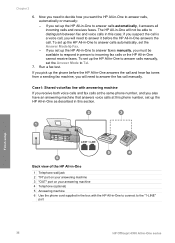
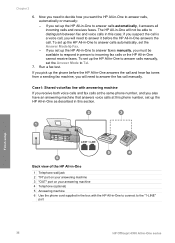
... hear fax tones from a sending fax machine, you must be able to the "1-LINE"
port
36
HP Officejet 4300 All-in this case; The HP All-in-One will need to decide how you also have an... -One series
Case I: Shared voice/fax line with the HP All-in-One to connect to distinguish between fax and voice calls in person to answer calls, automatically or manually: - Chapter 3
6. Run a...
User Guide - Page 41
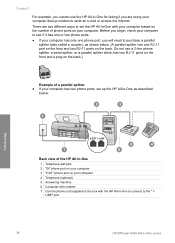
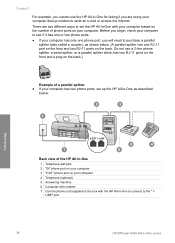
... HP All-in-One with the HP All-in -One series Before you will need to set up modem to the "1- LINE" port
38
HP Officejet 4300 All-in -One to connect to send an e-mail or access the Internet.
User Guide - Page 47


... Set up the HP All-in-One for an active phone line ● Tests the status of your phone line connection
The HP All-in-One prints a report with the HP All-in-One.
Review the report. - After you ...the HP All-in -One series If the test fails, review the report for faxing. Finish setup
44
HP Officejet 4300 All-in -One, press OK. The HP All-in-One displays the status of the test on how...
User Guide - Page 61


...connected to send them a fax before sending the fax. This makes it . Load your telephone. If you send the fax.
Send a fax manually
Sending a fax manually allows you to send the fax, press Start Black or Start Color...on how the recipient has their fax machine after they hear fax tones.
58
HP Officejet 4300 All-in -One. Depending on your fax.
Proceed to the next step to select ...
User Guide - Page 79


... the plastic tape by using the pink pull tab.
76
HP Officejet 4300 All-in -One will not release the cartridges for the ...If you are removing the print cartridge because it . The HP Inkjet Supplies Recycling Program is on the right side when you recycle used ...the slot on the right.
1 Print cartridge slot for the tri-color print cartridge
2 Print cartridge slot for changing. Make sure the HP...
User Guide - Page 103


...Set up the HP All-in-One with a PBX phone system or an ISDN line.
100
HP Officejet 4300 All-in -One will not be a phone line set to fax successfully. Chapter 11
Troubleshooting
1... a private branch exchange (PBX) or an integrated services digital network (ISDN) converter/terminal adapter, make sure that you have a DSL filter connected or you hear noise, turn Error Correction Mode (ECM) off...
User Guide - Page 121
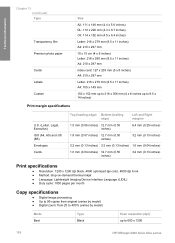
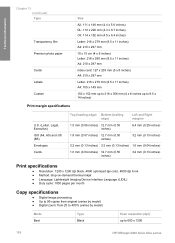
...) 12.7 mm (0.50 inches)
3.2 mm (0.13 inches)
Print specifications
● Resolution: 1200 x 1200 dpi black, 4800 optimized dpi color, 4800 dpi 6 ink ● Method: drop-on-demand thermal inkjet ● Language: Lightweight Imaging Device Interface Language (LIDIL) ● Duty cycle: 1000 pages per month
Copy specifications
● Digital image processing ● Up to...
User Guide - Page 125
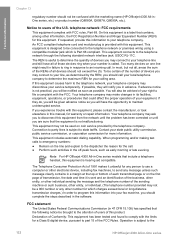
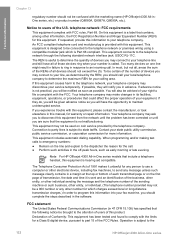
... state tariffs. This equipment is provided with the limits for a Class B digital device, pursuant to part 15 of the U.S. This equipment connects to the
122
HP Officejet 4300 All-in advance. The REN is subject to the telephone network through the following notice be brought to determine the maximum REN for more information. To...
User Guide - Page 127
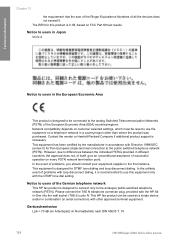
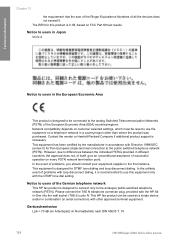
...European Economic Area
This product is designed to be used as a single device and/or in combination (in serial connection) with other than where the product was purchased. However, due to ...-European single-terminal connection to the public switched telephone network (PSTN). Geräuschemission LpA < 70 dB am Arbeitsplatz im Normalbetrieb nach DIN 45635 T. 19
124
HP Officejet 4300 All-in-...
Similar Questions
How To Connect Officejet 4620 Series To The Wireless Network
(Posted by brkx 10 years ago)
How To Install My Hp Officejet 4315 All-in-one
(Posted by shreeAnto 10 years ago)
Hp Officejet 4315 Fax How To Set Auto Answer
(Posted by ni123sq 10 years ago)
Officejet 4315 Won't Print In Black And White
(Posted by rteflemmi 10 years ago)

