HP 3800 Support Question
Find answers below for this question about HP 3800 - Color LaserJet Laser Printer.Need a HP 3800 manual? We have 10 online manuals for this item!
Question posted by benpyatt on May 17th, 2012
Error 54.17, Paper Jams After 2 Or 3 Continuos Pages.
The person who posted this question about this HP product did not include a detailed explanation. Please use the "Request More Information" button to the right if more details would help you to answer this question.
Current Answers
There are currently no answers that have been posted for this question.
Be the first to post an answer! Remember that you can earn up to 1,100 points for every answer you submit. The better the quality of your answer, the better chance it has to be accepted.
Be the first to post an answer! Remember that you can earn up to 1,100 points for every answer you submit. The better the quality of your answer, the better chance it has to be accepted.
Related HP 3800 Manual Pages
HP Color LaserJet 3000, 3600, 3800 series Printers - User Guide - Page 11
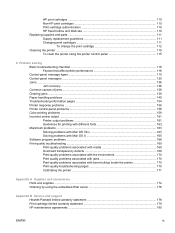
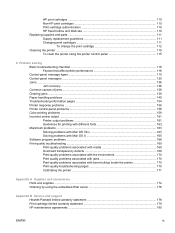
...panel message types ...119 Control-panel messages ...120 Jams ...136 Jam recovery ...136 Common causes of jams ...138 Clearing jams ...139 Paper-handling problems ...149 Troubleshooting-information pages 154 Printer response problems ...155 Printer control-panel problems ...158 Color-printing problems ...159 Incorrect printer output ...161 Printer output problems 161 Guidelines for printing with...
HP Color LaserJet 3000, 3600, 3800 series Printers - User Guide - Page 28


...paper Transparencies2
Minimum: 148 x 210 mm (5.83 x 8.27 in)
Maximum: 215.9 x 355.6 mm (8.5 x 14 in )
HP Color LaserJet 3600 and 3800: 75 to 60 sheets 176 g/m2 (20 to 47 lb bond)
HP Color LaserJet... using lighter or heavier media could impact the paper-jam rate and the optimal print-quality performance. Always use with HP Color LaserJet printers. Smoothness should be 100 to 32 lb bond...
HP Color LaserJet 3000, 3600, 3800 series Printers - User Guide - Page 31


2 Control panel
This chapter contains information about the printer control panel, which provides controls for printer functions and communicates information about the printer and print jobs. ● Control-panel overview ● Using the control-panel menus ● Retrieve Job menu ● Information menu ● Paper Handling menu ● Configure Device menu ● Diagnostics menu &#...
HP Color LaserJet 3000, 3600, 3800 series Printers - User Guide - Page 32
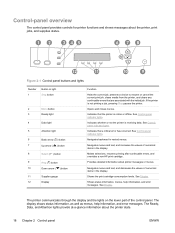
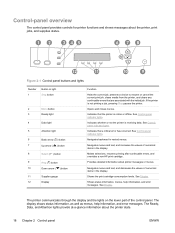
... the current job, presents a choice to resume or cancel the current print job, clears media from the printer, and clears any continuable errors that a critical error has occurred. Indicates that the printer is not printing a job, pressing Stop pauses the printer. Indicates that are associated with the halted job. Makes selections, resumes printing after continuable...
HP Color LaserJet 3000, 3600, 3800 series Printers - User Guide - Page 53
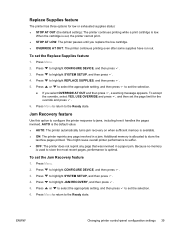
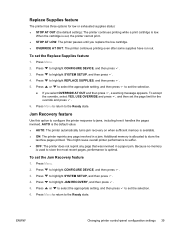
... SYSTEM SETUP, and then press . 4. Press or to select the appropriate setting, and then press to suffer.
● OFF: The printer does not reprint any page involved in a paper jam. Jam Recovery feature
Use this option to configure the printer response to highlight CONFIGURE DEVICE, and then press . 3.
AUTO is the default value.
● AUTO: The...
HP Color LaserJet 3000, 3600, 3800 series Printers - User Guide - Page 91


... peel off adhesive strips must not be wrinkled, nicked, or otherwise damaged. ● Envelopes with peel-off during printing, which can cause paper jams. Exposed adhesive can also cause damage to printer components. ● Do not re-feed a sheet of labels. ● Verify that labels lie flat. ● Do not use adhesives that...
HP Color LaserJet 3000, 3600, 3800 series Printers - User Guide - Page 92


..., can cause misfeeds, paper jams, reduced print quality, and excessive mechanical wear. Doing so can be printed face-down with the bottom edge feeding in the printer, causing damage to prevent changes during storage.
● Before loading preprinted paper, verify that the ink on HP LaserJet Tough paper can come off of preprinted paper.
● When 2-sided...
HP Color LaserJet 3000, 3600, 3800 series Printers - User Guide - Page 93
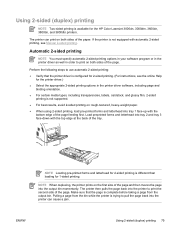
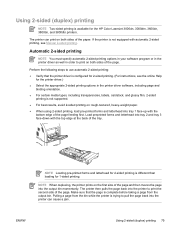
... side of the page feeding first.
The printer can cause a jam.
ENWW
Using 2-sided (duplex) printing 79 NOTE Loading pre-printed forms and letterhead for 2-sided printing is different than loading for the HP Color LaserJet 3000dn, 3000dtn, 3600dn, 3800dn, and 3800dtn printers. NOTE When duplexing, the printer prints on rough-textured, heavy-weight paper. ● When using...
HP Color LaserJet 3000, 3600, 3800 series Printers - User Guide - Page 104
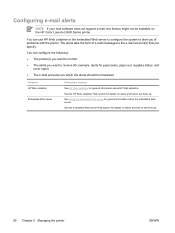
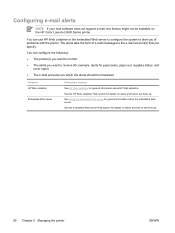
... take the form of problems with the printer. See the embedded Web server Help system for details on the HP Color LaserJet 3600 Series printer. You can configure the following:
● The printer(s) you want to monitor
● The... them up . See Using the embedded Web server for paper jams, paper out, supplies status, and cover open)
● The e-mail account(s) to alert you specify.
HP Color LaserJet 3000, 3600, 3800 series Printers - User Guide - Page 106


... to display the embedded Web server information.
● Date & Time: Allows time synchronization with the printer administrator before changing settings on all printer events and errors.
● Usage page: Shows a summary of the number of print paper set user color print job restrictions. Used in conjunction with 0% indicating that a supply is displayed in the Other Links...
HP Color LaserJet 3000, 3600, 3800 series Printers - User Guide - Page 131


...; Control-panel message types ● Control-panel messages ● Jams ● Common causes of jams ● Clearing jams ● Paper-handling problems ● Troubleshooting-information pages ● Printer response problems ● Printer control-panel problems ● Color-printing problems ● Incorrect printer output ● Macintosh problems ● Software program problems...
HP Color LaserJet 3000, 3600, 3800 series Printers - User Guide - Page 143
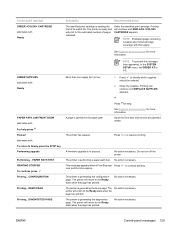
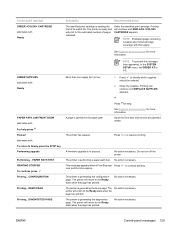
... until REPLACE SUPPLIES appears. Printing will return to Ready press the STOP key Performing upgrade Performing...
The printer has paused. No action necessary.
PAPER PATH TEST PRINTING STOPPED To continue press Printing...
NOTE Estimated pages remaining is jammed in the SYSTEM SETUP menu, set ORDER AT to identify which supplies should be ordered.
2. DEMO...
HP Color LaserJet 3000, 3600, 3800 series Printers - User Guide - Page 150
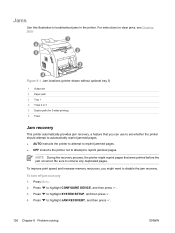
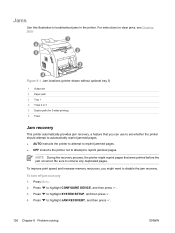
... this illustration to reprint jammed pages. For instructions to clear jams, see Clearing jams.
1
6
5
2
3
4
Figure 8-1 Jam locations (printer shown without optional tray 3)
1 Output bin 2 Paper path 3 Tray 1 4 Trays 2 or 3 5 Duplex path (for 2-sided printing) 6 Fuser
Jam recovery
This printer automatically provides jam recovery, a feature that you might reprint pages that were printed...
HP Color LaserJet 3000, 3600, 3800 series Printers - User Guide - Page 164


... size of media is selected in the paper path.
The printer always prompts for the tray.
Or, ...page or use another tray. The printer can use the media in the specified tray. Media does not feed automatically
Cause
Solution
Manual feed is not loaded. The correct size of media is empty. Media from a previous jam has not been completely removed. The printer...
HP Color LaserJet 3000, 3600, 3800 series Printers - User Guide - Page 168


... values for a tray to center images on the printed page. Press Menu.
2. The event log lists the printer events, including jams, service errors, and other parameters.
1. This page provides information about printer calibration, color density, and other conditions.
1. Print-quality troubleshooting page
3. Press to highlight PAPER PATH TEST, and then press . Press to highlight PRINT...
HP Color LaserJet 3000, 3600, 3800 series Printers - User Guide - Page 184
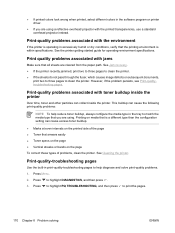
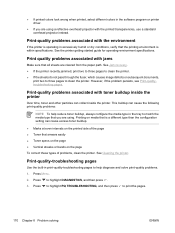
... sure that the printing environment is a different type than the configuration setting can collect inside the printer. See Jam recovery. ● If the printer recently jammed, print two to three pages to clean the printer. ● If the sheets do not pass through the fuser, which causes image defects on subsequent documents,
print two to three...
HP Color LaserJet 3000, 3600, 3800 series Printers - User Guide - Page 221
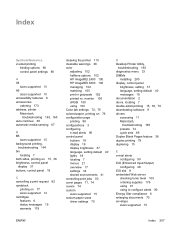
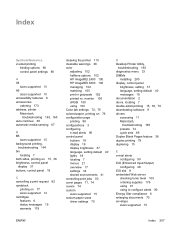
... 100 Color tab settings 72, 75 colored paper, printing on 77 sizes supported 14 cartridges features 6 status messages 19 warranty 179
cleaning the printer 115 clearable warnings 38 color
adjusting ...21 overview 17 settings 34 shared environments 41 controlling print jobs 50 cover pages 71, 74 covers 74 custom sizes supported 15 custom paper sizes driver settings 70
D Desktop Printer Utility,
...
HP Color LaserJet 3000, 3600, 3800 series Printers - User Guide - Page 222
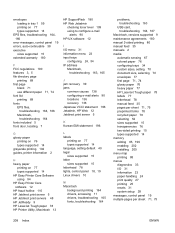
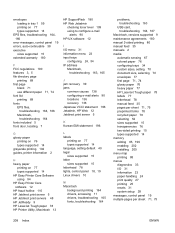
...configuring 24, 54 IP address
Macintosh, troubleshooting 163, 165
J jam recovery 39 jams
common causes ... JetReady 9 HP LaserJet Tough paper 78 HP Printer Utility, Macintosh 13...colored paper 76 configuring trays 34 custom sizes, setting 70 document size, selecting 70 envelopes 77 first page 71, 74 glossy paper 76 heavy paper 77 HP LaserJet Tough paper 78 labels 77 letterhead 78 manual feed 35 pages...
HP Color LaserJet 3800 Printer - Software Technical Reference - Page 18
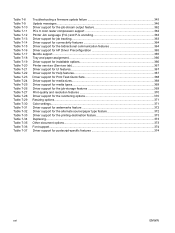
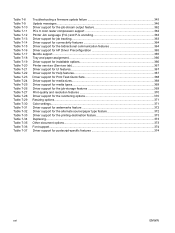
...Table 7-13 Table 7-14 Table 7-15 Table 7-16 Table 7-17 Table 7-18 Table 7-19 Table 7-20 Table 7-21 Table 7-... for the job-stream output feature 362 PCL 6 color raster compression support 362 Printer Job Language (PJL) and PJL encoding 363 Driver support...365 Bundle support...365 Tray and paper assignment...366 Driver support for installable options 366 Printer services (Services tab)...367 Driver...
HP Color LaserJet 3800 Printer - Software Technical Reference - Page 409


... supported
10 Pages per Sheet 237 Paper Options 212 paper size commands 341 paper supported 368 paper type commands 343 Paper/Output settings 202 Paper/Quality tab 207 PCL 6 color raster compression
...PostScript Passthrough 264 Postscript printer description (PPD) files 314 PostScript tab Advanced button 192 bitmap compression 192 Ctrl-D settings 193 data format 193 error information 191 header 191...
Similar Questions
Error Unable To Store Job At Printer
how can to solution the error unable to store job at printer at hp color laser jet 3800 printer
how can to solution the error unable to store job at printer at hp color laser jet 3800 printer
(Posted by elmazy2007 6 years ago)
Hp 4600 Paper Jams When Printing Cleaning Page
(Posted by Anggpott 9 years ago)
How To Clear The Paper Jam Light On A Hp 4350 Laserjet
(Posted by effean 10 years ago)
I Get Error 54.17 On My Printer Hp Color Laser Jet 3800 And It Does Not Help To
turn off and turn on - still the same error! What shall I do
turn off and turn on - still the same error! What shall I do
(Posted by bibie 11 years ago)

