HP 3600n Support Question
Find answers below for this question about HP 3600n - Color LaserJet Laser Printer.Need a HP 3600n manual? We have 9 online manuals for this item!
Question posted by fraustinfleming on February 8th, 2012
Macbookpro And 3600n
Can't connect my new MacBookPro (OS 10.7.2) with my HP Color LaserJet 3600n - can't get a driver downloaded. Help?
Current Answers
There are currently no answers that have been posted for this question.
Be the first to post an answer! Remember that you can earn up to 1,100 points for every answer you submit. The better the quality of your answer, the better chance it has to be accepted.
Be the first to post an answer! Remember that you can earn up to 1,100 points for every answer you submit. The better the quality of your answer, the better chance it has to be accepted.
Related HP 3600n Manual Pages
HP Universal Print Driver for Windows, Version 4.1 - Technical Frequently Asked Questions (FAQ) - Page 10


... generates a unique file version. There may be other instances of hp print drivers are adopting a different method for using HP LaserJet printer drivers in the Operating System that restores or updates print drivers can delete the printers you must first install the Universal Print Driver and then create a printer (UPD driver initialization occurs at the version number of the file instead...
HP Printers - Supported Citrix Presentation Server environments - Page 4


x64: 60.061.442.00 N/A N/A N/A
N/A
4 These printers and printer drivers were tested by HP.
HP LaserJet printers and supported driver versions
Table 1 identifies the HP LaserJet printers and associated drivers that are supported in this section. A description of HP-supported drivers in the Citrix environment
HP printer LJ 1000 LJ P1005 LJ P1006 LJ 1010/1012
LJ 1015 CLJ CM1015/
1017 ...
HP Printers - Supported Citrix Presentation Server environments - Page 7


...Use HP LaserJet P3005 driver
Use HP LaserJet Series II driver included in the Windows OS
Use HP LaserJet Series II driver included in the Windows OS
Win2k/XP/2003: 4.3.2.208
Win2003-x64: Use HP LaserJet 3200 driver
included in the Windows OS
Win2k/XP/2003: 4.19.3300.3
Win2003-x64: Use HP LaserJet P3005 driver
Win2k/XP/2003: 60.5.72.21
Win2003-x64: Use HP LaserJet P3005 driver
HP-supported drivers...
HP Printers - Supported Citrix Presentation Server environments - Page 10


... use HP LaserJet 8100 driver included in the Windows
OS
Win2k/XP/2003/2003x64: 61.071.661.41
PCL6: Win2k/XP/2003/2003- x64 60.071.661.41
PCL6: Win2k/XP/2003/2003-
HP printer CLJ ...x64: use HP
LaserJet 8000 driver included in the Windows
OS
Win2k/XP/2003: 4.0 Win2003-x64: use HP
LaserJet 8100 driver included in the Windows
OS
10 x64 60.071.661.41 PCL5:
Win2k/XP/2003/2003x64 Use the HP UPD
PCL6:...
HP Printers - Supported Citrix Presentation Server environments - Page 27


...™ Server farm to make the shared printers available to all users when they connect to the server farm. Note on the client.
Printer model tested
HP Color LaserJet 3000
HP LaserJet 4000 HP Business Inkjet 1100 HP Deskjet D2360 HP Deskjet 5440 HP Designjet 4000 PostScript
Driver version tested
HP Color LaserJet 3000 Series PCL (61.53.25.9) &
HP Color LaserJet 3000 Series PS(61.71.661.41...
HP Color LaserJet 3000, 3600, 3800 series Printers - User Guide - Page 5
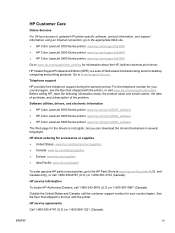
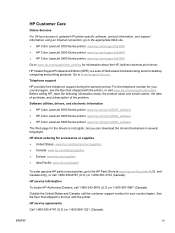
... ● HP Color LaserJet 3800 Series printer: www.hp.com/support/clj3800
Go to www.hp.com/support/net_printing for your country/region, see the flyer that shipped in several languages. ENWW
iii HP direct ordering for the drivers is a suite of the problem.
HP Instant Support Professional Edition (ISPE) is in English, but you can download the drivers themselves in...
HP Color LaserJet 3000, 3600, 3800 series Printers - User Guide - Page 18


... printer
HP Color LaserJet 3600n printer
HP Color LaserJet 3600dn printer
● 17 ppm print speed
● 100-sheet multipurpose tray (tray 1) and 250-sheet input tray (tray 2)
● Hi-Speed USB 2.0 port
● 64 MB RAM
HP Color LaserJet 3600 printer, plus: HP Color LaserJet 3600 printer, plus:
● HP Jetdirect value-featured
● 128 MB RAM
embedded print server to connect...
HP Color LaserJet 3000, 3600, 3800 series Printers - User Guide - Page 22
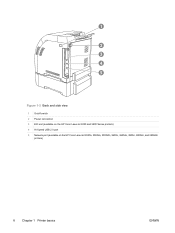
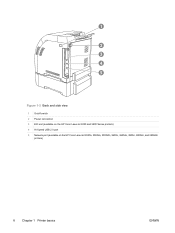
1
2 3 4 5
Figure 1-2 Back and side view
1 On/off switch 2 Power connection 3 EIO slot (available on the HP Color LaserJet 3000 and 3800 Series printers) 4 Hi-Speed USB 2.0 port 5 Network port (available on the HP Color LaserJet 3000n, 3000dn, 3000dtn, 3600n, 3600dn, 3800n, 3800dn, and 3800dtn
printers)
8 Chapter 1 Printer basics
ENWW
HP Color LaserJet 3000, 3600, 3800 series Printers - User Guide - Page 24


... for Traditional Chinese, Simplified Chinese, Korean, and Japanese languages.
10 Chapter 1 Printer basics
ENWW These drivers are for the HP Color LaserJet 3000 and 3800 Series printers only. ● UNIX® model scripts ● Linux drivers ● OS/2 PS and PCL printer driver
NOTE The OS/2 drivers are available from all printer features are available from the host computer to the...
HP Color LaserJet 3000, 3600, 3800 series Printers - User Guide - Page 26
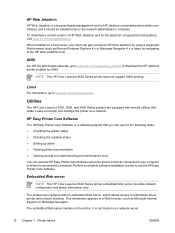
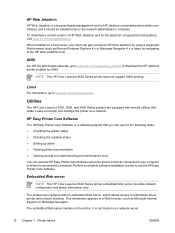
... Jetadmin is a browser-based management tool for HP Jetdirect-connected printers within your computer or when it is connected to a network.
Utilities
The HP Color LaserJet 3000, 3600, and 3800 Series printers are equipped with several utilities that you can use the HP Easy Printer Care Software. HP Easy Printer Care Software
The HP Easy Printer Care Software is a software program that make...
HP Color LaserJet 3000, 3600, 3800 series Printers - User Guide - Page 37
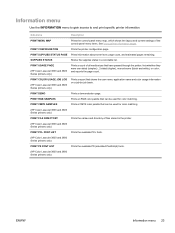
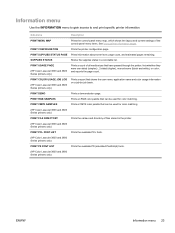
... FONT LIST
Prints the available PS (emulated PostScript) fonts.
(HP Color LaserJet 3000 and 3800 Series printers only)
ENWW
Information menu 23 PRINT COLOR USAGE JOB LOG
(HP Color LaserJet 3000 and 3800 Series printers only)
Prints a report that can be used for color matching.
(HP Color LaserJet 3000 and 3800 Series printers only)
PRINT FILE DIRECTORY
Prints the names and directory of...
HP Color LaserJet 3000, 3600, 3800 series Printers - User Guide - Page 62


.... The enhanced input/output (EIO) slot holds compatible accessory devices, such as the HP Jetdirect print server network cards or other devices. If you to connect a printer directly to the HP Jetdirect print server documentation for the HP Color LaserJet 3000 and 3800 Series printers only. Refer to your network at any location. These cards support multiple network...
HP Color LaserJet 3000, 3600, 3800 series Printers - User Guide - Page 66
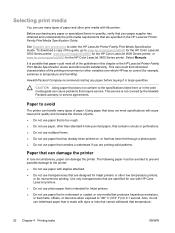
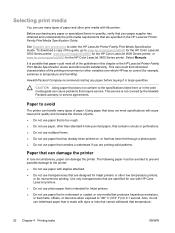
... prevent possible damage to www.hp.com/support/clj3000 for the HP Color LaserJet 3000 Series printer, www.hp.com/support/clj3600 for the HP Color LaserJet 3600 Series printer, or www.hp.com/support/clj3800 for 0.1 ...printing environment or other variables over which HP has no control (for monochrome printing.
To download a copy of the guide, go to the printer:
● Do not use paper with...
HP Color LaserJet 3000, 3600, 3800 series Printers - User Guide - Page 90


... up to 120 g/m2 (32 lb bond).
● Because this printer. NOTE Hewlett-Packard recommends using HP Color LaserJet Transparencies with a colored coating that is important to return the printer to work together for optimum printing results.
● In either the software program or the printer driver, select TRANSPARENCY as the media type, or print from a tray that...
HP Color LaserJet 3000, 3600, 3800 series Printers - User Guide - Page 116


...
Setting options
Halftone
●
Halftone options (available for the HP Color LaserJet
3000 and 3800 Series printers only) affect the color
output resolution and clarity.
●
Smooth provides better results for color documents.
Print in Grayscale
Select the Print in grayscale (black and white) or change the color options. Select this option when sharp edges and details...
HP Color LaserJet 3000, 3600, 3800 series Printers - User Guide - Page 118


...print in order to color printing through the Driver Management and Control (DMC) program.
104 Chapter 6 Color
ENWW Press to select SYSTEM SETUP, and then press .
4. Press to select RESTRICT COLOR USE, and then press .
5. NOTE For the HP Color LaserJet 3600 Series printer, the network administrator can monitor color usage for networked printers. The HP Color LaserJet 3000 and 3800 Series...
HP Color LaserJet 3000, 3600, 3800 series Printers - User Guide - Page 138
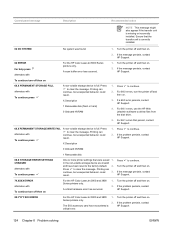
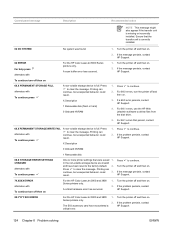
... to continue.
2.
For 68.1 errors, use the HP Web Jetadmin software to clear the message.
Turn the printer off and then on .
2. If the message persists, contact HP Support.
64 ERROR For help press alternates with
For the HP Color LaserJet 3600 Series printers only. If the message persists, contact HP Support. Press to delete files from the disk...
HP Color LaserJet 3000, 3600, 3800 series Printers - User Guide - Page 139


... TRAY X
alternates with
To continue press
The printer encountered a request for ANY SIZE or ANY CUSTOM.
Turn the printer off the printer.
No action necessary. CHOSEN PERSONALITY NOT AVAILABLE
alternates with
Tray size cannot be printed. NOTE For the HP Color LaserJet 3600 Series printers, you must use the driver that tracks the date and time.
Press Stop...
HP Color LaserJet 3000, 3600, 3800 series Printers - User Guide - Page 198
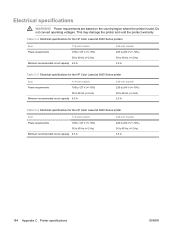
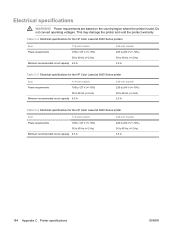
... to 60 Hz (+/-2 Hz)
Minimum recommended circuit capacity 6.5 A
220-volt models 220 to 240 V (+/-10%) 50 to 60 Hz (+/-2 Hz) 3.5 A
Table C-3 Electrical specifications for the HP Color LaserJet 3600 Series printer
Item
110-volt models
Power requirements
100 to 127 V (+/-10%)
50 to 60 Hz (+/-2 Hz)
Minimum recommended circuit capacity 6.5 A
220-volt models 220 to 240...
HP Color LaserJet 3000, 3600, 3800 series Printers - User Guide - Page 223


... agreements 180 on/off switch 8 operating systems supported 9 OS/2 drivers 10 output bin extender 57 output bins
locating 7
P pages per sheet 71, 75 paper
colored 76 configuring trays 34 custom sizes, setting 70 document size, selecting 70 first page 71, 74 glossy 76 heavy 77 HP LaserJet Tough 78 loading in tray 1 56 manual feed 35...
Similar Questions
How To Remove 'manual Feed' Laserjet 3600n Printer
(Posted by glvivek4 10 years ago)
How To Install Printer In Mac Os 10.7.4 Hp Laserjet 1020
(Posted by tlowdwhok 10 years ago)
Hp Laserjet P1505 Mac Driver Download Power Pc Won't Print
(Posted by arrea51xj 10 years ago)
What Do I Need To Purchase To Make My Hp3600n Laser Printer Available Wireless
Looking to not have to run to my office to connect via USB my laptop to my hp3600n. I have heard the...
Looking to not have to run to my office to connect via USB my laptop to my hp3600n. I have heard the...
(Posted by Aliciamichele 11 years ago)
Color Laserjet 3600n Printing 'dirty Copies'
Background prints with very uniform, dirty gray color. Looks like someone took pencil lead and rubbe...
Background prints with very uniform, dirty gray color. Looks like someone took pencil lead and rubbe...
(Posted by cadenasoffice 12 years ago)

