HP 3390 Support Question
Find answers below for this question about HP 3390 - LaserJet All-in-One B/W Laser.Need a HP 3390 manual? We have 8 online manuals for this item!
Question posted by Tradwert on February 6th, 2014
How To Scan On A Laserjet 3390 On Windows 7
The person who posted this question about this HP product did not include a detailed explanation. Please use the "Request More Information" button to the right if more details would help you to answer this question.
Current Answers
There are currently no answers that have been posted for this question.
Be the first to post an answer! Remember that you can earn up to 1,100 points for every answer you submit. The better the quality of your answer, the better chance it has to be accepted.
Be the first to post an answer! Remember that you can earn up to 1,100 points for every answer you submit. The better the quality of your answer, the better chance it has to be accepted.
Related HP 3390 Manual Pages
HP LaserJet 3050/3052/3055/3390/3392 All-in-One - Software Technical Reference - Page 15


... localization 9 Software components for Windows 20 Software component comparison 21 Software component availability for the HP LaserJet 3050/3052/3055/3390/3392 all-inone...22 Software ...component localization by language, A-K 23 Software component localization by language, L-Z 25 Examples of supported e-mail programs 37 Available scan...
HP LaserJet 3050/3052/3055/3390/3392 All-in-One - Software Technical Reference - Page 42


... scan with the computer and the HP LaserJet 3050 all-inone, the HP LaserJet 3055 all-in-one, the HP LaserJet 3390 all-in-one. Use the driver software to the scan...is installed by default.
Table 2-1 Software components for Windows
Components HP installer Uninstaller Scrubber utility HP LaserJet Scan software HP LaserJet Fax software1 HP ToolboxFX
Driver software
Readiris Professional V10.0 ...
HP LaserJet 3050/3052/3055/3390/3392 All-in-One - Software Technical Reference - Page 63
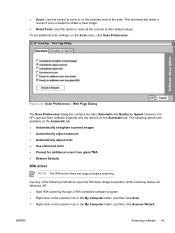
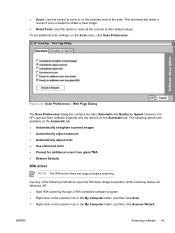
...open the Windows Image Acquisition (WIA) scanning feature for additional scans from glass/TMA. ● Restore Defaults
WIA driver
NOTE The WIA driver does not support duplex scanning. Use any of the scan. Use this control to obtain a clear image.
● Reset Tools. ● Zoom.
Software description
Figure 2-8 Scan Preferences -
However, the HP LaserJet Scan software supports...
HP LaserJet 3050/3052/3055/3390/3392 All-in-One - Software Technical Reference - Page 64


...Panel, and then click Scanner Wizard. Only native device resolutions are supported, and no software interpolation is ...scanning. When you use the WIA scan driver, you must modify the brightness and contrast after you perform the scan. ● Right-click on the scanner icon in the Scanners and Cameras folder in the Control Panel, and then click Scan.
● Right-click on the device...
HP LaserJet 3050/3052/3055/3390/3392 All-in-One - Software Technical Reference - Page 217


... low or a non-HP cartridge is installed (HP LaserJet 3390/3392 all-in the following table. Figure 5-17 Set up Status Alerts screen
By selecting the options under Show an alert, you can receive the alerts like those listed in -one only)
When the device cannot scan
Alerts ● Close Door ● Manual Feed...
HP LaserJet 3050/3052/3055/3390/3392 All-in-One - Software Technical Reference - Page 269


Installing Windows printing-system components
NOTE If the CD-ROM does not start automatically, click Start, click Run, and then ... Hardware Wizard screen appears, click Next.
6.
ENWW
Installation options 247 When the Add New Hardware Wizard screen shows that Windows has finished installing the new hardware device, click Finish. The HP LaserJet all-in the root directory of the CD.
5.
HP LaserJet 3050/3052/3055/3390/3392 All-in-One - Software Technical Reference - Page 359


... graphical user interfaces
● HP LaserJet 3050/3052/3055/3390/3392 all-in-one TWAIN Scan driver for Windows 2000 and Windows XP
● HP LaserJet 3050/3052/3055/3390/3392 all-in-one WIA Scan driver for Windows XP ● HP LaserJet 3050/3052/3055/3390/3392 all-in-one Fax driver for each device. The printing-system software CD-ROM...
HP LaserJet 3050/3052/3055/3390/3392 All-in-One - Software Technical Reference - Page 361


... install, you to something other than "public", network scanning and faxing stops working. ● Firewall software can ... software or the device
embedded Web server. It is changed to remove the Windows HP printing system ...Windows Readme 339 Engineering details
Path: :\\MANUALS\LJ305X_installnotes_.htm
HP LaserJet 3390/3392 all-in-one models ● Document: HP LaserJet 3050/3052/3055/3390...
HP LaserJet 3050/3052/3055/3390/3392 All-in-One - Software Technical Reference - Page 363


... menu in the HP LaserJet Scan software for your device.
● Make sure the lid is complete, re-install your HP device using Add/Remove Programs and...scanning will not function unless you must put media into the feeder before clicking on the Scan Picture or Scan Document icon in the JPEG format. For example, when upgrading from Windows 98 to Windows XP, uninstall your HP device...
HP LaserJet 3050/3052/3055/3390/3392 All-in-One User Guide - Page 9


... settings (HP LaserJet 3390/3392 all-in-one only 137
8 Scan
Understanding scanning methods...140 Scanning from the all-in-one control panel (Windows 141
Programming the all-in-one Scan To button 141 To create, modify, or delete destinations 142 Scanning to e-mail...142 Scanning to a file...143 Scanning to other programs 143 Scanning by using HP LaserJet Scan (Windows 144 Scanning from the...
HP LaserJet 3050/3052/3055/3390/3392 All-in-One User Guide - Page 417


..., clearing 258, 315 locating on HP LaserJet 3050 7 locating on HP LaserJet
3052/3055 10 locating on HP LaserJet
3390/3392 12 selecting 60 black and white scanning 151 blank copies, troubleshooting 350 blank pages adding to 71 Add or Remove Programs, Windows 20 ADF copying two-sided documents,
HP LaserJet 3050 130, 223 copying two-sided...
HP LaserJet 3050/3052/3055/3390/3392 All-in-One User Guide - Page 418


..., 220 control panel fax, using 222 HP LaserJet 3050 9 HP LaserJet 3052/3055 11 HP LaserJet 3390/3392 13 HP ToolboxFX settings 280 key-press volume, adjusting 46 language, selecting 43 messages, troubleshooting 323 scanning from (Windows) 141 supplies status, checking from memory 90 Demo page, printing 268, 359 device polling 280 DHCP about 163 discontinuing 167...
HP LaserJet 3050/3052/3055/3390/3392 All-in-One User Guide - Page 419


...LaserJet 3050 130, 223 HP LaserJet 3052/3055 131,
224 HP LaserJet 3390/3392 132,
225 double-sided printing
duplex jams, clearing 317 Macintosh 57, 200 Windows...57, 200 Windows 51, 197
E e-mail alerts, setting up 273 e-mail, scanning to
Macintosh 145 resolution settings 151 Windows 142, 236... 95, 209, 361 ad hoc groups 71 additional devices, connecting
111 answer mode 102 autoreduction 79 billing code...
HP LaserJet 3050/3052/3055/3390/3392 All-in-One User Guide - Page 420


... Fax tab, HP ToolboxFX 275 FCC compliance 382 features all-in-ones 5 HP LaserJet 3050 2 HP LaserJet 3052/3055 3 HP LaserJet 3390/3392 4 feeding problems, troubleshooting 339 file, scanning to Macintosh 145
Finnish laser statemnet 393 first page
blank 50 Macintosh settings 56 Windows settings 50 Fit to Page setting, fax 79 flatbed scanner cleaning 287 default...
HP LaserJet 3050/3052/3055/3390/3392 All-in-One User Guide - Page 421


...
43 user guides 368 laser safety statements 392 LaserJet Scan (Windows) 144 last page, blank 50 letterhead guidelines for using 32 output path 60 printing on HP LaserJet
3390/3392 13 types included ...structure 184
J jack, connecting
additional devices 111 all - ink cartridges. compliant software 147 scanning page-by-page 146 scanning to e-mail 145 scanning to file 145 software features 21 ...
HP LaserJet 3050/3052/3055/3390/3392 All-in-One User Guide - Page 423


...per inch (ppi), scanning resolution 150 polling faxes 91 polling, device 280 ports cables, ordering 366 HP LaserJet 3050 8 locating on HP LaserJet
3052/3055 11 locating on HP LaserJet
3390/3392 13 types ... power consumption 379 power switch, locating HP LaserJet 3050 8 HP LaserJet 3052/3055 10 HP LaserJet 3390/3392 12 ppi (pixels per sheet, Windows 51 priority input slot 40 recommended 26 selecting...
HP LaserJet 3050/3052/3055/3390/3392 All-in-One User Guide - Page 424


... 339 watermarks, Windows 49 priority input slot capacity 2, 3, 4 loading 40 locating on HP LaserJet 3050 7 locating on HP LaserJet
3052/3055 10 locating on HP LaserJet
3390/3392 12 problem... HP ToolboxFX settings 279 print settings 332 print, troubleshooting 332, 333 scans, troubleshooting 351,
353 quick sets (Windows drivers) 48
R Readiris OCR software 149 receiving faxes
activity log,...
HP LaserJet 3050/3052/3055/3390/3392 All-in-One User Guide - Page 426


...162 installing on Windows NT 177 overview 183 protocols supported 160 tools 163 Telephone Consumer Protection Act 387 telephone lines connecting additional devices
111 connecting all-...features 5 HP LaserJet 3050 features 2 paper 33 physical 378 specks, troubleshooting 334 speed fax, troubleshooting 346 HP LaserJet 3050 2 HP LaserJet 3052/3055 3 HP LaserJet 3390/3392 4 scanning, troubleshooting 352 ...
HP LaserJet 3050/3052/3055/3390/3392 All-in-One User Guide - Page 427


... 340 wrinkles 337 Troubleshooting tab, HP ToolboxFX 362 TWAIN-compliant software, scanning from 147 two-sided copying HP LaserJet 3050 130, 223 HP LaserJet 3052/3055 131,
224 HP LaserJet 3390/3392 132,
225 two-sided printing
duplex jams, clearing 261, 317 Macintosh 57, 200 Windows 51, 197 types, media default, changing 43 HP ToolboxFX settings...
HP LaserJet 3050/3052/3055/3390/3392 All-in-One User Guide - Page 428
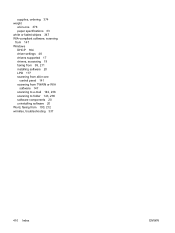
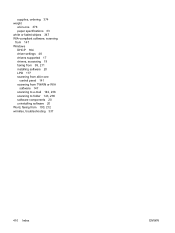
... faded stripes 347 WIA-compliant software, scanning from 147 Windows DHCP 164 driver settings 48 drivers supported 17 drivers, accessing 19 faxing from 99, 211 installing software 20 LPD 177 scanning from all-in-one
control panel 141 scanning from TWAIN or WIA
software 147 scanning to e-mail 142, 236 scanning to folder 143, 236 software...
Similar Questions
Why Won't My Hp 3380 Scan Right With Windows 7 And Acrobat Xi
(Posted by Trippmrb 9 years ago)
How To Enable Hp Laserjet 3390 Scan Feature On Windows Xp
(Posted by bigrdrh007 9 years ago)
How To Scan Laserjet 3055 Windows 7
(Posted by diazjrene 10 years ago)
How To Get Network Scanning On Hp Laserjet 3390 On Windows 7 64 Bit
(Posted by MaZa 10 years ago)
Hp Photo Smart C410 All In One Printer Will Not Scan From A Windows 7 Pc. It Giv
HP photo smart c410 all in one printer will not scan from a windows 7 pc. It gives the error that th...
HP photo smart c410 all in one printer will not scan from a windows 7 pc. It gives the error that th...
(Posted by Felix4 12 years ago)

