HP 3390 Support Question
Find answers below for this question about HP 3390 - LaserJet All-in-One B/W Laser.Need a HP 3390 manual? We have 8 online manuals for this item!
Question posted by npiamc on September 8th, 2014
How To Remove Fuser On Hp Lj 3390
The person who posted this question about this HP product did not include a detailed explanation. Please use the "Request More Information" button to the right if more details would help you to answer this question.
Current Answers
There are currently no answers that have been posted for this question.
Be the first to post an answer! Remember that you can earn up to 1,100 points for every answer you submit. The better the quality of your answer, the better chance it has to be accepted.
Be the first to post an answer! Remember that you can earn up to 1,100 points for every answer you submit. The better the quality of your answer, the better chance it has to be accepted.
Related HP 3390 Manual Pages
HP Printers - Supported Citrix Presentation Server environments - Page 8


....081.32.00
Win2k/XP/2003: 4.0_1.30
Win2003-x64: use HP LaserJet 4000 driver
included in the Windows OS
8
HP printer LJ 3390/3392
CLJ 3500 CP3505 CP3520/3525 CM3530 CLJ 3550 CLJ 3600 CLJ 3700 CLJ 3800
LJ 4000
CLJ CP4005
LJ 4015
LJ 4050
Supported in Citrix environment
Yes
Yes
Yes Yes Yes Yes Yes...
HP LaserJet 3050/3052/3055/3390/3392 All-in-One - Software Technical Reference - Page 5


...Printing from other operating systems 17 Software component information...19 New HP LaserJet all-in-one software features 19 HP LaserJet all-in-one print-system software for Windows 19 Software ...HP Send Fax software...51 Faxing to multiple recipients 53 Creating a cover page...54 Faxing without first printing and scanning the document 56 HP Embedded Web Server (EWS)...57 Status...58 Device...
HP LaserJet 3050/3052/3055/3390/3392 All-in-One - Software Technical Reference - Page 129


... engine speeds (continued)
Paper type
Engine speed
Recycled
Full
Color
Full
Cardstock (105 to 176 g/m2 or 43 to 47 lb.)
1/2 speed
Rough
HP Multipurpose Paper
HP Office Paper
HP LaserJet all of different media types using the Use Different Paper/ Covers options. All Use Different Paper/Covers options use the same size of...
HP LaserJet 3050/3052/3055/3390/3392 All-in-One - Software Technical Reference - Page 171


...105 to 176 g/m2 or 43 to 47 lb.) Rough HP Multipurpose Paper HP Office Paper HP LaserJet all-in-one Printing Paper HP LaserJet Paper HP Premium Choice LaserJet Paper Heavy (90 to 105 g/m2) Envelope Light (< 75... along with associated options: ● Front Cover ● First Page ● Other Pages
HP PCL 6, PCL 5, and PS emulation unidrivers for
Windows
ENWW
Paper/Quality tab features 149 If...
HP LaserJet 3050/3052/3055/3390/3392 All-in-One - Software Technical Reference - Page 308


...Properties dialog box, and then close the Printers folder.
Manually removing the HP LaserJet allin-one product, and then click Remove. Use the View menu in Windows Explorer to set the ... folders not removed and manual uninstall (Windows)
The tables in the HP LaserJet 3050/3052/3055/3390/3392 Software Technical Reference Addendum list all -in-one software folder does not remove some files ...
HP LaserJet 3050/3052/3055/3390/3392 All-in-One User Guide - Page 303


...as non-HP. Simply return the supply to the original device to HP for recycling.
See HP LaserJet printing supplies for non-HP supplies (HP LaserJet 3390/3392 all -in which the new supply arrived. HP policy on...guidelines for storing print cartridges: ● Do not remove the print cartridge from its package until you install this non-HP supply.
Resetting the all-in-one prints with this...
HP LaserJet 3050/3052/3055/3390/3392 All-in-One User Guide - Page 385


... (HP LaserJet 3390/3392 all-in-one)
Description
Part number
Replace when the all -in -one . Contact HP Customer Care to order
not working correctly. Replace when the ADF is desired. Product name HP LaserJet paper HP Premium Choice LaserJet paper HP Cover paper
HP Printing paper HP Multipurpose paper HP LaserJet Tough paper
HP High Gloss laser paper
HP Soft Gloss laser paper HP Brochure Laser...
Service Manual - Page 13


Scanner components...274 ADF components...276 Convenience stapler components (HP LJ 3392 only 278 Formatter, LIU, HP jewel, and nameplate 280 External covers and panels...... of conformity (HP LaserJet 3390, 3392, 3055, and 3050 330 Country/region-specific safety statements 331 Laser safety statement...331 Canadian DOC statement 331 Korean EMI statement...331 Finnish laser statement...332 Japan...
Service Manual - Page 15
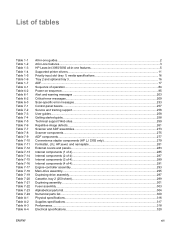
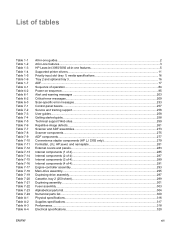
...Table A-1 Table A-2 Table A-3 Table A-4
All-in-one guides...2 All-in-one features...3 HP LaserJet 3090/3092 all-in-one features 5 Supported printer drivers...11 Priority input slot (tray 1) media......273 Scanner components...275 ADF components...277 Convenience stapler components (HP LJ 3392 only 279 Formatter, LIU, HP jewel, and nameplate 281 External covers and panels...283 Internal components...
Service Manual - Page 21


... unit)...268 Scanner and ADF...269 Circuit diagram...270 Scanner and ADF assemblies...272 Scanner assemblies...274 ADF components...276 Convenience stapler components (HP LJ 3392 only 278 Formatter, LIU, HP jewel, and nameplate 280 External covers and panels...282 Internal components (1 of 4)...284 Internal components (2 of 4)...286 Internal components (3 of 4)...288 Internal...
Service Manual - Page 134


...
Laser/scanner assembly
Memory-tag-reader assembly
Fan Interlock assembly
Duplex-drive gears (Note: formatter removed) Fuser
Main drive gears Tray 2 pickup assembly
Figure 5-2 Parts-removal tree
ECU (Note: interlock assembly removed) Main motor
112 Chapter 5 Removal and replacement
ENWW Parts-removal order
Use the following diagram to determine which parts must be removed before removing...
Service Manual - Page 273
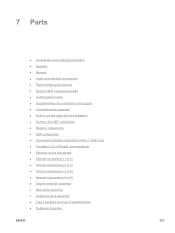
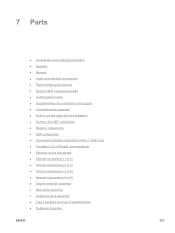
...; How to use the parts lists and diagrams ● Scanner and ADF assemblies ● Scanner components ● ADF components ● Convenience stapler components (HP LJ 3392 only) ● Formatter, LIU, HP jewel, and nameplate ● External covers and panels ● Internal components (1 of 4) ● Internal components (2 of 4) ● Internal components (3 of 4) ● Internal...
Service Manual - Page 278


... kit ADF flag replacement kit LJ3390/3392 input tray assembly Clean out ADF ADF pick roller assembly ADF separation pad ADF assembly hinge replacement kit LJ 3390/3392 ADF window replacement kit
Part number Q6500-67902 Q6500-67903 Q6500-67901 Q3948-67902 Q6500-60119 C7309-40153 5851-2559 Q2665-60125 Q3948-67905...
Service Manual - Page 305


... covers and panels
Ref
Description
1
Front cover assembly
2
Rear cover assembly
3
Cover DIMM
4
Cover top
5
Cover left
6
Cover right
7
Cover rear
8
Cover dummy (stapler plug; HP LJ 3390))
10
Label, stapler prohibition
Part number
Qty
RM1-2643-000CN
1
RM1-1308-000CN
1
RC1-7510-000CN
1
RC1-7508-000CN
1
RC1-7509-000CN
1
RC1-7511-000CN...
Service Manual - Page 326
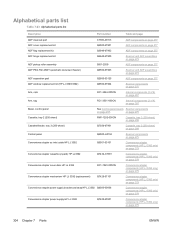
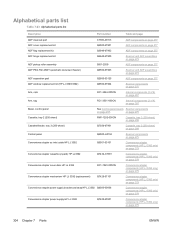
... and ADF assemblies on page 273
ADF components on page 277
ADF PKG FGI ASSY (automatic document feeder) ADF separation pad ADF window replacement kit (HP LJ 3390/3392) Arm, cam Arm, tag Bezel, control panel Cassette, tray 2 (250-sheet)
Q6500-67903
Scanner and ADF assemblies on page 273
Q2665-60125
ADF components...
Service Manual - Page 327


HP LJ 3390)) Cover left Cover rear Cover right Cover top Duplexing assembly Duplexing-drive assembly Engine-controller PCA (110 to 127 v) Engine-controller PCA (220 to 240 v) Fan Flag, paper sensing Formatter PCA Front cover assembly Fuser (110 to 127 v) Fuser (220 to 240 v) Gear, 19T Gear, 29T Guide, cartridge, front Guide, cartridge, left upper...
Service Manual - Page 328


...WW non ROHS LIU/Formatter FFC Main-drive assembly Motor, dc (M1) Nameplate HP LJ 3390 Nameplate HP LJ 3392 Normal-rotation drive assembly Paper-feed guide assembly Paper-pickup gear assembly Paper-...Scanner and ADF assemblies on page 273
Internal components (2 of 4) on page 287
Formatter, LIU, HP jewel, and nameplate on page 281
Internal components (3 of 4) on page 289
Internal components (3 ...
Service Manual - Page 331
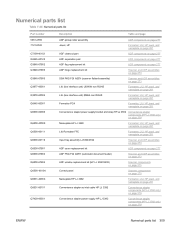
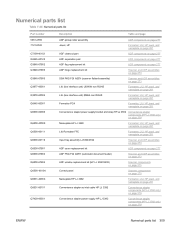
... (automatic document feeder) ADF window replacement kit (HP LJ 3390/3392) Control panel
Scanner and ADF assemblies on page 273
Scanner components on page 275
Scanner components on page 275
Nameplate HP LJ 3392 Convenience stapler ac inlet cable HP LJ 3392 Convenience stapler power supply HP LJ 3392
Formatter, LIU, HP jewel, and nameplate on page 281
Convenience stapler...
Service Manual - Page 332
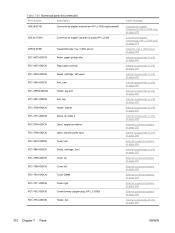
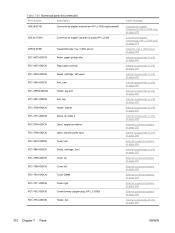
... Cover rear Guide, cartridge, front Cover top Cover left Cover DIMM Cover right Cover dummy (stapler plug; HP LJ 3390)) Holder, fan
Table and page
Convenience stapler components (HP LJ 3392 only) on page 279
Convenience stapler components (HP LJ 3392 only) on page 279
Cassette, tray 2 (250-sheet) on page 299
Internal components (1 of 4) on page...
Service Manual - Page 333
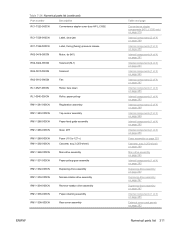
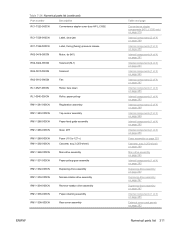
... down Roller, paper pickup Registration assembly Top-sensor assembly Paper-feed guide assembly Gear, 29T Fuser (110 to 127 v) Cassette, tray 2 (250-sheet) Main-drive assembly Paper-pickup ... drive assembly Paper-retaining assembly Rear cover assembly
ENWW
Table and page
Convenience stapler components (HP LJ 3392 only) on page 279
Internal components (3 of 4) on page 289
Internal components ...
Similar Questions
How To Setup Scan To Email On Hp Lj 3390
(Posted by diclDu 9 years ago)
My Hp Lj 3390 Displayed ' Paper Not Pick Up' When I Tried To Print. Pls Help.
my hp lj 3390 displayed " paper not pick up" when i tried to print. pls help.
my hp lj 3390 displayed " paper not pick up" when i tried to print. pls help.
(Posted by trucbnguyen 10 years ago)
Send Fax On Hp Lj Pro 1212 Going Into The Memory.
I'am using HP LJ Pro 1212, and everytime I want to send fax directly or from the PC it is saving it ...
I'am using HP LJ Pro 1212, and everytime I want to send fax directly or from the PC it is saving it ...
(Posted by awingomi 11 years ago)

