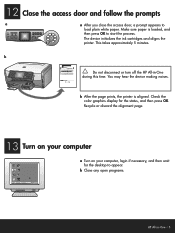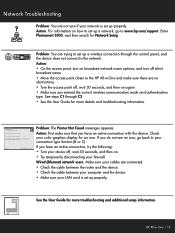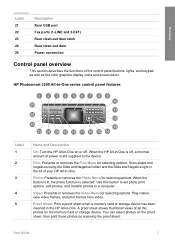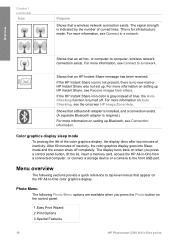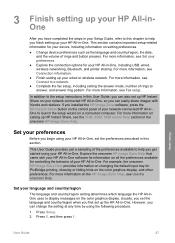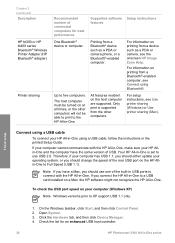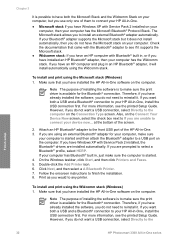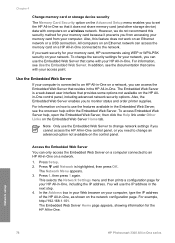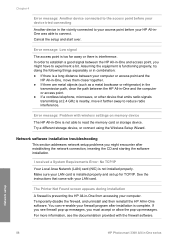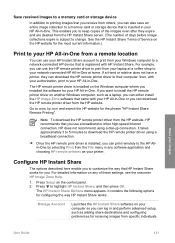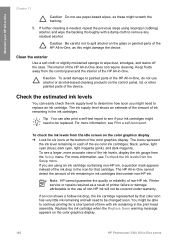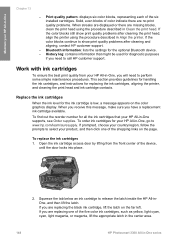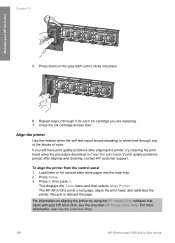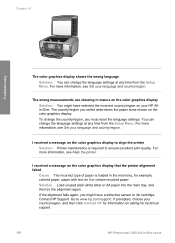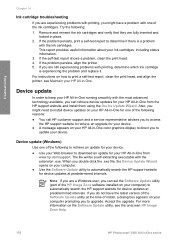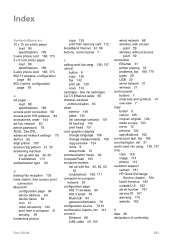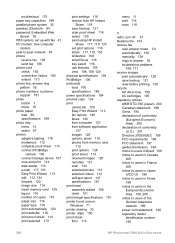HP 3310 Support Question
Find answers below for this question about HP 3310 - Photosmart All-in-One Color Inkjet.Need a HP 3310 manual? We have 3 online manuals for this item!
Question posted by BJowen on July 9th, 2014
Printer Out Of Alignment
Current Answers
Answer #1: Posted by SoCalWoman on July 9th, 2014 8:48 PM
The HP Support Website offers troubleshooting steps to perform to try resolving an alignment issue on your HP Printer Model, which can be viewed here
Once at the link, the troubleshooting steps should be done in the order provided.
If you can not resolve the alignment issue your device may need to be serviced.
Much appreciation to those who acknowledge our members for their contribution toward finding a solution.
~It always seems impossible until it is done~
Nelson Mandela
Related HP 3310 Manual Pages
Similar Questions
When I try to install Photosmart C4700 printer drivers, it is never ssuccessful. It always says driv...
i want printer driver for HP Laser jet M1120nMFP model. any body can help me in this matter