HP 3310 Support Question
Find answers below for this question about HP 3310 - Photosmart All-in-One Color Inkjet.Need a HP 3310 manual? We have 3 online manuals for this item!
Question posted by Dimpljl on September 11th, 2014
Can Not Receive Fax From Hp Photosmart 3310 Mac
The person who posted this question about this HP product did not include a detailed explanation. Please use the "Request More Information" button to the right if more details would help you to answer this question.
Current Answers
There are currently no answers that have been posted for this question.
Be the first to post an answer! Remember that you can earn up to 1,100 points for every answer you submit. The better the quality of your answer, the better chance it has to be accepted.
Be the first to post an answer! Remember that you can earn up to 1,100 points for every answer you submit. The better the quality of your answer, the better chance it has to be accepted.
Related HP 3310 Manual Pages
Flyer - Faxibility - Page 1
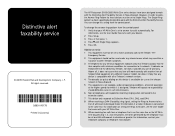
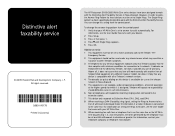
... to Distinctive Alerts DA1, DA2, and DA4. 8 When receiving a DA4 (Faxability) ring signal, setting the Rings to Answer to answer fax calls automatically. For information, contact your HP All-in destroyed Caller ID information if a Caller ID device is compatible with minimum conditions for these devices must be set to less than 3 will accept no...
User Guide - Page 5


... 135 Send a fax ...135 Receive a fax ...138 Print reports ...140 Stop faxing ...142
12 Order supplies 143 Order paper, transparency film, or other media 143 Order ink cartridges 143 Order accessories 144 Order other supplies 144
13 Maintain your HP All-in-One 145 Clean the HP All-in-One 145 Check the estimated ink levels...
User Guide - Page 8
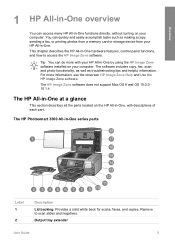
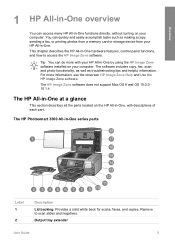
... information, see the onscreen HP Image Zone Help and Use the HP Image Zone software.
For more with descriptions of each part. The HP Photosmart 3300 All-in -One ...faxes, and copies. The software includes copy, fax, scan, and photo functionality, as well as making a copy, sending a fax, or printing photos from a memory card or storage device from your HP All-in -One by using the HP...
User Guide - Page 10
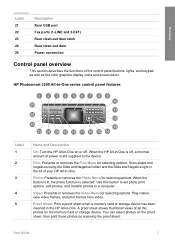
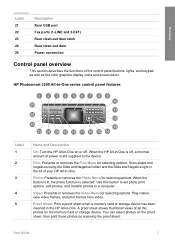
...HP All-in -One.
Video: Presents or removes the Video Menu for selecting options. You can select photos on the memory card or storage device. Overview
(continued) Label 21 22 23 24 25
Description Rear USB port Fax...the device.
A proof sheet shows thumbnail views of the control panel buttons, lights, and keypad, as well as the color graphics display icons and screen saver.
HP Photosmart ...
User Guide - Page 11


...HP Instant Share software on your computer.
8
HP Photosmart 3300 All-in zoom mode, navigate the visual keyboard, go forward when viewing photos on the color graphics display. When the button is lit, the fax...
20
HP Instant Share: Send or receive images directly from a network-connected
HP All-in zoom mode, navigate the visual keyboard, or go back when viewing photos on the color graphics ...
User Guide - Page 13
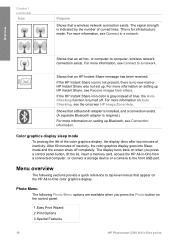
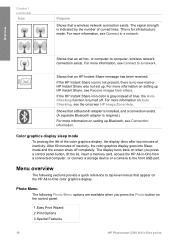
... has been received.
After 60 minutes of curved lines. Photo Menu
The following sections provide a quick reference to a network.
The display turns back on the control panel.
1.Easy Print Wizard 2.Print Options 3.Special Features
10
HP Photosmart 3300 All-in -One from others. This is indicated by the number of inactivity, the color graphics...
User Guide - Page 17


...HP Photosmart 3300 All-in-One series You can enter text and symbols from the control panel by using the visual keyboard.
It appears automatically on the control panel. Overview
Chapter 1 (continued) 5.Tools 6.Preferences 7.Network 8.HP... the Photo Tray button on the color graphics display when setting up a wired or wireless network, the fax header information, or speed dial entries.
User Guide - Page 31
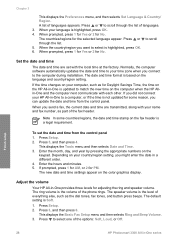
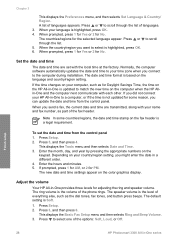
... and then press 4. Enter the month, day, and year by pressing the appropriate numbers on the color graphics display. The new date and time settings appear on the
keypad. The ring volume is highlighted...on the fax header is the level of languages. 3. The speaker volume is a legal requirement.
Finish setup
28
HP Photosmart 3300 All-in -One is based on your name and fax number, ...
User Guide - Page 34


... you will not be able to your device. Press Setup. Press until Tools is Up to a network for more information, see Use the onscreen Help. Connect using wireless
The HP Photosmart 3300 All-in -One. For detailed instructions on connecting your HP All-in-One to connect your HP All-in -One supports both 10...
User Guide - Page 37


...34
HP Photosmart 3300 All-in -One so that lets you run the Fax Setup Wizard (Windows) or Fax Setup Utility (Mac), follow the procedures in this section to your computer. Select Print & Fax....Fax setup
After completing all steps in -One for faxing
Before you quickly set up your HP All-in the Setup Guide, use the Fax Setup Wizard (Windows) or Fax Setup Utility (Mac) to install the device...
User Guide - Page 39
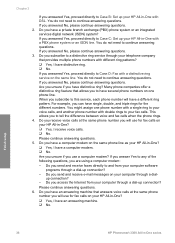
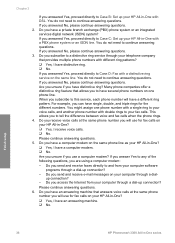
...your computer software programs through your HP All-in -One?
❑ Yes, I receive voice calls. ❑ No. Do you send and receive faxes directly to continue answering questions.
...receive e-mail messages on your computer through a dial-up your HP All-in -One with different ring patterns? ❑ Yes, I have distinctive ring. ❑ No. Finish setup
36
HP Photosmart ...
User Guide - Page 41
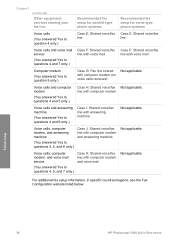
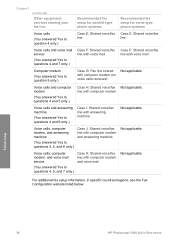
... with computer modem (no voice calls received)
Voice calls and computer modem
(You answered Yes to questions 4 and 5 only.)
Case H: Shared voice/fax Not applicable. with voice mail
Computer modem
(You answered Yes to question 5 only.)
Case G: Fax line shared Not applicable. Finish setup
38
HP Photosmart 3300 All-in specific countries/regions, see the...
User Guide - Page 43
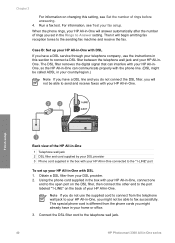
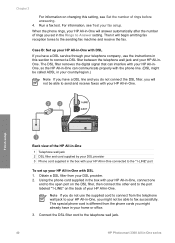
... connect the other end to the telephone wall jack.
40
HP Photosmart 3300 All-in -One connected to the sending fax machine and receive the fax. Then it will begin emitting fax reception tones to the "1-LINE" port
To set in the Rings to send and receive faxes with your HP All-inOne. Finish setup
Back view of the...
User Guide - Page 45


..., your telephone wall jack, then connect the other end to your HP All-in -One.
Then it .
2.
This special phone cord is set up your HP All-in -One will begin emitting fax reception tones to the sending fax machine and receive the fax.
42
HP Photosmart 3300 All-in -One, connect one
end to the port labeled...
User Guide - Page 57
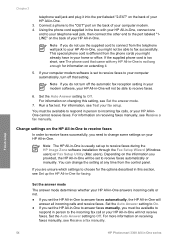
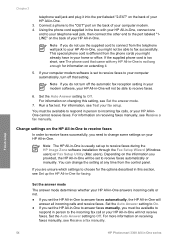
... Finish setup
54
HP Photosmart 3300 All-in -One. 3. Set the Auto Answer setting to receive faxes during the HP Image Zone software installation through the Fax Setup Wizard (Windows users) or Fax Setup Utility (Mac users). Note The HP All-in -One to your computer automatically, turn off that came with your HP All-inOne cannot receive faxes.
Set the Auto...
User Guide - Page 139


... color fax from a phone 1. prompt appears, do not have another page to fax ➔ Press 2 to your HP All-in -One sends the fax. Press 1 to dial the number. b. If you hear the fax tones from a phone
You can speak with the recipient before sending your telephone.
Send a fax manually from the receiving fax machine. This method of your
HP...
User Guide - Page 145
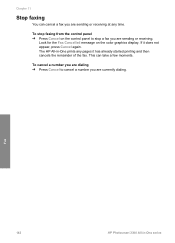
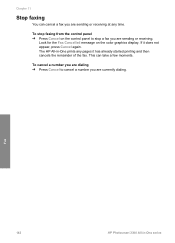
... control panel ➔ Press Cancel on the color graphics display. This can cancel a fax you are sending or receiving.
The HP All-in -One series
If it has already started printing and then cancels the remainder of the fax. Chapter 11
Stop faxing
You can take a few moments. Fax
142
HP Photosmart 3300 All-in -One prints any time...
User Guide - Page 167


... this section for faxing, you ran a fax test and the test failed, review the report for the HP All-in -One. If you can send or receive a fax successfully, there might experience problems when sending faxes, receiving faxes, or both. If the test fails, review the report for faxing. Perform this section. ● Try to
164
HP Photosmart 3300 All-in...
User Guide - Page 171


... problems;
If the color graphics display is blank and the On light is not lit, the HP All-in-One is firmly
168
HP Photosmart 3300 All-in -One to connect the device to make sure the...you resolve any problems found, run the test again. - The HP All-in-One is having problems sending and receiving faxes
Solution Make sure the HP All-in -One directly to the line and listen for digital ...
User Guide - Page 207


... 48, 50 answering machine,
troubleshoot 171, 173 auto answer 54 backup fax reception 139 button 8 cancel 142 computer modem, set up
45, 46...receive from HP Instant
Share 119 save backup 121
204
HP Photosmart 3300 All-in-One series European Economic Area 200
U.S. 201 default gateway 79 81 default settings, restore 74 deselect
photos 109 videos 109 device address 84 device name 84 device update Mac...
Similar Questions
How To Print From Ipad To Hp Photosmart 3310
(Posted by alimporsch 9 years ago)
Hp Photosmart 3310 Won't Scan
(Posted by badarkb 10 years ago)
How To Remove Printhead Hp Photosmart 3310
(Posted by rogrmyass 10 years ago)
Can't Receive Fax Hp Officejet 4500a-f
(Posted by TIMCOloooki 10 years ago)
I Can Not Receive Faxes, Hp Color Laserjet Mc2320nf Mfp
what i need to do inorder to receive faxes
what i need to do inorder to receive faxes
(Posted by djuwgu 11 years ago)

