HP 3310 Support Question
Find answers below for this question about HP 3310 - Photosmart All-in-One Color Inkjet.Need a HP 3310 manual? We have 3 online manuals for this item!
Question posted by glo5pkedzi on February 9th, 2014
How To Fit A 9 X 12 Envelope In The Hp Photosmart 3310
The person who posted this question about this HP product did not include a detailed explanation. Please use the "Request More Information" button to the right if more details would help you to answer this question.
Current Answers
There are currently no answers that have been posted for this question.
Be the first to post an answer! Remember that you can earn up to 1,100 points for every answer you submit. The better the quality of your answer, the better chance it has to be accepted.
Be the first to post an answer! Remember that you can earn up to 1,100 points for every answer you submit. The better the quality of your answer, the better chance it has to be accepted.
Related HP 3310 Manual Pages
Flyer - Faxibility - Page 1
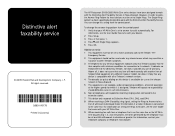
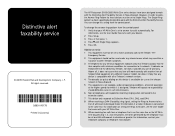
...rights reserved.
*Q5831-90178* *Q5831-90178*
Q5831-90178 Printed in [country]
The HP Photosmart 3100/3300 All-in-One series devices have been designed to the Telecom '111'
Emergency Service. 2 This equipment should difficulties...any item will result in destroyed Caller ID information if a Caller ID device is on the same line as the HP All-inOne (by pressing 1, 2, 3 on setting the Rings to ...
Setup Guide - Page 1


...CD
ink cartridges
HP Photosmart 2600/2700 series all tape.
Start Here
USB cable users: Do not connect the USB cable until this guide to set up the hardware and connect the HP All-in-One...later in -One series Setup Guide For best viewing, remove the protective film from the color graphics display. Macintosh CD
User Guide on CD
phone cord
power cord
control panel faceplate (may ...
Setup Guide - Page 12


...on the display. c Follow the prompts on the display.
b Press 7 for additional
setup information.
12 • HP All-in-One
Note: If you are finished: Highlight Done, and then press OK.
...for the Network menu. Display keyboard tips: To Select: Use Arrow keys to the next step. HP Photosmart 2600/2700 series all-in Step C1, and then press OK. (If your network is
not ...
Setup Guide - Page 15
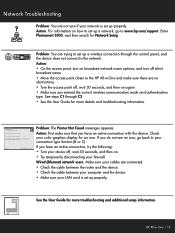
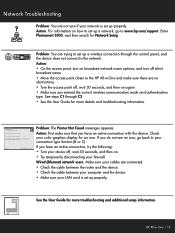
... is set up properly. HP Photosmart 2600/2700 series all-in-one User Guide
See the User Guide for Network Setup. Problem: You are connected. • Check the cable between the router and the device. • Check the cable between your computer and the device. • Make sure your color graphics display for more troubleshooting...
User Guide - Page 5


......138 Print reports ...140 Stop faxing ...142
12 Order supplies 143 Order paper, transparency film, ...Device update ...176
15 HP warranty and support 179 Warranty ...179 Before you call HP...HP Quick Exchange Service (Japan 184 Prepare your HP All-in-One for shipment 184 Pack your HP All-in-One 187
16 Technical information 189 System requirements 189 Paper specifications 189
2
HP Photosmart...
User Guide - Page 9


.... Memory card slots: Print photos directly from your camera or storage device. Glass: Place a document on the control panel, see HP Photosmart 3300 All-in -One features. Slide and Negative Film holder: Load...as slides and negatives. Overview
Chapter 1 (continued)
Label 3 4 5
6 7 8 9 10
11 12 13 14 15 16
17
18
Description
Output tray Paper-width guide for paper and other types of the ...
User Guide - Page 11


...will look like.
10
Rotate: Rotate the currently displayed photo on the color
graphics display for fax-related tasks.
12
Start Color: Start a color copy, scan, photo print, or fax job.
13
Start Black: ... the fax function is USB-connected, you can send images
using the HP Instant Share software on your computer.
8
HP Photosmart 3300 All-in , Zoom out: Enlarge or reduce the appearance of ...
User Guide - Page 15
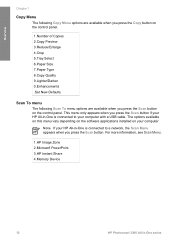
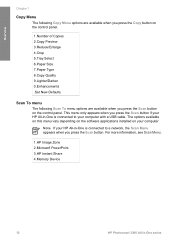
... software applications installed on the control panel. This menu only appears when you press the Scan button. For more information, see Scan Menu.
1.HP Image Zone 2.Microsoft PowerPoint 3.HP Instant Share 4.Memory Device
12
HP Photosmart 3300 All-in -One is connected to a network, the Scan Menu appears when you press the Scan button if your...
User Guide - Page 34


...;-enabled computer without using wireless
The HP Photosmart 3300 All-in-One series uses an internal networking component that came with your HP All-in -One supports both 10...color graphics display. 2.
If you have an enhanced USB host controller, then you have Full Speed USB (USB 1.1).
Connect using the onscreen HP Image Zone Help, see the Setup Guide that came with your device...
User Guide - Page 83


... the device
is transmitted over a network:
● 10TX-Full: For wired network. ● 10TX-Half: For wired network. ● 100TX-Full: For wired network. ● 100TX-Half: For wired network. ● None: Networking is shown, obtain the DNS IP address from your cable or DSL modem during installation.
80
HP Photosmart 3300 All...
User Guide - Page 103


...For more information, see the onscreen HP Image Zone Help.
100
HP Photosmart 3300 All-in -One. Do not overload the photo tray; make sure the stack of photo paper fits within the photo tray and is ...no higher than the top of photo paper until it stops. Press 1 to select Copy, or press 2 to select the photo tray, then press OK. Depending on the color ...
User Guide - Page 105
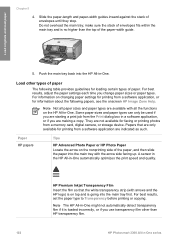
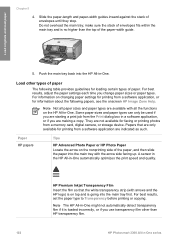
... sensor in the HP All-in -One series HP Premium Inkjet Transparency Film Insert ...HP Photosmart 3300 All-in -One automatically optimizes the print speed and quality. Papers that the white transparency strip (with arrows and the HP logo) is on the HP All-in -One might not automatically detect transparency film if it is loaded incorrectly, or if you use transparency film other types of envelopes...
User Guide - Page 125
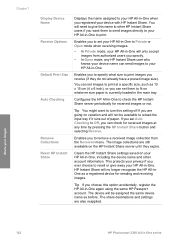
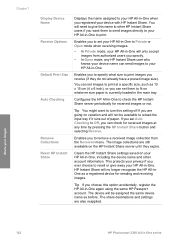
...in the main tray.
Tip You might want them to fit on vacation and will no longer recognize the HP All-inOne as a registered device for received images or not. This protects your privacy if...images. The image collections are still available on your images
122
HP Photosmart 3300 All-in-One series HP Instant Share will not be assigned the same device name as 10 x 15 cm (4 x 6 inch), or...
User Guide - Page 129
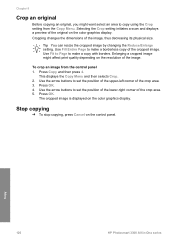
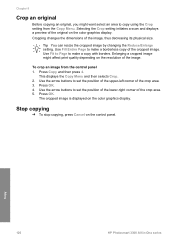
... the resolution of the cropped image. Use Fit to Page to make a copy with borders. Press Copy and then press 4. Press OK. 4.
Enlarging a cropped image might want select an area to copy using the Crop setting from the control panel 1.
Press OK. Copy
126
HP Photosmart 3300 All-in-One series Use the...
User Guide - Page 147
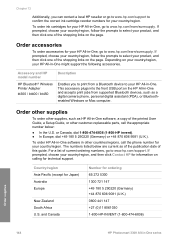
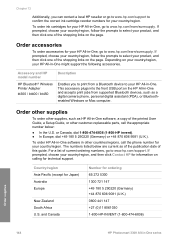
... (0)11 8061030 1-800-HP-INVENT (1-800-474-6836)
Order supplies
144
HP Photosmart 3300 All-in -One, go to www.hp.com/learn /suresupply.
or Canada, dial 1-800-474-6836 (1-800-HP invent). ● In...device to your country/region. Chapter 12
Additionally, you to select your HP All-in -One. To order HP All-in-One software in -One, go to www.hp.com/support.
If prompted, choose your HP...
User Guide - Page 183


...SATISFACTORY QUALITY, AND FITNESS FOR A PARTICULAR PURPOSE. Grant the customer additional warranty rights, specify the duration of implied warranties which is distributed by HP's warranty, HP shall either new ... Ltd, Cain Road, Bracknell, GB-Berks RG12 1HN
HP warranty and support
180
HP Photosmart 3300 All-in the world. 2. Hewlett-Packard (HP) warrants to the end-user customer that of the...
User Guide - Page 195
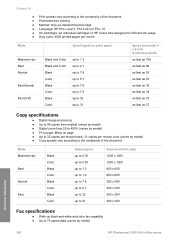
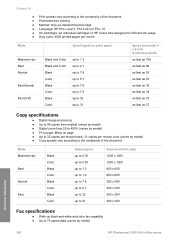
...-demand thermal inkjet ● Language: HP PCL Level 3, PCL3 GUI or PCL 10 ● Ink cartridges: six individual cartridges of HP Vivera Inks ...) ● Fit to page, Many on page ● Up to 32 copies per minute black; 31 copies per minute color (varies by ... and color fax capability ● Up to 75 speed dials (varies by model)
Technical information
192
HP Photosmart 3300 All-in-One series
User Guide - Page 197


... cm (18.3 inches) ● Depth: 39.5 cm (15.6 inches) ● Weight: 12 kg (26.5 pounds)
Power specifications
● Power consumption: 95 W maximum ● Input voltage... information
194
HP Photosmart 3300 All-in length to minimize injected noise due to the Environment website at: www.hp.com/hpinfo...9679; Color: 48-bit color, 8-bit grayscale (256 levels of high electromagnetic fields it is...
User Guide - Page 207


...HP Instant
Share 119 save backup 121
204
HP Photosmart 3300 All-in-One series European Economic Area 200
U.S. 201 default gateway 79 81 default settings, restore 74 deselect
photos 109 videos 109 device address 84 device name 84 device... settings 84 WEP key 65 enter text and symbols 14 envelopes load 101 specifications 189 environment Environmental product
stewardship program 194 environmental...
Similar Questions
How To Print From Ipad To Hp Photosmart 3310
(Posted by alimporsch 9 years ago)
How To Format Text For Printing On Envelopes Hp Photosmart C7200
(Posted by medfake 10 years ago)
Hp Photosmart 3310 Won't Scan
(Posted by badarkb 10 years ago)
How To Remove Printhead Hp Photosmart 3310
(Posted by rogrmyass 10 years ago)


