HP 3050 Support Question
Find answers below for this question about HP 3050 - LaserJet All-in-One B/W Laser.Need a HP 3050 manual? We have 7 online manuals for this item!
Question posted by hgjhgCON on December 22nd, 2013
Hp Laserjet 3050 Toolboxfx Cannot Connect To The Device
The person who posted this question about this HP product did not include a detailed explanation. Please use the "Request More Information" button to the right if more details would help you to answer this question.
Current Answers
There are currently no answers that have been posted for this question.
Be the first to post an answer! Remember that you can earn up to 1,100 points for every answer you submit. The better the quality of your answer, the better chance it has to be accepted.
Be the first to post an answer! Remember that you can earn up to 1,100 points for every answer you submit. The better the quality of your answer, the better chance it has to be accepted.
Related HP 3050 Manual Pages
HP LaserJet 3050/3052/3055/3390/3392 All-in-One - Software Technical Reference - Page 19


... Figure 5-41 Figure 5-42 Figure 5-43 Figure 5-44 Figure 5-45 Figure 5-46 Figure 5-47
Device Settings tab - Windows system tray icon 176 HP ToolboxFX - HP LaserJet 3050/3052/3055/3390/3392 All-in-One User Guide 208 Animated Demonstrations screen 209 HP LaserJet 3050/3052/3055/3390/3392 All-in -One User Guide 206 How do I ...? Fax Received pop...
HP LaserJet 3050/3052/3055/3390/3392 All-in-One - Software Technical Reference - Page 20


... System Requirements Results dialog box 254 USB install - Connection Type dialog box 258 USB install - Connect Your Device Now dialog box 259 USB install - Set Network ... HP ToolboxFX dialog box 236 Product Registration screen...237 HP LaserJet 3050/3052/3055/3390/3392 all-in-one CD Browser screen 248 HP LaserJet 3050/3052/3055/3390/3392 all-in-one documentation 249 HP LaserJet 3050/...
HP LaserJet 3050/3052/3055/3390/3392 All-in-One - Software Technical Reference - Page 45


... 2000 UNIX
E and
and
Windows Me Windows XP
Linux
Direct Connect Bidirectional Communications
X
X
Remote management and status
HP Web Jetadmin6
X
X
Applet for HP Web Jetadmin6
X
X
HP ToolboxFX
X
Online Documentation
HP LaserJet 3050/3052/3055/3390/3392 All-in-One X
X
User Guide
Hewlett-Packard LaserJet
X
X
3050/3052/3055/3390/3392 All-in -one products. Software description...
HP LaserJet 3050/3052/3055/3390/3392 All-in-One - Software Technical Reference - Page 80


... pages remaining based on the HP EWS pages, see The HP ToolboxFX.
This section is not available for easy reference when ordering new consumables. For detailed descriptions of the settings that are available on the estimated toner level, and the HP part number for the HP LaserJet 3050 all-in-one or the HP LaserJet 3052/3055 all -in...
HP LaserJet 3050/3052/3055/3390/3392 All-in-One - Software Technical Reference - Page 193


... be reset at the beginning of every .PS document. Ctrl-D might take longer to a printer connected through a network. Press the < or > button to scroll to Config Report and then press ...
Windows
ENWW
Device Settings tab features 171 HP PCL 6, PCL 5, and PS emulation unidrivers for print jobs. Ctrl-D resets the printer to its default setting to ensure that the HP LaserJet 3050/3052/3055/...
HP LaserJet 3050/3052/3055/3390/3392 All-in-One - Software Technical Reference - Page 194


... print job to augment the device fonts with the euro character.
The default setting is No. Wait Timeout
This option specifies how long the HP LaserJet 3050/3052/3055/3390/3392 all-in...Chapter 4 HP PCL 6, PCL 5, and PS emulation unidrivers for which the HP PCL 6 Unidriver will be downloaded as an outline (Type 1) font. A font larger than the minimum setting is connected through a ...
HP LaserJet 3050/3052/3055/3390/3392 All-in-One - Software Technical Reference - Page 198


...-one of these ways: ● Double-click the HP ToolboxFX icon in -one products use V1.0 of the HP ToolboxFX.
The HP LaserJet 3050/3052/3055/3390/3392 all -in your Windows system tray or on the HP LaserJet 3050/3052/3055/3390/3392 all -inone. Overview of the HP ToolboxFX
NOTE The HP ToolboxFX is available for error conditions on your desktop. Windows...
HP LaserJet 3050/3052/3055/3390/3392 All-in-One - Software Technical Reference - Page 201


...-cartridge warnings can be alerted when certain events occur at the HP LaserJet 3050/3052/3055/3390/3392 all-in-one products. To configure alerts, use the Set up dialogs (Status Alerts) or automatically generated e-mail messages (E-mail Alerts) for device events
By using HP ToolboxFX, you can receive pop-up Status Alerts screen in the...
HP LaserJet 3050/3052/3055/3390/3392 All-in-One - Software Technical Reference - Page 205
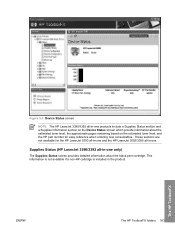
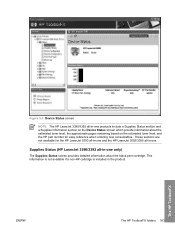
... HP part number for the HP LaserJet 3050 all-in-one and the HP LaserJet 3052/3055 all -in-one .
Supplies Status (HP LaserJet 3390/3392 all -in the product.
This information is not available if a non-HP cartridge is installed in -one only)
The Supplies Status screen provides detailed information about the black print cartridge. The HP ToolboxFX
ENWW
The HP ToolboxFX...
HP LaserJet 3050/3052/3055/3390/3392 All-in-One - Software Technical Reference - Page 233
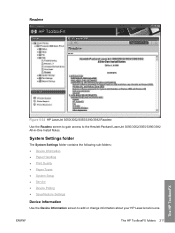
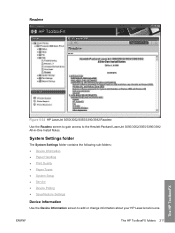
.../Restore Settings
Device Information
Use the Device Information screen to the Hewlett-Packard LaserJet 3050/3052/3055/3390/3392 All-in -one.
Readme
Figure 5-32 HP LaserJet 3050/3052/3055/3390/3392 Readme
Use the Readme screen to gain access to add or change information about your HP LaserJet all-in -One Install Notes. ENWW
The HP ToolboxFX folders 211
The HP ToolboxFX
HP LaserJet 3050/3052/3055/3390/3392 All-in-One - Software Technical Reference - Page 249


...
The HP ToolboxFX
ENWW
The HP ToolboxFX folders 227
NOTE The HP LaserJet 3050 all ...HP LaserJet 3050/3052/3055/3390/3392 Advanced Network Reference Guide for your HP LaserJet all -in-one contain on -board networking support for network connectivity. Network Settings folder
The HP LaserJet 3052 all-in-one, HP LaserJet 3055 all-in-one, HP LaserJet 3390 all-in-one, and the HP LaserJet...
HP LaserJet 3050/3052/3055/3390/3392 All-in-One - Software Technical Reference - Page 280


... the Directly to continue the installation. The Connect Your Device Now dialog box appears.
258 Chapter 6 Installing Windows printing-system components
ENWW Select the appropriate HP LaserJet 3050/3052/3055/3390/3392 all -in -one and then click Next, the Connect Your Device Now screen appears.
NOTE If you select the HP LaserJet 3050 all -in -one product, and then...
HP LaserJet 3050/3052/3055/3390/3392 All-in-One - Software Technical Reference - Page 352
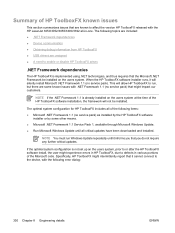
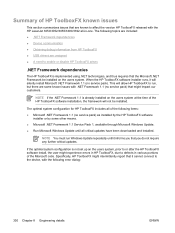
... summarizes issues that are known to affect the version HP ToolboxFX released with the HP LaserJet 3050/3052/3055/3390/3392 all critical updates have been downloaded and installed. Summary of the following topics are included: ● .NET Framework dependencies ● Device communication ● Obtaining debug information from HP ToolboxFX ● USB drivers are unsigned ● A need to...
HP LaserJet 3050/3052/3055/3390/3392 All-in-One - Software Technical Reference - Page 355
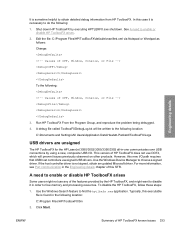
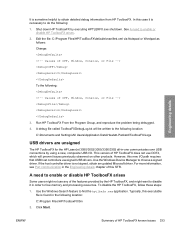
... Data\Hewlett-Packard\ToolboxFX\Logs
USB drivers are unsigned
The HP ToolboxFX for the HP LaserJet 3050/3052/3055/3390/3392 all-in-one communicates over USB connections by executing HPTLBXFX.exe... signed, obtain an updated Microsoft driver. To disable the HP ToolboxFX, follow these steps: 1. Use the Windows Device Manager to find the hptlbxfx.exe application. Engineering details
It is...
HP LaserJet 3050/3052/3055/3390/3392 All-in-One User Guide - Page 418


... fax 75, 220 control panel fax, using 222 HP LaserJet 3050 9 HP LaserJet 3052/3055 11 HP LaserJet 3390/3392 13 HP ToolboxFX settings 280 key-press volume, adjusting 46 language, selecting 43 messages, troubleshooting 323 scanning from (Windows) 141 supplies status, checking from memory 90 Demo page, printing 268, 359 device polling 280 DHCP about 188 jams, clearing 193...
HP LaserJet 3050/3052/3055/3390/3392 All-in-One User Guide - Page 419


... 333 fax
activity log 95, 209, 361 ad hoc groups 71 additional devices, connecting
111 answer mode 102 autoreduction 79 billing code report, printing
97, 362 ...HP ToolboxFX 277 dots per inch (dpi) fax 76, 221 print settings 332 specifications 5 dots, troubleshooting 334 double-sided duplex jams, clearing 261 double-sided copying HP LaserJet 3050 130, 223 HP LaserJet 3052/3055 131,
224 HP LaserJet...
HP LaserJet 3050/3052/3055/3390/3392 All-in-One User Guide - Page 422


... from 100, 212 minimum software installation 16 models
HP LaserJet 3050 2 HP LaserJet 3052/3055 3 HP LaserJet 3390/3392 4 modems, connecting HP LaserJet 3050/3055 all 85, 219 editing 82, 213, 216 list of copies, changing 126,
233
O OCR software 149 on/off switch, locating
HP LaserJet 3050 8 HP LaserJet 3052/3055 10 HP LaserJet 3390/3392 12 one 113 HP LaserJet 3390/3392 all-in -
See settings...
HP LaserJet 3050/3052/3055/3390/3392 All-in-One User Guide - Page 423


... deleting all entries 85, 219 HP ToolboxFX tab 214, 219,
275 printing 97, 361 phone lines connecting additional devices
111 connecting all-in-one 108 phone numbers HP fraud hotline 285 HP Printing Supplies Returns
and Recycling Program 384
phone support 374 phones
receiving faxes from 102, 107 sending faxes from 106 phones, connecting extra HP LaserJet 3050/3055 all -in -
HP LaserJet 3050/3052/3055/3390/3392 All-in-One User Guide - Page 425


... security-lock slot, locating HP LaserJet 3050 8 HP LaserJet 3052/3055 10 sending faxes activity log, printing 95, 209,
361 ad hoc groups 71 billing codes 88 call report, printing 96, 361 canceling 75 delaying 87 forwarding 91, 210 from software 99, 211 from telephone 106 group-dial entries 71 log, HP ToolboxFX 277 manual dialing 73...
HP LaserJet 3050/3052/3055/3390/3392 All-in-One User Guide - Page 426


... Web sites 374 System Settings tab, HP ToolboxFX 278
T T-splitters, connecting 108 T.30 protocol trace report 364 TCP/IP
BOOTP 168 configuration 162 installing on Windows NT 177 overview 183 protocols supported 160 tools 163 Telephone Consumer Protection Act 387 telephone lines connecting additional devices
111 connecting all-in-one 114 HP LaserJet 3390/3392 all-in-
one...
Similar Questions
Color Laserjet 2320 Cannot Connect Device
(Posted by logfgil 9 years ago)
Is Hp Laserjet 3050 Mfp Supports 1284.4 Port Connection
(Posted by bojanhow 9 years ago)
Hp Laserjet 3050 Series Pcl 6 Driver How To Connect With The Network
(Posted by mb1200420 10 years ago)
Hp Laserjet 3050 Drivers
I am using HP Laserjet 3050 with windows xp operating system. Now my system was upgraded to windows ...
I am using HP Laserjet 3050 with windows xp operating system. Now my system was upgraded to windows ...
(Posted by lnsrinivasarao 10 years ago)
Hp Laserjet 3050 Wireless
iwant to know how the printer hp laserjer 3050 work wireless
iwant to know how the printer hp laserjer 3050 work wireless
(Posted by jeames009love007 12 years ago)

