HP 3050 Support Question
Find answers below for this question about HP 3050 - LaserJet All-in-One B/W Laser.Need a HP 3050 manual? We have 7 online manuals for this item!
Question posted by bojanhow on June 20th, 2014
Is Hp Laserjet 3050 Mfp Supports 1284.4 Port Connection
The person who posted this question about this HP product did not include a detailed explanation. Please use the "Request More Information" button to the right if more details would help you to answer this question.
Current Answers
There are currently no answers that have been posted for this question.
Be the first to post an answer! Remember that you can earn up to 1,100 points for every answer you submit. The better the quality of your answer, the better chance it has to be accepted.
Be the first to post an answer! Remember that you can earn up to 1,100 points for every answer you submit. The better the quality of your answer, the better chance it has to be accepted.
Related HP 3050 Manual Pages
HP Printers - Supported Citrix Presentation Server environments - Page 4


... P1006 LJ 1010/1012
LJ 1015 CLJ CM1015/
1017 mfp LJ 1018 LJ 1020 LJ 1022
LJ 1100
Supported in Citrix environment
Not supporte
d
Not supporte
d
Not supporte
d
PCL N/A N/A N/A
Yes
N/A
Yes
Yes Not supporte
d Not supporte
d Yes
Yes
Win2k/XP/2003: 60.05.17.02
Win2003-x64: Use HP LaserJet 1200 driver
included in the Windows OS
Win2k/XP...
HP LaserJet Printers - Microsoft Windows XP and Windows Vista Printing Comparsion - Page 2


... included in Vista are supported by product for the operating systems - Note: The drivers for each driver release.
The site is known as the HP LaserJet M5035 MFP.
• In most... Page 2 of the checkbox that device. All functions of the device.
This type of the UPD will see that identifies the operating system.
Go to www.hp.com → Software and Driver ...
HP LaserJet 3050/3052/3055/3390/3392 All-in-One - Software Technical Reference - Page 15


...Software component comparison 21 Software component availability for the HP LaserJet 3050/3052/3055/3390/3392 all-inone...22 Software component localization by language, A-K 23 Software component localization by language, L-Z 25 Examples of supported e-mail programs 37 Available scan settings...37 Software features by connection type 80 Multitasking capabilities...82 Bubble Help messages...88...
HP LaserJet 3050/3052/3055/3390/3392 All-in-One - Software Technical Reference - Page 20


... box 279 Network install - Connect Your Device Now dialog box 259 USB install - HP Extended Capabilities dialog box 271 ...HP ToolboxFX dialog box 236 Product Registration screen...237 HP LaserJet 3050/3052/3055/3390/3392 all-in-one CD Browser screen 248 HP LaserJet 3050/3052/3055/3390/3392 all-in-one documentation 249 HP LaserJet 3050/3052/3055/3390/3392 all-in-one Online Support...
HP LaserJet 3050/3052/3055/3390/3392 All-in-One - Software Technical Reference - Page 23
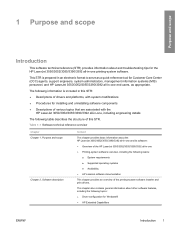
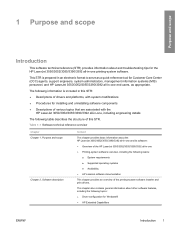
.../3055/3390/3392 all-in-one end users, as a quick-reference tool for Customer Care Center (CCC) agents, support engineers, system administrators, management information systems (MIS) personnel, and HP LaserJet 3050/3052/3055/3390/3392 all-in-one , including engineering details
The following table describes the structure of this STR. The following information is...
HP LaserJet 3050/3052/3055/3390/3392 All-in-One - Software Technical Reference - Page 24


... HP LaserJet Scan software
● HP LaserJet Fax Setup Utility
● HP LaserJet Send Fax software
● HP Embedded Web Server
● Supported third-party software
Chapter 3, HP... operating systems by using various installation methods.
Chapter 4, HP PCL 6, PCL 5, and PS emulation unidrivers for installing the HP LaserJet 3050/3052/3055/3390/3392 all-in-one in the addendum...
HP LaserJet 3050/3052/3055/3390/3392 All-in-One - Software Technical Reference - Page 25


... port
network port
network port
● JetDirect-EX en2400 (part number: J7951A)
NOTE These network solutions do not come standard on the HP LaserJet 3050 all-in-one
HP ...HP LaserJet all-in-one product comparison
The following table contains feature comparisons of the five HP LaserJet all-in-one product comparison 3 ppm for A4- They are available at: www.hp.com/ support
ENWW
HP LaserJet...
HP LaserJet 3050/3052/3055/3390/3392 All-in-One - Software Technical Reference - Page 295


NOTE The HP LaserJet 3050 all-in-one does not support networking unless an optional network port has been installed.
ENWW
Printing-system software installation 273
Installing Windows printing-system components
Figure 6-32 Model Selection dialog box
Select the HP LaserJet 3052/3055/3390/3392 option, and then click Next to continue the installation.
HP LaserJet 3050/3052/3055/3390/3392 All-in-One - Software Technical Reference - Page 347
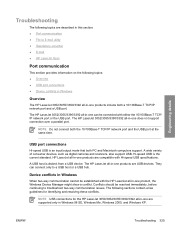
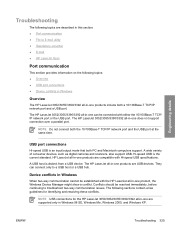
... information on the following sections contain a few guidelines for the HP LaserJet 3050/3052/3055/3390/3392 all-in-one are supported only in Windows 98 SE, Windows Me, Windows 2000, and Windows XP. NOTE Do not connect both a 10/100Base-T TCP/IP network port and a USB port. A USB host is an input/output mode that both...
HP LaserJet 3050/3052/3055/3390/3392 All-in-One - Software Technical Reference - Page 350


...-in-one software in Windows 2000 and Windows XP (continued)
Device by type
Device
IEEE 1284.4 devices DOT4Print HPZ12 (Windows 2000)
● HP LaserJet 3050/3052/3055/3390/3392 all-in-one (DOT4)
Imaging devices
● HP LaserJet 3050/3052/3055/3390/3392 all-in-one
Universal Serial Bus controllers
● HP LaserJet 3050/3052/3055/3390/3392 all-in-one Series (DOT4USB)
●...
HP LaserJet 3050/3052/3055/3390/3392 All-in-One - Software Technical Reference - Page 357


... other product information for automatic and manual feeding of random access
memory (RAM); a Hi-Speed universal serial bus (USB) 2.0 port; priority input slot that particular system. Installation instructions are supported: ● HP LaserJet 3050 all -in this document
This document provides specific installation instructions and other special media (tray 1); The following Web site: www...
HP LaserJet 3050/3052/3055/3390/3392 All-in-One User Guide - Page 5


... contents
1 All-in-one basics All-in-one configurations...2 HP LaserJet 3050 all-in-one 2 HP LaserJet 3052/3055 all-in-one 3 HP LaserJet 3390/3392 all-in-one 4 All-in-one features...5 All-in-one parts...7 HP LaserJet 3050 all-in-one parts 7 Front view...7 Back view...8 Interface ports...8 Control panel...9 HP LaserJet 3052/3055 all-in-one parts 10 Front view...
HP LaserJet 3050/3052/3055/3390/3392 All-in-One User Guide - Page 9


... to a phone line (HP LaserJet 3050/3055 all-in-one 108 Connecting the all-in-one to a phone line (HP LaserJet 3390/3392 all-in-one 109 Connecting additional devices...111 Using a dedicated fax line 111 Using a shared telephone line 111 To connect additional devices to the HP LaserJet 3050/3055 all-in-one 112 To connect additional devices to the HP LaserJet 3390/3392 all-in...
HP LaserJet 3050/3052/3055/3390/3392 All-in-One User Guide - Page 126


...port (the port that is plugged into the telephone jack. Line1/Line2 splitters provide two telephone-line outlets for a jack that controls a single telephone number; NOTE Not all regions/countries support the use the fax cord that came with the HP LaserJet... unique telephone numbers.
Connecting the all-in-one to a phone line (HP LaserJet 3050/3055 all-in-one)
To connect the all-in-one...
HP LaserJet 3050/3052/3055/3390/3392 All-in-One User Guide - Page 172


...not start the software installer. HP LaserJet 3052/3055
Figure 9-1 Network port location
HP LaserJet 3390/3392
Configuring a network-port-connected all-in-one
To configure a network-port-connected all-in-one configuration (direct mode or peer-to-peer printing)
In this configuration, the all-in-one is the recommended network configuration for the HP LaserJet 3050 all-in-one control panel...
HP LaserJet 3050/3052/3055/3390/3392 All-in-One User Guide - Page 420


... 93 volume settings 94 volume, adjusting 45 fax ports, locating HP LaserJet 3050 8 HP LaserJet 3055 11 HP LaserJet 3390/3392 13 Fax tab, HP ToolboxFX 275 FCC compliance 382 features all-in-ones 5 HP LaserJet 3050 2 HP LaserJet 3052/3055 3 HP LaserJet 3390/3392 4 feeding problems, troubleshooting 339 file, scanning to Macintosh 145
Finnish laser statemnet 393 first page
blank 50 Macintosh settings...
HP LaserJet 3050/3052/3055/3390/3392 All-in-One User Guide - Page 421


... installing for direct connections
22 installing for networks 23 problems, troubleshooting 358 scanning from HP Director 145 scanning from TWAIN- See trays installation guides, accessories
and supplies 242 installation, software
Macintosh 22 minimum 16 typical 16 Windows 20 Instant Support 374 interface ports cables, ordering 366 HP LaserJet 3050 8 locating on HP LaserJet
3052/3055 11 locating...
HP LaserJet 3050/3052/3055/3390/3392 All-in-One User Guide - Page 422


... and accessories 366, 374 originals, loading ADF 38 flatbed scanner 38 output bins jams, clearing 258, 315 locating on HP LaserJet 3050 7 locating on HP LaserJet
3052/3055 10
404 Index
ENWW See Windows Microsoft Word, faxing from 100, 212 minimum software installation 16 models
HP LaserJet 3050 2 HP LaserJet 3052/3055 3 HP LaserJet 3390/3392 4 modems, connecting HP LaserJet 3050/3055 all-in -
HP LaserJet 3050/3052/3055/3390/3392 All-in-One User Guide - Page 423


... deleting all entries 85, 219 HP ToolboxFX tab 214, 219,
275 printing 97, 361 phone lines connecting additional devices
111 connecting all-in-one 108 phone numbers HP fraud hotline 285 HP Printing Supplies Returns
and Recycling Program 384
phone support 374 phones
receiving faxes from 102, 107 sending faxes from 106 phones, connecting extra HP LaserJet 3050/3055 all -in -
HP LaserJet 3050/3052/3055/3390/3392 All-in-One User Guide - Page 427


...LPD 174 model scripts, downloading 17 Usage page, printing 268 USB port HP LaserJet 3050 8 locating on HP LaserJet
3052/3055 11 locating on HP LaserJet
3390/3392 13 troubleshooting 340 type included 5 Use Different Paper/...
385 Energy Star 383 HP Customer Care 374 HP Printing Supplies Returns
and Recycling Program 384 Linux and UNIX drivers 17 Macintosh support 375 ordering supplies 365
ENWW
Index...
Similar Questions
How To Enlarge/reduce From Copy Atop The Glass On Hp Laserjet M1212nf Mfp
How to enlarge/reduce from copy atop the glass on HP LaserJet M1212nf MFP
How to enlarge/reduce from copy atop the glass on HP LaserJet M1212nf MFP
(Posted by demslie1970 2 years ago)
Does A Hp Laserjet 3050 Support Airprint
(Posted by jizoz45 10 years ago)
Hp Laserjet 3050 Drivers
I am using HP Laserjet 3050 with windows xp operating system. Now my system was upgraded to windows ...
I am using HP Laserjet 3050 with windows xp operating system. Now my system was upgraded to windows ...
(Posted by lnsrinivasarao 10 years ago)
Download Software Hp Laserjet M1319f Mfp Cb536a
download software hp laserjet m1319f mfp cb536a
download software hp laserjet m1319f mfp cb536a
(Posted by paulista300 11 years ago)
Hp Laserjet 3050 Wireless
iwant to know how the printer hp laserjer 3050 work wireless
iwant to know how the printer hp laserjer 3050 work wireless
(Posted by jeames009love007 12 years ago)

