HP 3050 Support Question
Find answers below for this question about HP 3050 - LaserJet All-in-One B/W Laser.Need a HP 3050 manual? We have 7 online manuals for this item!
Question posted by mb1200420 on March 28th, 2014
Hp Laserjet 3050 Series Pcl 6 Driver How To Connect With The Network
The person who posted this question about this HP product did not include a detailed explanation. Please use the "Request More Information" button to the right if more details would help you to answer this question.
Current Answers
There are currently no answers that have been posted for this question.
Be the first to post an answer! Remember that you can earn up to 1,100 points for every answer you submit. The better the quality of your answer, the better chance it has to be accepted.
Be the first to post an answer! Remember that you can earn up to 1,100 points for every answer you submit. The better the quality of your answer, the better chance it has to be accepted.
Related HP 3050 Manual Pages
HP Printers - Supported Citrix Presentation Server environments - Page 27


... LaserJet 3000
HP LaserJet 4000 HP Business Inkjet 1100 HP Deskjet D2360 HP Deskjet 5440 HP Designjet 4000 PostScript
Driver version tested
HP Color LaserJet 3000 Series PCL (61.53.25.9) &
HP Color LaserJet 3000 Series PS(61.71.661.41)
HP LaserJet 4000 Series PCL6 (4.27.4000.0)
HP Business Inkjet 1100 Series (2.236.2.0)
HP Deskjet D2300 Series (60.61.243.0)
HP Deskjet 5400 Series (60.51.645.0)
HP...
HP Printers - Supported Citrix Presentation Server environments - Page 29


... from the HP Driver Support website. Printer model tested
HP Color LaserJet 3000
HP LaserJet 4000
Driver version tested
HP Color LaserJet 3000 Series PCL (61.53.25.9) &
HP Color LaserJet 3000 Series PS(61.71.661.41)
HP LaserJet 4000 Series PCL6 (4.27.4000.0)
HP Business Inkjet 1100 HP Deskjet D2360
HP Business Inkjet 1100 Series (2.236.2.0)
HP Deskjet D2300 Series (60.61.243.0)
HP Deskjet 5440...
HP Printers - Supported Citrix Presentation Server environments - Page 30


...
Driver version tested
HP Deskjet D2300 Series (60.61.243.0)
HP Officejet Pro K5400 Series (60.62.241.0)
HP LaserJet 3020 PCL 5e (60.5.72.21) &
HP LaserJet 3020 PS (60.5.72.21)
HP Officejet Pro L7600 Series (61.63.263.21)
30 Test methodology An HP LaserJet/Business Inkjet/Deskjet printer was installed on servers running Citrix XenApp™ Server. The client system connected...
HP Printers - Supported Citrix Presentation Server environments - Page 31


... 4000 PostScript
Driver version tested
HP Deskjet 5400 Series (60.51.645.0)
HP LaserJet 3200 Series PCL 5e Printer Driver (4.3.2.209)
HP Designjet 4000ps PS3 (61.71.362.31)
Known issues with printer management properties and printers and drivers No issues were discovered when testing the Citrix Universal Printer using a parallel cable or USB cable. The client system connected to the...
HP Printers - Supported Citrix Presentation Server environments - Page 33


...Series (60.62.241.0)
HP LaserJet 3020 HP Officejet Pro L7680 All-in-One
HP LaserJet 3020 PCL 5e (60.5.72.21) &
HP LaserJet 3020 PS (60.5.72.21)
HP Officejet Pro L7600 Series (61.63.263.21)
HP Deskjet 5440
HP Deskjet 5400 Series (60.51.645.0)
33 Printer model tested
HP LaserJet 3200
HP Designjet 4000 PostScript
Driver version tested
HP LaserJet 3200 Series PCL 5e Printer Driver (4.3.2.209)
HP...
HP Printers - Supported Citrix Presentation Server environments - Page 34


...; Server using the HP LaserJet/Business Inkjet/Designjet/Deskjet printers and drivers listed above. Printer model tested
HP Color LaserJet 3800
Driver version tested
HP Color LaserJet 3800 PS (61.071.661.41) &
HP Color LaserJet 3800 PCL6 (61.071.661.41)
34 Printer model tested
HP LaserJet 3200
Driver version tested
HP LaserJet 3200 Series PCL 5e Printer Driver (4.3.2.209)
HP Designjet 4000...
HP LaserJet Printers - Microsoft Windows XP and Windows Vista Printing Comparsion - Page 2


... the HP LaserJet M5035 MFP.
• This is known as the HP LaserJet M5035 MFP.
• In most cases, you will provide more functionality. of the checkbox that identifies the operating system. These few products have files that device. Vista product-specific driver
Windows XP productspecific driver
Latest UPD driver
This is the PCL 5, PCL 6, or PS driver for each driver release...
HP LaserJet 3050/3052/3055/3390/3392 All-in-One - Software Technical Reference - Page 15


... modes 219 Printing options and settings...225 Advanced Network Settings options and settings 230 Software components for Macintosh 292 Software component availability for Macintosh 294 CD part numbers for the HP LaserJet all-in-one software 295 HP LaserJet 3050 all-in-one media sources and destinations 316 HP LaserJet 3052/3055 all-in-one media sources and...
HP LaserJet 3050/3052/3055/3390/3392 All-in-One - Software Technical Reference - Page 24


...chapter provides instructions for installing the HP LaserJet 3050/3052/3055/3390/3392 all -in...HP LaserJet Scan software
● HP LaserJet Fax Setup Utility
● HP LaserJet Send Fax software
● HP Embedded Web Server
● Supported third-party software
Chapter 3, HP traditional print drivers for Windows
This chapter provides detailed descriptions of the HP traditional PCL 6, PCL...
HP LaserJet 3050/3052/3055/3390/3392 All-in-One - Software Technical Reference - Page 42


... the following drivers:
● The HP PCL 6 Unidriver and HP Traditional PCL 6 Driver. Use the driver software to the scan functions on your computer. Provides access to print, fax, and scan with the computer and the HP LaserJet 3052 all -in-one. To install the HP PCL 5e Unidriver and HP Traditional PCL 5e Driver, use the Add Printer wizard.
● The HP LaserJet 3050/3052/3055...
HP LaserJet 3050/3052/3055/3390/3392 All-in-One - Software Technical Reference - Page 44


... for the HP LaserJet 3050/3052/3055/3390/3392 all-in-one software components by operating system. Software component availability
The following table lists the availability of the HP LaserJet all-in -one. 3 This feature is not supported on the HP LaserJet 3052 all-in -one
Component
Drivers HP Traditional PCL 6 Driver HP Traditional PCL 5e Driver PS Emulation Driver HP PCL 6 Unidriver HP PCL 5e...
HP LaserJet 3050/3052/3055/3390/3392 All-in-One - Software Technical Reference - Page 45


... information about the print-system software components for the HP LaserJet 3050/3052/3055/3390/3392 all-in -One Install Notes7
Help systems
X
X
Other
PS Fonts
X
X
1 This driver is installed by language, A-K
Component 1
HP ToolboxFX
HP Traditional PCL 6 Driver, HP Traditional PCL 5e Driver, and PS Emulation Driver
HP PCL 6 Unidriver, HP PCL 5e Unidriver, and
Operating system
2000, XP
98...
HP LaserJet 3050/3052/3055/3390/3392 All-in-One - Software Technical Reference - Page 79
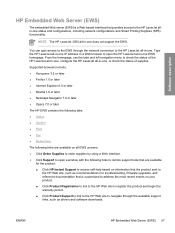
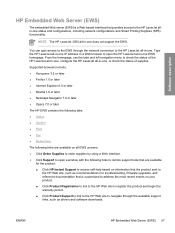
... and begin the warranty period. ● Click Product Support to link to the HP Web site to navigate through the network connection to the HP LaserJet all-in-one status and configurations, including network configurations and Smart Printing Supplies (SPS) functionality.
NOTE The HP LaserJet 3050 all -in-one does not support the EWS. From the homepage, use the...
HP LaserJet 3050/3052/3055/3390/3392 All-in-One - Software Technical Reference - Page 103


... control over the network.
NOTE HP does not support vending drivers across operating systems that is directly connected to the product is directly connected to the product. 2 Available to the other computers on a local area network (LAN), the product can be shared with other users who are using peripherals that are available for the HP LaserJet 3050/3052/3055...
HP LaserJet 3050/3052/3055/3390/3392 All-in-One - Software Technical Reference - Page 109


... the currently selected control appears. For example, if you click Print on a driver tab or in Windows 98 SE and Windows Me.
Help system
The HP LaserJet 3050/3052/3055/3390/3392 all-in-one HP Traditional PCL 6 Driver includes a fullfeatured Help system to provide assistance with the new value. ● Clicking Cancel rejects the change that...
HP LaserJet 3050/3052/3055/3390/3392 All-in-One - Software Technical Reference - Page 113


..., a message box appears: There are not restored. HP traditional print drivers for Windows
ENWW
HP Traditional PCL 6 Driver and HP Traditional PCL 5e Driver features (for changing the number of the print driver tabs. Custom Print Task Quick Sets
When you last closed and reopened, might not retain any of the HP LaserJet 3050/3052/3055/3390/3392 Allin-One User Guide...
HP LaserJet 3050/3052/3055/3390/3392 All-in-One - Software Technical Reference - Page 249


... communicates with the HP LaserJet all -in-one contain on-board networking support. NOTE The HP LaserJet 3050 all -in-one .
Network Settings folder
The HP LaserJet 3052 all-in-one, HP LaserJet 3055 all-in-one, HP LaserJet 3390 all-in-one, and the HP LaserJet 3392 all -in-one by using the Network Settings options, you can configure the network settings for network connectivity. They do not...
HP LaserJet 3050/3052/3055/3390/3392 All-in-One - Software Technical Reference - Page 377


... box, Macintosh
installation 305 USB port
connecting 325 device conflicts 325 devices vs. hubs 325 HP ToolboxFX issues 333 specifications 3 Windows installation dialog
boxes 251 Use Different Paper/Covers
PCL traditional drivers 107 unidrivers 148, 149 User Guide Print Task Quick Set PCL 6 traditional driver 91 unidrivers 146 User Guide screen, HP ToolboxFX 210 user guides localized versions...
HP LaserJet 3050/3052/3055/3390/3392 All-in-One User Guide - Page 23


...
language (such as PS or PCL 6) for fast and convenient stapling of up printing (printing more information, see Fax. ● Includes ADF that allows faster, more efficient scan jobs with multiplepage documents. Networking (HP LaserJet 3052/3055/3390/3392 all-inone only)
Printer driver features Automatic languageswitching Interface connections
Environmental features
Economical printing
For...
HP LaserJet 3050/3052/3055/3390/3392 All-in-One User Guide - Page 423


...minute HP LaserJet 3050 2 HP LaserJet 3052/3055 3 HP LaserJet 3390/...network 157 pauses, inserting 81 PCL drivers automatic switching 5 selecting 18 supported 17 PDEs, Macintosh 22 peer-to-peer printing 154 phone book, fax adding entries 81 deleting all entries 85, 219 HP ToolboxFX tab 214, 219,
275 printing 97, 361 phone lines connecting additional devices
111 connecting all-in-one 114 HP LaserJet...
Similar Questions
How To Scan A Document With Hp Laserjet 3050 Series Pcl 6 Connected To My
laptop
laptop
(Posted by barahte 9 years ago)
Hp Laserjet 3050 Series Pcl 6 Scanner Won't Show In Options
(Posted by myyBr 9 years ago)
I Have An Hp Laserjet 3050 Series Pcl 6 Printer But The Scanner Does Not Work
on the wireless network
on the wireless network
(Posted by acroBEK 10 years ago)
Cannot Locate Hp Laserjet M1530 Mfp Series Pcl 6 Driver
(Posted by zeudeli 10 years ago)
Hp Laserjet M1530 Mfp Series Pcl 6 Driver Won't Print
(Posted by DADrobe 10 years ago)

