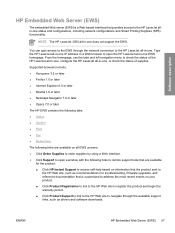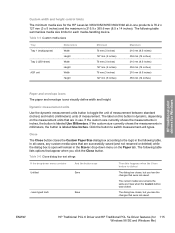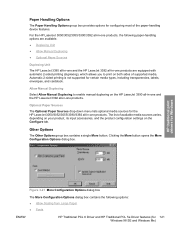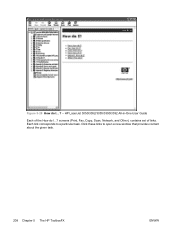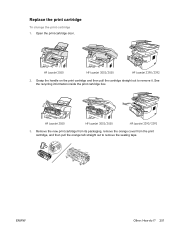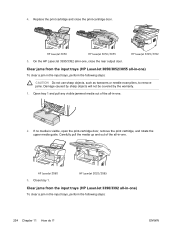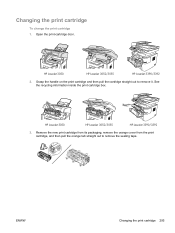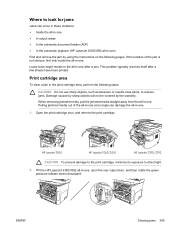HP 3050 Support Question
Find answers below for this question about HP 3050 - LaserJet All-in-One B/W Laser.Need a HP 3050 manual? We have 7 online manuals for this item!
Question posted by romehoseas on June 27th, 2014
Hp Laserjet 3050 Back How To Open Back Door
Current Answers
Answer #1: Posted by BusterDoogen on June 27th, 2014 10:18 AM
I hope this is helpful to you!
Please respond to my effort to provide you with the best possible solution by using the "Acceptable Solution" and/or the "Helpful" buttons when the answer has proven to be helpful. Please feel free to submit further info for your question, if a solution was not provided. I appreciate the opportunity to serve you!
Related HP 3050 Manual Pages
Similar Questions
I am using HP Laserjet 3050 with windows xp operating system. Now my system was upgraded to windows ...
iwant to know how the printer hp laserjer 3050 work wireless