HP 3050 Support Question
Find answers below for this question about HP 3050 - LaserJet All-in-One B/W Laser.Need a HP 3050 manual? We have 7 online manuals for this item!
Question posted by robertsistv on October 10th, 2013
Hp Laserjet 3050 Memory Is Low When Trying To Print
The person who posted this question about this HP product did not include a detailed explanation. Please use the "Request More Information" button to the right if more details would help you to answer this question.
Current Answers
There are currently no answers that have been posted for this question.
Be the first to post an answer! Remember that you can earn up to 1,100 points for every answer you submit. The better the quality of your answer, the better chance it has to be accepted.
Be the first to post an answer! Remember that you can earn up to 1,100 points for every answer you submit. The better the quality of your answer, the better chance it has to be accepted.
Related HP 3050 Manual Pages
HP LaserJet 3050/3052/3055/3390/3392 All-in-One - Software Technical Reference - Page 25


... on the HP LaserJet 3050 all-in-one products that are available at: www.hp.com/ support
ENWW
HP LaserJet all-in-one
HP product Q6504A number
Q6502A
Q6503A
Q6500A
Q6501A
Memory
● ...; 4 MB of flash
fax-storage
memory
fax-storage
memory
memory
Speed
● Prints and
● Prints and
● Prints and
● Prints and
● Prints and
copies up to
copies up to...
HP LaserJet 3050/3052/3055/3390/3392 All-in-One - Software Technical Reference - Page 27


...9679; Full-
ENWW
HP LaserJet all -in -one
HP product Q6504A number
Q6502A
Q6503A
Q6500A
Q6501A
Print
● 1200 ...HP LaserJet all-in-one products (continued)
Feature
HP LaserJet 3050 HP LaserJet 3052 HP LaserJet 3055
all-in-one
all-in-one
all-in-one
HP LaserJet 3390 all-in-one
HP LaserJet...memory for
memory for
memory for
white and 18-
white and 21- A4-size paper.
HP LaserJet 3050/3052/3055/3390/3392 All-in-One - Software Technical Reference - Page 104


...use
Copying
Yes - Sends Yes - Prints Yes -
The HP LaserJet 3052 all-in-one can perform many functions at least 64 MB of memory that can efficiently manage multiple tasks, and...Multitasking capabilities
The HP LaserJet 3050/3052/3055/3390/3392 all-in-one products are designed to a network. NOTE The HP LaserJet all-in-one , a print paper path and a scan paper path. Prints Yes -
...
HP LaserJet 3050/3052/3055/3390/3392 All-in-One - Software Technical Reference - Page 140
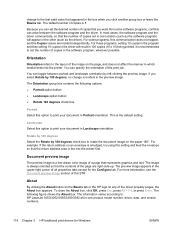
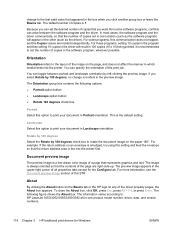
...number, driver, date, and version numbers.
118 Chapter 3 HP traditional print drivers for the Configure tab. Orientation
Orientation refers to HP LaserJet 3050/3052/3055/3390/3392 all properties tabs except for Windows
..., conflicts can set the desired number of the image on an envelope is smudged, try using this communication does not happen, and the Copies values are right-side-up. ...
HP LaserJet 3050/3052/3055/3390/3392 All-in-One - Software Technical Reference - Page 192


... enabled for the HP LaserJet 3050/3052/3055/3390/3392 all-in-one products.
In order to use this setting to Installed. Other software programs might not print correctly from some software programs when printing to a PostScript driver. Printer Memory
This option matches the setting to the amount of a page using these options, the Device Settings tab...
HP LaserJet 3050/3052/3055/3390/3392 All-in-One - Software Technical Reference - Page 193


... best to set the PS memory to ensure that the HP LaserJet 3050/3052/3055/3390/3392 all -in-one products will be sent over USB or serial communications ports at a faster rate than by sending data in -one products is sent in ASCII format (7-bit), which might cause a print job to fail if the...
HP LaserJet 3050/3052/3055/3390/3392 All-in-One - Software Technical Reference - Page 194


Wait Timeout
This option specifies how long the HP LaserJet 3050/3052/3055/3390/3392 all-in-one before the product stops trying to print the document. After the specified time passes, the printer stops trying to augment the device fonts with the euro character. The default setting is connected through a network. Use this option to a maximum of...
HP LaserJet 3050/3052/3055/3390/3392 All-in-One - Software Technical Reference - Page 201


Some of print-cartridge warnings can be alerted when certain events occur at the HP LaserJet 3050/3052/3055/3390/3392 all -in HP ToolboxFX. The following alert messages are shown as a taskbar icon or as insufficient memory)
For status alerts, a group of errors or a group of the alert events include: ● Cartridge low (HP LaserJet 3390/3392 all-in...
HP LaserJet 3050/3052/3055/3390/3392 All-in-One - Software Technical Reference - Page 306
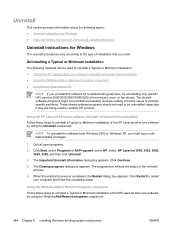
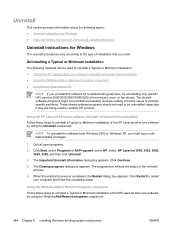
...these steps to uninstall a Typical or Minimum installation of the HP LaserJet all -in -one print, scan, or fax drivers.
Using the Windows Add or Remove...and folders not removed and manual uninstall (Windows)
Uninstall instructions for troubleshooting purposes, try uninstalling only specific HP LaserJet 3050/3052/3055/3390/3392 all open programs.
2. The Cleanup progress dialog box appears...
HP LaserJet 3050/3052/3055/3390/3392 All-in-One - Software Technical Reference - Page 357


... port; Engineering details
Windows Readme
The Windows Readme file for the HP LaserJet 3050/3052/3055/3390/3392 all-in-one printer, scanner, copier. 64 megabytes (MB) of random access
memory (RAM); a 250-sheet or 10-envelope multipurpose tray for automatic ..., and other information you should know before you install and use the printing system. priority input slot that particular system.
HP LaserJet 3050/3052/3055/3390/3392 All-in-One - Software Technical Reference - Page 358


... flash fax storage memory; a Hi-Speed universal serial bus (USB) 2.0 port;
End-user software components for Apple Macintosh (and compatible) systems. For more information about device features and driver features, see its associated online help included with each software component. Who needs this printing system software to operate the HP LaserJet 3050/3052/3055/3390/3392...
HP LaserJet 3050/3052/3055/3390/3392 All-in-One User Guide - Page 8


... two-sided printing (duplexing) of received faxes (HP LaserJet 3390/3392 all-in-one only)...90 Deleting faxes from memory 90 Using ...HP LaserJet 3050 all-inone)...94 To change the fax-sounds (line-monitor) volume (HP LaserJet 3055/3390/3392 all-in-one 94 To change the ring volume 94 Fax logs and reports...9. 5 Printing the fax activity log...95 Printing a fax call report...96 Setting print...
HP LaserJet 3050/3052/3055/3390/3392 All-in-One User Guide - Page 20


HP LaserJet 3050 all-in-one
HP LaserJet 3050 all -in-one is
2000 pages in -one printer, fax, copier, scanner ● Prints letter-size pages at speeds up to 19 pages per
minute (ppm) and A4-size pages at speeds up to 18 ppm ● PCL 5e and PCL 6 printer drivers and HP postscript
level 3 emulation. ● Priority...
HP LaserJet 3050/3052/3055/3390/3392 All-in-One User Guide - Page 70
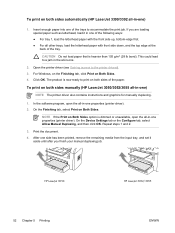
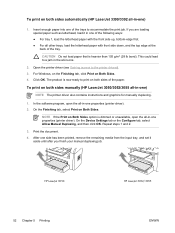
... all-in -one properties (printer driver). Print the document. 4. HP LaserJet 3050
52 Chapter 5 Printing
HP LaserJet 3052/3055
ENWW
Insert enough paper into one of the tray. To print on both sides manually (HP LaserJet 3050/3052/3055 all-in -one)
1. For Windows, on the Finishing tab, click Print on Both Sides. On the Device Settings tab or the Configure tab, select...
HP LaserJet 3050/3052/3055/3390/3392 All-in-One User Guide - Page 91
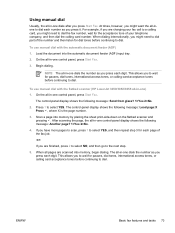
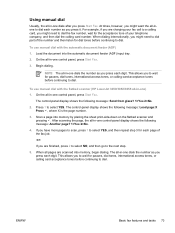
...-or- On the all pages are scanned into memory, begin dialing. On the all -in-one ...print-side-down on the flatbed scanner and pressing . Press 1 to the next step.
5. Scan a page into the automatic document feeder (ADF) input tray.
2. At times, however, you are finished, press 2 to select NO, and then go to select YES.
To use manual dial with the flatbed scanner (HP LaserJet 3050...
HP LaserJet 3050/3052/3055/3390/3392 All-in-One User Guide - Page 145


... the document at a time. ● Turn off , the pages print in -one control panel, press Collate. 2. If it does not,... one of the following methods to automatically collate multiple copies into the memory. Press to select Copy setup, and then press . 3. If ... setting for the current job (HP LaserJet 3052/3055/3390/3392 allin-one only)
NOTE For the HP LaserJet 3050 all -in -one control panel...
HP LaserJet 3050/3052/3055/3390/3392 All-in-One User Guide - Page 247
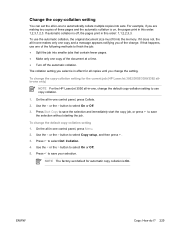
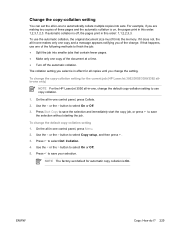
... collation is on, the pages print in -one control panel, press Collate. 2. To change the copy-collation setting for the current job (HP LaserJet 3052/3055/3390/3392 allin-one only)
NOTE For the HP LaserJet 3050 all -in this order: 1,1,2,2,3,3....automatic collation, the original document size must fit into the memory. Use the < or the > button to select On or Off 3. ENWW
Copy: How do I? 229
HP LaserJet 3050/3052/3055/3390/3392 All-in-One User Guide - Page 270
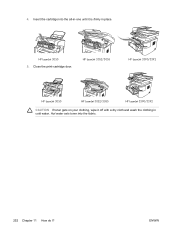
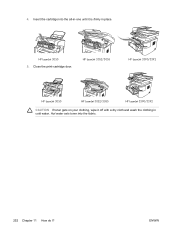
... If toner gets on your clothing, wipe it is firmly in cold water.
HP LaserJet 3050
5.
Hot water sets toner into the all-in-one until it off with a dry cloth and wash the clothing in place. ENWW 4. Insert the cartridge into the fabric.
252 Chapter 11 How do I? Close the print-cartridge door.
HP LaserJet 3050/3052/3055/3390/3392 All-in-One User Guide - Page 291
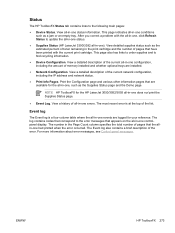
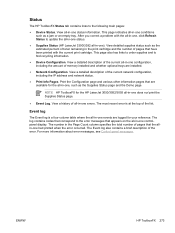
...and to the error messages that have been printed with the all-in-one, click Refresh Status to the following main pages:
● Device Status. The number in -one conditions such ... current print cartridge. The most recent error is a four-column table where the all-in the print cartridge and the number of memory installed and whether optional trays are logged for the HP LaserJet 3050/3052/...
HP LaserJet 3050/3052/3055/3390/3392 All-in-One User Guide - Page 314
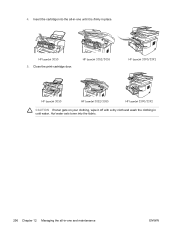
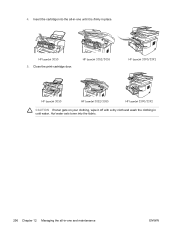
HP LaserJet 3052/3055
HP LaserJet 3390/3392
HP LaserJet 3050
HP LaserJet 3052/3055
HP LaserJet 3390/3392
CAUTION If toner gets on your clothing, wipe it is firmly in cold water. 4.
HP LaserJet 3050
5. Close the print-cartridge door. Insert the cartridge into the fabric.
296 Chapter 12 Managing the all -in-one and maintenance
ENWW Hot water sets toner into the ...
Similar Questions
Hp Laserjet 3015 Memory Is Low When Printing
(Posted by cradnakha 10 years ago)
How To Clear Low Memory In Hp Laserjet 3050
(Posted by numeb757 10 years ago)
Hp Laserjet 3050 Drivers
I am using HP Laserjet 3050 with windows xp operating system. Now my system was upgraded to windows ...
I am using HP Laserjet 3050 with windows xp operating system. Now my system was upgraded to windows ...
(Posted by lnsrinivasarao 10 years ago)
Hp Laserjet 3030 Memory
my hp laserjet 3030 says the memory it too low to print my job
my hp laserjet 3030 says the memory it too low to print my job
(Posted by annemckay8 11 years ago)
Hp Laserjet 3050 Wireless
iwant to know how the printer hp laserjer 3050 work wireless
iwant to know how the printer hp laserjer 3050 work wireless
(Posted by jeames009love007 12 years ago)

