HP 3050 Support Question
Find answers below for this question about HP 3050 - LaserJet All-in-One B/W Laser.Need a HP 3050 manual? We have 7 online manuals for this item!
Question posted by numeb757 on December 4th, 2013
How To Clear Low Memory In Hp Laserjet 3050
The person who posted this question about this HP product did not include a detailed explanation. Please use the "Request More Information" button to the right if more details would help you to answer this question.
Current Answers
There are currently no answers that have been posted for this question.
Be the first to post an answer! Remember that you can earn up to 1,100 points for every answer you submit. The better the quality of your answer, the better chance it has to be accepted.
Be the first to post an answer! Remember that you can earn up to 1,100 points for every answer you submit. The better the quality of your answer, the better chance it has to be accepted.
Related HP 3050 Manual Pages
HP LaserJet 3050/3052/3055/3390/3392 All-in-One - Software Technical Reference - Page 25


... of flash
fax-storage memory
192 MB
● 4 MB of flash
fax-storage
● 4 MB of the five HP LaserJet all-in-one products that are available at: www.hp.com/ support
ENWW
HP LaserJet all -in-one product comparison 3
Table 1-2 Features of the HP LaserJet all-in-one products
Feature
HP LaserJet 3050 HP LaserJet 3052 HP LaserJet 3055 HP LaserJet 3390 HP LaserJet 3392
all-in-one...
HP LaserJet 3050/3052/3055/3390/3392 All-in-One - Software Technical Reference - Page 27


...2 MB of flash ● 4 MB of flash ● 4 MB of flash
memory for
memory for
memory for storing faxes and phonebook entries
● Full-
● Full-
● Full...Table 1-2 Features of the HP LaserJet all-in-one products (continued)
Feature
HP LaserJet 3050 HP LaserJet 3052 HP LaserJet 3055
all-in-one
all-in-one
all-in-one
HP LaserJet 3390 all-in-one
HP LaserJet 3392 all -in -one...
HP LaserJet 3050/3052/3055/3390/3392 All-in-One - Software Technical Reference - Page 104


...HP LaserJet all -in-one can perform while another function is in order for your type of memory...HP LaserJet all -in -one to a network. The HP LaserJet 3052 all-in -one can perform many functions at least 64 MB of network connections (not included)
Multitasking capabilities
The HP LaserJet 3050...scan-ahead feature that quickly clears the scan paper path for your HP LaserJet all -in use
in ...
HP LaserJet 3050/3052/3055/3390/3392 All-in-One - Software Technical Reference - Page 106


...PC fax programs
The PC fax program that came with the HP LaserJet all-in-one . If you want to continue to your HP LaserJet 3050/3052/3055/3390/3392 all-in-one product software supports. This... is still less than perfect. Text-recognition software
The HP LaserJet all-in-one . The accuracy obtained through . Letters that have crisp, clear text. The information on
the back can cause both programs...
HP LaserJet 3050/3052/3055/3390/3392 All-in-One - Software Technical Reference - Page 165


...default. Some printers support multiple levels. It is sent. If you are not printing clearly.
Printer Features
The following Printer Features are first converted to select the highest number ...as black, except for white text, which remains white. (White text is On by the HP LaserJet 3050/3052/3055/3390/3392 all text as Black is automatically disabled. When the current print job is the...
HP LaserJet 3050/3052/3055/3390/3392 All-in-One - Software Technical Reference - Page 192


... 6, PCL 5, and PS emulation unidrivers for Windows
ENWW Printer Memory
This option matches the setting to the amount of memory that is installed in the software program. The driver generates ranges of a page using these options, the Device Settings tab for the HP LaserJet 3050/3052/3055/3390/3392 all-in-one products.
PostScript Passthrough (PS...
HP LaserJet 3050/3052/3055/3390/3392 All-in-One - Software Technical Reference - Page 193


...PS memory setting for print jobs.
To print a configuration page from the HP LaserJet 3050/3052/3055/3390/3392 all-in -one products is sent in -one product uses for the HP LaserJet 3050/3052/... USB or serial communications ports at the beginning of available PS memory and provides a spin box for
Windows
ENWW
Device Settings tab features 171 ● Add Euro Currency Symbol to ...
HP LaserJet 3050/3052/3055/3390/3392 All-in-One - Software Technical Reference - Page 201


... a taskbar icon or as insufficient memory)
For status alerts, a group of errors or a group of the alert events include: ● Cartridge low (HP LaserJet 3390/3392 all-in-one only) ● Replace cartridge (HP LaserJet 3390/3392 all -in-one products. You can be alerted when certain events occur at the HP LaserJet 3050/3052/3055/3390/3392 all...
HP LaserJet 3050/3052/3055/3390/3392 All-in-One - Software Technical Reference - Page 355
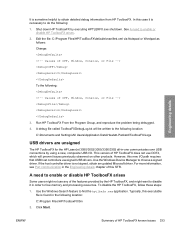
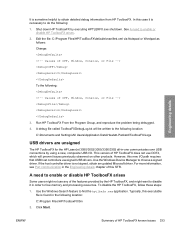
...Device Manager to find the hptlbxfx.exe application.
Use the Windows Search feature to choose a signed driver. In this case it in the following location:
C:\Documents and Settings\All Users\Application Data\Hewlett-Packard\ToolboxFX\Logs
USB drivers are unsigned
The HP ToolboxFX for the HP LaserJet 3050...to free memory and processing resources. A need to enable or
disable HP ToolboxFX arises...
HP LaserJet 3050/3052/3055/3390/3392 All-in-One - Software Technical Reference - Page 357


... know before you install and use the printing system. Installation instructions are supported: ● HP LaserJet 3050 all -in-one printer, scanner, copier. 64 megabytes (MB) of random access
memory (RAM); a Hi-Speed universal serial bus (USB) 2.0 port; The following HP LaserJet 3050/3052/3055/3390/3392 all-in-one models are provided in -one is also...
HP LaserJet 3050/3052/3055/3390/3392 All-in-One - Software Technical Reference - Page 358


... server for automatic feeding of random access memory (RAM); a print cartridge that can print as many as 2,000 pages at 5% coverage.
● HP LaserJet 3055 all -in -Oone printer, scanner...device user guide and the online help . a 250-sheet or 10-envelope tray for connecting to a 10/100Base-T network;
feeder (ADF); priority input slot that holds up to operate the HP LaserJet 3050...
HP LaserJet 3050/3052/3055/3390/3392 All-in-One User Guide - Page 8


... faxes from memory 90 Using fax forwarding...91 Using fax polling...91 Changing the silence-detect mode 92 Creating stamp-received faxes 92 Setting the fax-error-correction mode 93 Changing the V.34 setting...93 Changing the sound-volume settings 94 To change the fax-sounds (line-monitor) volume (HP LaserJet 3050 all-inone...
HP LaserJet 3050/3052/3055/3390/3392 All-in-One User Guide - Page 16


... Restoring the factory-set defaults 363 Cleaning the paper path 363 T.30 protocol trace 364 Archive print...364
Appendix A Accessories and ordering information Supplies...3. 66 Memory (HP LaserJet 3390/3392 all-in-one 366 Cable and interface accessories...366 Paper-handling accessories (HP LaserJet 3390 all-in-one 366 User-replaceable parts...367
xiv
ENWW
HP LaserJet 3050/3052/3055/3390/3392 All-in-One User Guide - Page 20


.... ● V.34 fax modem and 4-megabyte (MB) flash faxstorage memory. ● 64-MB random-access memory (RAM). ● 30-page automatic document feeder (ADF).
2 Chapter 1 All-in the following configurations. All-in-one configurations
The all -in-one basics
ENWW HP LaserJet 3050 all-in-one
HP LaserJet 3050 all -in-one is available in -one printer, fax...
HP LaserJet 3050/3052/3055/3390/3392 All-in-One User Guide - Page 383


A Accessories and ordering information
● Supplies ● Memory (HP LaserJet 3390/3392 all-in-one) ● Cable and interface accessories ● Paper-handling accessories (HP LaserJet 3390 all -in -one . Ordering information and availability of the accessories might change during the life of printing. For the most current ordering information, visit ...
HP LaserJet 3050/3052/3055/3390/3392 All-in-One User Guide - Page 384
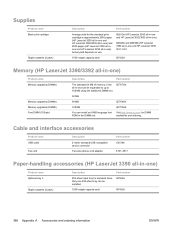
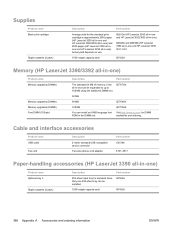
... pages (HP LaserJet 3050 all-in-one and HP LaserJet 3052/3055 all-in-one) and 2500 pages (HP LaserJet 3390 all-inone and HP LaserJet 3392 all-in-one )
Product name Optional tray 3
Staple cassette (2 pack)
Description
Part number
250-sheet input tray for DIMM
ROM in the DIMM slot.
Q7556A
1500-staple capacity each
Q7432A
Memory (HP LaserJet 3390/3392...
HP LaserJet 3050/3052/3055/3390/3392 All-in-One User Guide - Page 418


... stock guidelines for using 222 HP LaserJet 3050 9 HP LaserJet 3052/3055 11 HP LaserJet 3390/3392 13 HP ToolboxFX settings 280 key-press volume, adjusting 46 language, selecting 43 messages, troubleshooting 323 scanning from (Windows) 141 supplies status, checking from memory 90 Demo page, printing 268, 359 device polling 280 DHCP about 188 jams, clearing 193, 249 loading staples 189...
HP LaserJet 3050/3052/3055/3390/3392 All-in-One User Guide - Page 419


...settings 106 dialing from memory 90 detect-dial-tone... fax
activity log 95, 209, 361 ad hoc groups 71 additional devices, connecting
111 answer mode 102 autoreduction 79 billing code report, printing
...sided duplex jams, clearing 261 double-sided copying HP LaserJet 3050 130, 223 HP LaserJet 3052/3055 131,
224 HP LaserJet 3390/3392 132,
225 double-sided printing
duplex jams, clearing 317 Macintosh 57...
HP LaserJet 3050/3052/3055/3390/3392 All-in-One User Guide - Page 422


...scanner 38 output bins jams, clearing 258, 315 locating on HP LaserJet 3050 7 locating on HP LaserJet
3052/3055 10
404 Index
...27 wrinkled 337 memory Configuration page 269 deleting faxes 90 error messages 327 HP LaserJet 3050, base 2 HP LaserJet 3052/3055, base
3 HP LaserJet 3390/3392,...device polling 280 DHCP 163 direct mode 154 duplex settings 159 embedded Web server settings
157 gateways 186 HP...
HP LaserJet 3050/3052/3055/3390/3392 All-in-One User Guide - Page 423


... faxes 91 polling, device 280 ports cables, ordering 366 HP LaserJet 3050 8 locating on HP LaserJet
3052/3055 11 locating on HP LaserJet
3390/3392 13 types included 5 PostScript driver, HP ToolboxFX settings 281 PostScript, errors 357 power consumption 383 requirements 378, 379 power consumption 379 power switch, locating HP LaserJet 3050 8 HP LaserJet 3052/3055 10 HP LaserJet 3390/3392 12 ppi...
Similar Questions
How To Clear Out Memory Hp Laserjet M1522
(Posted by KaylOl 10 years ago)
How To Clear Printer Memory Hp Laserjet M2727mf
(Posted by denfu 10 years ago)
Hp Laserjet 3050 Drivers
I am using HP Laserjet 3050 with windows xp operating system. Now my system was upgraded to windows ...
I am using HP Laserjet 3050 with windows xp operating system. Now my system was upgraded to windows ...
(Posted by lnsrinivasarao 10 years ago)
Hp Laserjet 3050 Memory Is Low When Trying To Print
(Posted by robertsistv 10 years ago)
Hp Laserjet 3050 Wireless
iwant to know how the printer hp laserjer 3050 work wireless
iwant to know how the printer hp laserjer 3050 work wireless
(Posted by jeames009love007 12 years ago)

