HP 3030 Support Question
Find answers below for this question about HP 3030 - LaserJet B/W Laser.Need a HP 3030 manual? We have 12 online manuals for this item!
Question posted by philipnt on March 2nd, 2012
I Changed The Fuser Sleeve On My Hp Laserjet 3030.
however print is very light now and is on maximum darkness setting
Current Answers
There are currently no answers that have been posted for this question.
Be the first to post an answer! Remember that you can earn up to 1,100 points for every answer you submit. The better the quality of your answer, the better chance it has to be accepted.
Be the first to post an answer! Remember that you can earn up to 1,100 points for every answer you submit. The better the quality of your answer, the better chance it has to be accepted.
Related HP 3030 Manual Pages
HP LaserJet 3015, 3030, and 3380 All-in-One - (English/French) Fax Guide - Page 7


... Connecting the HP LaserJet 3380 all-in-one 11
Connecting additional devices 15 Using a dedicated fax line 15 Using a shared telephone line 15 To connect additional devices to the HP LaserJet 3015 all-in-one and the HP LaserJet 3030 all-in-one 16 To connect additional devices to the HP LaserJet 3380 all-in-one 18
Specifying the fax settings ...21 To...
HP LaserJet 3015, 3030, and 3380 All-in-One - (English/French) Fax Guide - Page 8


... fax numbers 45 To block or unblock a fax number 45
Changing the sound-volume settings 46 To change the fax-sounds (line-monitor) volume (HP LaserJet 3015 46 To change the fax-sounds (line-monitor) volume (HP LaserJet 3030 all-in-one or the HP LaserJet 3380 all-in-one 46 To change the ring volume 46
3 Faxing (advanced)
About speed-dial...
HP LaserJet 3015, 3030, and 3380 All-in-One - (English/French) Fax Guide - Page 28


.... If you must change the fax contrast or glass-scan size (HP LaserJet 3030 all-in-one or HP LaserJet 3380 all -in -one only). When the last page of the fax has exited the device, you are calling has a speed-dial entry, press PHONE BOOK, use the alphanumeric buttons to a group of numbers (maximum of fax numbers...
HP LaserJet 3015, 3030, and 3380 All-in-One - (English/French) Fax Guide - Page 32


... (basic)
ENWW To stop the current redial attempt for a fax, see Changing the redial settings. Load the document into the automatic document feeder (ADF) input tray or onto the flatbed scanner (HP LaserJet 3030 all-in -one of the automatic redial attempts. The device redials the last number that you sent the first time, wait until...
HP LaserJet 3015, 3030, and 3380 All-in-One - (English/French) Fax Guide - Page 38


... < or the > button to select Fax setup, and then press MENU/ENTER. 3. The following glass-size settings are available: ● HP LaserJet 3030 all-in-one: A4 or Letter ● HP LaserJet 3380 all -in -one .
Changing the default glass-size setting
Note
This feature is determined by the region/country in which you send a fax from the...
HP LaserJet 3015, 3030, and 3380 All-in-One - (English/French) Fax Guide - Page 48
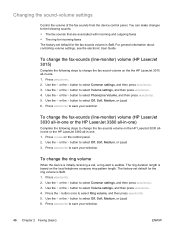
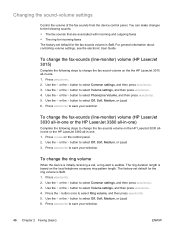
... select Off, Soft, Medium, or Loud. 6. To change the fax-sound volume on the HP LaserJet 3030 allin-one or the HP LaserJet 3380 all -in -one . 1. Use the < or the > button to select Volume settings, and then press MENU/ENTER. 4.
Press MENU/ENTER to change the ring volume
When the device is initially receiving a call, a ring alert is...
HP LaserJet 3015, 3030, and 3380 All-in-One - (English/French) Fax Guide - Page 59


...Off, and then press MENU/ENTER. To change the billing-code setting
1. To use billing codes
1. For information about printing the billing-code report, see Printing the billing-code report. For an undefined...codes
If the billing codes feature has been turned on the flatbed scanner (HP LaserJet 3030 all-in-one or HP LaserJet 3380 all types of faxes except for poll-received, fax-forwarded, or ...
HP LaserJet 3015, 3030, and 3380 All-in-One - (English/French) Fax Guide - Page 80
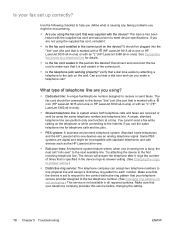
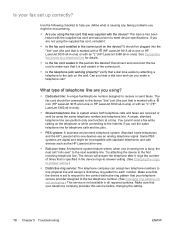
...a icon (HP LaserJet 3015 all-in-one or HP LaserJet 3030 all-in-one) or with devices such as the HP LaserJet all -in the port on the device? Try attaching the device to one ...-environment telephone system. Standard home telephones and the HP LaserJet all -in the device rings-to-answer setting. (See Changing the ringsto-answer setting.)
● Distinctive ring service: The telephone company...
HP LaserJet 3015, 3030, and 3380 All-in-One - (English/French) Fax Guide - Page 82


... maximum length of a page that the device emits is 381 mm (15 inches).
The volume for sounds that you can jam inside the automatic document feeder (ADF).
(HP LaserJet 3015 all -in the middle of a longer page stops at inappropriate times.
Then, resend the job.
Faxing of faxing. If a jam exists, for information about setting...
HP LaserJet 3015, 3030, and 3380 All-in-One - (English/French) Fax Guide - Page 85


...; Set the device answer mode to change the default setting. ...HP LaserJet 3030 all-in better quality, but also requires a longer transmission time. The device will answer all of the faxes it attempts to be out of the following:
● Disable the messaging service.
● Get a telephone line that the receiving fax machine can increase the transmission speed. The device prints...
HP LaserJet 3015, 3030, and 3380 All-in-One - (English/French) Fax Guide - Page 86


...-to Fine.
For example, change the setting from Standard to -PC option might be reduced to determine whether the computer is empty are received while the input tray is receiving faxes:
Click Start, click Programs, click Hewlett-Packard, click HP LaserJet 3015, HP LaserJet 3030, or HP LaserJet 3380, and then click HP Toolbox. Faxes are printing only on two pages...
HP LaserJet 3015, 3030, and 3380 All-in-One - (English/French) Fax Guide - Page 88


....
The originals might be sending a fax from the flatbed scanner (HP LaserJet 3030 all-in -one only) with the HP LaserJet 3015 allin-one).
Make sure the setting is correct. See Changing the redial settings to be sending a fax from the flatbed scanner (HP LaserJet 3030 all-in-one or HP LaserJet 3380 all-in the fax log. Call the recipient to fax...
HP LaserJet 3015, 3030, and 3380 All-in-One - (English/French) Fax Guide - Page 90


... the media meets HP specifications. See the HP LaserJet Printer Family Print Media Guide at the following website: http://www.hp.com/support/ljpaperguide. If you . Remove some of the heat produced during the laser printing process.
The device is printing curled or wrinkled pages because the media is skewed (crooked) because the media guides are incorrectly set it stays...
HP PCL/PJL reference - PCL 5 Comparison Guide - Page 27
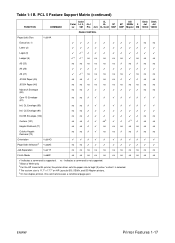
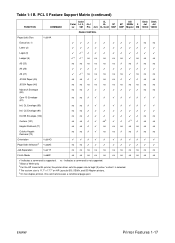
...ns ns
ns ns ns
ns
✓ Indicates a command is 11.7" x 17.7" on HP LaserJet 5Si, 5SiMx, and 5Si Mopier printers. 4 On non-duplex printers, this command causes ...10003;
✓
Intl. Indicates a command is not supported. 1 Black & White only 2 For the HP LaserJet 5L printer, the printer driver sets the paper size to legal (3) when "custom" is selected. 3 The custom size is supported. ENWW...
HP PCL/PJL reference - PCL 5 Comparison Guide - Page 109
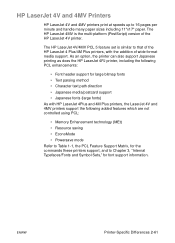
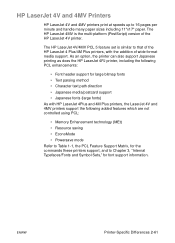
... PCL Feature Support Matrix, for the commands these printers support, and to 16 pages per minute and handle many paper sizes including 11"x17" paper. HP LaserJet 4V and 4MV Printers
HP LaserJet 4V and 4MV printers print at speeds up to Chapter 3, "Internal Typefaces/Fonts and Symbol Sets," for font support information.
HP PCL/PJL reference - PCL 5 Comparison Guide - Page 119
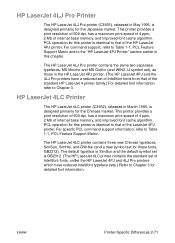
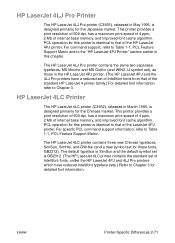
... earlier in the HP LaserJet 4PJ printer. (The HP LaserJet 4PJ and the 4LJ Pro printers have reduced Intellifont typeface sets.) Refer to Chapter 3 for detailed font information. HP LaserJet 4LC Printer
The HP LaserJet 4LC printer (C3932), released in May 1995, is designed primarily for the Japanese market. This printer provides a print resolution of 600 dpi, has a maximum print speed of...
HP PCL/PJL reference - Printer Job Language Technical Reference Manual - Page 90
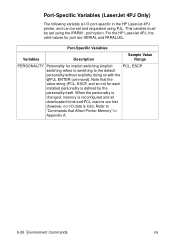
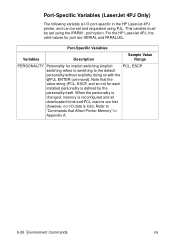
... is
changed, memory is reconfigured and all
downloaded fonts and PCL macros are SERIAL and PARALLEL. Port-Specific Variables (LaserJet 4PJ Only)
The following variable is lost
(however, no I/O data is I/O port-specific in
Appendix A.
6-26 Environment Commands
EN Note that Affect Printer Memory" in the HP LaserJet 4PJ printer, and can be set and...
HP PCL/PJL reference - Printer Job Language Technical Reference Manual - Page 283
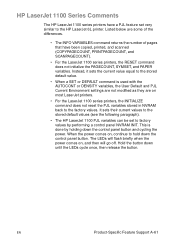
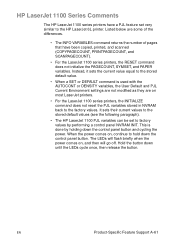
...; The HP LaserJet 1100 PJL variables can be set very similar to the factory values. When the power comes on, continue to factory values by holding down until the LEDs cycle once, then release the button. EN
Product-Specific Feature Support A-61 HP LaserJet 1100 Series Comments
The HP LaserJet 1100 series printers have been copied, printed, and...
HP LaserJet 3020 and 3030 All-in-One - User Guide - Page 5


... panel components of the hp LaserJet 3020 all-in-one 6 Identifying the device control panel components of the hp LaserJet 3030 all-in-one 7 Identifying the software components 8 Supported operating systems 8 Print-media specifications ...9 Supported paper weights and sizes 9
2 Changing the settings by using the hp toolbox or the device control panel
Using the hp toolbox (Windows 12 Supported...
HP LaserJet 3020 and 3030 All-in-One - User Guide - Page 17


... cancel the current job.
4 Copy controls.
Use these controls to scan to e-mail or to change commonly used fax settings. For instructions about using alphanumeric key characters, see Scanning. ENWW
Identifying the device control panel components of the hp LaserJet 3030 all -in -one 7 Use the fax controls to a folder. Use these controls to start copying...
Similar Questions
Hp Laserjet 3030 Manual/how To Replace Fuser
(Posted by maNNRR 9 years ago)
How To Clear All Logs In Hp Laserjet 3030
(Posted by szczsandi 10 years ago)
How To Change Language On Hp Laserjet M1212nf
(Posted by darcsisis 10 years ago)
How To Change Black Cartridge Hp Laserjet M1522nf Manual
(Posted by boldpun 10 years ago)
Hp Laserjet 3030 Memory
my hp laserjet 3030 says the memory it too low to print my job
my hp laserjet 3030 says the memory it too low to print my job
(Posted by annemckay8 11 years ago)

