HP 3030 Support Question
Find answers below for this question about HP 3030 - LaserJet B/W Laser.Need a HP 3030 manual? We have 12 online manuals for this item!
Question posted by cojo on April 1st, 2014
How To Make Hp Laserjet 3030 Remote Scanning Software
The person who posted this question about this HP product did not include a detailed explanation. Please use the "Request More Information" button to the right if more details would help you to answer this question.
Current Answers
There are currently no answers that have been posted for this question.
Be the first to post an answer! Remember that you can earn up to 1,100 points for every answer you submit. The better the quality of your answer, the better chance it has to be accepted.
Be the first to post an answer! Remember that you can earn up to 1,100 points for every answer you submit. The better the quality of your answer, the better chance it has to be accepted.
Related HP 3030 Manual Pages
HP LaserJet 3015, 3030, and 3380 All-in-One - (English/French) Fax Guide - Page 7


... the HP LaserJet 3015 all-in-one and the HP LaserJet 3030 all-inone ...10 Connecting the HP LaserJet 3380 all-in-one 11
Connecting additional devices 15 Using a dedicated fax line 15 Using a shared telephone line 15 To connect additional devices to the HP LaserJet 3015 all-in-one and the HP LaserJet 3030 all-in-one 16 To connect additional devices to the HP LaserJet...
HP LaserJet 3015, 3030, and 3380 All-in-One - (English/French) Fax Guide - Page 11


... the following devices: ● The HP LaserJet 3015 all-in-one ● The HP LaserJet 3030 all-in-one ● The HP LaserJet 3380 all -in-one This chapter describes the following topics: ● Connecting the device to a telephone line ● Connecting additional devices ● Specifying the fax settings We recommend that you can use the device to print, copy, scan, and...
HP LaserJet 3015, 3030, and 3380 All-in-One - (English/French) Fax Guide - Page 26
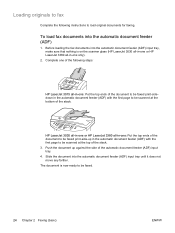
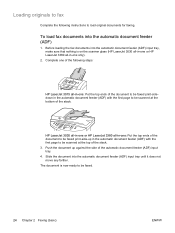
... tray, make sure that nothing is now ready to be faxed.
24 Chapter 2 Faxing (basic)
ENWW Complete one of the following instructions to load original documents for faxing.
Push the document up in the automatic document feeder (ADF) with the first page to be scanned at the top of the stack. 3. HP LaserJet 3030 all...
HP LaserJet 3015, 3030, and 3380 All-in-One - (English/French) Fax Guide - Page 28


... methods: Use the alphanumeric buttons on the device control panel to numbers you use regularly, you can assign a one only), you are outside of 20) that key. If the fax number you must change the fax contrast or glass-scan size (HP LaserJet 3030 all-in-one or HP LaserJet 3380 all -in -one -touch key or...
HP LaserJet 3015, 3030, and 3380 All-in-One - (English/French) Fax Guide - Page 29


... document into the automatic document feeder (ADF) input tray or onto the
flatbed scanner (HP LaserJet 3030 all-in-one or HP LaserJet 3380 all -in the software for Microsoft Windows 95 and Windows NT. For instructions, see the electronic User Guide). The device scans the document into memory, you are calling has been assigned a one only).
2. If...
HP LaserJet 3015, 3030, and 3380 All-in-One - (English/French) Fax Guide - Page 30


...the group is not supported in the software for Microsoft Windows 95 or Windows NT...scanning from the flatbed scanner (HP LaserJet 3030 all-in -one of the following tasks:
To continue dialing numbers, repeat steps 2 and 3. Complete one only), select YES when Send from glass? 1=Yes 2=No appears, and then press MENU/ENTER.
6. The fax activity log feature is busy or does not answer, the device...
HP LaserJet 3015, 3030, and 3380 All-in-One - (English/French) Fax Guide - Page 31


... each number as you press FAX/SEND.
Scan a page into memory, begin dialing. English
Using manual dial
Normally, the device dials after you press each digit. Load the document into the automatic document feeder (ADF) input tray or onto the flatbed scanner (HP LaserJet 3030 all-in-one or HP LaserJet 3380 all -in -one of your...
HP LaserJet 3015, 3030, and 3380 All-in-One - (English/French) Fax Guide - Page 32


... fax twice: once from the manual redial attempt and once from the flatbed scanner (HP LaserJet 3030 all-in-one or HP LaserJet 3380 all pending, automatic redial attempts for a fax, or to cancel all -in... was dialed and attempts to redial manually.
If you are scanning from one only).
2. The device redials the last number that was dialed, use the following procedure to send the...
HP LaserJet 3020 and 3030 All-in-One - User Guide - Page 9


...123
Scan quality is unacceptable 124 Preventing problems ...124 Blank pages ...124 Too light or dark ...125 Unwanted lines ...125 Black dots or streaks ...125 Unclear text ...125
Appendix A Specifications
HP LaserJet 3020/3030 all-in-one series specifications 129 HP LaserJet 3020/3030 all-in-one series specifications 129
HP LaserJet 3030 all-in-one fax specifications 131 HP LaserJet 3020/3030...
HP LaserJet 3020 and 3030 All-in-One - User Guide - Page 12


...-one and hp LaserJet 3030 all -in -one
Use the power cord that the package contents are complete. Using other power cords can adversely affect the performance of the hp LaserJet 3020 all-in-one
Note
1 Print cartridge 2 Power cord 3 Getting started guide and support flyer 4 150-sheet media input tray 5 CD-ROMs containing device software and...
HP LaserJet 3020 and 3030 All-in-One - User Guide - Page 18
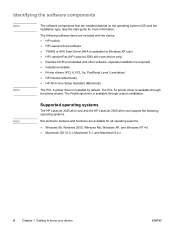
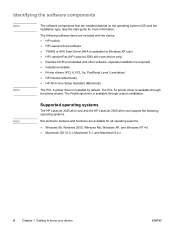
...LaserJet 3030 all-in-one support the following software items are included with other software; separate installation is required) ● Installer/uninstaller ● Printer drivers (PCL 6, PCL 5e, PostScript Level 2 emulation) ● HP Director (Macintosh) ● HP All-in -one device only) ● Readiris OCR (not installed with the device: ● HP toolbox ● HP LaserJet Scan...
HP LaserJet 3020 and 3030 All-in-One - User Guide - Page 21
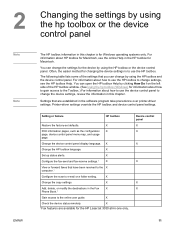
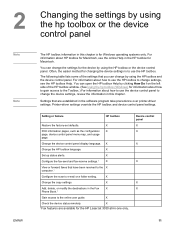
....
X
Configure the fax-send and fax-receive settings.1
X
View or forward faxes that have been received to the X computer.1
Configure the scan to use the HP toolbox. X
1Fax features are established in the software program take precedence over printer-driver settings. X
Check the device status remotely. For information about how to e-mail or a folder setting.
HP LaserJet 3020 and 3030 All-in-One - User Guide - Page 22
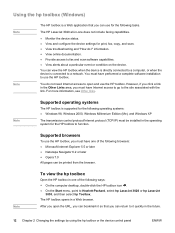
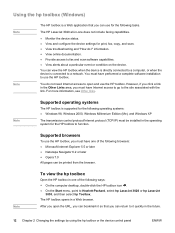
.... ● Provide access to fax and scan software capabilities. ● View alerts about a particular event or condition on the device. However, if you click a link in the Other Links area, you must have performed a complete software installation to use the HP toolbox.
For more information, see Other links. The HP LaserJet 3020 all-in-one does not...
HP LaserJet 3020 and 3030 All-in-One - User Guide - Page 74
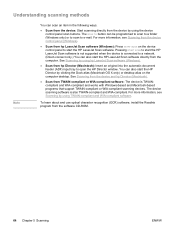
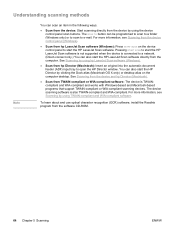
.... See Scanning from the device and hp Director (Macintosh).
● Scan from the device by using hp LaserJet Scan software (Windows).
● Scan from the software CD-ROM.
64 Chapter 5 Scanning
ENWW
You can also start the HP LaserJet Scan software directly from hp LaserJet Scan software (Windows): Press START SCAN on the computer desktop. The device scanning software is also...
HP LaserJet 3020 and 3030 All-in-One - User Guide - Page 78


... are for the current job only, unless you save the settings using hp LaserJet Scan software (Windows)
Use the HP LaserJet Scan software program to scan an item to any of the glass. On the computer, click Start, select Hewlett-Packard, select hp LaserJet 3030 or hp LaserJet 3020, and then select Scan. If you then select the check box after saving the Quick Set...
HP LaserJet 3020 and 3030 All-in-One - User Guide - Page 79
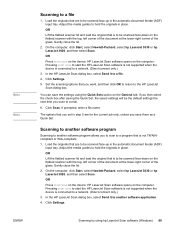
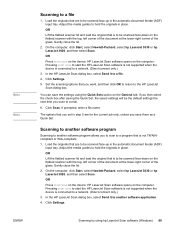
.... Pressing START SCAN to start the HP LaserJet Scan software is not supported when the device is connected to a file. 4. Click Settings. 5. The options that you save the settings using hp LaserJet Scan software (Windows) 69 On the computer, click Start, select Hewlett-Packard, select hp LaserJet 3030 or hp LaserJet 3020, and then select Scan. In the HP LaserJet Scan dialog box, select...
HP LaserJet 3020 and 3030 All-in-One - User Guide - Page 80
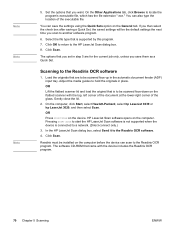
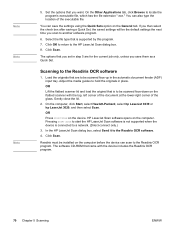
... flatbed scanner with the device includes the Readiris OCR program.
70 Chapter 5 Scanning
ENWW OR Lift the flatbed scanner lid and load the original that are for the current job only, unless you want. On the computer, click Start, select Hewlett-Packard, select hp LaserJet 3030 or hp LaserJet 3020, and then select Scan. On the Other Applications...
HP LaserJet 3020 and 3030 All-in-One - User Guide - Page 87
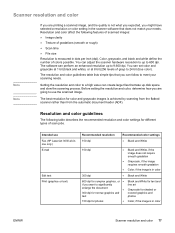
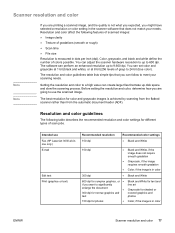
...scanned image, and the quality is not what you expected, you might have selected a resolution or color setting in dots per inch (dpi).
Scanner resolution and color
Note Note
If you are going to use Fax (HP LaserJet 3030... for color and grayscale images is measured in the scanner software that take up to 600 dpi.
The software can set color and grayscale at 1 bit (black and...
HP LaserJet 3020 and 3030 All-in-One - User Guide - Page 177


... 16 laser safety statement 138 length, device 127 letterhead, printing 38 life expectancy for print cartridges 152 light copying 118 light print 102 lightness setting default for copying 52 setting for current copy job 52 limited one or HP LaserJet 3030 all -in -one package contents 2
HP LaserJet Fax 8 HP LaserJet Printer Family Print Media Guide 27 HP LaserJet Scan software, scanning with 71 HP...
Service Manual - Page 21
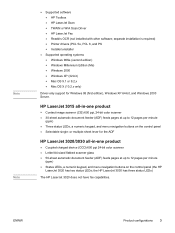
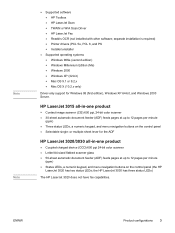
...Server.
HP LaserJet 3015 all -in -one product
● Coupled charged device (CCD...single- ENWW
Product configurations 3
the HP LaserJet 3030 has three status LEDs)
The HP LaserJet 3020 does not have fax capabilities....HP
LaserJet 3020 has two status LEDs; Note Note
● Supported software ● HP Toolbox ● HP LaserJet Scan ● TWAIN or WIA Scan Driver ● HP LaserJet...
Similar Questions
How To Scan Photos On Hp Laserjet 3030 To Mac
(Posted by pmelvklair 9 years ago)
What Driver Do I Need To Download For My Hp Laserjet 3030 For It To Scan To Pdf
file
file
(Posted by seabafot 9 years ago)
How To Make Hp Laserjet 3015 Wireless
(Posted by roadglenn5 10 years ago)
How To Make Hp Officejet 6600 Scanner Scan To Multiple Pcs
(Posted by bjclilesk 10 years ago)
Hp Laserjet 3030 Memory
my hp laserjet 3030 says the memory it too low to print my job
my hp laserjet 3030 says the memory it too low to print my job
(Posted by annemckay8 11 years ago)

