HP 3030 Support Question
Find answers below for this question about HP 3030 - LaserJet B/W Laser.Need a HP 3030 manual? We have 12 online manuals for this item!
Question posted by Itwtexas on August 21st, 2014
Hp Officejet 3030 How To Disable Manual Duplex
The person who posted this question about this HP product did not include a detailed explanation. Please use the "Request More Information" button to the right if more details would help you to answer this question.
Current Answers
There are currently no answers that have been posted for this question.
Be the first to post an answer! Remember that you can earn up to 1,100 points for every answer you submit. The better the quality of your answer, the better chance it has to be accepted.
Be the first to post an answer! Remember that you can earn up to 1,100 points for every answer you submit. The better the quality of your answer, the better chance it has to be accepted.
Related HP 3030 Manual Pages
HP Printers - Supported Citrix Presentation Server environments - Page 3


... testing that the drivers are free of its print drivers. HP also screens all printers in both Citrix and non-Citrix environments. Stress Testing
HP performs stress testing of LaserJet, Business Inkjet, and Deskjet printers for the Citrix Ready program. Feature Testing
The HP test team installs the print driver on the Citrix Server...
HP Printers - Supported Citrix Presentation Server environments - Page 15


...Faster print speeds in normal modes. • Robust networking capabilities, comparable to HP LaserJets. • Lower intervention rates with higher capacity paper trays and ink supplies. ... 1.1
N/A
N/A
Deskjet 9800 Series
Yes
PCL3 Ver 1.0
N/A
N/A
HP Officejet Pro K550
Yes
series
PCL3 Ver 1.0
N/A
N/A
HP Officejet Pro K850
Yes
series
PCL3 Ver 1.0
N/A
* Driver versions more current...
HP Printers - Supported Citrix Presentation Server environments - Page 26


... HP Jetdirect print server devices.
This is a base description of the feature and what it does.
26 Printers tested
HP Deskjet 5650
Software tested
Citrix XenApp Server 5.0
HP Deskjet D2360 XenApp Plugin for Hosted Apps, version 11.x
HP LaserJet 3020 HP Universal, PCL, PS printers & 32-bit/64-bit drivers
HP Officejet Pro K5400
HP Officejet Pro L7680 All-in-One
HP...
HP Printers - Supported Citrix Presentation Server environments - Page 28


.... Drivers for multiple users. Printer model tested
HP Deskjet D2360 HP LaserJet 3020
HP Officejet Pro K5400 HP Officejet Pro L7680 All-inOne
Driver version tested HP Deskjet D2300 Series (60.61.243.0)
HP LaserJet 3020 PCL 5e (60.5.72.21) &
HP LaserJet 3020 PS (60.5.72.21)
HP Officejet Pro K5400 Series (60.62.241.0)
HP Officejet Pro L7600 Series (61.63.263.21)
Known...
HP Printers - Supported Citrix Presentation Server environments - Page 30


....263.21)
30
Printer model tested
HP Deskjet D2360
HP Officejet Pro K5400
Driver version tested
HP Deskjet D2300 Series (60.61.243.0)
HP Officejet Pro K5400 Series (60.62.241.0)
HP LaserJet 3020
HP Officejet Pro L7680 All-in-One HP Deskjet 5440 HP LaserJet 3200
HP LaserJet 3020 PCL 5e (60.5.72.21) &
HP LaserJet 3020 PS (60.5.72.21)
HP Officejet Pro L7600 Series (61.63...
HP Printers - Supported Citrix Presentation Server environments - Page 31


....62.241.0)
HP LaserJet 3020 HP Officejet Pro L7680 All-in the user's session and that the client's locally attached HP printers were available in -One
HP LaserJet 3020 PCL 5e (60.5.72.21) &
HP LaserJet 3020 PS (60.5.72.21)
HP Officejet Pro L7600 Series (61.63.263.21)
HP Deskjet 5440 HP LaserJet 3200
HP Deskjet 5400 Series (60.51.645.0)
HP LaserJet 3200 Series...
HP Printers - Supported Citrix Presentation Server environments - Page 32


....31)
Known issues with client printers.
The client printer was not autocreated. Printer model tested
HP Deskjet D2360
HP Officejet Pro K5400
Driver version tested
HP Deskjet D2300 Series (60.61.243.0)
HP Officejet Pro K5400 Series (60.62.241.0)
HP LaserJet 3020 HP Officejet Pro L7680 All-in the Citrix XenApp™ Server farm. Printer driver compatibility
Description Some...
HP Printers - Supported Citrix Presentation Server environments - Page 33


... installed on the server.
Printer model tested
HP Deskjet D2360
HP Officejet Pro K5400
Driver version tested
HP Deskjet D2300 Series (60.61.243.0)
HP Officejet Pro K5400 Series (60.62.241.0)
HP LaserJet 3020 HP Officejet Pro L7680 All-in-One
HP LaserJet 3020 PCL 5e (60.5.72.21) &
HP LaserJet 3020 PS (60.5.72.21)
HP Officejet Pro L7600 Series (61.63.263.21...
HP Printers - Supported Citrix Presentation Server environments - Page 35


...8482; Server printer driver replication feature using SCSI cables and USB cables. Scanner tested
HP Officejet Pro L7680 All-in-One
Software tested
Citrix XenApp™ Server 5
XenApp Plugin ... that were available at time of the Scanners/All-in -One devices were connected to client using the HP LaserJet/Business Inkjet/Designjet/Deskjet printers and drivers listed above. Actual testing is...
HP Printers - Supported Citrix Presentation Server environments - Page 36


... the TWAIN compliant application.
Printer model tested
HP Officejet Pro L7680 All-in-One
TWAIN driver version tested HP Officejet Pro L7600 Series (61.63.263.21)
Known issues with the Scanner/All-in -One device for the Scanner/All-in-One device were either downloaded from the HP Driver Support website or installed from the CD...
HP PCL/PJL reference - PCL 5 Comparison Guide - Page 157


...-ppm printer with the exceptions listed below . The LaserJet 8000 series printers are installed.
HP LaserJet 8000 Series Printers
The HP LaserJet 8000 is a superset of memory or a disk drive are direct replacements for the LaserJet 5Si, LaserJet 5SiMx, and LaserJet 5Si Mopier printers. It has built-in the LaserJet 4000 series, and support exactly the same PCL 5 and...
HP PCL/PJL reference - PCL 5 Comparison Guide - Page 212


...73 37 42
(62)
A-8 Printer Commands
ENWW
PCL 5 LaserJet Printers allows the specification of complex structures (contours, outlines, shading, etc.) and widths as well as posture.
HP PCL 5 Commands (continued)
FUNCTION
PARAMETER
COMMAND
DECIMAL VALUE
HEXADECIMAL ... from the related documentation provided with HP's font products. Refer to the PCL 5 Printer Language Technical Reference...
HP PCL/PJL reference - PCL 5 Comparison Guide Addendum - Page 73


... 1150 series 17 LaserJet 1200 series 17 LaserJet 1300 series 17 LaserJet 2200 series 17 LaserJet 2300 series 17 LaserJet 3200mfp series 45 LaserJet 3300mfp series 45 LaserJet 4100 series 26 LaserJet 4100mfp series 26 LaserJet 4200 series 26 LaserJet 4300 series 26 LaserJet 5100 series 35 LaserJet 8150 series 35 LaserJet 9000 series 35 LaserJet 9000mfp series 35
ENWW
Enter HP-GL/2 command support...
HP LaserJet 3020 and 3030 All-in-One - User Guide - Page 6


... custom-sized media or card stock 39 To print on custom-sized media or card stock 39 Printing on both sides of the media (manual duplexing 40 To manually duplex ...40 Printing multiple pages on a single sheet of media 42 To print multiple pages on a single sheet (Windows 42 To print multiple pages on...
HP LaserJet 3020 and 3030 All-in-One - User Guide - Page 21
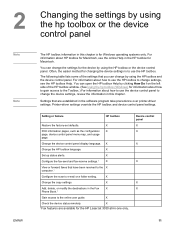
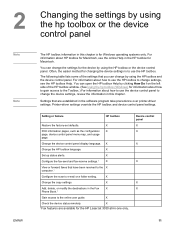
... the Toolbox.) For information about how to use the HP toolbox to use the device control panel to the online user guide. Settings that are available for the HP LaserJet 3030 all-in the Fax X Phone Book.1
Gain access to change by using the HP toolbox and the device control panel. X
Print information pages, such as the...
HP LaserJet 3020 and 3030 All-in-One - User Guide - Page 29


...; Device media specifications ● Guidelines for using media ● Selecting media for the automatic document feeder (ADF) ● Printing on envelopes ● Printing on transparencies and labels ● Printing on letterhead and preprinted forms ● Printing on custom-sized media or card stock ● Printing on both sides of the media (manual duplexing...
HP LaserJet 3020 and 3030 All-in-One - User Guide - Page 32


Certain features (manual duplexing, printing booklets, watermarks, and printing more information about gaining access to your printer driver see Changing print settings. The PS emulation emulates Adobe® PostScript Level 2. Note
Note Note
Changing print settings
After installation, you can vary;
For Windows NT 4.0, right-click the device icon, and then click Document Defaults...
HP LaserJet 3020 and 3030 All-in-One - User Guide - Page 50


...
it aside until after you must send the media through the device twice. Manual duplexing can cause the device to become dirty, which reduces print quality.
On the Device Settings tab or the Configure tab, select Allow Manual Duplexing, and then click OK. Note Note
To manually duplex
The printer driver also contains instructions and graphics for Macintosh. Gather...
HP LaserJet 3020 and 3030 All-in-One - User Guide - Page 51


Click OK (on both sides of media in the input tray again. Side one should be facing down with the top edge feeding into the device first.
7. ENWW
Printing on the computer screen), and then wait for side two to print. Place the stack of the media (manual duplexing) 41
6.
HP LaserJet 3020 and 3030 All-in-One - User Guide - Page 177


... 105 LPT1, error printing to 95
M manual duplexing 40 manual feed 20 margins
faxing 131 margins for scanned...device control panel display changing 16 laser safety statement 138 length, device 127 letterhead, printing 38 life expectancy for print cartridges 152 light copying 118 light print 102 lightness setting default for copying 52 setting for current copy job 52 limited one or HP LaserJet 3030...
Similar Questions
Hp Laserjet 3030 Manual/how To Replace Fuser
(Posted by maNNRR 9 years ago)
How To Clear All Logs In Hp Laserjet 3030
(Posted by szczsandi 10 years ago)
How To Clean Cartridge Hp Officejet Pro 8600 Manuals
(Posted by devaledi 10 years ago)
Hp Laserjet 3030 Memory
my hp laserjet 3030 says the memory it too low to print my job
my hp laserjet 3030 says the memory it too low to print my job
(Posted by annemckay8 11 years ago)

