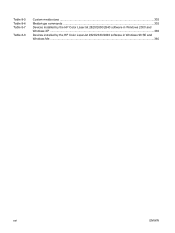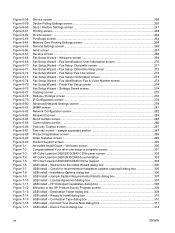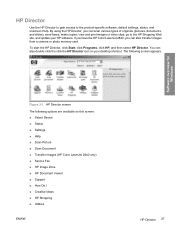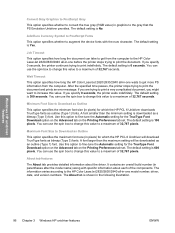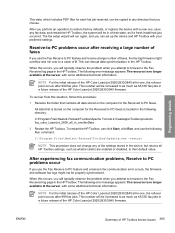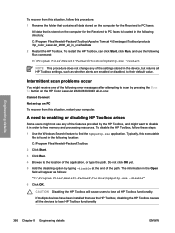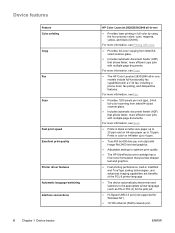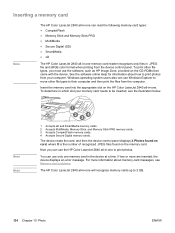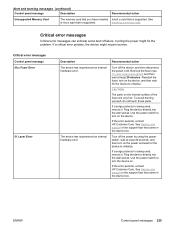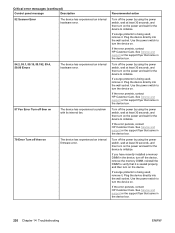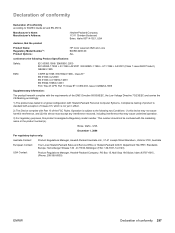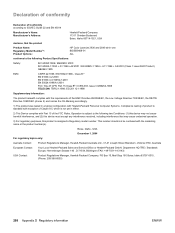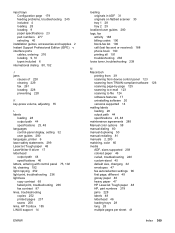HP 2840 Support Question
Find answers below for this question about HP 2840 - Color LaserJet All-in-One Laser.Need a HP 2840 manual? We have 8 online manuals for this item!
Question posted by EDWINJGOULET on October 15th, 2011
Error 49 What Is It
The person who posted this question about this HP product did not include a detailed explanation. Please use the "Request More Information" button to the right if more details would help you to answer this question.
Current Answers
Answer #1: Posted by princessmimi on October 16th, 2011 12:40 AM
The 49.XXXX series of error codes indicate a wide variety of firmware execution errors. In most cases, the printer will automatically reboot the printer operating system and continue to perform with out further issue.
These errors can be cause by many reasons. Communication I/O errors, memory bus, image decompression and complex image printing are examples.
Related HP 2840 Manual Pages
Similar Questions
Have Hp Laserjet 4345 Mfp Error 49 Ff81, Fix?
have hp laserjet 4345 mfp error 49 ff81, fix?
have hp laserjet 4345 mfp error 49 ff81, fix?
(Posted by bonillaw 4 years ago)
What Does Error 49 Mean For Hewlett Packard 2840 Printer
(Posted by dakotkithnu 10 years ago)
How Do I Download Hp Toolbox For Color Laser Jet Printer 2840
(Posted by Stlb 10 years ago)
How To Solve Scanner Error 5 Hp Laserjet 2840
(Posted by dyesizanag 10 years ago)
Receiving Error 49.4c02 What Is The Error
(Posted by cunningham 10 years ago)